We often receive inquiries about YouTube audio quality from 4K Video Downloader and 4K YouTube to MP3 users. More specifically, the most popular question is about the possibility to download audio from YouTube in 320kbps bitrate.
The answer might surprise you. In short, there is no software or service that can actually extract or download YouTube audio in 320kbps. YouTube simply doesn’t store audio in this bitrate, and the platform’s overall audio quality standards are not as high as you would expect.
For those who want to dig deeper into the reasons why YouTube doesn’t stream audio in higher quality, and learn about the bitrates it really provides, we’ve gathered all relevant information on the topic in this article.
Separate Video and Audio Streaming
Previously, in 2013 and earlier, when you played a YouTube video in different video resolutions, you would always get them with varying audio bitrates. A specific bitrate was selected based on its correlation with a resolution option. So, 240p videos were streamed at 64kbps MP3, 360p videos at 128kbps AAC, and 720p at 192kbps AAC.
Tip: Check out the full list of old YouTube bitrates and resolutions here.
For the past few years and to this day, YouTube has been using a different approach towards streaming. Video and audio tracks are initially separate and only combined together when played through the YouTube player. Unlike it was in the past, the audio bitrate is not affected by the video quality. Now the platform automatically selects the bitrate and resolution options based on the device and connection. Manual change of video resolution doesn’t affect the audio quality but it may slow the Internet connection down.
Supported Audio Bitrates and Formats
YouTube currently streams audio with the following specifications:
Low
Bitrate: 48kbps HE-AAC
Normal
Available as a default setting for all YouTube users
Bitrate: 128kbps AAC
High
Higher-quality audio available only for YouTube Premium subscribers
Bitrate: 256kbps AAC
As stated by a YouTube representative, the platform doesn’t stream audio at 320kbps. In fact, even the best quality audio exclusively available to Premium users, doesn’t get higher than 256kbps AAC. The representative claimed that 256kbps AAC is equivalent in audio quality to the 320kbps CBR MP3, but YouTube never actually stored or played videos with 320kbps audio stream.
YouTube Audio Encoding and Its Impact on Quality
The platform automatically encodes all audio tracks from uploaded videos into the formats that YouTube supports. Unfortunately, there is technically no way to upload audio to YouTube without quality loss. Even when you upload a video with lossless (FLAC) audio, YouTube transcodes it into AAC and then plays it back at 48kbps, 128kpps, and 256kbps respectively, depending on the selected audio quality settings, but never at 320kbps bitrate.
Tip: You can learn more about the impact of data compression on audio quality from this in-depth article.
There are two codecs YouTube uses for audio – AAC (in an MP4 container) and Opus (in a WebM container). Initially, all uploaded videos are encoded into AAC, and usually are 128kbps. Once a video gets enough traction, YouTube automatically encodes its Opus version with an audio stream that plays at anywhere from 50kbps to ~160kbps. This version is allegedly played by default when YouTube users watch the video.
However, how much traction is considered to be enough is tough to tell. According to user reports found online, YouTube determines it on a case-by-case basis. Some users claim that their YouTube videos with less than 1000 views have WebM versions, whereas their videos with over 1000 views don’t have them. Apparently, other characteristics other than the video popularity have an impact on whether or not a YouTube video will get its Opus version.
The Myth of 320Kbps YouTube Audio Existence
The misconception about YouTube providing 320kbps audio exists due to the fact that numerous YouTube downloaders and converters claim to support 320kbps audio extraction from YouTube. The common belief that all bitrates below 320kbps cannot indicate high-quality audio, is also a factor that plays a significant role in enforcing this stereotype.
There is no better way to test the veridicality of a claim than to check for yourself. For the purpose of this article, we ran several tests to check the credibility of the infamous YouTube 320kbps audio downloaders, and see what is the highest audio quality you can truly get from YouTube.
Busting the Myth: 320Kbps YouTube Downloader Test
We’ve decided to check the audio bitrate provided by one of the most popular downloaders that advertise the impossible 320kbps YouTube audio extraction feature. Not to be biased towards our competitors by picking specific downloaders, we’ve tested the service that appears as the top Google search result for the ‘download 320kbps from youtube’ query, 320YouTube.

In order to check whether the assertion pictured on the screenshot above is credible, we downloaded The Weeknd - Call Out My Name (Official Audio) using 320YouTube, then processed it through Fakin' The Funk? to see if the downloaded audio file is fake-HQ or true-HQ.
After the analysis, the application returned notification about the test audio file’s definitely fakin’ the funk! In the interface, we can also see that the true bitrate was actually 128kbps.
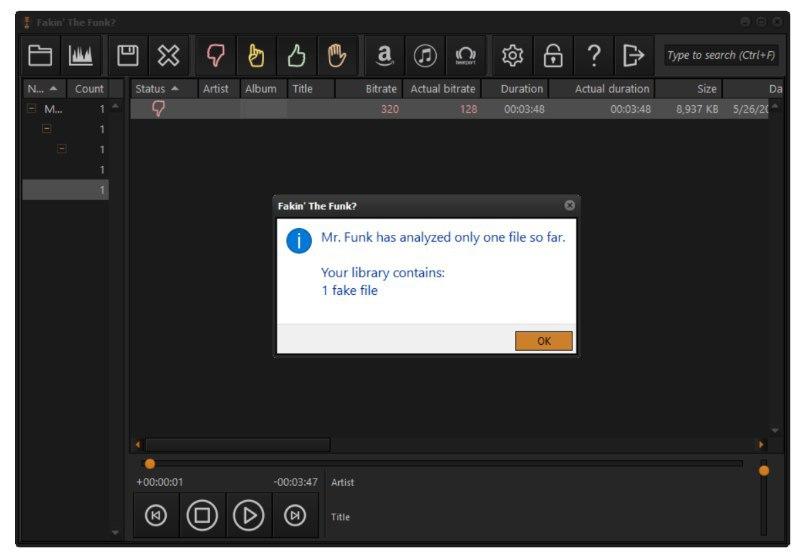
Of course, we couldn’t just take the claim from this notification at face value. We had to prove it, and to do so we opened the frequency spectrum within the application to inspect the frequency cutoffs. The general rule of thumb goes as follows:
Cutoff at 11 kHz = 64 kbps.
Cutoff at 16 kHz = 128 kbps.
Cutoff at 19 kHz = 192 kbps.
Cutoff at 20 kHz = 320 kbps.
Cutoff at 22 kHz = 500 kbps.
Below is the frequency spectrum of the audio file we downloaded with 320YouTube. For the test track to turn out to be 320kbps, the spectrum needs to show a frequency cutoff at 20kHz. However, we can clearly see that the cutoff is actually at 15kHz, making the real audio bitrate of this audio 128kbps. And not even the best 128kbps at that — so much for the ‘high-quality 320kbps’ audio.

Apparently, 320YouTube and similar services just write fake 320kbps bitrate into audio track metadata, and then allow you to download the audio disguised as high quality. Don’t let them fool you anymore!
How to Download YouTube Audio with Highest Possible Bitrate
At this point, you should have already come in terms with the fact that downloading YouTube audio with 320kbps is technically impossible. Naturally, the next thing you might wonder is about the next best available audio option and how to get it.
The highest quality audio YouTube provides at the moment is 256kbps. However, it’s only available for YouTube Premium subscribers. On top of that, 265kbps audio cannot be extracted from YouTube videos, even if you are a Premium user. In order to obtain 256kbps audio, you need to either download it via YouTube Music application or through desktop YouTube downloader that supports YouTube Music downloading.
If you are looking for the latter, beware of services that offer YouTube Music download that doesn’t require authorization. It’s most definitely a scam, just like all those ‘320kbps’ and ‘lossless’ YouTube audio converters. YouTube is pretty serious about protection, so much that you can’t even download YouTube ‘Watch Later’ playlist and other private content without logging into your account.
With the help of 4K Download software (4K Video Downloader and 4K YouTube to MP3 applications) you can safely login to your YouTube account in-app via Google Authenticator, and download audio at the best quality YouTube only provides (265kbps). Below is an example of how to download YouTube audio in true HQ, and how to check its bitrate, based on our test.
-
Install and launch 4K Video Downloader.
-
Click Tools > Preferences at the menu bar.
-
Click the Log In button.
-
Authorize with your YouTube account.
-
Copy the link to the YouTube Music audio that you want to download. We’ve used Starboy by The Weeknd for the test.
Note that the link must lead to the YouTube Music service, not the YouTube site.
-
Click Paste Link in the top left corner of 4K Video Downloader.
-
Select Extract Audio, then either the Original Quality or High Quality option.
-
Click Download.
-
Drag and drop the downloaded audio into Fakin' The Funk?
-
Check the frequency spectrum for the cutoff.
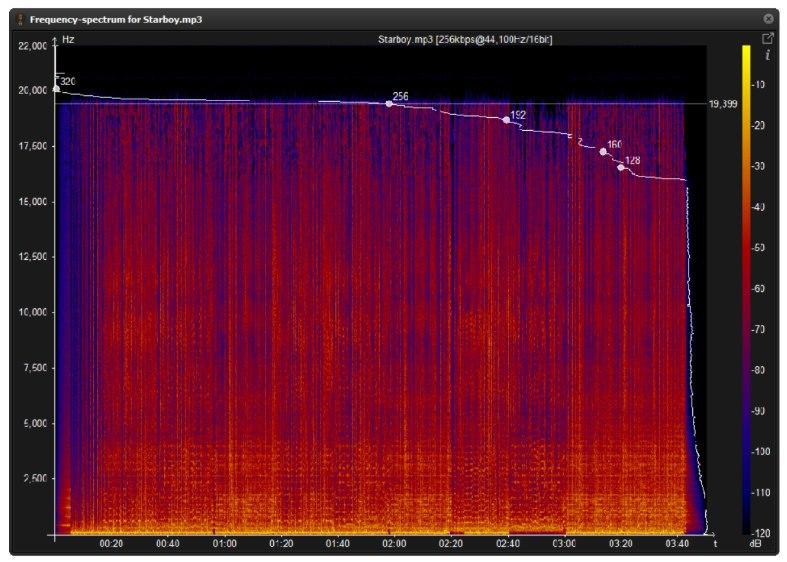
We can see from the above screenshot that the YouTube audio saved with 4K Video Downloader has the 265kbps bitrate we were after.
YouTube’s Plans for 320Kbps and Other HQ Audio
The only questions that remain unanswered at this point are why YouTube doesn’t stream 320kbps and whether it plans to support real high-quality audio in the future.
Unfortunately, YouTube isn’t big on the idea of lossless audio streaming any time soon. Even 320kbps is not on the horizon at the moment. The information was revealed during an online Q&A with YouTube team, when Brandon Bilinsky, a Google employee was quoted saying the following:
“Right now we don’t have any plans for audio quality higher than 256kbps. Our deals would require us to charge more to stream FLAC, so at this point we are focused on improving performance rather than supporting lossless streaming.”
Alas, audiophiles, and other high-quality music appreciators have to wait until 320kbps and higher bitrate audio become YouTube’s priority. We can’t say when it happens, but when it does you can be sure that 4K Download applications will be able to download them!


 SHARE ON TWITTER
SHARE ON TWITTER








Thanks for feedback
Your comments will appear here shortly. Please spread the word about us in social networks.