TikTok’s biggest perk: it can make you a popular influencer rather quickly. TikTok’s biggest flaw: you can lose your account in no time.
Until Fall 2020, TikTok didn’t even bother to explain the reasons why it blocked accounts.
In this post, we’ll tell you what actions you should take if your
TikTok video
or account has been blocked and whether it is possible to restore them at
all.
Types of TikTok Account Blocks
-
When another TikTok user blocks you.
This is the case when one TikTok user blocks you so that you cannot watch their videos, text in DM, and leave comments under their content. No other restrictions are imposed on such accounts; the ‘blocked’ user can upload videos on the platform and communicate with other TikTok users.
To block someone else's account (for example, because of spam or insulting content), you need to go to this user’s profile, click on the 3 dots in the upper right corner and select Block. Afterwards, you won’t see their videos in your feed.

-
When TikTok blocks you.
TikTok can ban your page for violations of community rules. It can be temporarily for minor violations or permanently for a more serious violation. Just a single video or your entire account may be blocked.
How to Recover a Blocked TikTok Account
If you’ve been unlucky enough to have your account blocked, then you have these options to lift the restriction.
-
If the block is temporary, you just have to wait.
The temporary block lasts on average two weeks, but it can be lifted sooner or later - it depends on the severity of the violation. Try to analyse your TikTok content and realise why your account has been blocked. It will help you avoid such restrictions in future, even if you make a new account after the blocked one.
-
If the ban is permanent, appeal.
With a permanent ban, try filing an appeal form if you think you were blocked by mistake. However, if the violation is serious (for example, spam or a nudity video), it is nearly impossible to get the account back. Most likely, the support team will not get back to you with an answer. So it only remains to create a new account and never repeat the same mistake again.
Do not upload old videos to your new account - they will simply block the second profile, and for repeated violations, you’ll even have your IP or device blocked.
How To Appeal to Unblock Your TikTok Account
There are two ways to do so.
-
If you’re not authorized, open TikTok. Click on the burger menu in the upper right corner and find the Support section, Report a Problem. Then - Account and Profile.
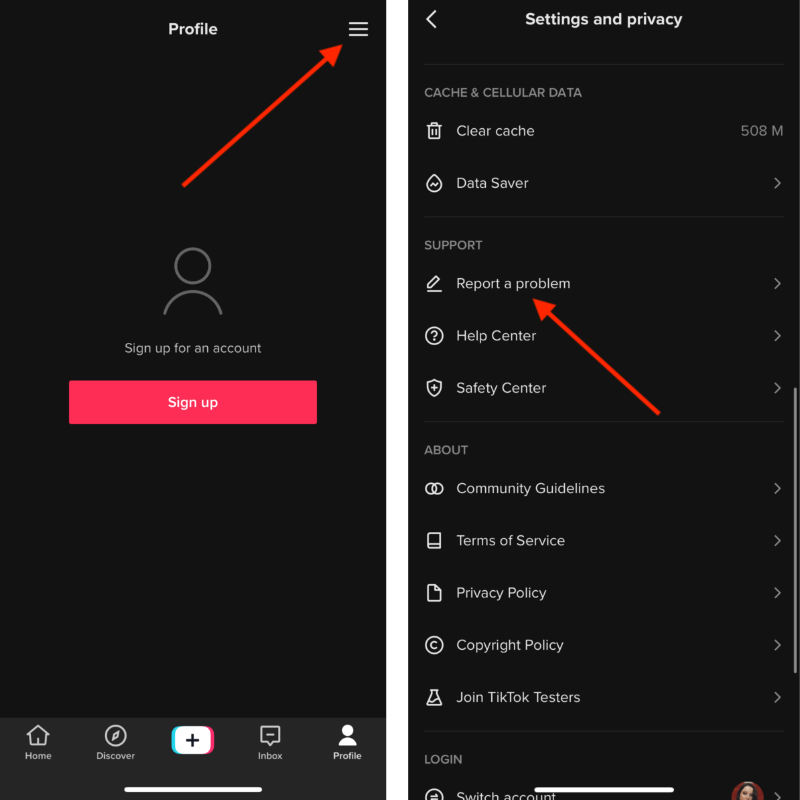
There you’ll find the Login tab. Open it and find Suspended account.

Click on the No button where you’re asked if the problem has been resolved.
Click on Need more help? and write which account has been blocked and explain why you think that this has happened by mistake. You can also share an email address for feedback. Then press Submit and wait for the response.

-
If you’re authorized, go to your account settings (burger menu). Go down to the Support section, click on the Report a problem item and find Account and Profile.

Next, click Login. In an additional menu that opens, click Suspended account. Further actions are the same as described above.

If there is no answer from support for more than two months, it makes sense to create a new account.
Violations TikTok Blocks Your Account For
It’s always easier to prevent something than to deal with consequences if the damage is already done.
Remember the major violations for which you can get a ban on your TikTok account are:
-
Minor safety violations
-
Nudity
-
Violence
-
Copyright content
-
Dangerous acts and self-harm
-
Harassment, bullying and hate speech
-
Extremism
Back Up Your TikTok Account with 4K Tokkit
If you want to back up your TikTok videos, you can save your entire account in one go with 4K Tokkit. Follow the steps below to start the download.
1. Launch 4K Tokkit. It's available for macOS, Windows and Linux.
2. Enter the name of your TikTok account.

3. Select the suitable option from the search results.
4. Click the Download button.
That’s it! In a few minutes, your TikTok avatar and all videos you’ve posted will be downloaded to the computer for good.


 SHARE ON TWITTER
SHARE ON TWITTER









Thanks for feedback
Your comments will appear here shortly. Please spread the word about us in social networks.