The built-in editor of TikTok allows you to customise each clip flexibly: apply effects, music, filters, lenses, masks, change the playback speed and equalise the TikTok sound volume. The listed tools are already enough for basic editing, but for advanced creative efforts and non-standard solutions, you should consider third-party TikTok video editing apps.
There’s a wealth of mobile editors that cope with basic and even professional editing of videos that are shot in advance.
The list below is devoid of complex solutions and, therefore, is suitable for all novice bloggers and seasoned TikTok creators alike who have decided to master the benefits of full-fledged editing.
Tip: Do you know that you now can download any TikTok video by a username, hashtag and even sound with 4K Tokkit with ease? Just enter the hashtag, user handle, or sound in the search bar or insert a TikTok video link, and here you go – content will be quickly downloaded on your device!
KineMaster
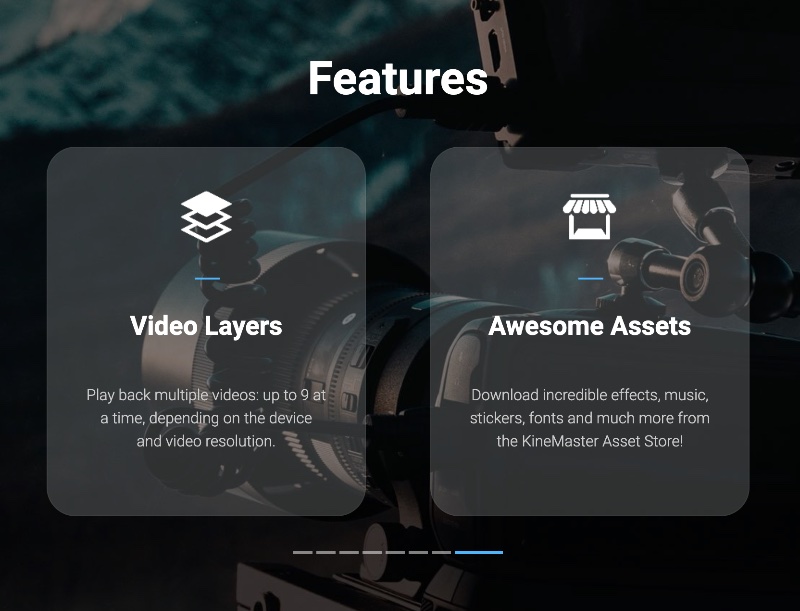
KineMaster is a mobile video editing software. This full-featured app has exciting features and multiple tools for precise trimming and cutting audio, text, images, video, and effects. What makes KineMaster popular is its user-friendly functionality that can alter video effects and transition with quality and precision.
The main features of the app are:
-
Speed Control
-
Multiple Layers
-
Frame-by-Frame Trimming
-
Transition Effects
-
Overlays
-
Audio Filters
-
Real-Time Recording
-
Instant preview
And more!
Cute Cut

Cute Cut is a video editing application with a timeline, a flexibly customisable interface, and impressive functionality, namely:
-
Drawing brushes
-
Customisation of elements in the frame
-
Optimisation for specific features of social media channels
-
Ready-made filters (black and white film, entertainment content, special effects videos)
-
Tips and tutorials for beginners
-
Stickers, text, various transitions and more!
VivaVideo

VivaVideo is a video editor for iOS and Android with millions of users, regularly updated functionality and an easy-to-use interface that eliminates the need to deal with further instructions. The editing process is reduced to a couple of actions: first, the content is added, then scaled, cropped or configured using filters, effects and music, and then it is finalised step by step through the proposed elements.
-
High-quality templates
-
Stylish themes, stickers, and filters
-
Ability to cut, merge, copy, paste, split, and drag videos
-
Ability to add sounds, adjust the speed of the clip and apply transitions
-
Ability to add voiceover to video, record your own voice and create your own custom videos
are just to name a few.
PowerDirector

PowerDirector is a multifunctional tool for editing videos. You can import content with a resolution of up to 4K and then – configure, crop and supplement with effects, filters and transitions.
Some of the main features:
-
Built-in stock library to add photos, music, sound effects
-
Ability to share content on YouTube, Instagram, Tik Tok, Facebook, and Snapchat
-
Speed adjustment
-
Video stabilisation
-
Animated stickers
-
Voice changer
-
Chroma-key
-
Overlays and blending modes
InShot

InShot is a well-known solution for editing videos before publication on social networks. It is super easy to edit videos with the app – the interface is intuitive, and the devs help with guides, tips, and in-app hints.
The app allows you to:
-
Trim, cut, merge, reverse and crop videos. Split one video into several clips.
-
Adjust ratio. Fit your video and photo in any aspect ratio.
-
Add keyframe animations to text, stickers, and picture-in-picture.
-
Chroma key. Removes the selected color. You can use this tool to create green-screen videos.
-
Blend your video with blend mode.
-
Pick any colour on the screen and apply it to the background/text.
-
Add voice effect to clips and voice-over, making video editing more fun.
-
Add InShot featured music or use your own music, extract audio, and use various sound effects.
And this list is not even nearly exhaustive!
Videoshop

Videoshop is an editor that often appears in the award compilations on Android and iOS app stores. What makes this app so appealing is the built-in section with Slow-mo, thousands of options for making a slide show, easy cropping of unnecessary fragments, levelling the sound volume, and a lot more.
-
Sound effects: Choose from audience noises, ambience, laughter, etc.
-
Slow-motion (or fast motion): Adjust video or audio speed to slow or fast.
-
Adjust Display: Change Brightness, Contrast, Saturation, etc.
-
Merger: Combine multiple clips into one.
-
Text: Type your own text with colour and various fonts.
-
Voice overs: Record your own voice over the video.
-
Animated titles: Introduce your videos with animated titles.
-
Filters: Select from several filters to enhance your videos.
-
Transitions: Choose from many transitions to animate between video clips.
-
Photos: Create slideshows easily.
-
Stop Motion: Create claymation videos with stop motion recording.
-
Resize: Rescale your video within the video frame.
-
Reverse: Playback videos in reverse.
Services for video processing on a PC
Mobile operating systems are not the only way to make content before publication: many creators prefer to transfer files first to computers and then – edit them in desktop solutions. Time to decide on the right PC tools.
Movavi Video Suite

Movavi Video Suite helps you attractively edit videos with presets, effects, and filters applied to the source files.
Covers, lyrics, stickers, music, and additional sounds – with Movavi, it’s easy to turn even unappealing shots into content that deserves everyone's attention.
With Movavi video editor, you can:
-
Cut, crop, and rotate videos on the timeline, enhance image quality
-
Apply artistic filters, add smooth transitions between sections
-
Animate titles, stickers, callouts, and overlay videos
-
Use Chroma key, Pan & Zoom, and other special effects
-
Use Stabilization to fix motion distortion
-
Add your own music or choose from ready-made tracks
-
Adjust audio with the equaliser, detect rhythms, normalise the volume, add sound effects
-
Bonus built-in content: new sample videos, stickers, and music tracks
AVS Video Editor

AVS Video Editor is a creative platform that supports many formats, works with 4K and little-known codecs, allows you to combine fragments, split and scale, and add images and music. AVS Video Editor significantly speeds up editing and allows you to wait less before publication, thanks to video caching technology.
-
Trims, cuts, splits, merges, rotates, and mixes videos.
-
Applies effects and overlays, inserts menus, audio, texts, and subtitles.
-
Allows you to choose between 300 innovative video effects and transitions, insert menus, audio, text comments, and subtitles, and stabilise video camera shaky recordings.
-
Allows you to leverage hardware acceleration for video decoding through selected video cards.
-
Lets you convert your videos to all key formats easily.
Pinnacle Studio

Pinnacle Studio is a powerful video editor that allows you to show skills in editing videos from start to finish. The peculiarity of PS is non-linear content creation. In a matter of minutes, you can refine each element, from effects to sound quality.
-
360 video editing
-
Split-screen video
-
3D title editor
-
Intuitive user interface
-
Paint effects
-
Morph transitions
-
Multi-track video editing
-
Multi-camera video editing
-
Effects from NewBlue
-
Wide-angle lens correction
The list of the tools we shared is non-exhaustive. There are plenty of solutions on the market that will enhance your creative efforts and make your videos stand out. Armed with these tools, you will undoubtedly draw people’s attention to your clips! And don’t forget to watch and download TikTok videos of other creators for inspiration.


 SHARE ON TWITTER
SHARE ON TWITTER








Thanks for feedback
Your comments will appear here shortly. Please spread the word about us in social networks.