As you know, the 4K Stogram app’s performance depends on Instagram. The platform often changes its algorithms, and our dev team always promptly reacts to users’ feedback, examines every case, reproduces issues on our end and adapts 4K Stogram to never-ending Instagram modifications.
In this article, we’ll share tips on how you can minimise the risks of blocking when using 4K Stogram.
Choose the Necessary Auto Update Period
We know that some of you download many publications and want to do it fast. However, downloading thousands of files can seriously trigger Instagram servers. Now, 4K Stogram updates only one subscription at a time. When it’s finished, the next one starts updating. If you have a lot of subscriptions, you’d better increase the time of the auto-update period.
Here’s how you can do so:
Go to Tools -> Preferences -> General and choose the auto update period. By default, it’s set to 6 hours. We recommend selecting at least 18 hours or 1 day. The longer this period is, the fewer Instagram servers are triggered.
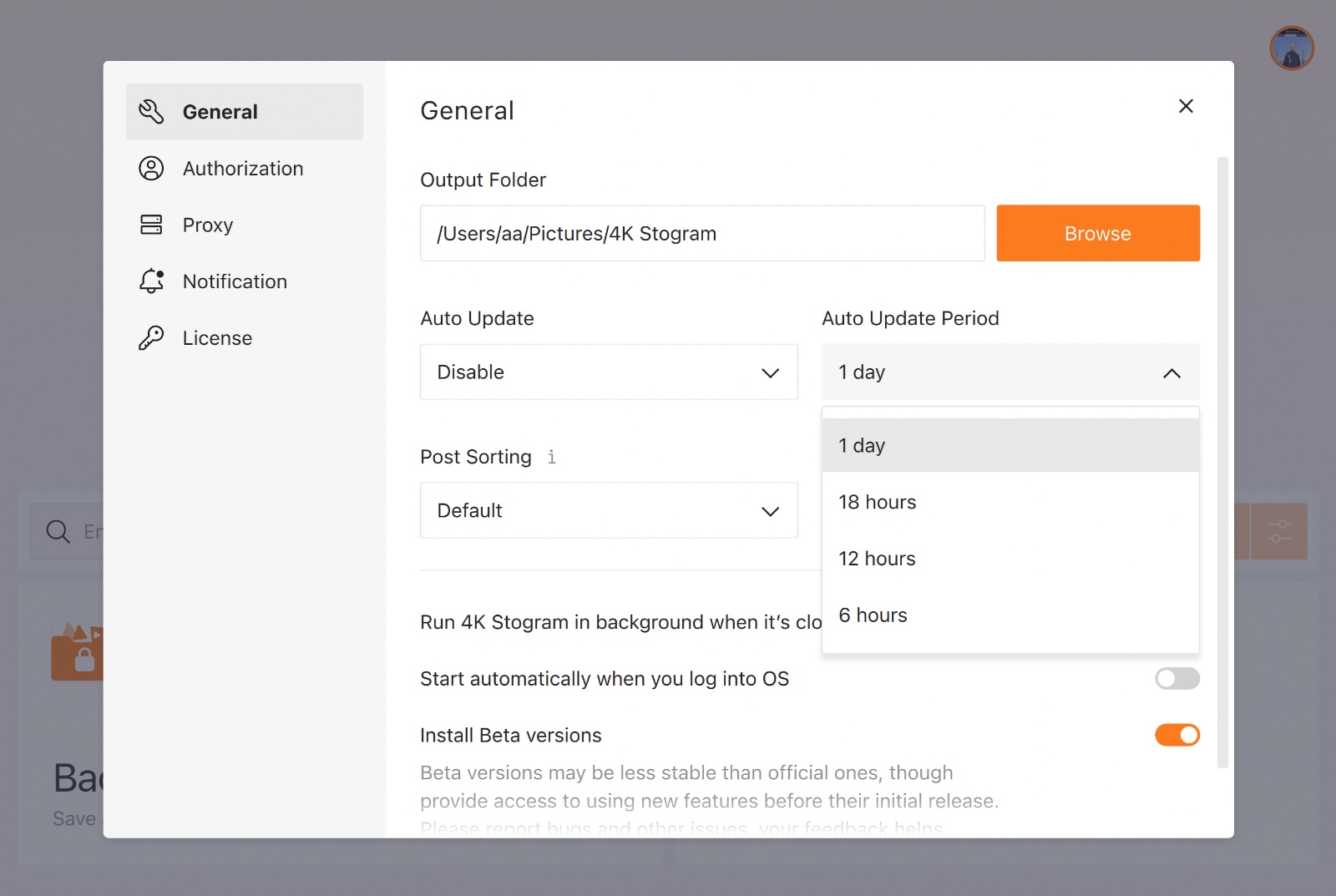
Update Pinned Subscriptions
Do you have lots of subscriptions? Downloading media can take much time and computer space. If you need to update only several subscriptions, you can pin them. Go to Tools > Preferences > General and select Update Pinned.
Next time, the app will update only the pinned subscriptions, so you will get the necessary files faster and can avoid issues with your Instagram account.

Don’t Use Instagram When Downloading with 4K Stogram
Sometimes, you can get a warning from Instagram if you use 4K Stogram along with any other third-party software for the platform. This happens because Instagram tracks high traffic from one account and flags this as suspicious activity. This can lead to restrictions or even account blocks. When you update your subscriptions, please wait until the download is complete and only then use Instagram again.
Create a New Instagram Account Specifically for 4K Stogram
This is also a great way to protect your main account, which you use for other purposes. If you need to download thousands of photos and videos daily and are afraid to trigger the Instagram limits, we recommend using another account. There will be no risks of losing your data at all. Please note that in this case, you can download only public accounts.
Note that you should start using 4K Stogram gradually if you log in to the app with your new Instagram account. The thing is that Instagram knows your page is new, so it expects few actions to be made from this account. If you start downloading thousands of hashtags and users with 4K Stogram when logged in with the freshly created account, there’s a risk it’ll be flagged as well.
Pause Using 4K Stogram for Some Time
This is a drastic step. However, this tip can save your account if you have already received several warnings. Close the application and don’t use it for about a week. Then try to come back and restart downloads.
We strongly advise you to disable auto update and update the subscriptions manually. Please be careful, don't download all the accounts at once, as you might receive a warning again.
Take those tips into account! If you have any other concerns, don’t hesitate to contact the support team at support@4kdownload.com or join our community on Reddit.


 SHARE ON TWITTER
SHARE ON TWITTER








Thanks for feedback
Your comments will appear here shortly. Please spread the word about us in social networks.