Recently, we’ve implemented downloading of your own liked TikTok videos. This functionality is available starting from the 4K Tokkit 1.6 version. In the new release, we’ve added the ability to download TikTok videos of other users and realised more novelties. Keep on reading if you want to learn more about what’s new 4K Tokkit 1.7 brings.
Download TikTok Videos Liked by Other Users
To save TikTok videos liked by other users, enter the TikTok account username and click on the Download Options button next to the search field. Enable Liked in the window that opens and click Download.
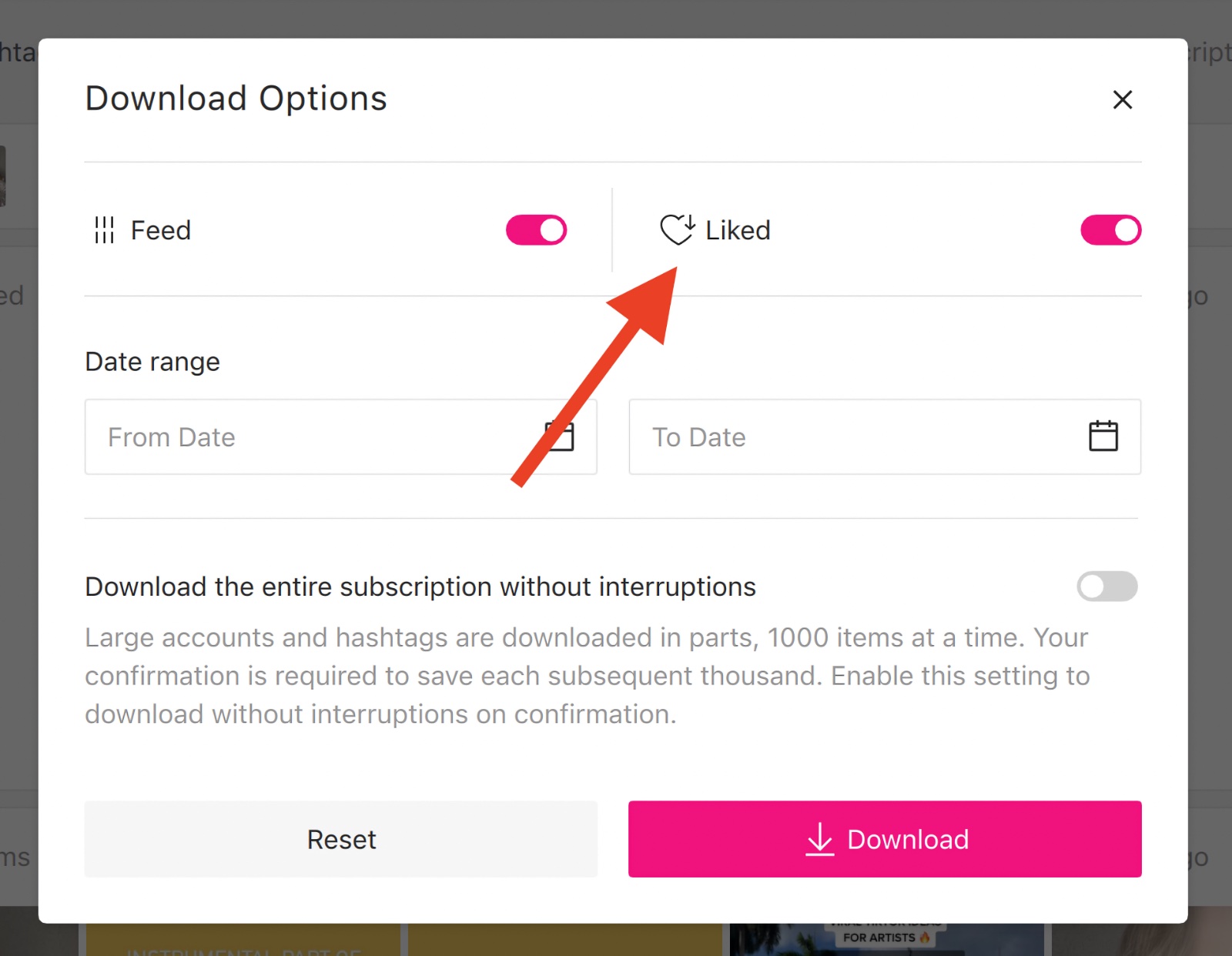
Note that to download liked videos of a user, their liked videos must be publicly available. The feature is available to Lite, Personal and Pro users only.
To download your own Liked videos, click Edit > Download My Liked Videos. All videos from your Liked tab are going to start downloading to your computer.
Notification Section
We’ve added the Notification section to this release. The section allows you to turn on and off the notifications of errors and finished downloads, as well as control how they appear.
To do so, go to Tools -> Preferences -> Notification.

Vital Improvements & Fixes
-
We've removed the SOCKS5 proxy support. Since browsers don’t work with this proxy, the application has no use for it.
-
You can now add multiple music subscriptions with the same name again.
-
You can now flawlessly enter data in the browser window when logging in.
To test the new feature and enjoy the fixed functionality, update to the 1.7 version within the app (Check for Updates button) or install the latest release right from our site.


 SHARE ON TWITTER
SHARE ON TWITTER








Thanks for feedback
Your comments will appear here shortly. Please spread the word about us in social networks.