Even if you can download TikTok content restricted in your region only when you’re logged out of 4K Tokkit, authorisation to your TikTok account unlocks more possibilities than limitations.
In this post, we’ll cover how you can log in to 4K Tokkit and why you should do that at all.
What 4K Tokkit Authorisation Gives You
If you want to unlock more features of 4K Tokkit and use it without limitations, you might need to log in to your TikTok account within 4K Tokkit.
4K Tokkit authorisation into your TikTok profile allows you to download videos you’ve liked, download content from your own TikTok account and save all videos you’ve posted there, as well as save private content of the accounts you follow.
By logging in to your TikTok account, you allow 4K Tokkit to imitate your actions on TikTok (without the ability to post or delete content from it), this is why when logged in, you have access to the features that are associated only with your profile.
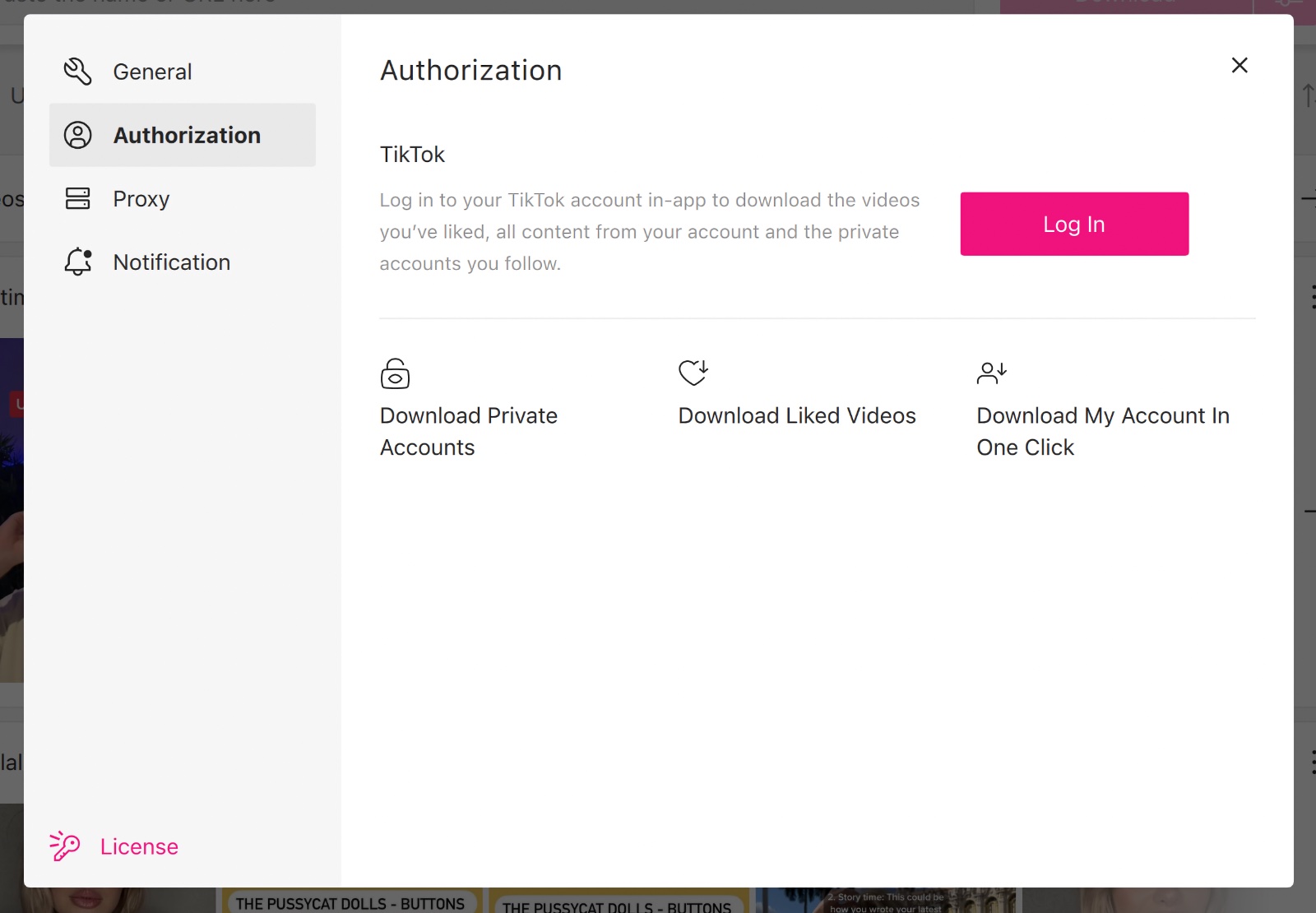
TikTok authorisation allows you to do the following:
-
Download your own content that you’ve posted to TikTok.
Basically, it works as the backing up your account. To download your own content, find Download on the main app menu -> My Account -> Log in to your account in-app.
-
Download your liked TikTok videos.
To do that, follow the same path from above: On the main app menu, find Download -> My Liked Videos.
-
Download private TikTok content.
To do that, enter the name of the private TikTok user into the search bar or simply paste the link to the TikTok account. Click the Download button. Note that you have to be an approved follower of this user to download their content.
How to Log In to TikTok in 4K Tokkit
The features we’ve listed above are available only if you’re logged in to your TikTok account. There are several ways to do that.
-
Find the main menu of the app and click File. Then hit the Log In button.
-
Alternatively, open the Control Panel by pressing on your account icon and find Log In.

Then just choose one of the authorisation methods to log in and get access to the locked functionality.
Try 4K Tokkit to download TikTok videos, remove a watermark from them, save videos with the same song, and more.


 SHARE ON TWITTER
SHARE ON TWITTER








Thanks for feedback
Your comments will appear here shortly. Please spread the word about us in social networks.