Since we released 4K Video Downloader Plus, we have received a plethora of questions regarding the application and how it's different from the 4K Video Downloader you're currently using. The second part—the detailed comparison between the two applications —is also published.
This time, we've selected the most frequently asked questions received by our support team to shed more light on the release.
This time, we've selected the most frequently asked questions received by our support team to shed more light on the release.
General Questions About Two Apps
What's the difference between 4K Video Downloader & 4K Video Downloader Plus?
4K Video Downloader was released back in 2013. Lots of changes and modifications have been added since then. At some point, adding new features you wanted us to became impossible due to the outdated technology stack. For instance, many of our users keep asking us how to download Bilibili videos in higher quality than the default 480p since 4K Video Downloader does not allow it. This is impossible to implement in 4K Video Downloader; however, it is now possible to download Bilibili videos in 720p and 1080p in 4K Video Downloader Plus because of the code refactoring that has been done.
What's more, the new app works faster than 4K Video Downloader.
Simply put, to add the features that 4K Video Downloader doesn't have, we needed to 'rewrite' the entire code. This is why 4K Video Downloader and 4K Video Downloader Plus are two different applications and do not function identically.
4K Video Downloader Plus has a list of features that 4K Video Downloader lacks, as their implementation in the old app isn't technically possible. We've listed all new features released exclusively in 4K Video Downloader Plus in this post.
Besides, all the features that you can currently use in 4K Video Downloader will remain intact, and the app will be supported, so you can enjoy all the features you paid for as nothing has changed.
A more detailed comparison will be published soon.
Does 4K Video Downloader Plus have Apple Silicon support?
Yes. In comparison with the old generation of 4K Video Downloader, the plus version starting from the 1.4.3 release now has a dedicated installation option: the macOS with Apple chip arm64 Installer, which is available on our download page.
Why can't I see my download history & subscriptions in 4K Video Downloader Plus?
4K Video Downloader and 4K Video Downloader Plus are two different applications, they are not synced.
As a result, all your subscriptions and download history remain only in 4K Video Downloader.
The output folder, though, still has all the downloaded files, so you can export the subscriptions list from 4K Video Downloader and import it in 4K Video Downloader Plus.
To export your subscriptions from 4K Video Downloader and transfer them to 4K Video Downloader Plus, follow these steps:
-
Open 4K Video Downloader.
-
Find File -> Export Subscriptions.
You will get a CSV file with your subscriptions and settings.
-
Open 4K Video Downloader Plus and head over to File -> Import downloads.
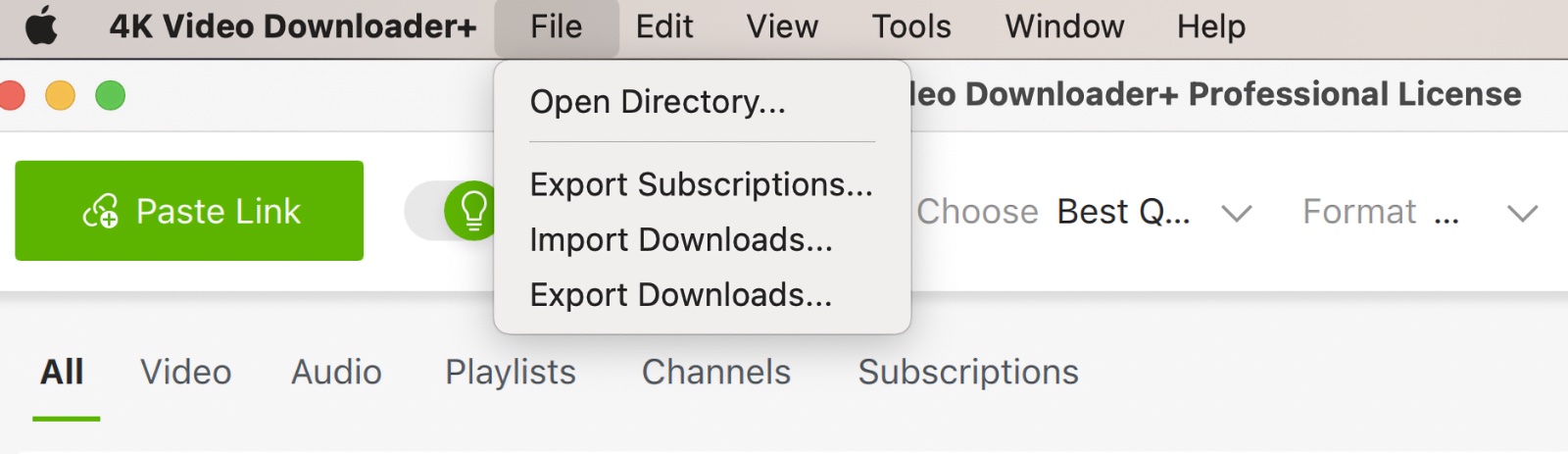
The Import Downloads window will open.
-
Press Browse next to the Upload File field to get the CSV file you previously downloaded.

-
Set the output folder and press Import.
Can I use 4K Video Downloader+ on Windows 7?
Unfortunately, 4K Video Downloader Plus is no longer compatible with Windows 7. This operating system is old and needs updating since all the sites we work with, such as YouTube, Facebook, or Vimeo, and, consequently, their libraries, are constantly updated. If the libraries are not, we can't guarantee work stability on all machines.
YouTube stores several formats and resolutions of a video, which 4K Video Downloader and 4K YouTube to MP3 parse and download. YouTube has changed the way content is stored. As a result, there were some issues with downloading, which we've fixed in the latest updates.
You can use the previous generation, though.
What happens to the old 4K Video Downloader?
4K Video Downloader still exists; you can use it and all its features just like before. However, new features will only be introduced in 4K Video Downloader Plus due to the technical limitations we told you about above.
We won't stop supporting and updating it tomorrow or in a month's time, don't worry, so if you bought a licence recently, you can continue safely using 4K Video Downloader.
Questions About Licences & Upgrade
4K Video Downloader Plus licence key doesn't work in 4K Video Downloader. What should I do?
Licence keys that you bought for 4K Video Downloader won't work in the new application. You can use 4K Video Downloader Plus for free, continue using the old 4K Video Downloader, or upgrade your current 4K Video Downloader licence with a huge discount. The upgrade to 4K Video Downloader Plus isn't required if you're happy with 4K Video Downloader.
Is my 4K Video Downloader licence still valid?
Yes, it is. The launch of 4K Video Downloader Plus doesn't affect your licence. You can continue to use your activated copy of 4K Video Downloader.
However, if you upgrade your 4K Video Downloader licence to 4K Video Downloader Plus, you won't be able to activate the previous generation licence anymore. An upgraded licence can only be used for 4K Video Downloader Plus.
Do I have to upgrade to 4K Video Downloader Plus?
No, you can continue using 4K Video Downloader. But if you want to have access to more features now and others that we will implement in the future, we recommend that you use the new app (it has a free version that requires not a single penny from you) or upgrade to 4K Video Downloader Plus to use the extended functionality of the brand-new app.
You are not required to upgrade your licence key or purchase anything. If you are happy with 4K Video Downloader, you can keep using it. The app continues working, we keep updating it and maintaining stable app performance. Your licence keys remain valid, and the app updates are still free for you.
Can I use both apps & have one licence key?
Yes, but once you upgrade your licence key, it stops working in 4K Video Downloader.
Why do I have to pay for an upgrade if I bought a lifetime licence key before?
4K Video Downloader Plus is a separate app, so if you want to use it, you'll need to pay for the licence key of the app.
Don't forget, though, that 4K Video Downloader Plus has a free plan too! Alternatively, you can continue to use 4K Video Downloader, as it's not going anywhere and is still supported.
Can I upgrade my licence key and then downgrade it if I don't like the app?
No, you cannot downgrade. If you're not sure if you want to purchase the new app, you can use it for free as long as you like.


 SHARE ON TWITTER
SHARE ON TWITTER








Thanks for feedback
Your comments will appear here shortly. Please spread the word about us in social networks.