If you need free music tracks for your YouTube videos with no need to worry about copyright infringement, you can use the YouTube Audio library. In this article, we’ll reveal what this is and how to exploit it.
What Is YouTube Audio Library?
The YouTube Audio library is one of the most popular and easy-to-use resources of royalty-free tracks that creators can use in their videos. The library has an extensive collection of free songs of various genres and styles as well as different sound effects.
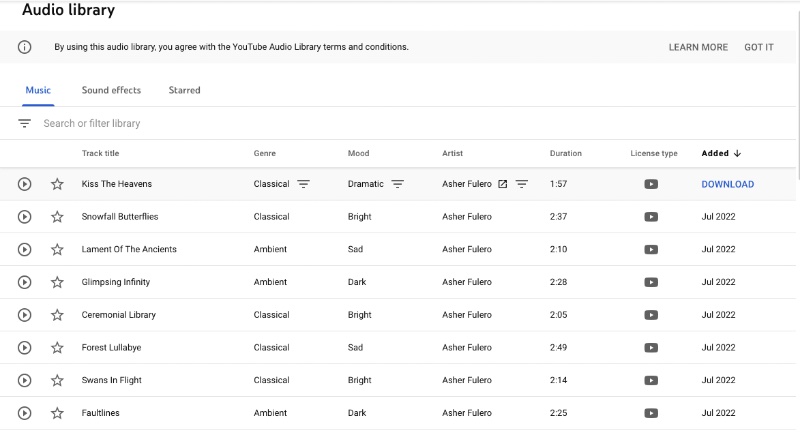
When you use a track from the YouTube Audio library, you don’t violate copyright – it’s completely safe and spares you from having your account blocked. You can download tracks from the Audio library to add them to your videos.
How Do I Get YouTube Audio Library?
To get into the YouTube Audio library, you need to log in to your YouTube Studio account. This is the account that any YouTube creator should have to upload videos on the platform, monetise their content, edit videos, and more.
If you need more information about that, you can read our article about starting a YouTube channel.
Once you’re in the Studio, scroll down your left menu bar and find Audio library.

Click on it, and you’ll find tabs with available music tracks and sound effects.

Here you can search for particular artists and songs as well as sort and filter tracks by genre, mood, track title, duration (length in seconds), and an artist’s name.


How to Use YouTube Audio Library
Audio library is easy to utilise: all you have to do is click on a track or a sound effect, listen to it, and hit the Download button to save high-quality MP3s.
Once you’ve downloaded the track, you can add it to your video with no concerns about poor audio quality or copyright issues.
The Starred tab is for saved tracks: click on the star icon to save the track, and it will appear in the Starred tab.
Besides, you are allowed to monetise your YouTube videos with tracks and sounds from the Audio library.
Why YouTube Creators Should Use Audio Library: Pros
-
It gives you royalty-free and simply free tracks that you can use without fear of copyright infringement.
-
The library is extensive: songs of different genres, artists, moods as well as sound effects can be found there. It can easily satisfy the needs of an aspiring and a seasoned creator alike.
YouTube Audio Library: Cons
You’ve been granted free access to a track as long as you obey its usage guidelines. If you violate them, you risk your account’s accessibility.
Here’s what we mean by obeying the track’s guidelines:
-
In your video introduction, you have to give all of the credits to the original track’s creators.
-
You cannot take over the control of the track.
-
You are not allowed to make any changes and repost the song without the owner’s approval.
-
You can’t take the help of any third-party software to save the track you need. Always use the YouTube audio library download option for downloading your favourite music tracks.
Additional Ways to Find Music for YouTube Videos
Apart from the YouTube Audio library, there are other ways to get music tracks for YouTube videos and Shorts.
Note that these methods don’t guarantee you’ll be safe from copyright infringement as you’ll have to find out for yourself if the track can be used for such purposes.
Extract Backtracks and Vocals with LALAL.AI
LALAL.AI provides the best source separation solution available today. With its help, you can eliminate voices, backtracks and instrumental stems from any song for further use as background music in social media videos. Follow the steps below to remove vocals or backtracks from any audio.
Watch the video guide or read the instruction below:
-
Open LALAL.AI in your browser.
-
Choose Vocal and Instrumental.
-
Click Select Files. You can choose any audio or video file of any format, length, and size. Batch file upload is also available.
-
In the opened folder window, double click a song to upload it.
-
Wait a few seconds until the processing is finished.
-
Click the play icon (▶) within the Preview section.
-
Click Process the Entire Track.
-
Click the download icon (⤓) within the Full section.
Your file will be downloaded in the same format and quality of the input file you’ve uploaded. The download links to the extracted instrumental and vocal tracks will also be sent to your email.
Save and Convert Audio with 4K Download Apps
With 4K Video Downloader and 4K YouTube to MP3, you can save audio from various resources (YouTube, SoundCloud, TikTok, Vimeo, Dailymotion, and more) and convert YouTube videos to MP3. Just copy the link of the audio or video and paste it into the app by pressing the Paste Link button. Then choose the required file format and quality. The apps will automatically do the rest for you.
Alternatively, you can find the necessary audio or video in the built-in browser of 4K YouTube to MP3.

YouTube Audio Library: The Bottom Line
YouTube Audio library can be an actionable source of music tracks for your creative efforts, especially if you’re just starting with the YouTube channel. It has a plethora of music of diverse genres and mood, allows you to sort and save favourite tracks, as well as monetise your videos without worrying about copyright issues. Yet it does have its cons and tricky parts that you should bear in mind before the start, and sometimes other ways to find background tracks might be of a greater use.


 SHARE ON TWITTER
SHARE ON TWITTER








Thanks for feedback
Your comments will appear here shortly. Please spread the word about us in social networks.