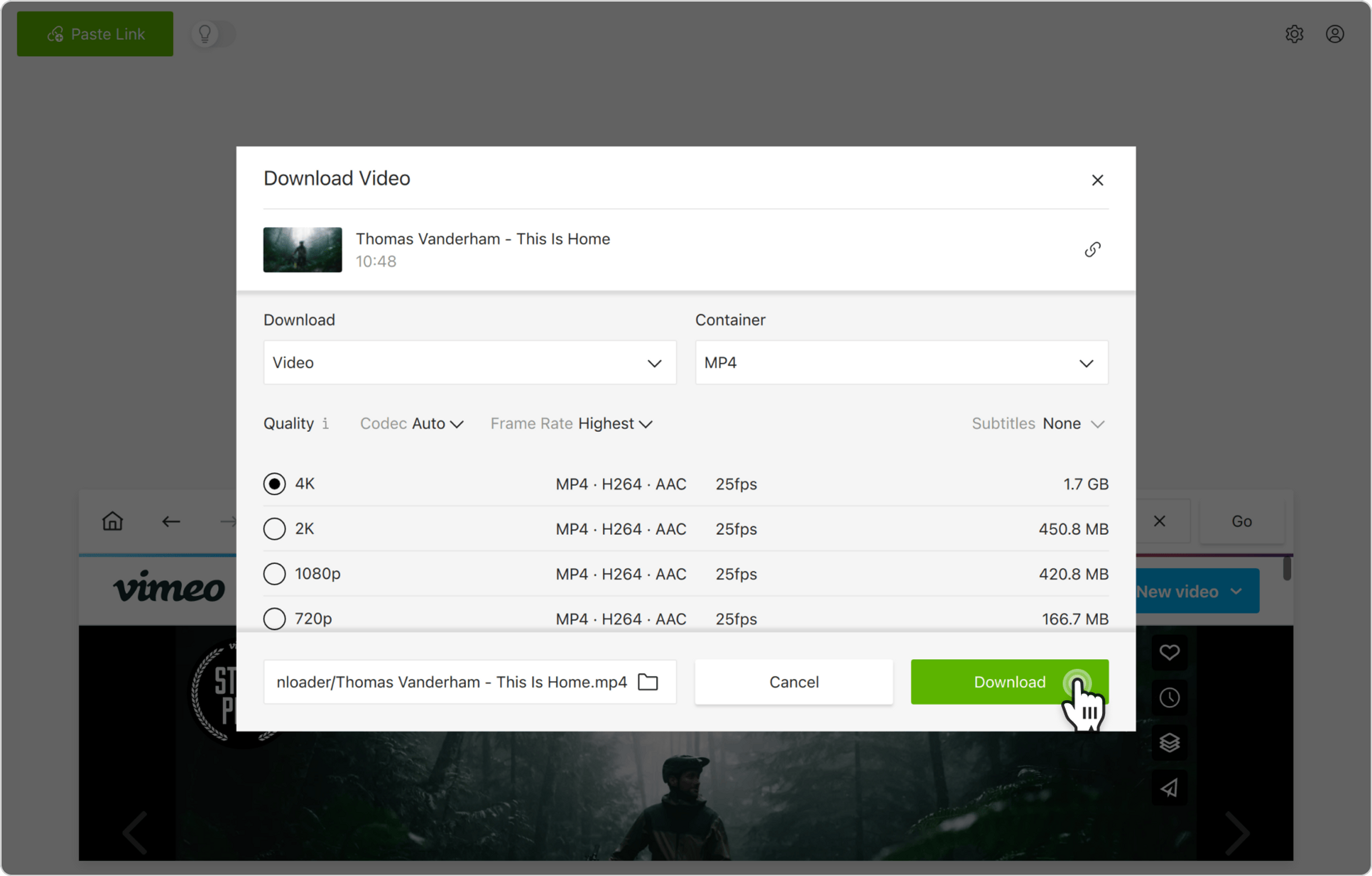Vimeoとは、世界中で最も人気のあるビデオ共有サイトの1つです。その利用規約はYouTubeの利用規約ほど厳格ではなく、動画コンテンツは他の場所では利用できません。Vimeoからビデオをダウンロードしたい場合は、4K Video Downloader Plusが最適なツールです。ダウンロードを開始するには、以下の簡単な手順に従ってください。
Vimeoの公開動画をダウンロードする方法
1. 4K Video Downloader Plusを起動します。macOS、Windows、Linux、Androidで利用できます。
2. ブラウザからVimeo動画へのリンクをコピーします。
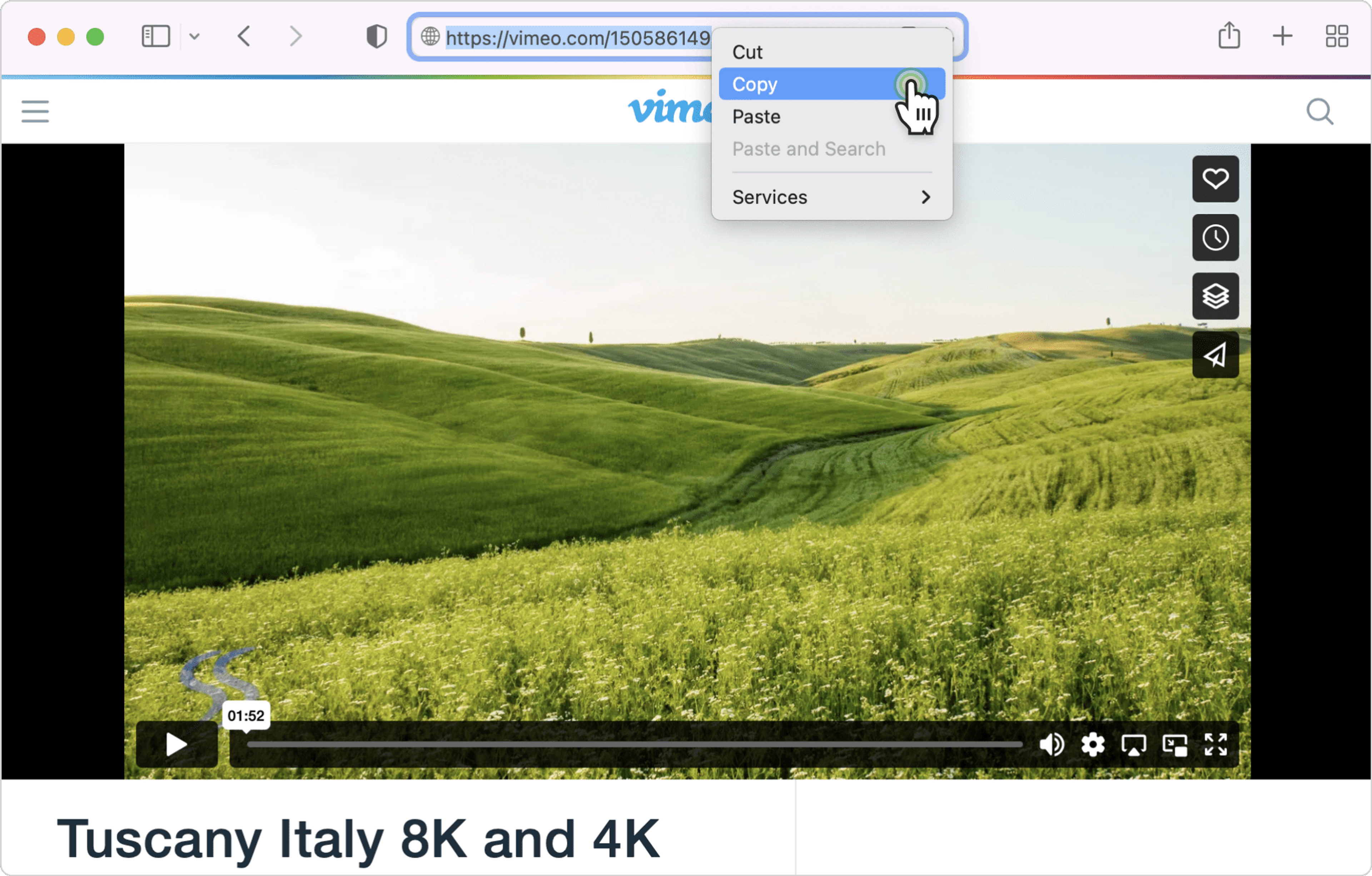
3. ダウンローダーの 「リンクを貼り付け」 ボタンをクリックします。
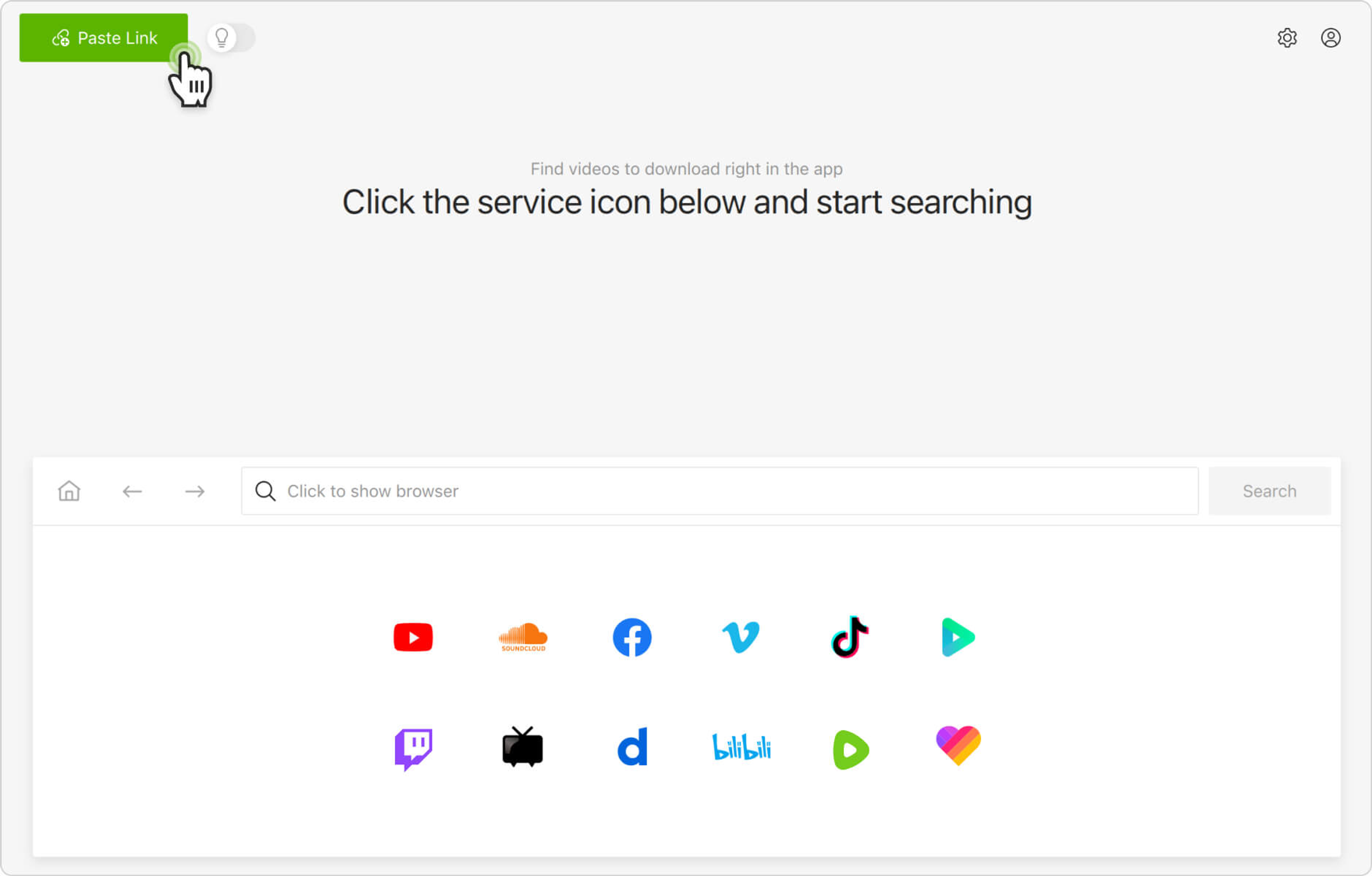
4. 形式、画質、出力フォルダーを選択します
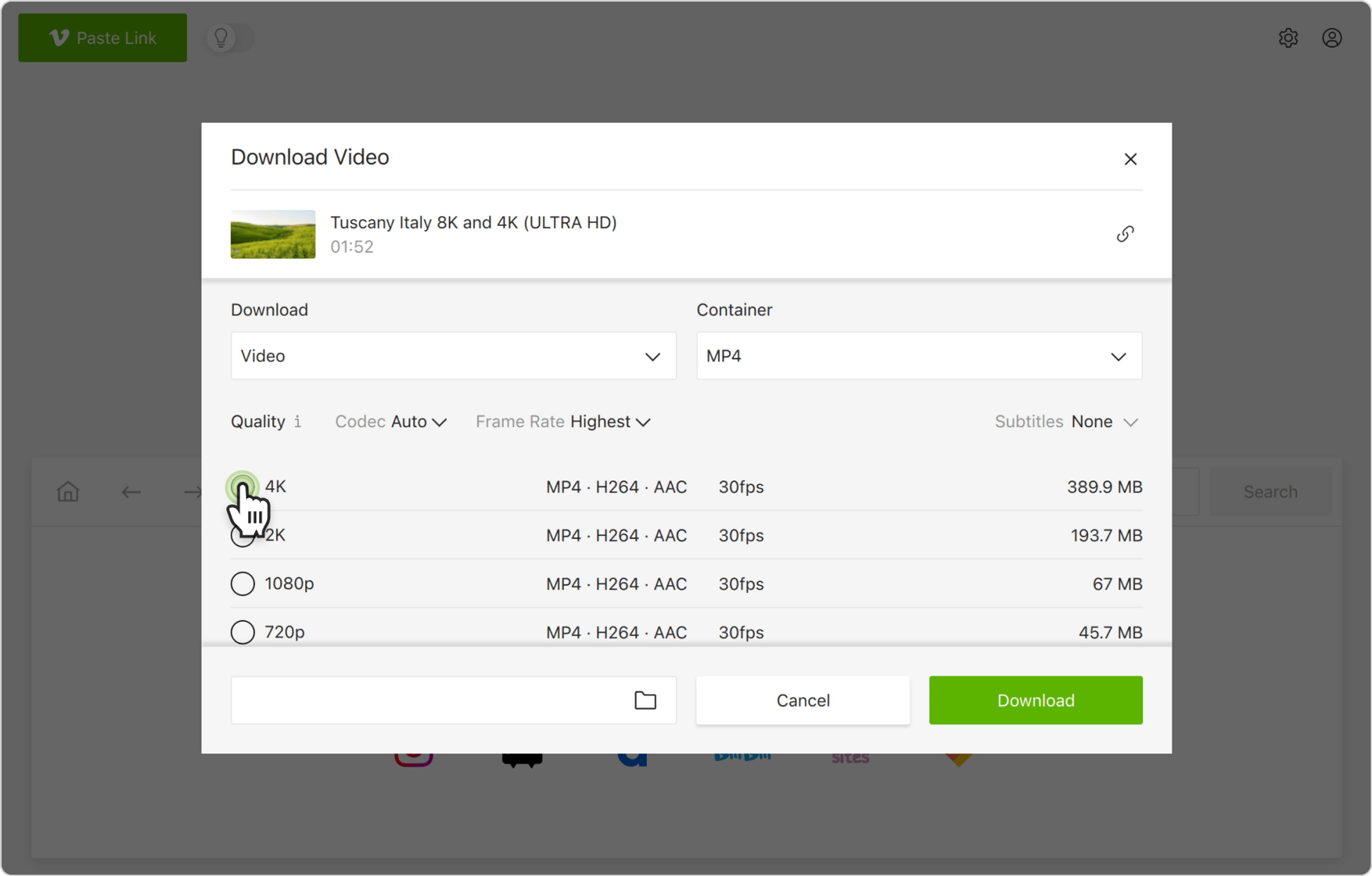
5. 「ダウンロード」 ボタンをクリックします。
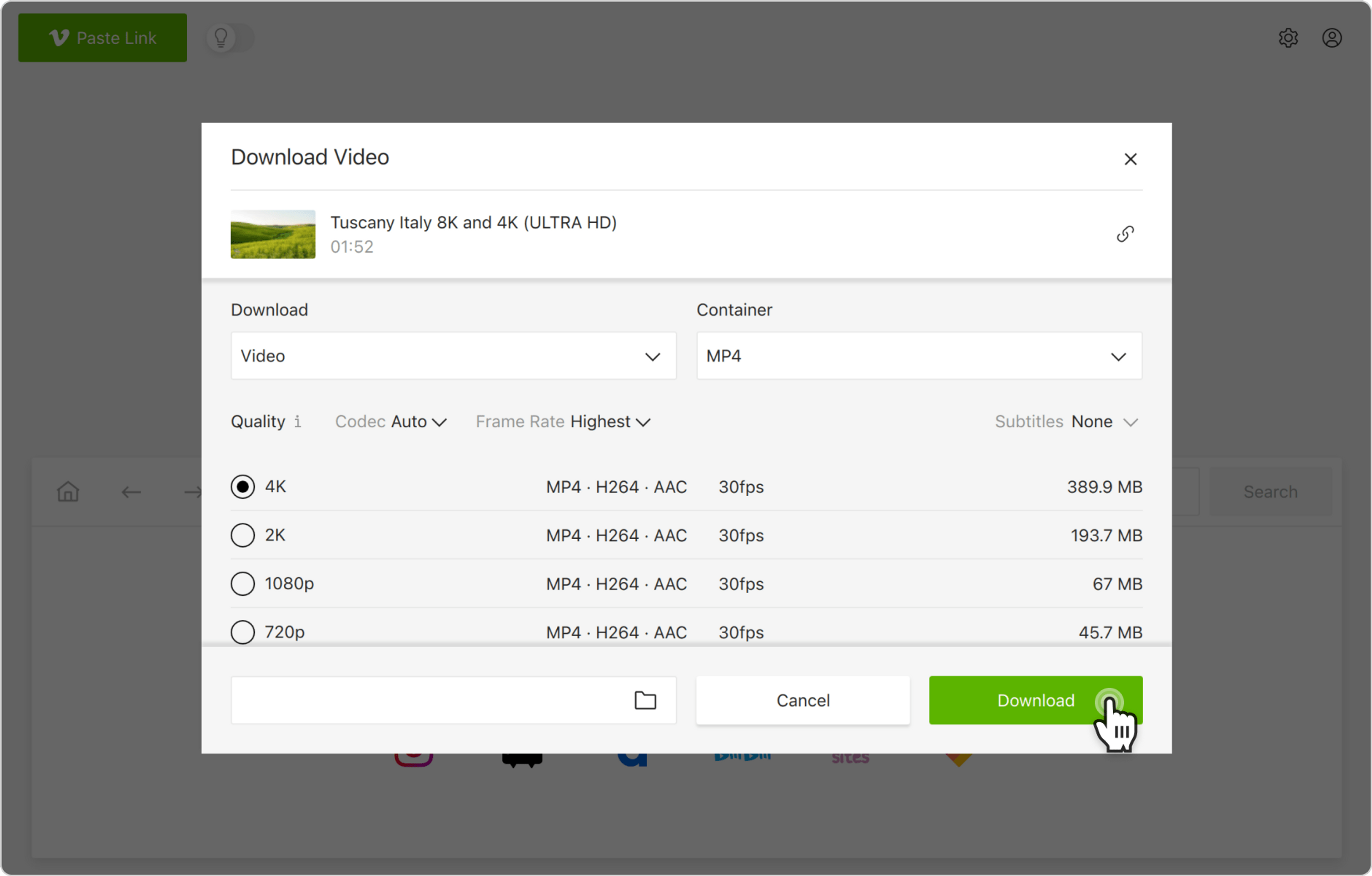
Vimeoの非公開の動画をダウンロードする方法
1. 4K Video Downloader Plusを起動します。macOS、Windows、Linux、Androidで利用できます。
2. 検索バーをクリックします。 異なるサイトのリストが開きます。
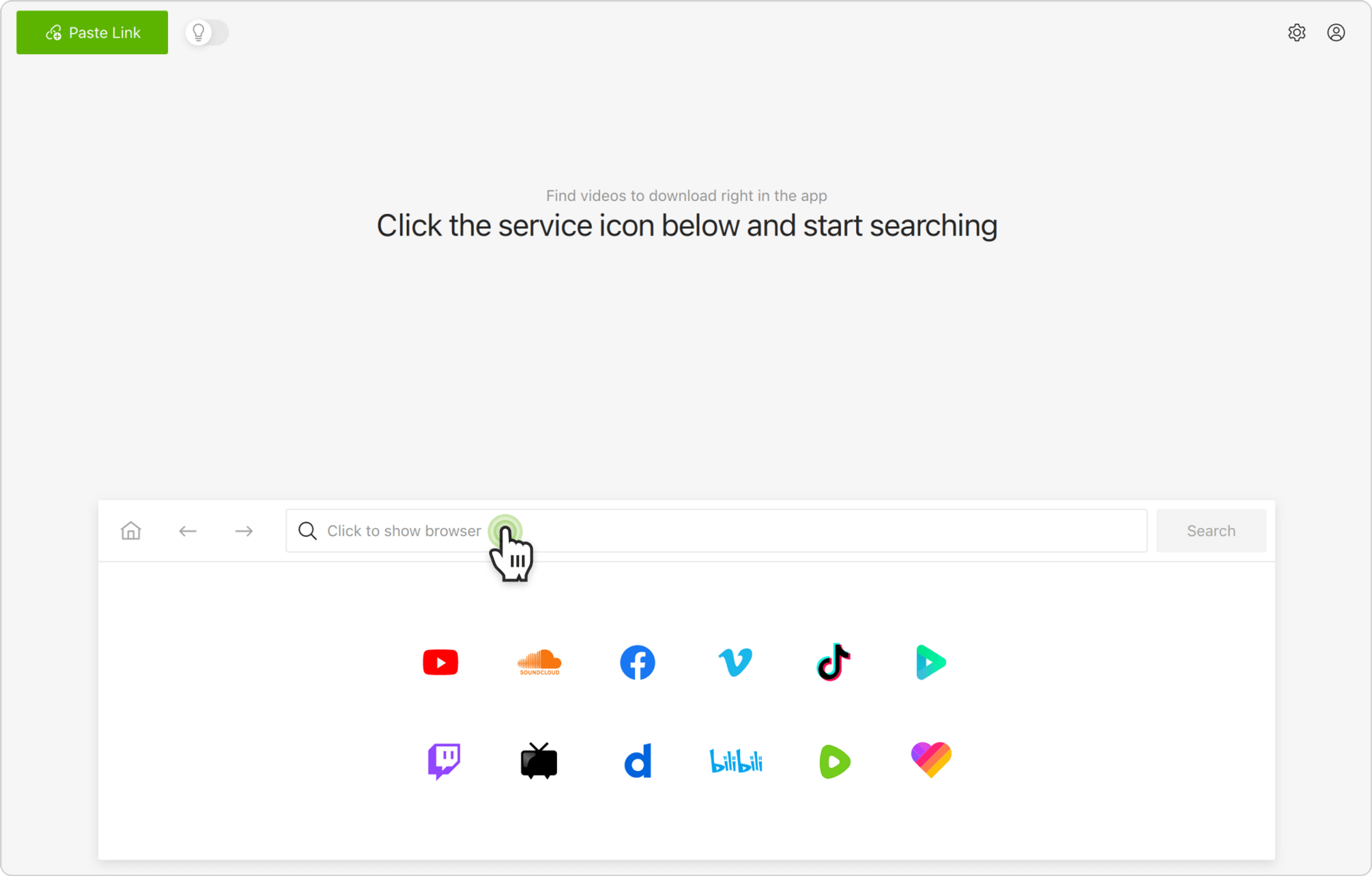
3. Vimeoロゴをクリックします。 サイトはアプリ内のブラウザで開きます。
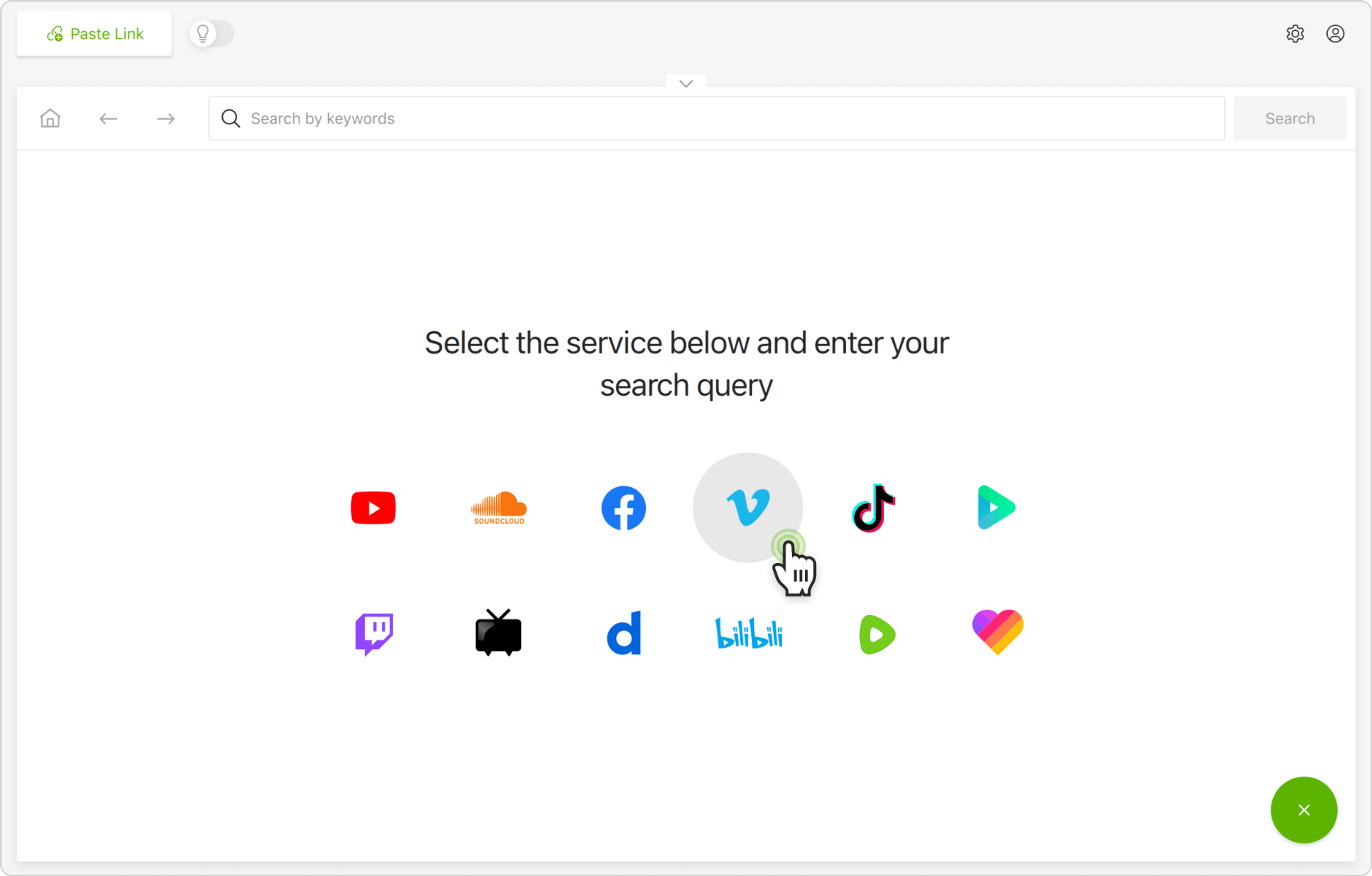
4. アプリ内のVimeoページの左側にある「☰」をクリックします。
5. 「ログイン」 をクリックし、ログイン資格情報を入力します。
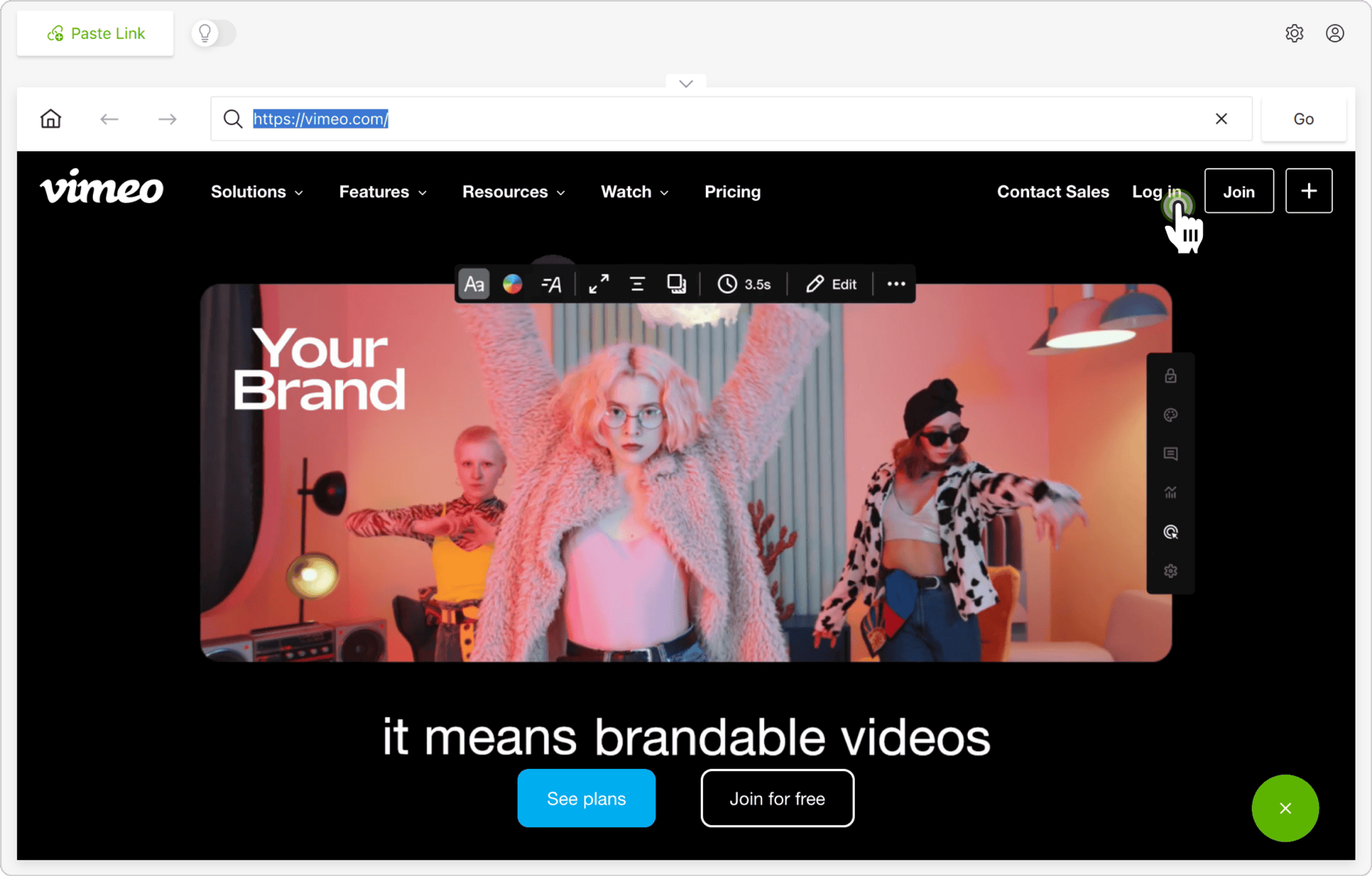
6. Vimeoライブラリで、ダウンロードしたい非公開の動画をクリックします。
または、プライベートのVimeo動画へのリンクをコピーし、ダウンローダーで「リンクを貼り付け」 をクリックすることもできます。
7. 「ダウンロード」 ボタンをクリックします。
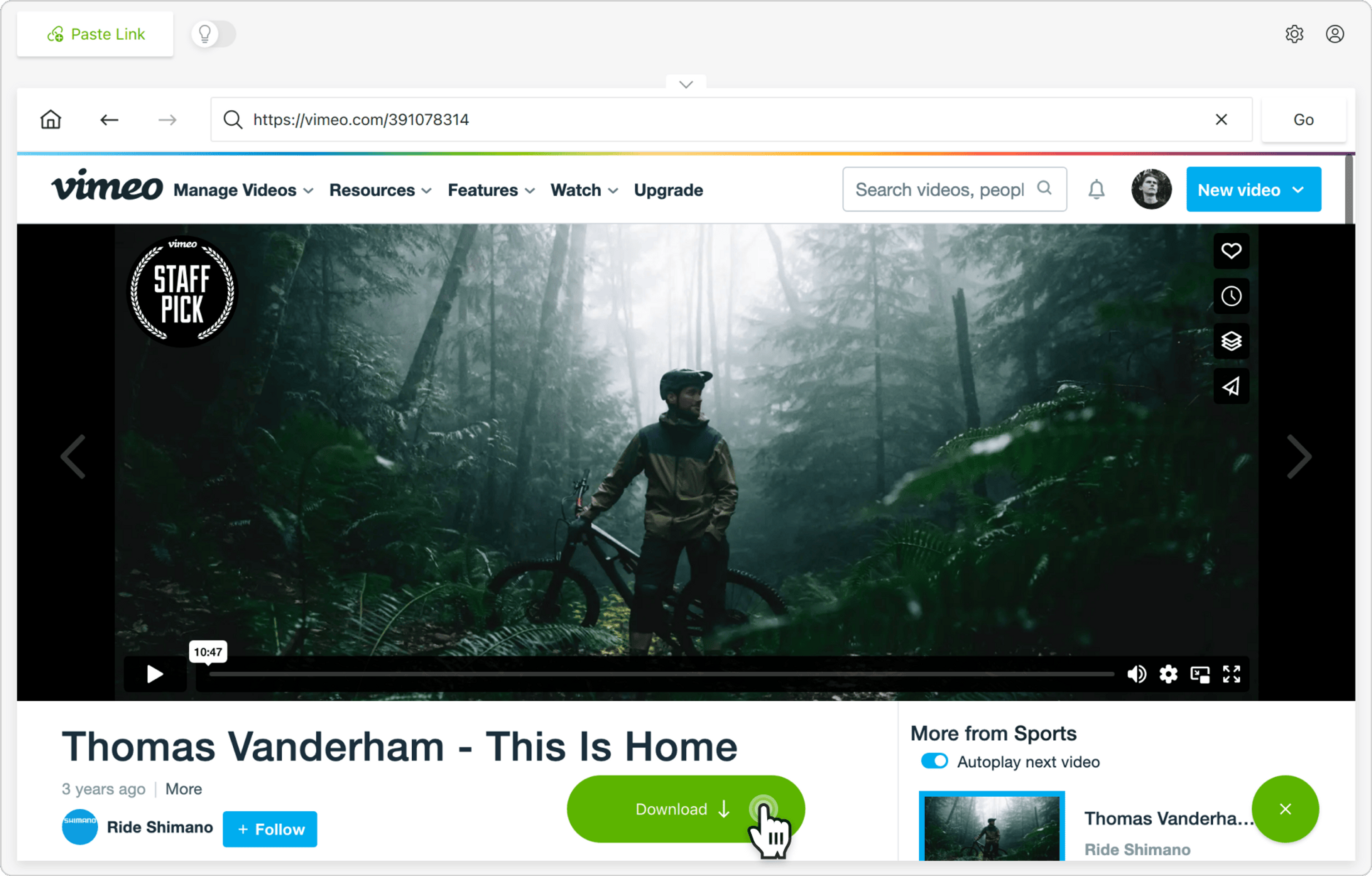
8. 形式、画質、出力フォルダーを選択します
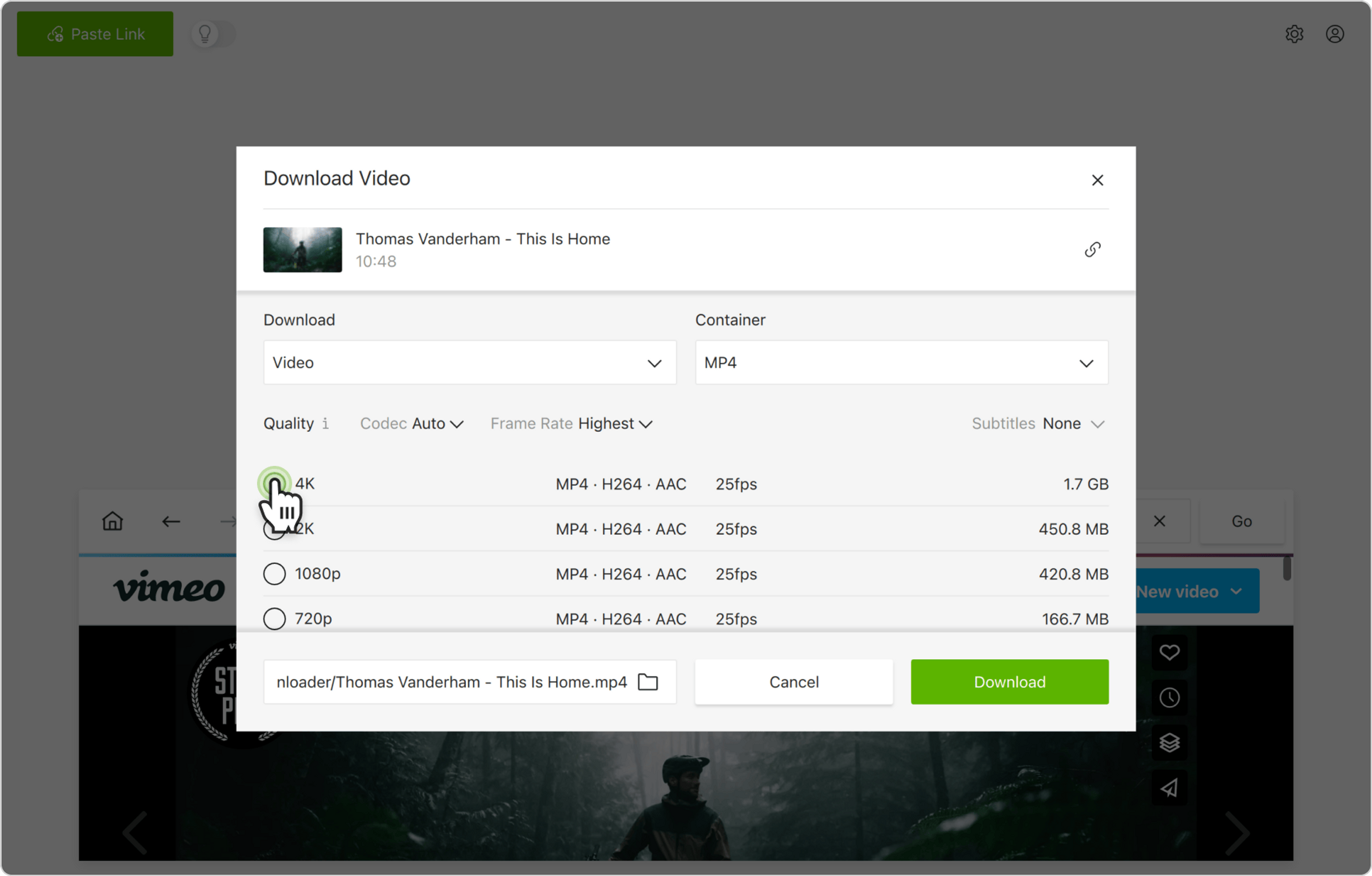
9. 「ダウンロード」 をクリックします。