Thanks for Getting
4K Video Downloader for Android!
If the download doesn't start, click .
Subscribe to receive the info about our special offers!
Find the Installation File
The notification about the setup file should be on your screen. You can also locate the file in the Downloads folder..
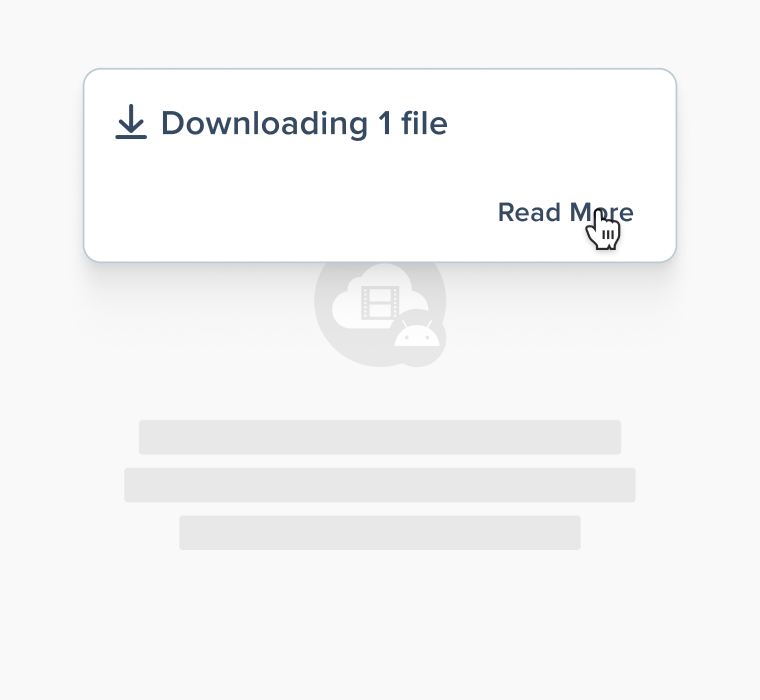
Install the Application
Tap the setup file to run it. In the appeared window, tap the Install button.
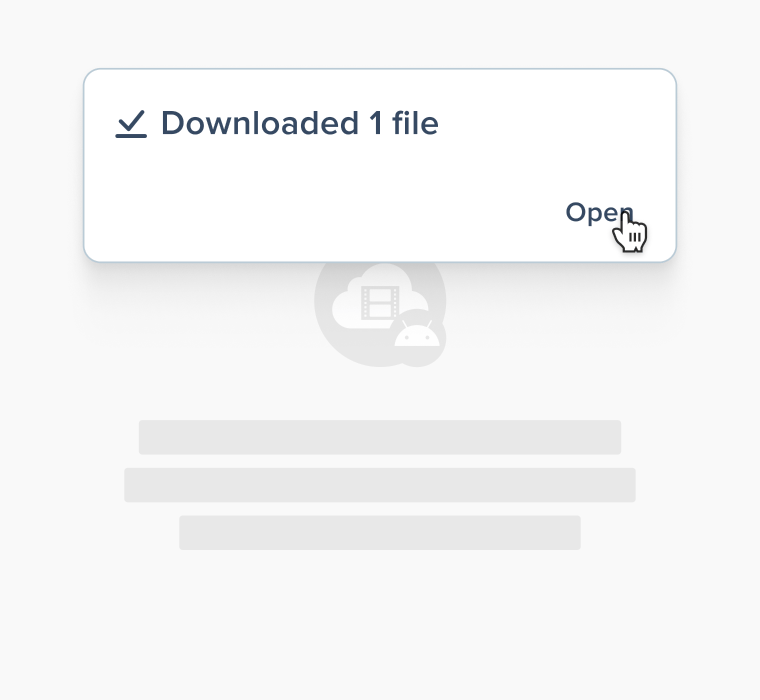
Grant Access to Files
Tap the Allow button to save future video and audio to your file system.
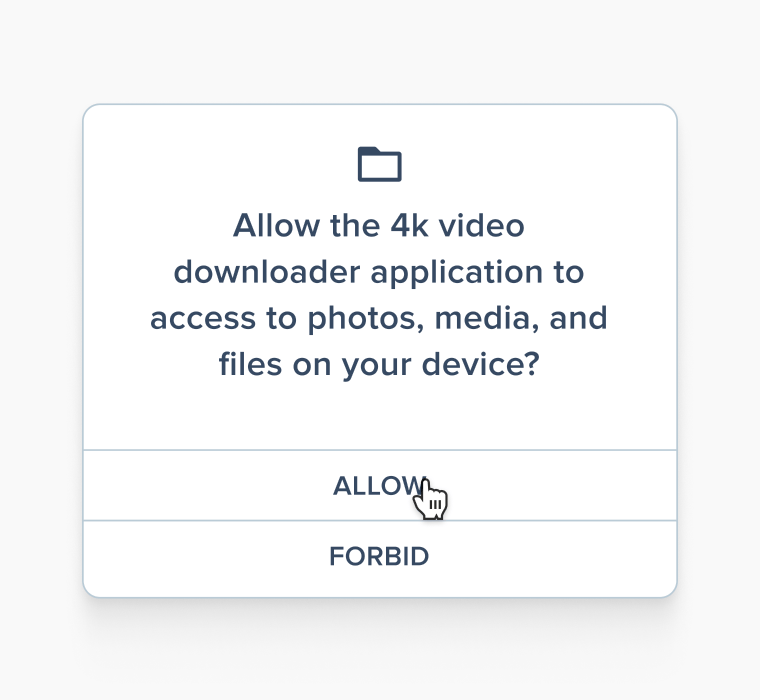
Need Help?
Get in touch with our friendly support team, available around the clock on business days to help you.
Get Support



