Thanks for Installing
4K Video Downloader!
Subscribe to receive the info about our special offers!

Meet Brand New 4K Video Downloader Plus
Get the latest version with improved download and more stable performance.
Free Download
Microsoft Windows
Online Installer
(0.8 Mb)
Looking for another version?
Copy the Link
Get the link to the video you want to download. Copy it from the browser address bar.
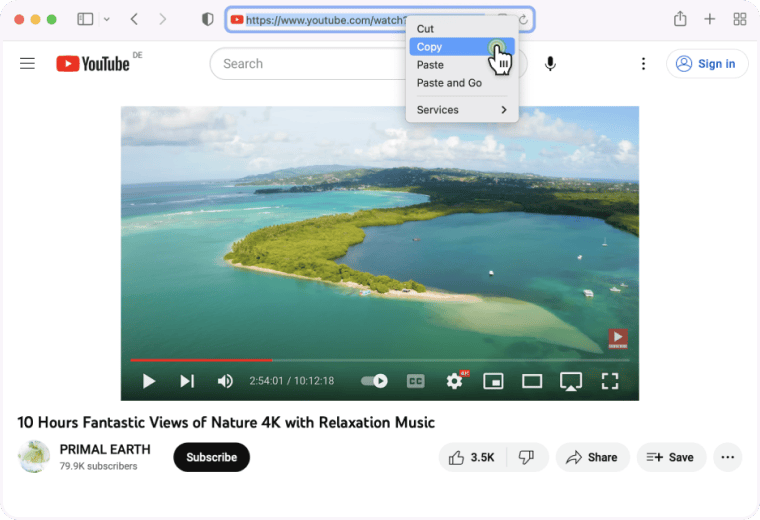
Insert the Link
Click the Paste Link button in 4K Video Downloader.
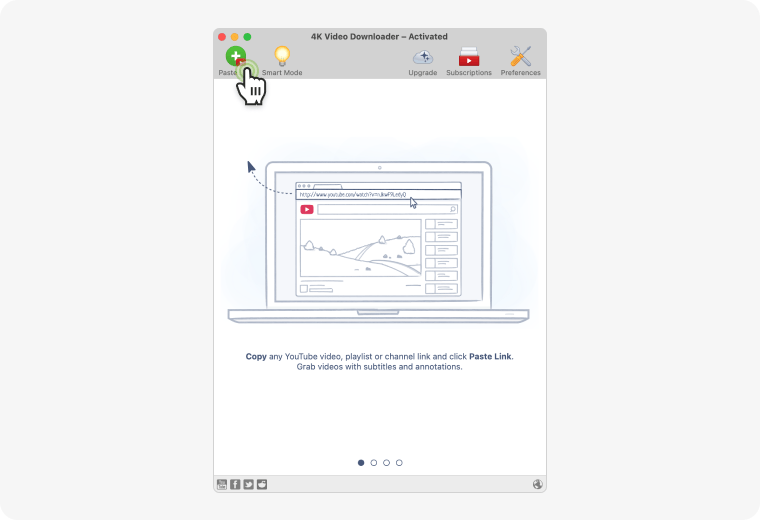
Set the Preferences
Select the format, quality, and output folder.
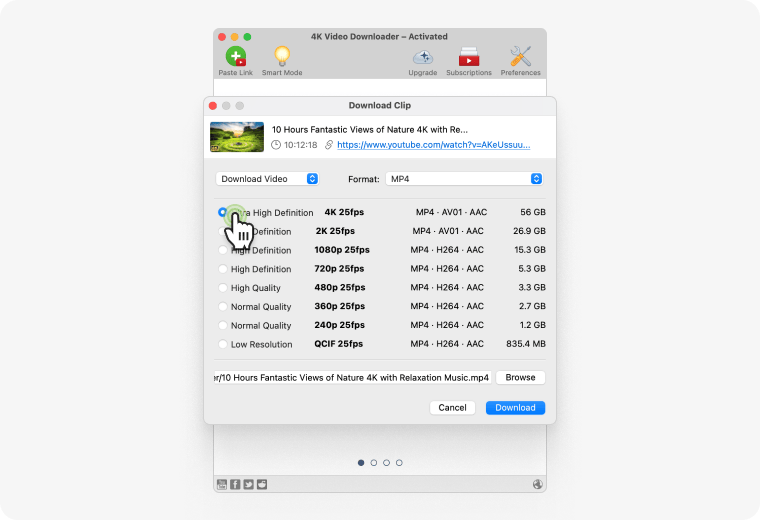
Start the Download
Click the Download button to save the video to your computer.
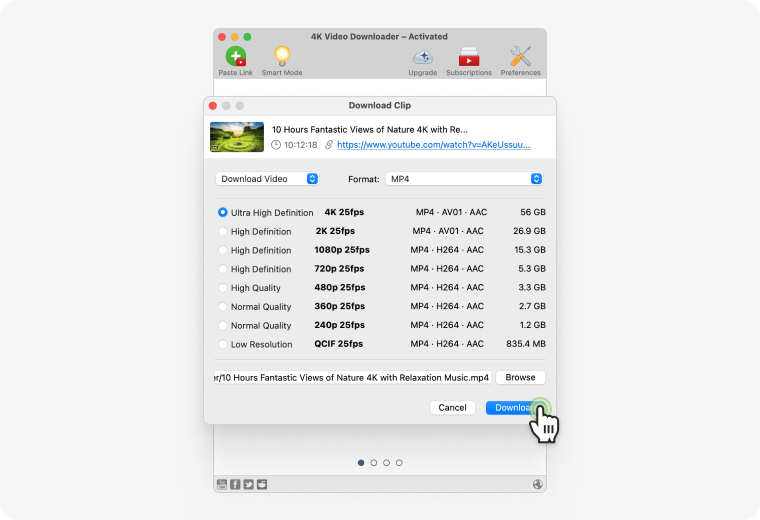
Watch Our Video Tutorial
Learn how to use 4K Video Downloader Plus to save videos, playlists, and entire channels from YouTube, Vimeo, Facebook, TikTok, and other sites.
Need Help?
Get in touch with our friendly support team, available around the clock on business days to help you.
Get Support



