Simple and Fast YouTube to MP4 Converter
Convert YouTube to MP4 in HD Quality
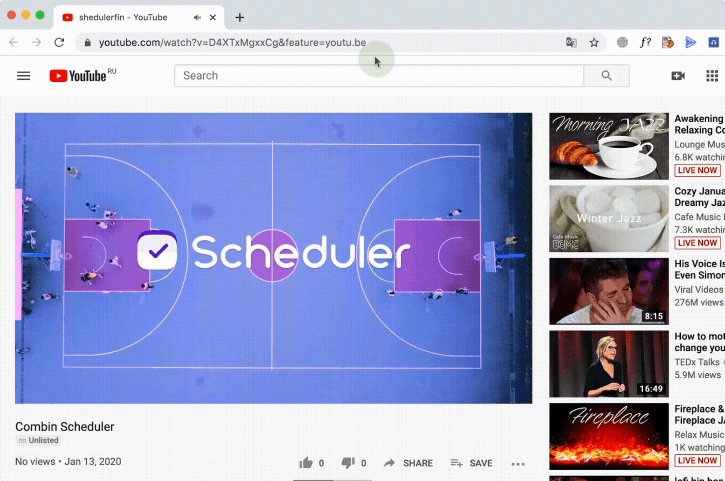
With this simple video downloader, you can convert links to YouTube videos, playlists and channels to MP4, MKV, MP3 and download videos in HD and Ultra HD quality, including 4K and 8K 60 fps resolutions. Just a couple of clicks and your favorite videos are on your computer, regardless of its OS — we support Windows, Mac and Linux alike. Don’t waste time looking through other tools, this YouTube converter has everything you need!
-
Select Any Video and Audio Format
Designed to provide conversion to a large variety of different formats, this versatile YouTube Converter allows to convert YouTube links to both audio and video files. Rip YouTube content in any format, including MP3, MP4, MKV, M4A and others.
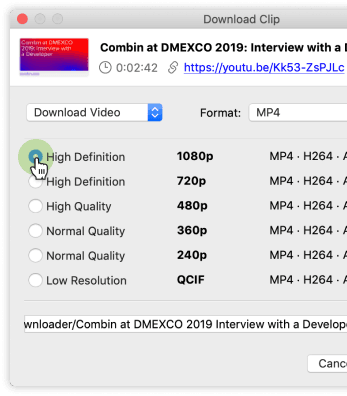
-
Convert Files at High Speed
Several minutes may feel like a lifetime when you are in anticipation for a favorite video to finish converting. No longer you need to wait for such a long time, our lightning fast YouTube Converter turns links into video files in mere seconds.
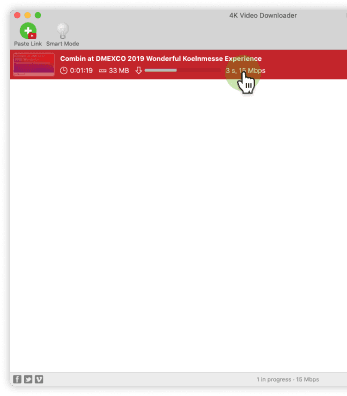
-
Download Multiple Videos at Once
Save time from converting YouTube videos link by link — paste multiple links to videos, links to playlists and even entire YouTube channels. Convert and download hundreds of YouTube videos at the same time.
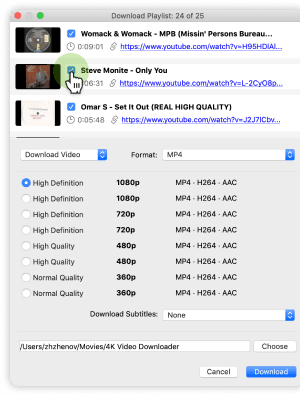
-
Get Subtitles in All Languages
Subtitles help to learn foreign languages, understand unusual accents and styles of speaking, and let hearing-impaired people enjoy YouTube content in full. With our converter, you can download YouTube videos with subtitles in any available languages.
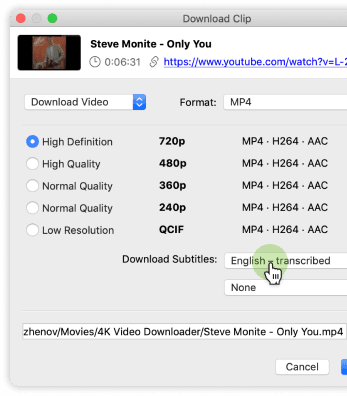
-
Enjoy Ultra HD Quality
You deserve the best, so we’ve made sure you can convert YouTube to MP4 in HD quality. Download YouTube videos in HD 720p, HD 1080p, 4K 60 fps and 8K resolutions and enjoy the crisp image and rich colors on your 4K monitor, HD TV, smartphones and other devices.
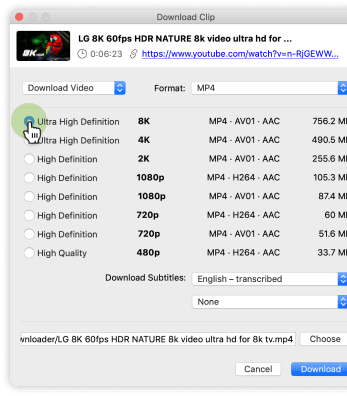
-
Add Links to Other Popular Sites
YouTube offers an extensive library of all types of content, but it’s not the only site with a variety of videos you might want to download and watch offline. Vimeo, Dailymotion — these and many other sites are supported by our smart converter.

How to Convert YouTube to MP4
-
Step 1 - Copy a YouTube video URL and click ‘Paste Link’ in YouTube Converter.
-
Step 2 - Select the preferable quality and MP4 format, and click ‘Download’.
FAQ
-
Is it safe?
Our YouTube Video converter is malware and adware free, and is regularly checked by 52 antiviruses. See for yourself and check the latest virus detection report here.
-
Is it legal?
Converting and downloading YouTube content to then use it for profit is subject to legal prosecution. However, using converted YouTube videos for personal pleasure is not punishable by law.
-
Is it supported on mobile?
YouTube Video Converter is available for Windows, macOS, Ubuntu and Android, but you can use its mobile version to convert YouTube to music on Android devices.






