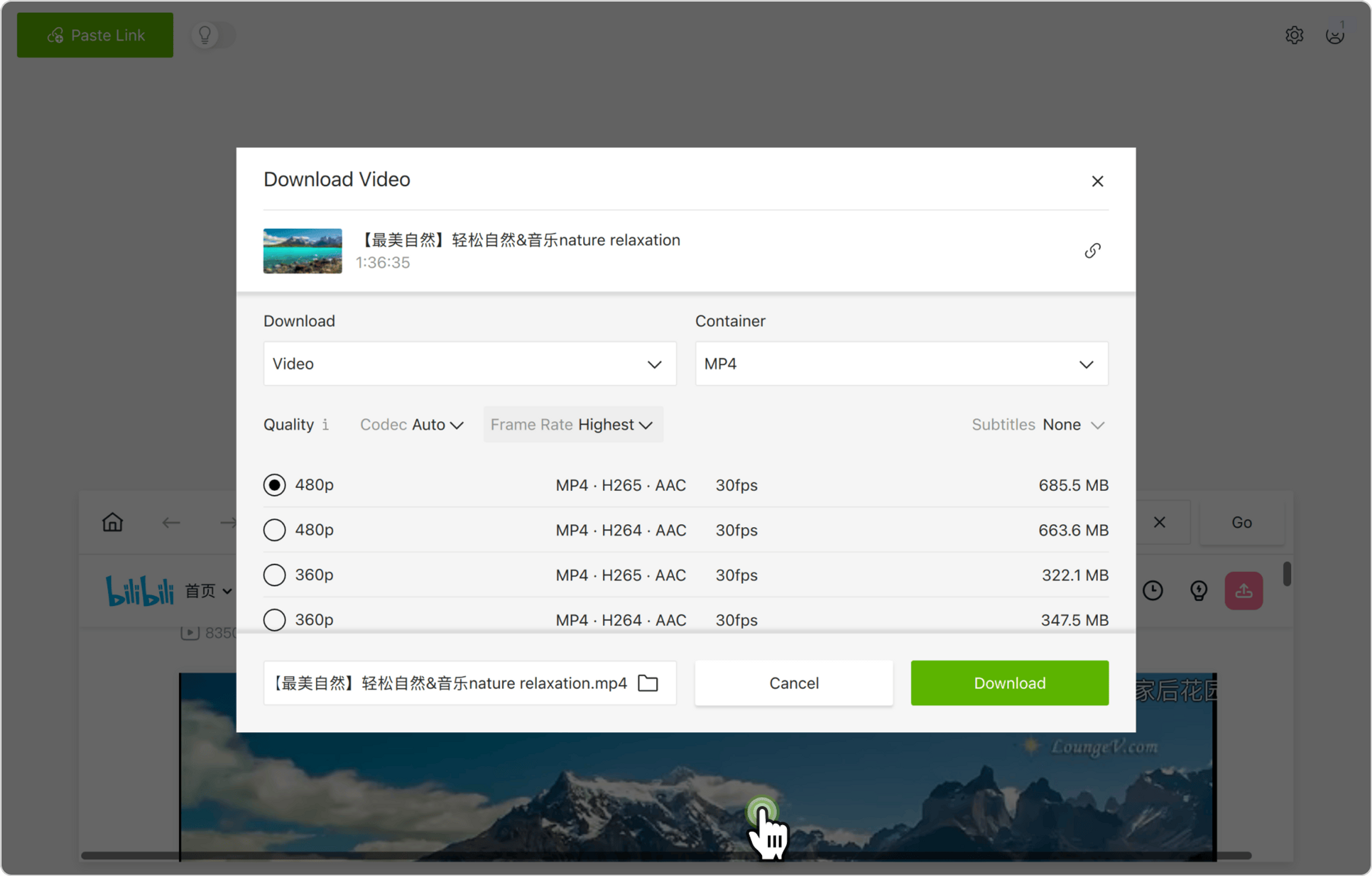Bilibili is a Chinese video-sharing platform that allows you to upload, watch, live stream, and add overlay commentary to video content. The website hosts anime, music and dance videos, educational clips, documentaries, parodies, movies, variety shows and the video game Let’s Plays. If you want to download videos from Bilibili in high quality, 4K Video Downloader Plus is the best application for the task. Follow the simple steps below to start downloading Bilibili videos.
1. Launch 4K Video Downloader Plus. It's available for macOS, Windows, Linux and Android.
2. Click the search bar. A list of different sites will open.
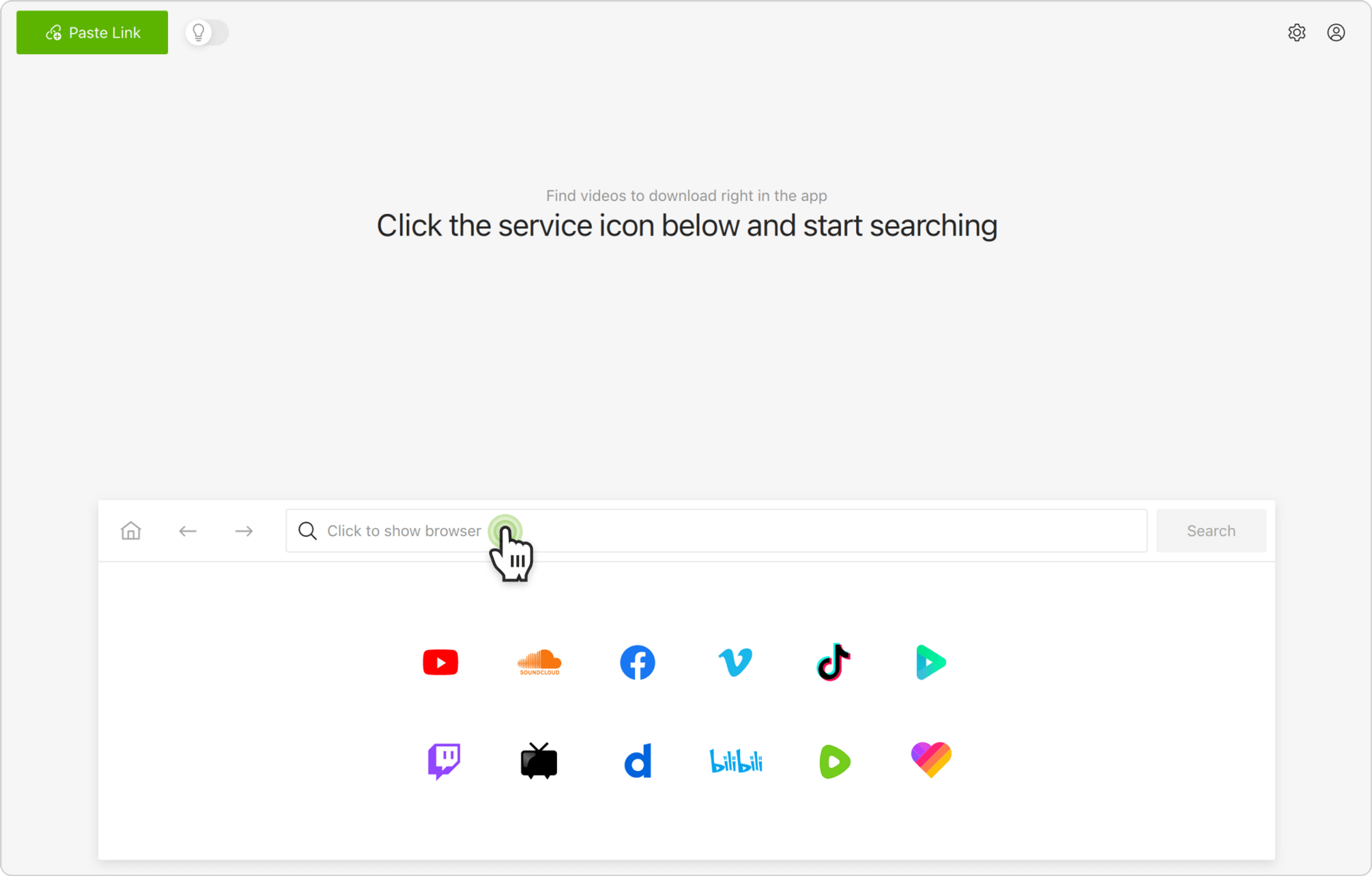
3. Click the Bilibili logo. The site will open in the in-app browser.
Note: Bilibili allows watching videos in HD quality only for logged-in users. Therefore, you will need to log in to your account in the downloader to save 720p and higher-resolution videos.
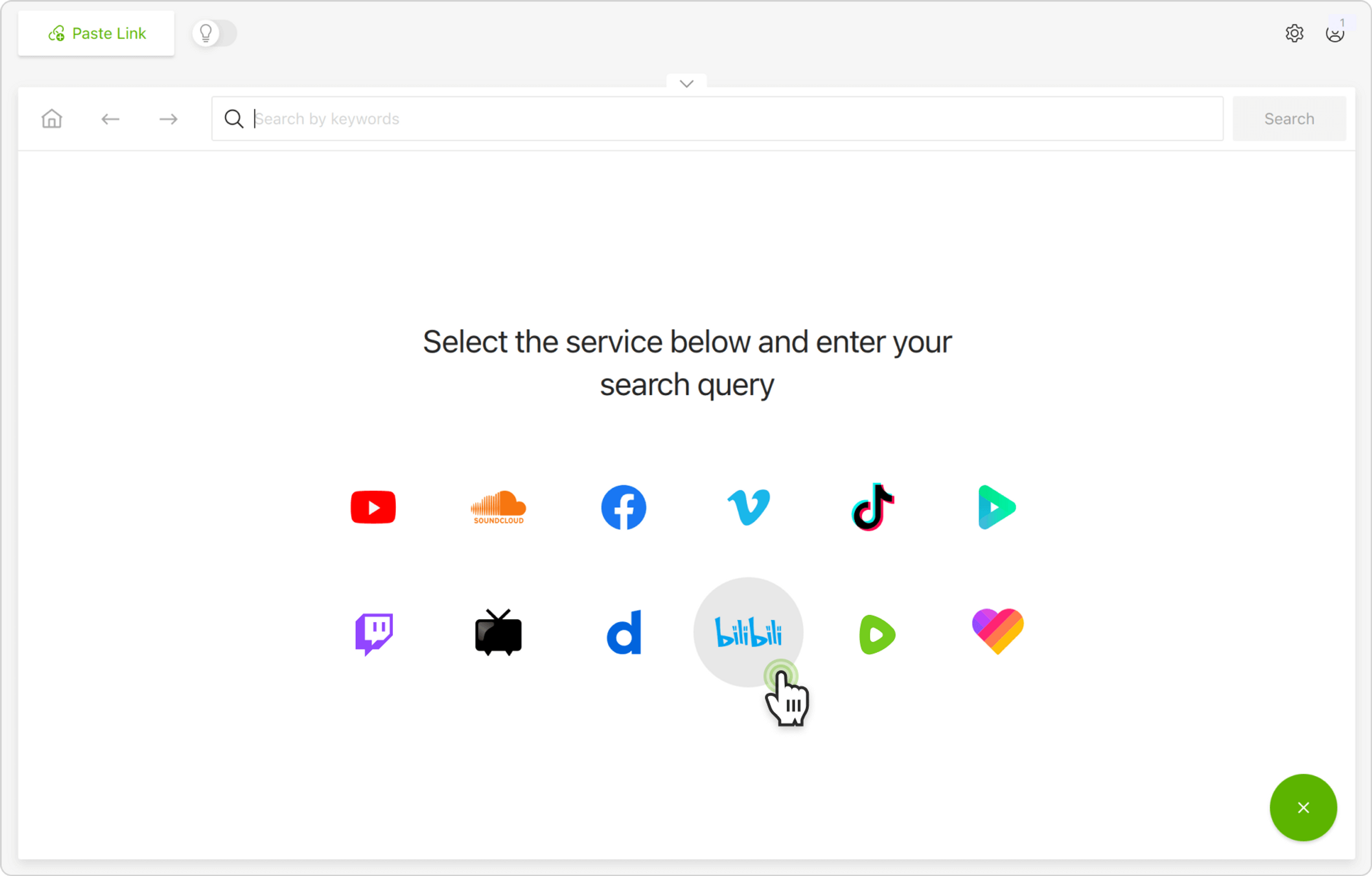
4. Click the sign-in button located to the right of the site search bar.
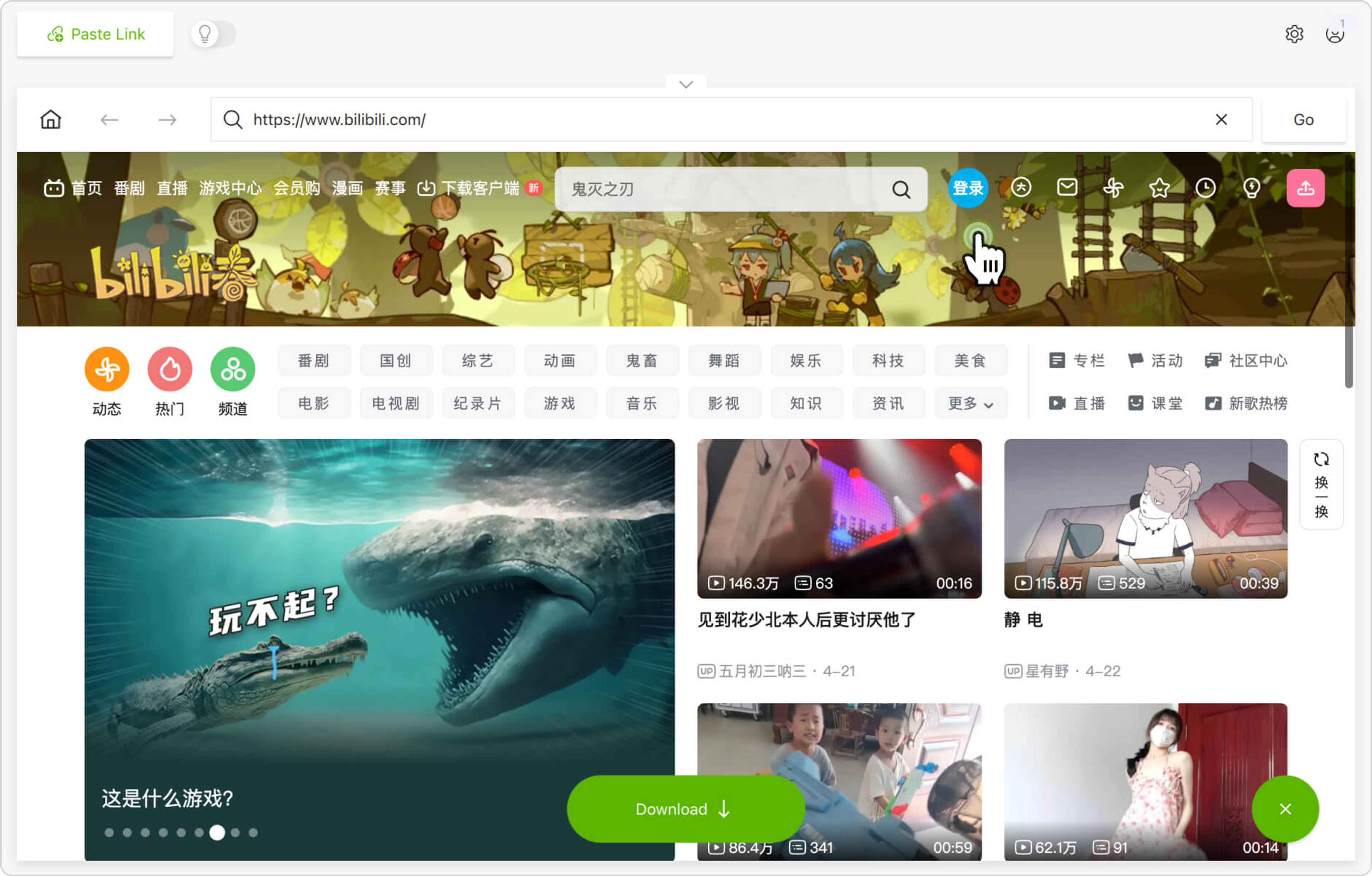
5. Enter your login credentials.
6. Enter the name of the video you want to download.

7. Open the video and click the Download button.
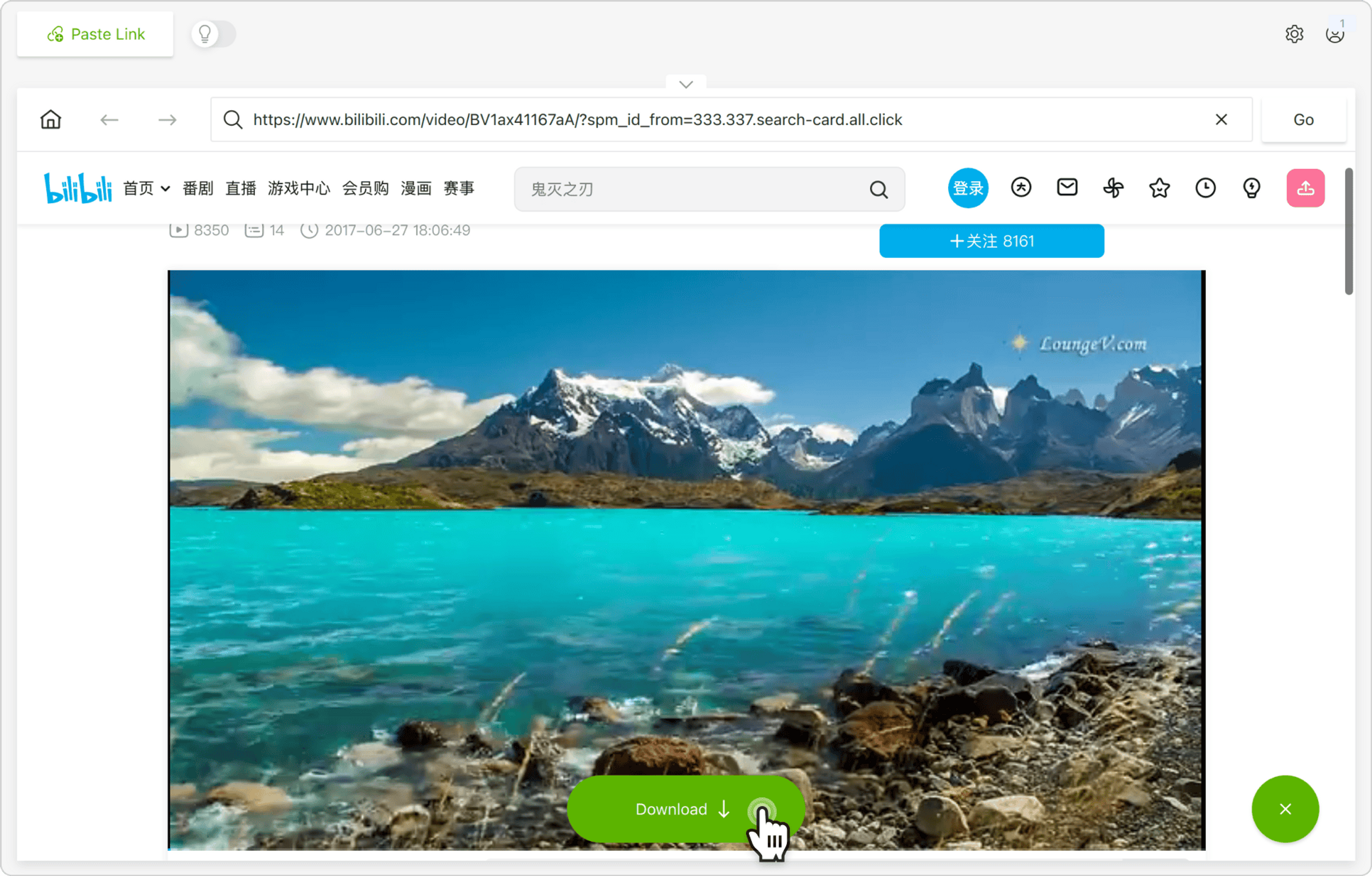
8. Select the format, quality and output folder.
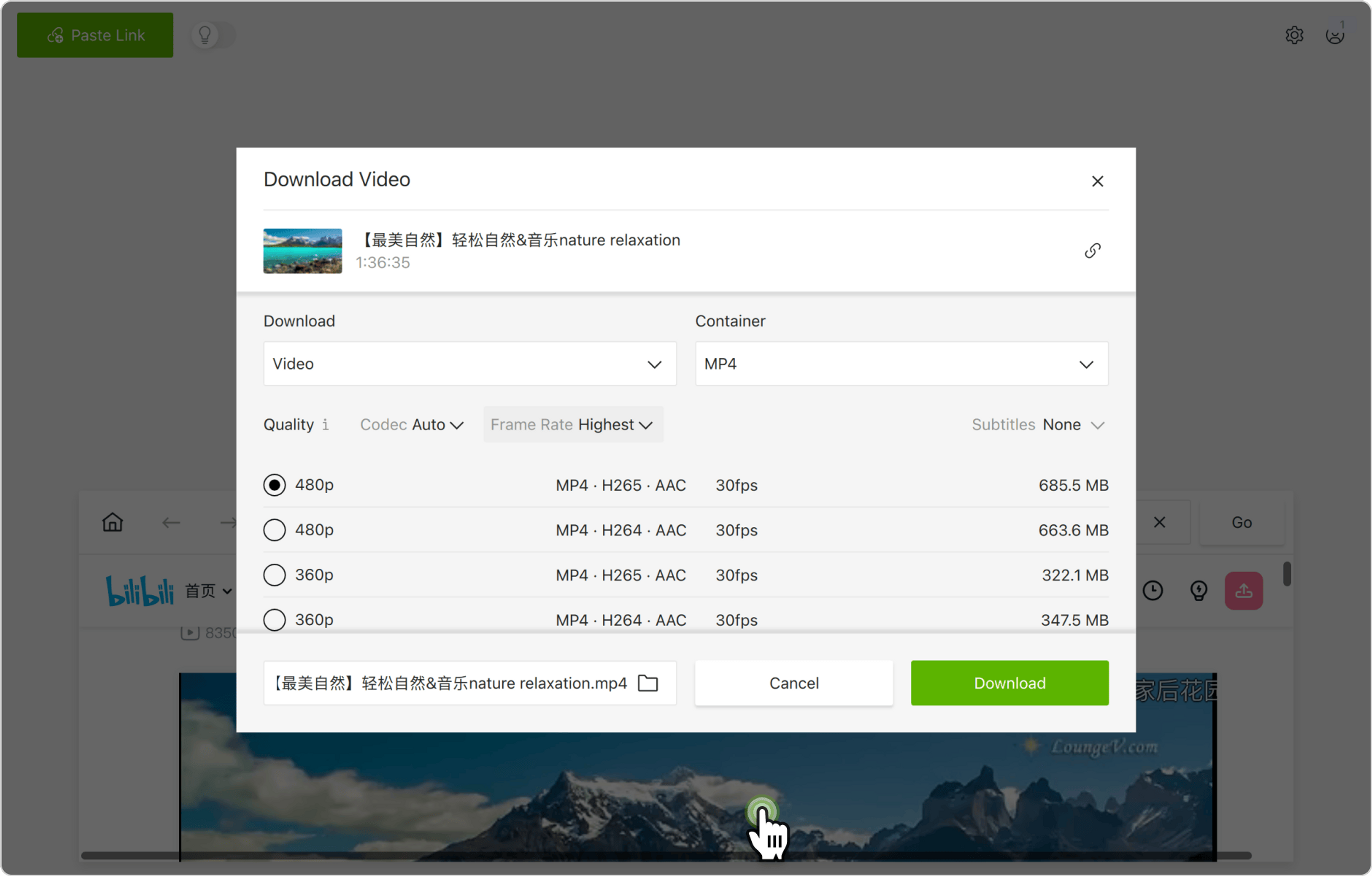
9. Click Download.