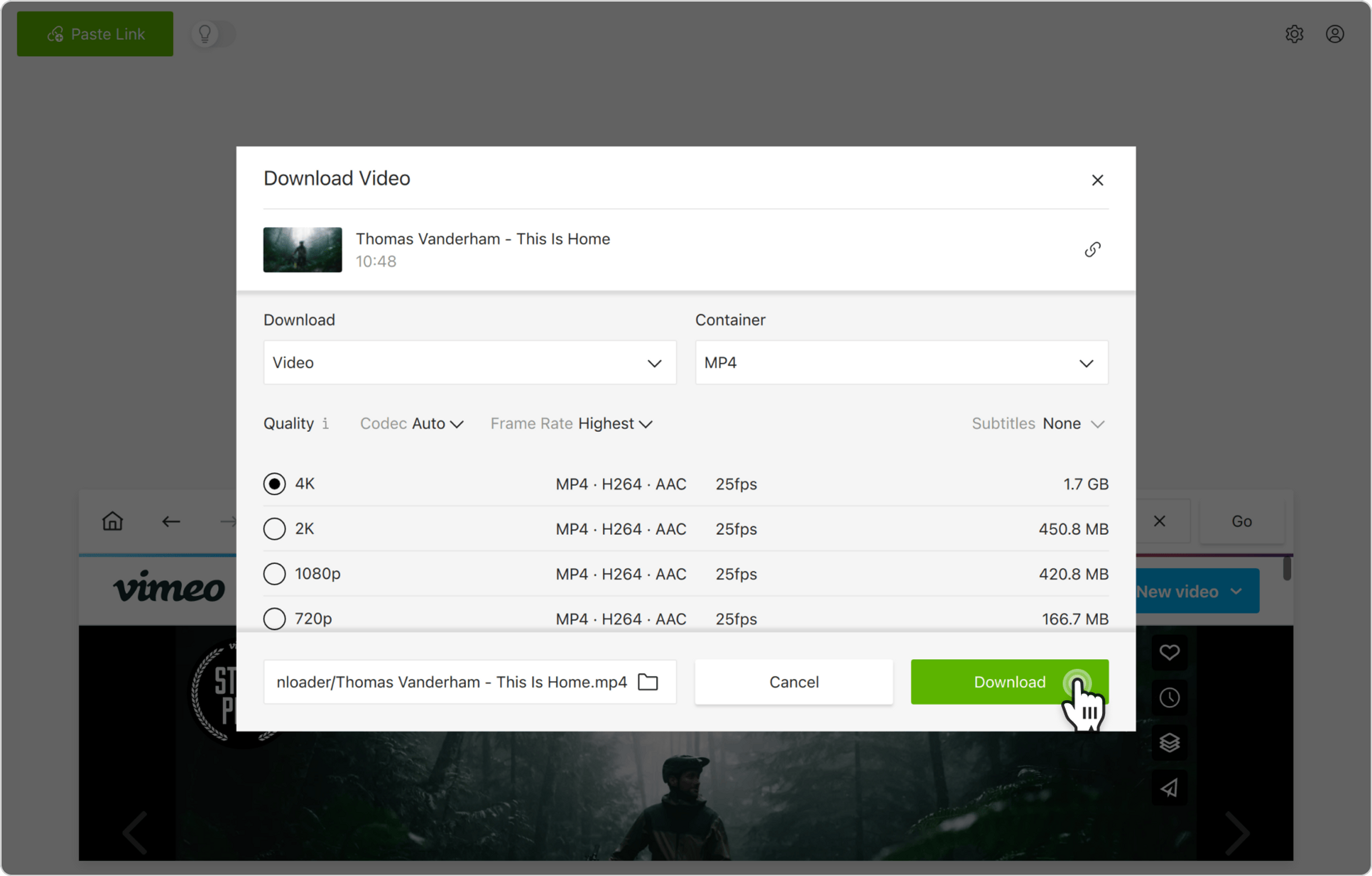Vimeo is one of the most popular video-sharing sites in the world. Its terms of use are not as strict as YouTube's, and its video content is not available anywhere else. If you want to download a video from Vimeo, 4K Video Downloader Plus is the best tool for the task. Follow the simple steps below to start the download.
How to Download a Public Vimeo Video
1. Launch 4K Video Downloader Plus. It's available for macOS, Windows, Linux and Android.
2. Copy the link to a Vimeo video from your browser.
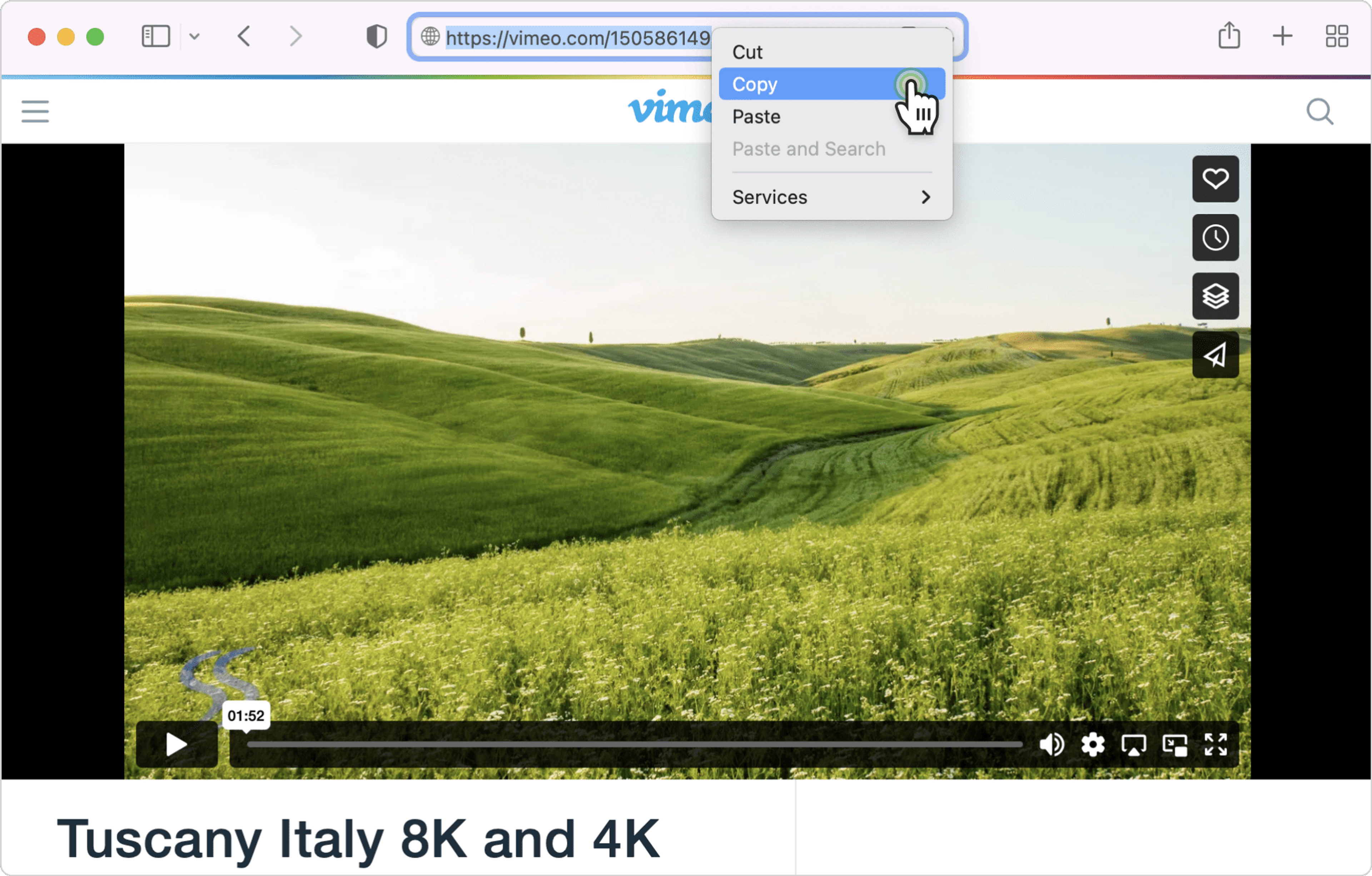
3. Click the Paste Link button in the downloader.
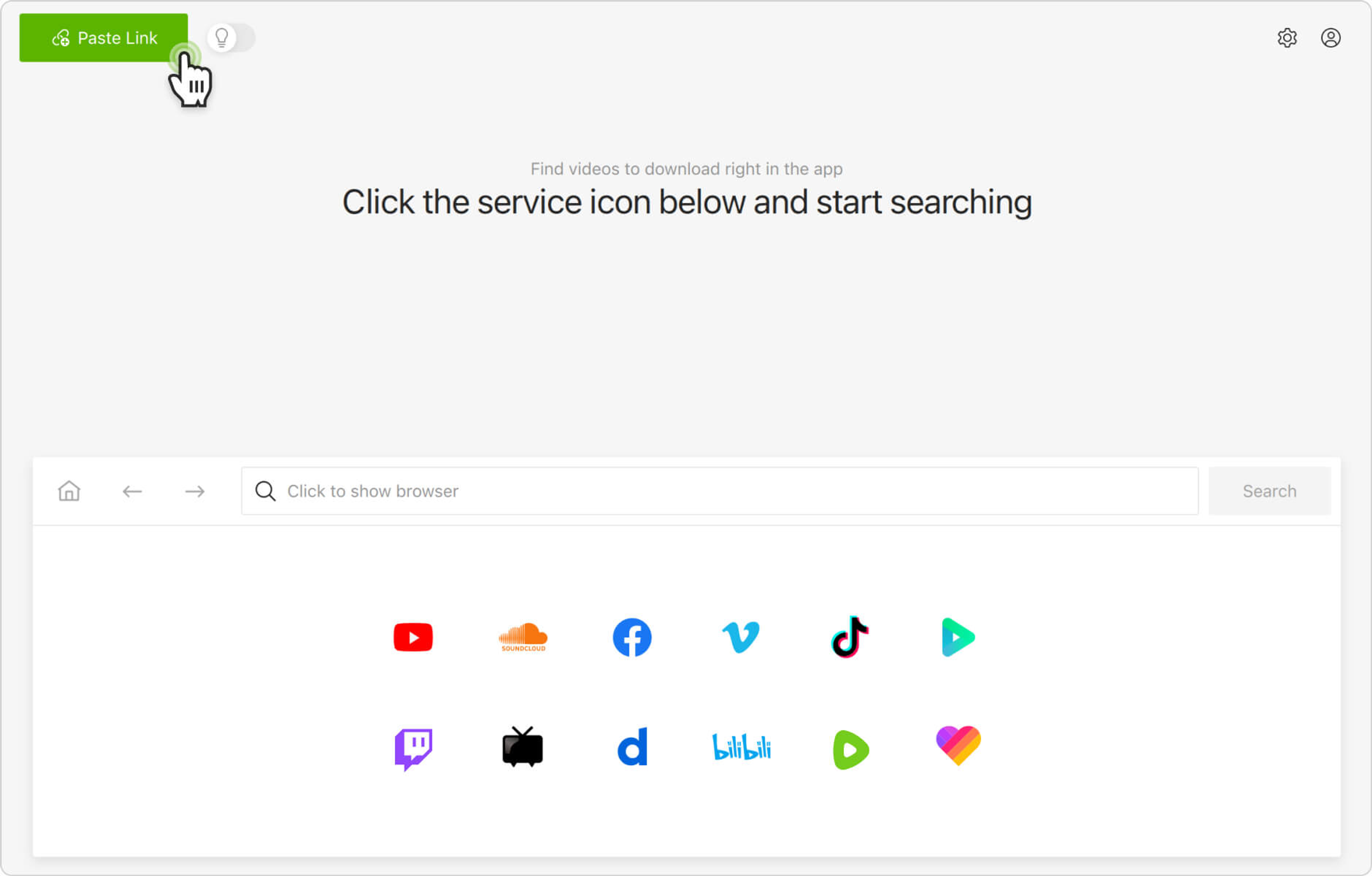
4. Select the format, quality and output folder.
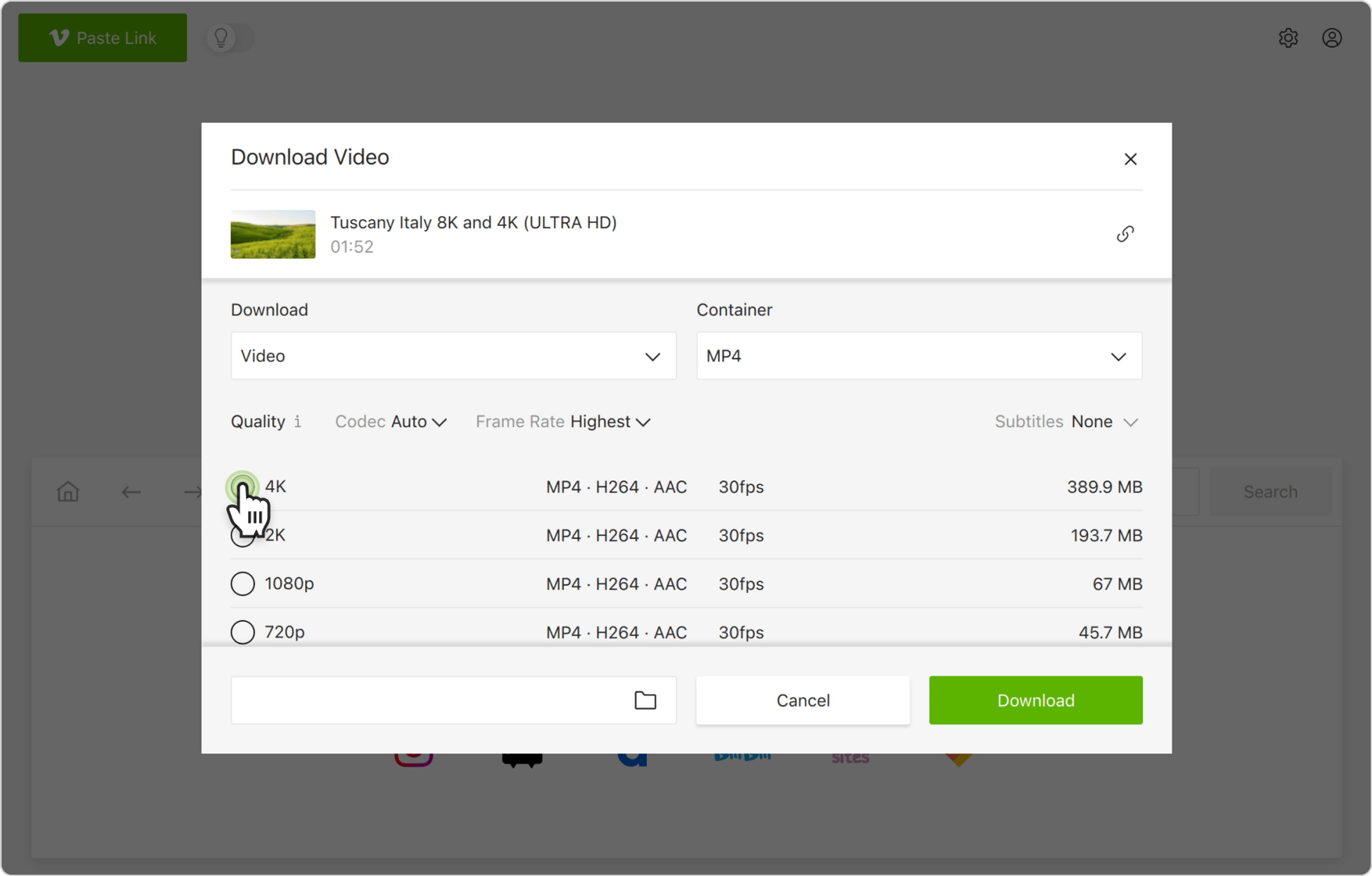
5. Click the Download button.
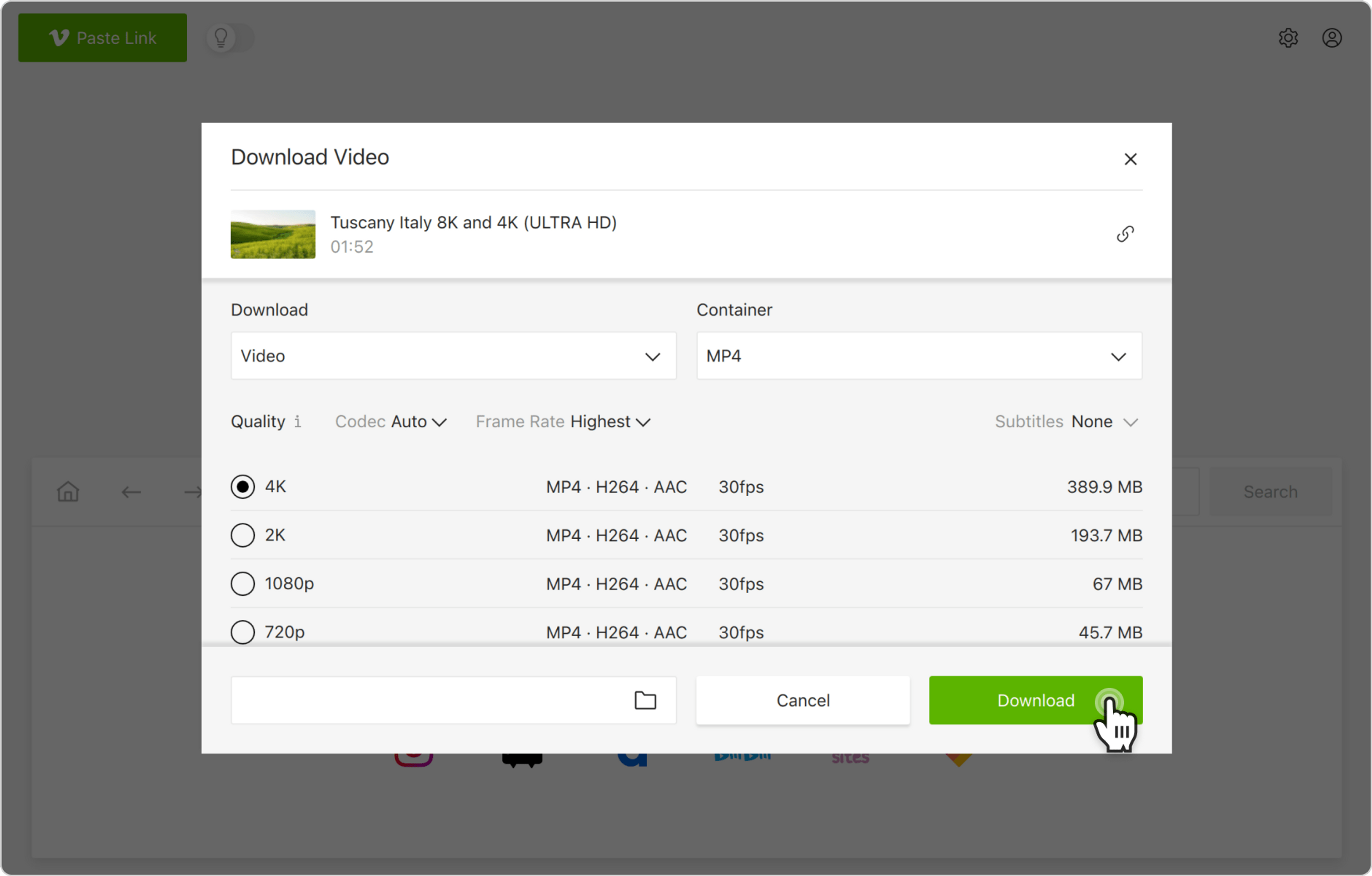
How to Download a Private Vimeo Video
1. Launch 4K Video Downloader Plus. It's available for macOS, Windows, Linux and Android.
2. Click the search bar. A list of different sites will open.
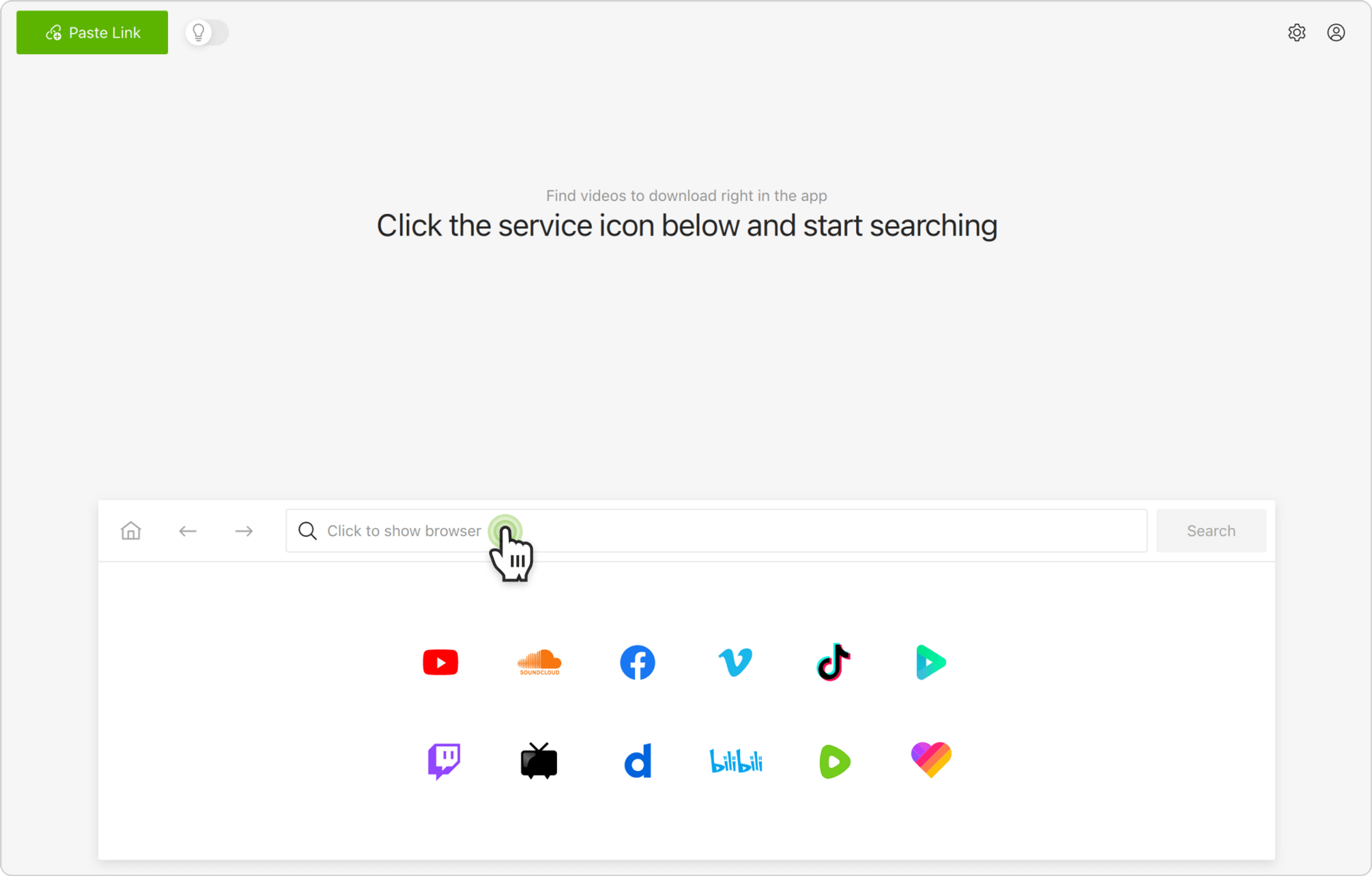
3. Click the Vimeo logo. The site will open in the in-app browser.
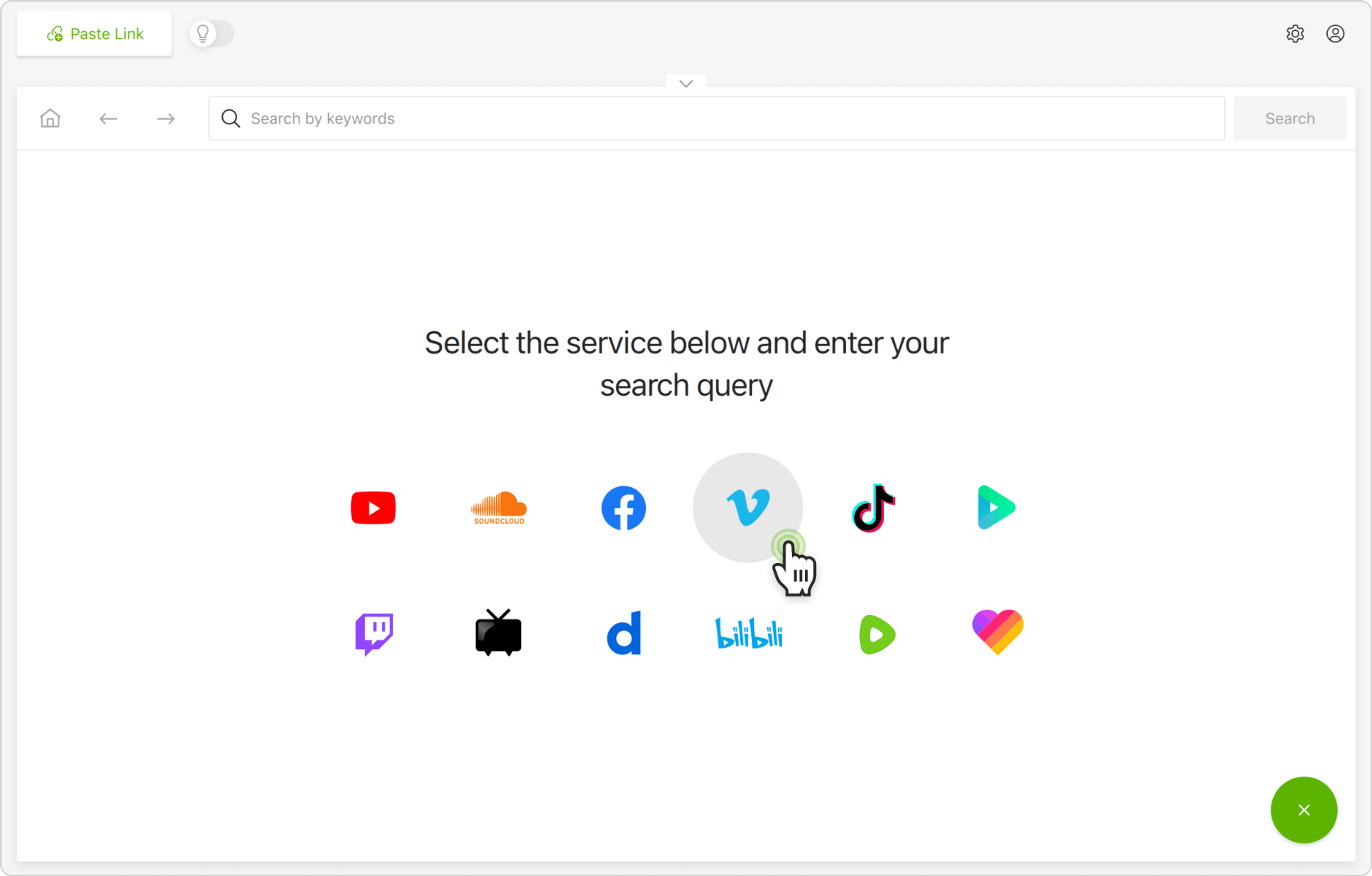
4. Click ☰ on the left side of the in-app Vimeo page.
5. Click Log in and enter your login credentials.
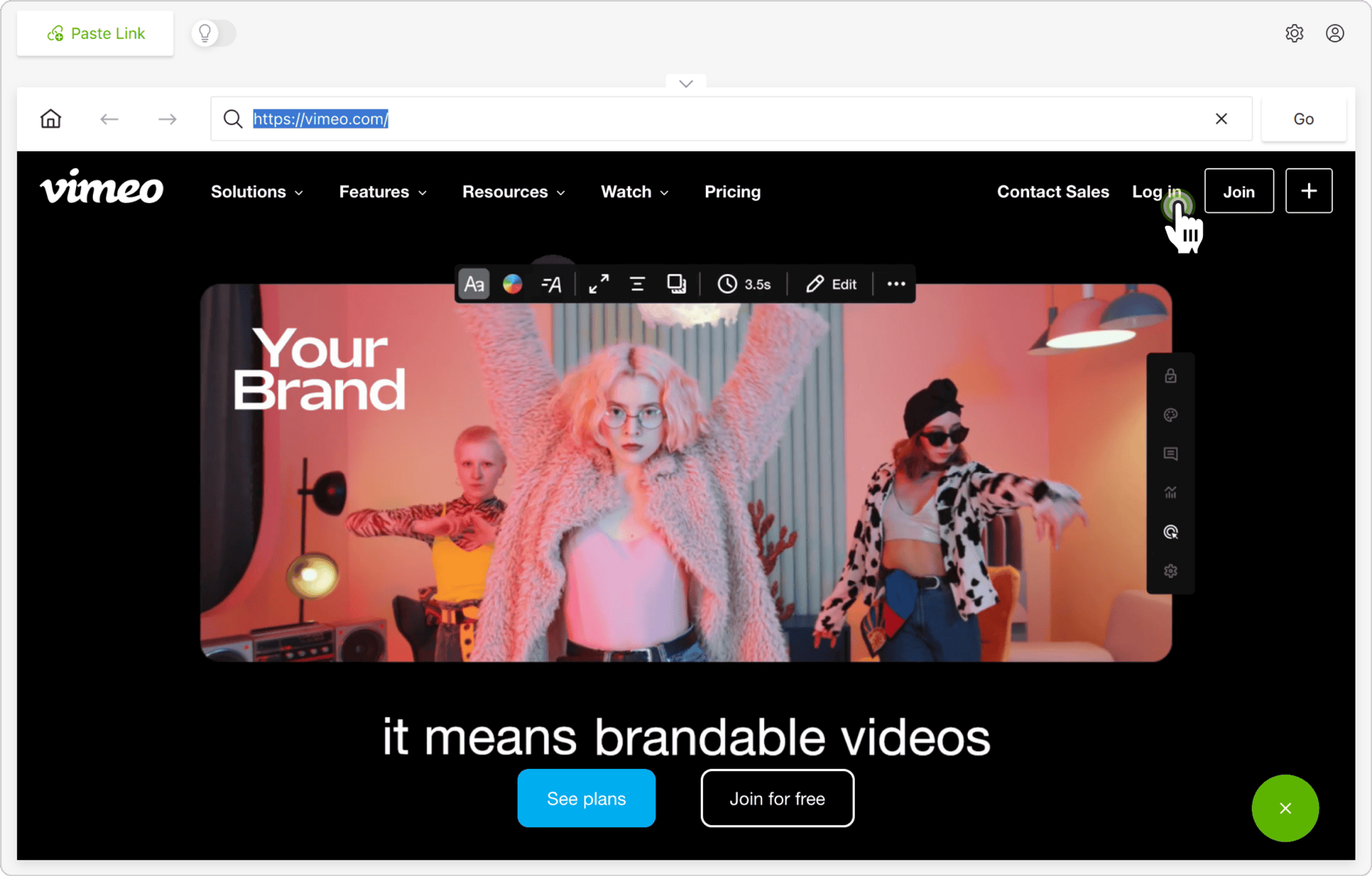
6. In your Vimeo library, click the private video you want to download.
Alternatively, you can copy the link to a private Vimeo video and click Paste Link in the downloader.
7. Click the Download button.
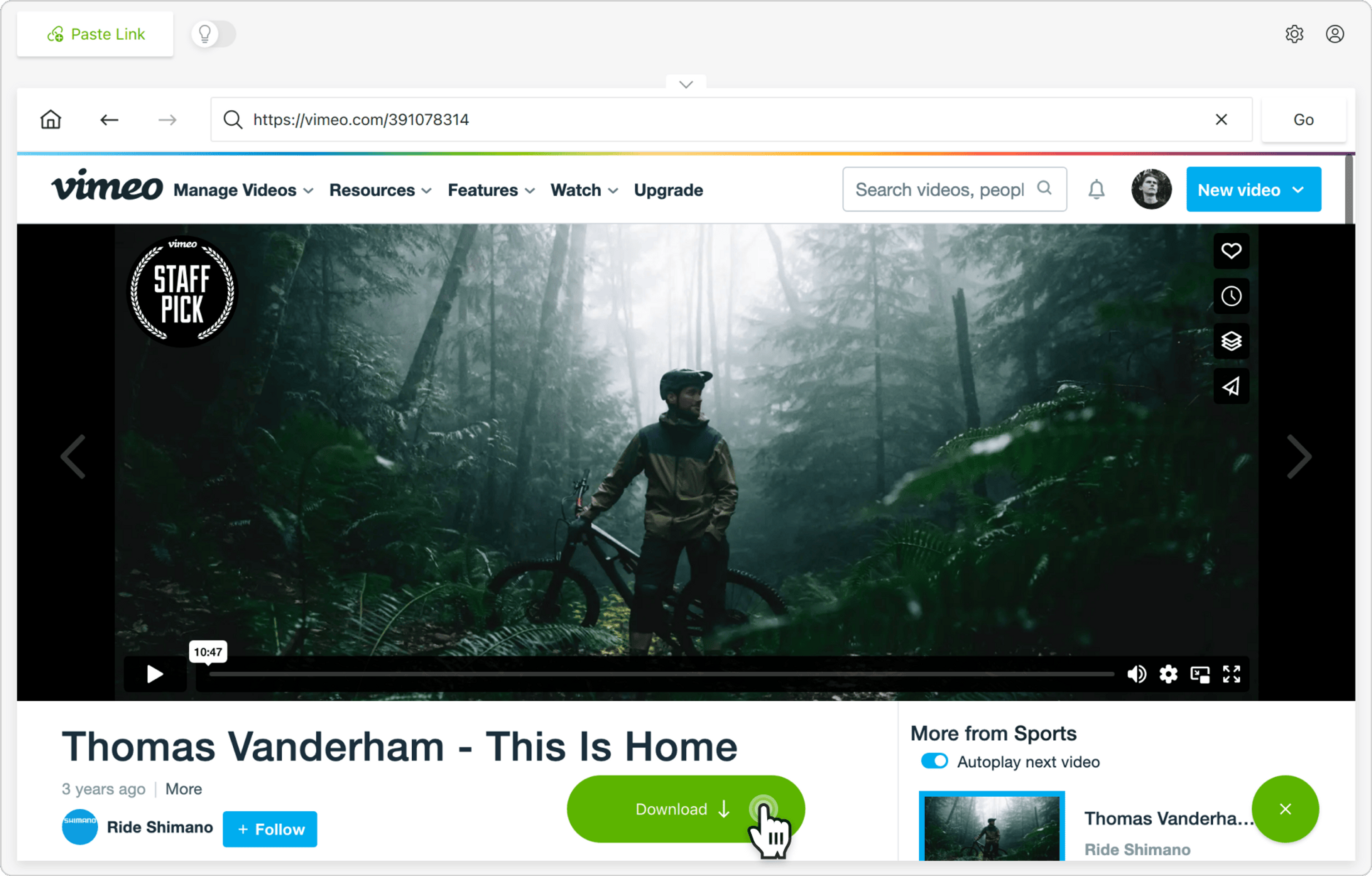
8. Select the format, quality and output folder.
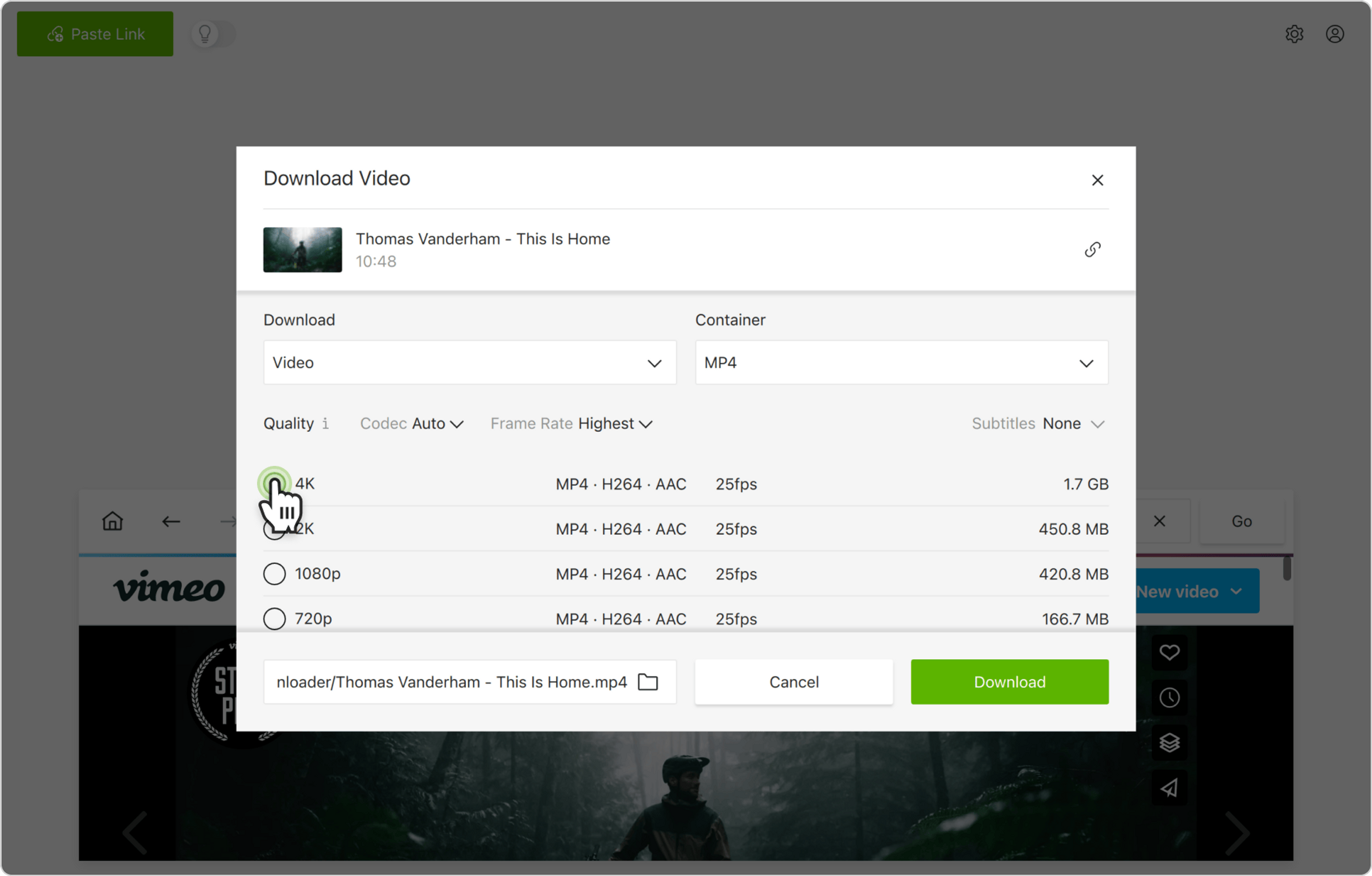
9. Click Download.