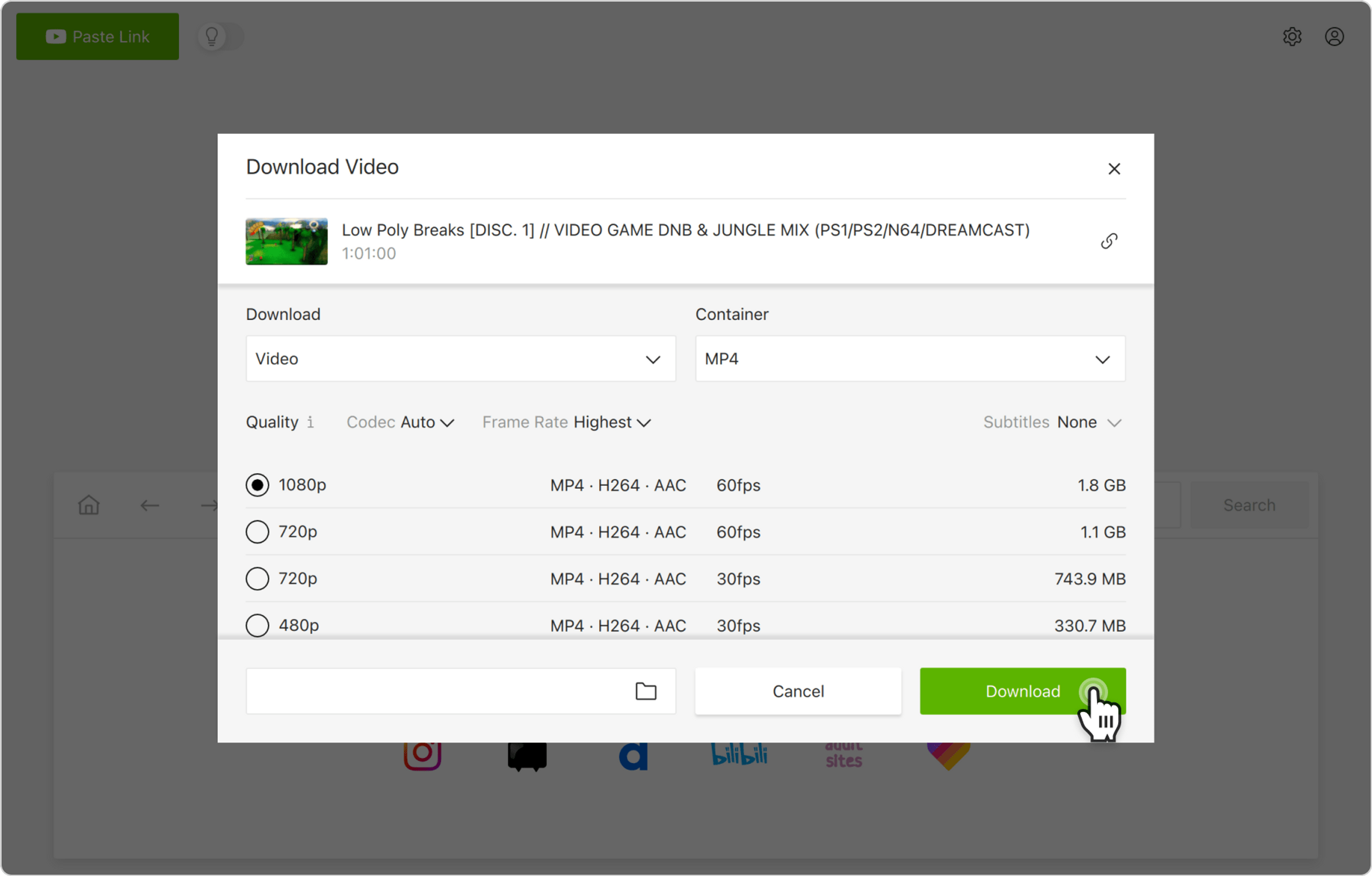YouTube Gaming is a video gaming-oriented section of YouTube that features live streams, stream recordings, and on-demand videos. It allows you to discover new interesting YouTube channels, follow topics about favorite games, and watch new and trending gaming-related content. The only thing it doesn’t allow is to download streams for your offline viewing pleasure. But with 4K Video Downloader Plus gamers can easily download their favorite YouTube Gaming streams! Just follow the steps below.
1. Launch 4K Video Downloader Plus. It's available for macOS, Windows, Linux and Android.
2. Copy the link to the YouTube Gaming stream you want to download.
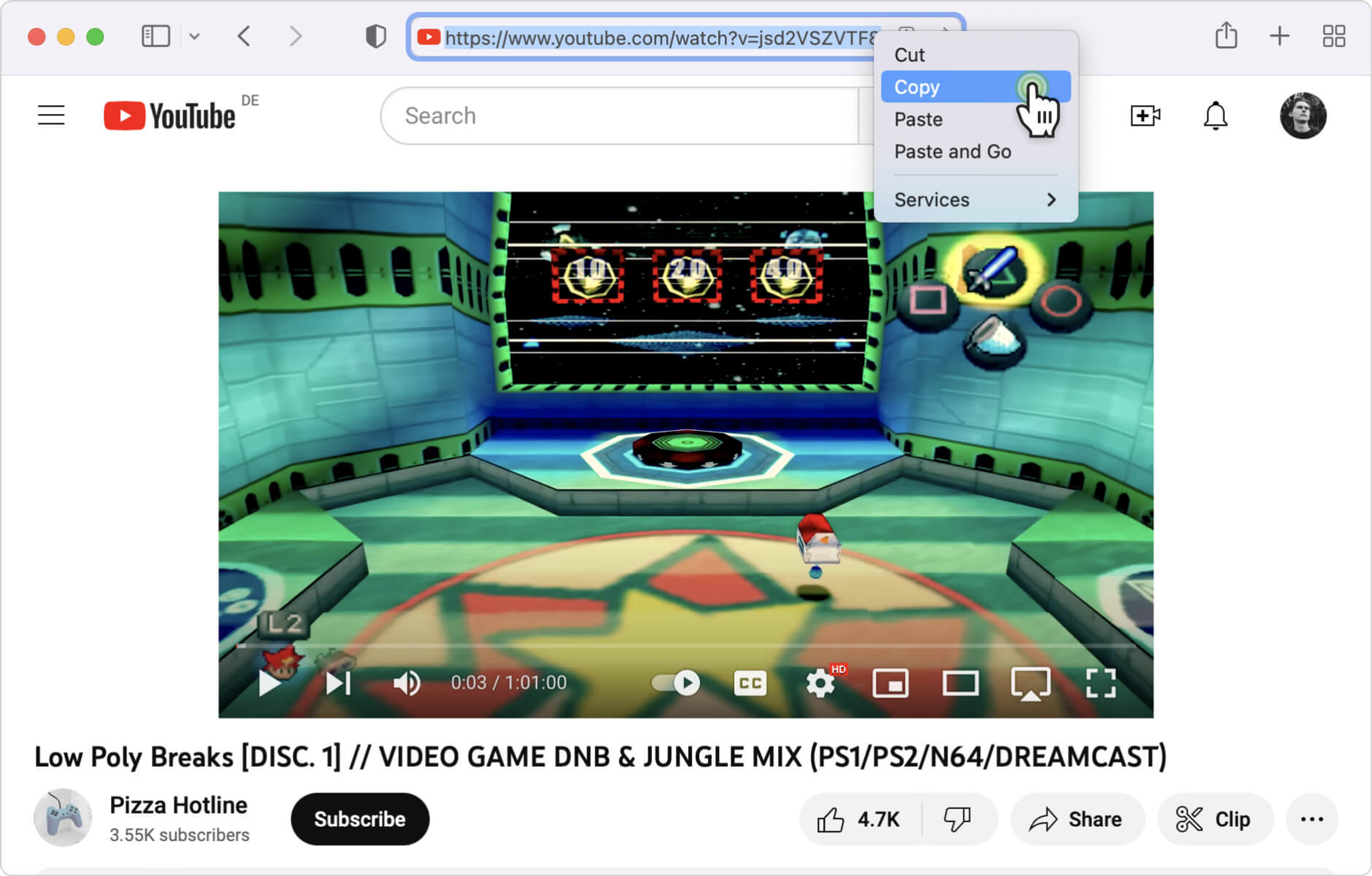
Note: Only finished YouTube Gaming broadcasts are saved with 4K Video Downloader Plus. Live streams cannot be downloaded.
3. Click the Paste Link button.
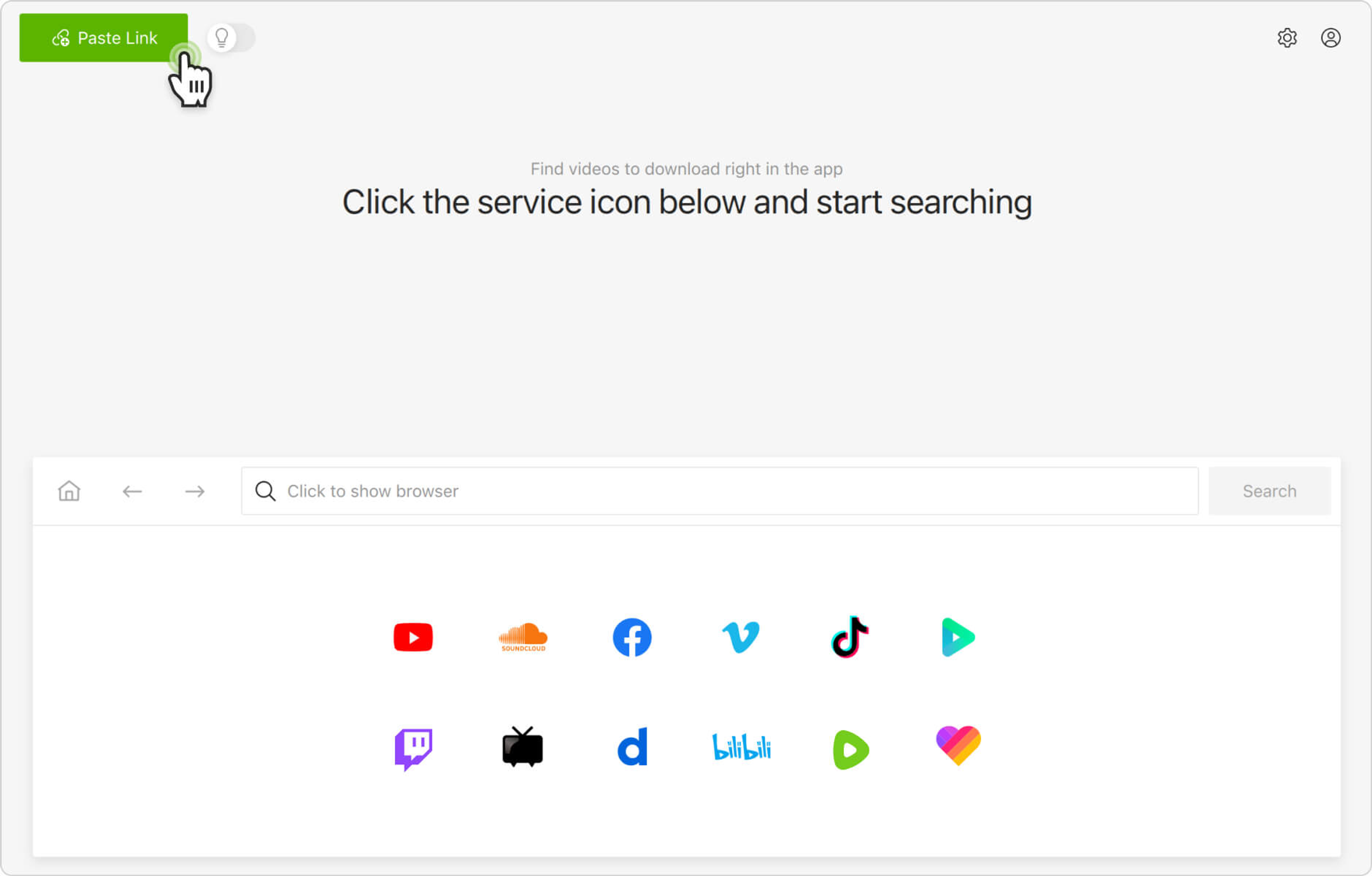
4. Select the format, quality and output folder.
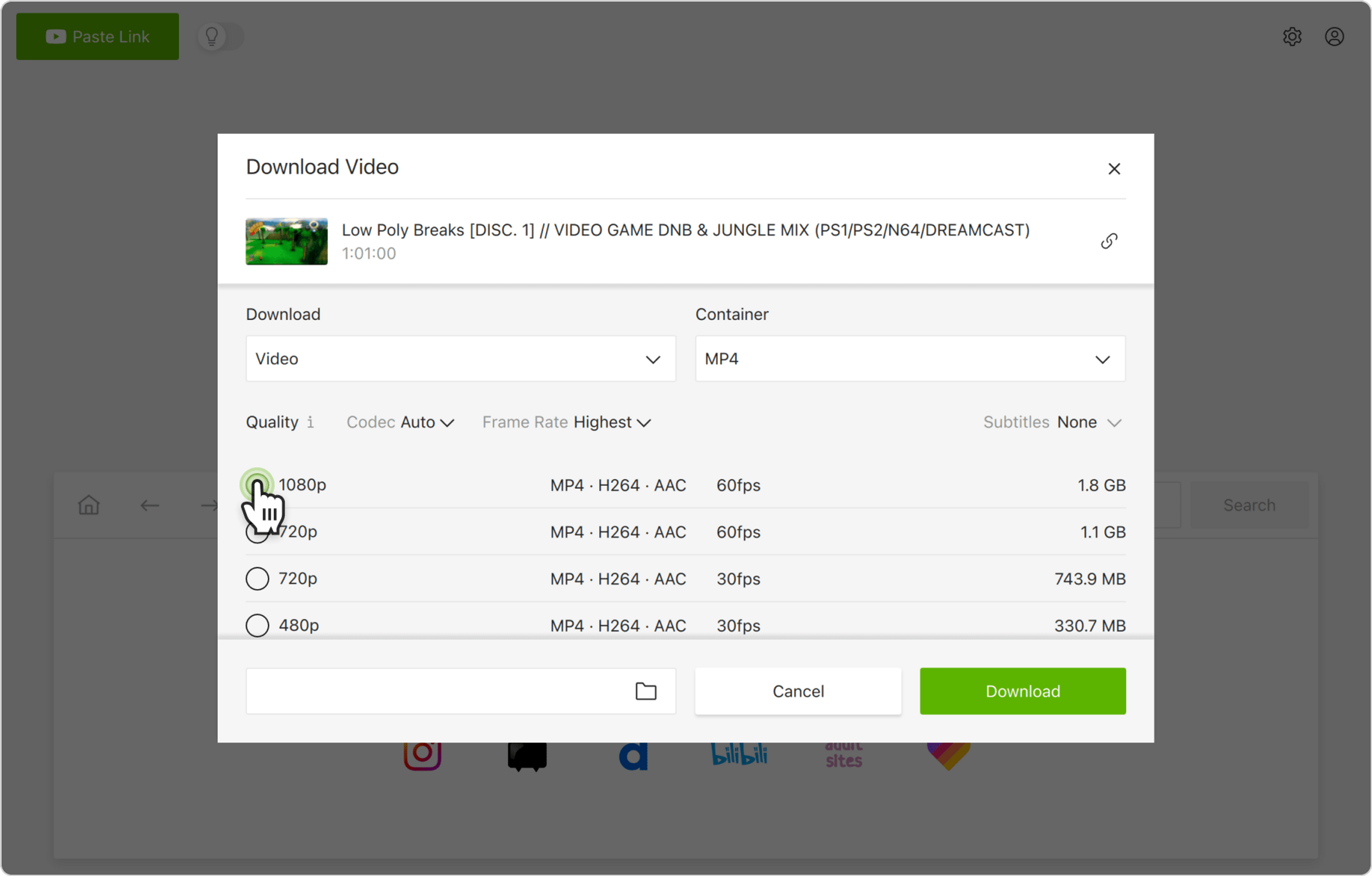
5. Click the Download button.