Niconico(NicoVideo)是一家在全球範圍內提供的日本視頻託管服務。 Niconico用戶觀看、分享和上傳不同類型的視頻,最受歡迎的視頻通常與動漫、視頻遊戲、流行音樂、AMV(動漫音樂視頻)等有關。 如果您想從Niconico免費下載高清視頻,您可以使用4K Video Downloader Plus。 按照下面的簡單步驟開始下載。
1. 啟動4K Video Downloader Plus。 它適用於macOS、Windows、Linux和Android。
2. 將連結複製到要下載的Niconico視頻。
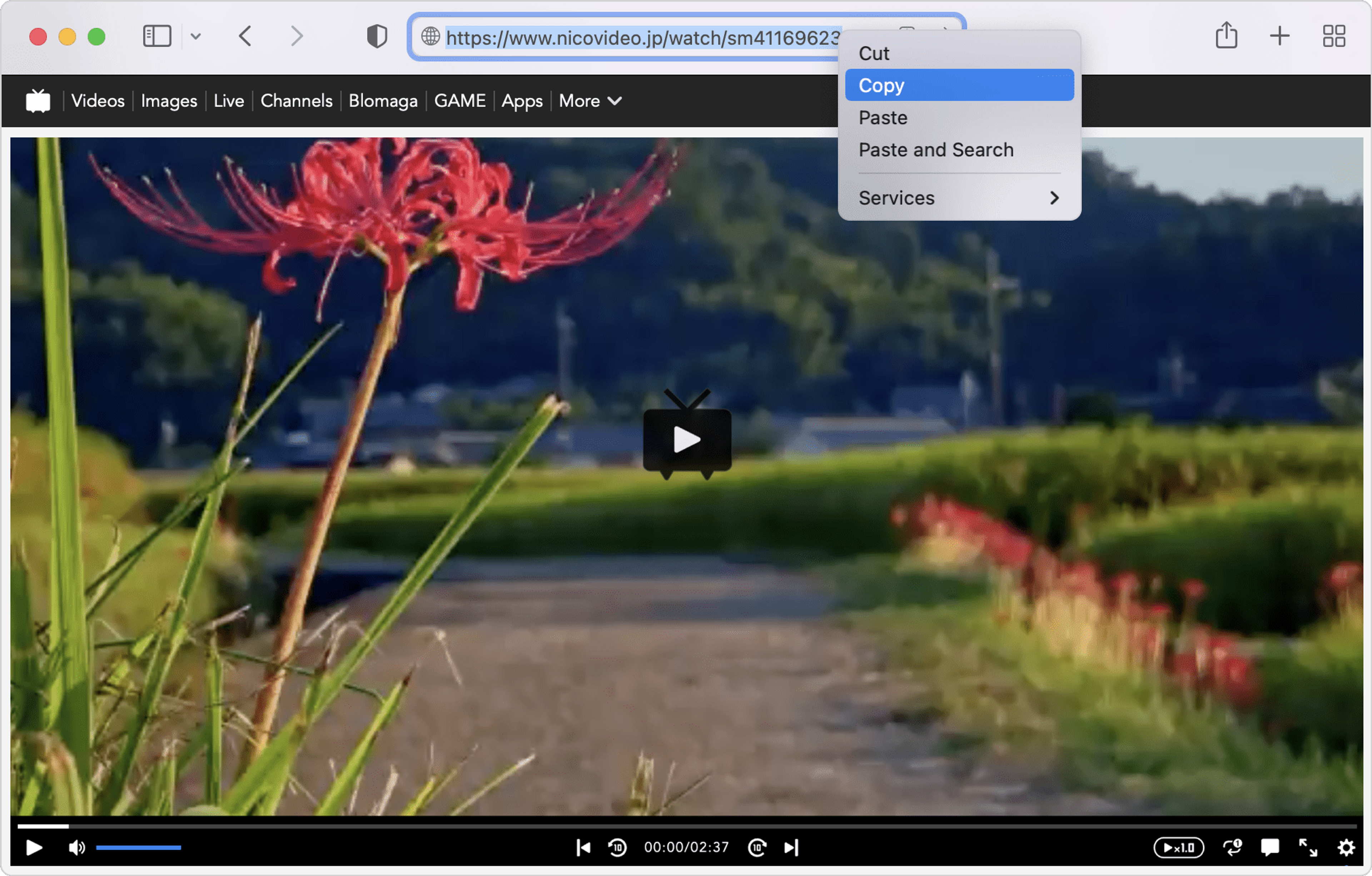
3. 按一下下載程式中的粘貼連結 按鈕。
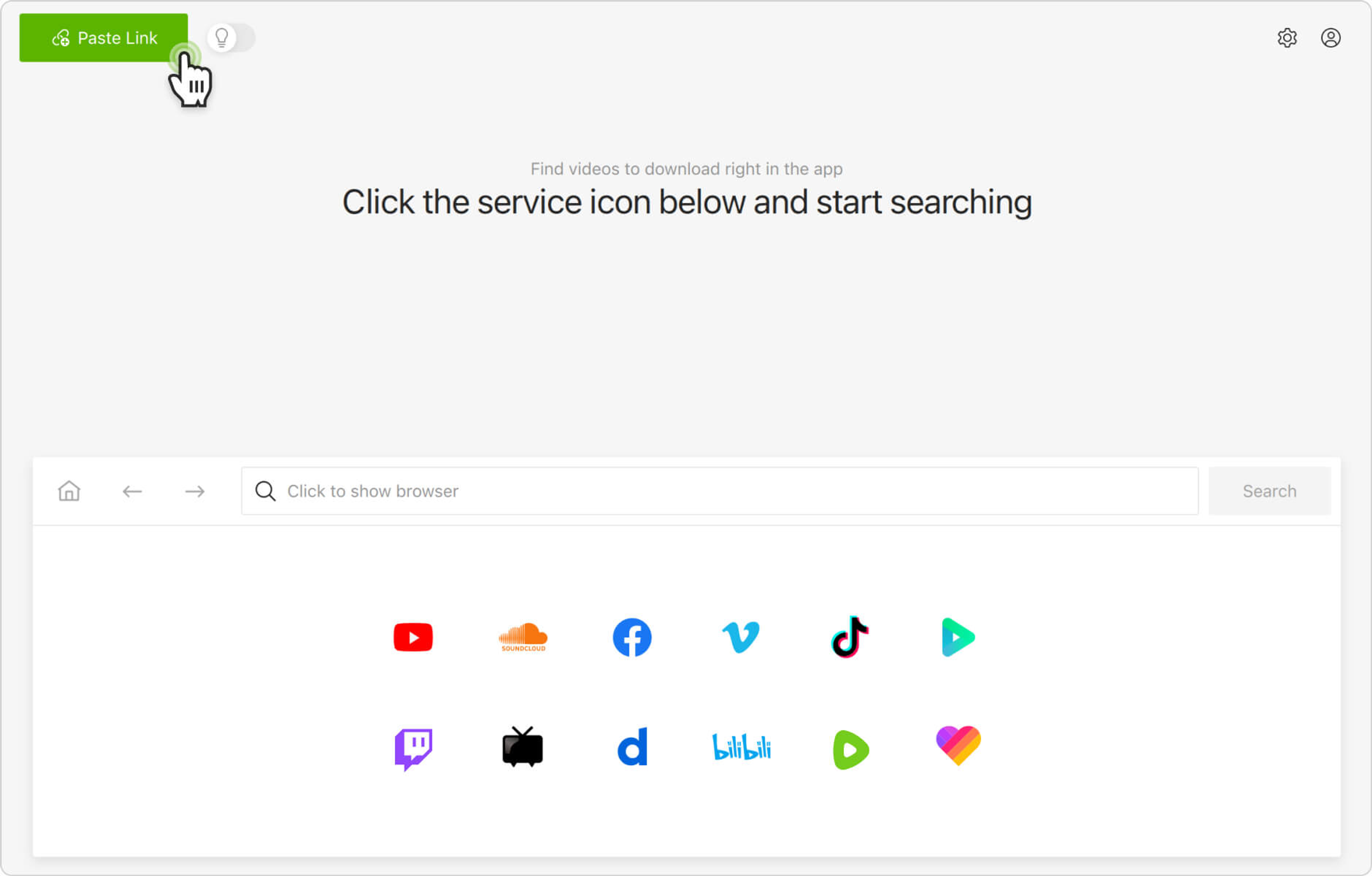
4. 選擇格式、質量和輸出資料夾
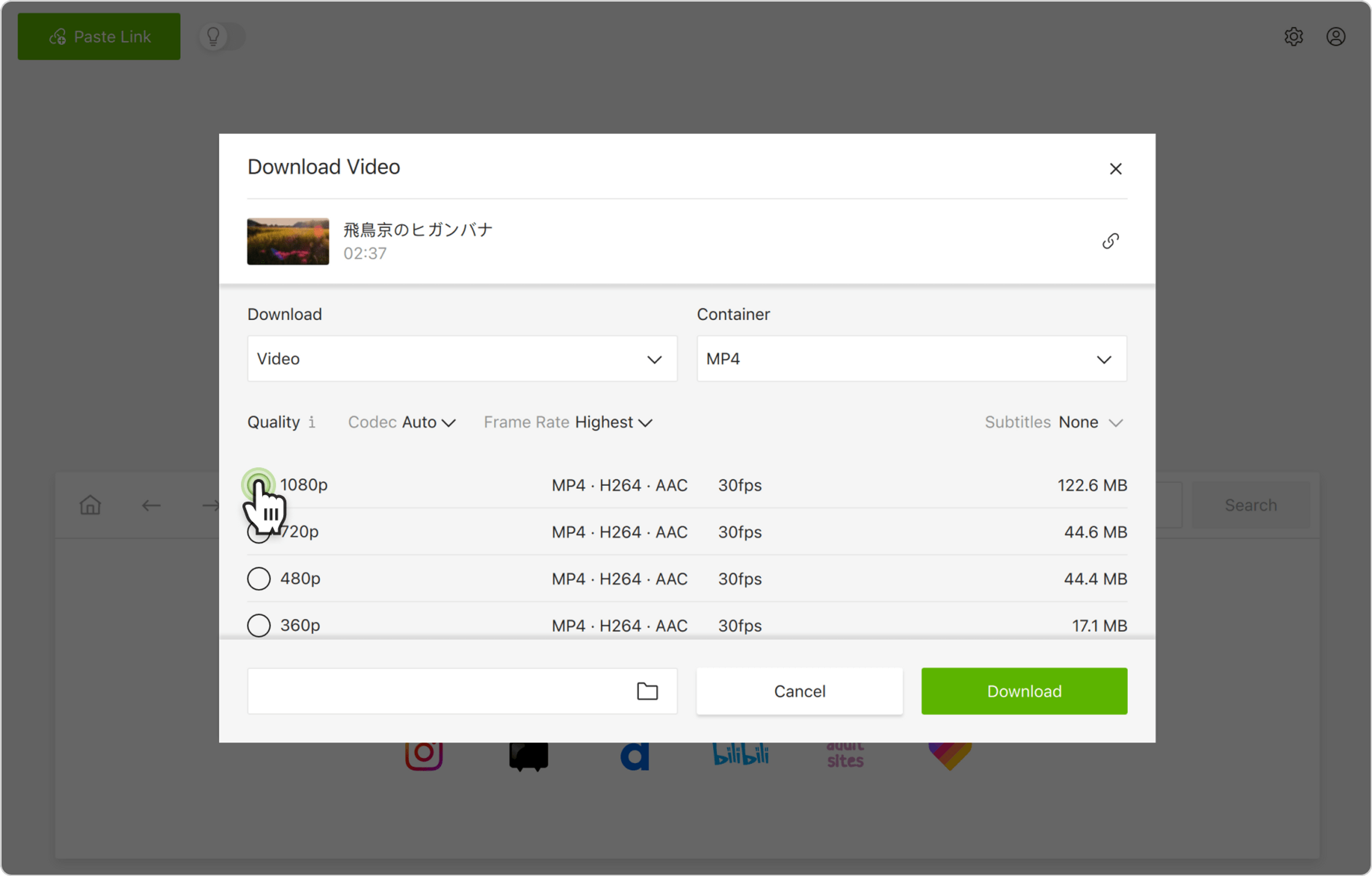
5. 按一下下載按鈕。
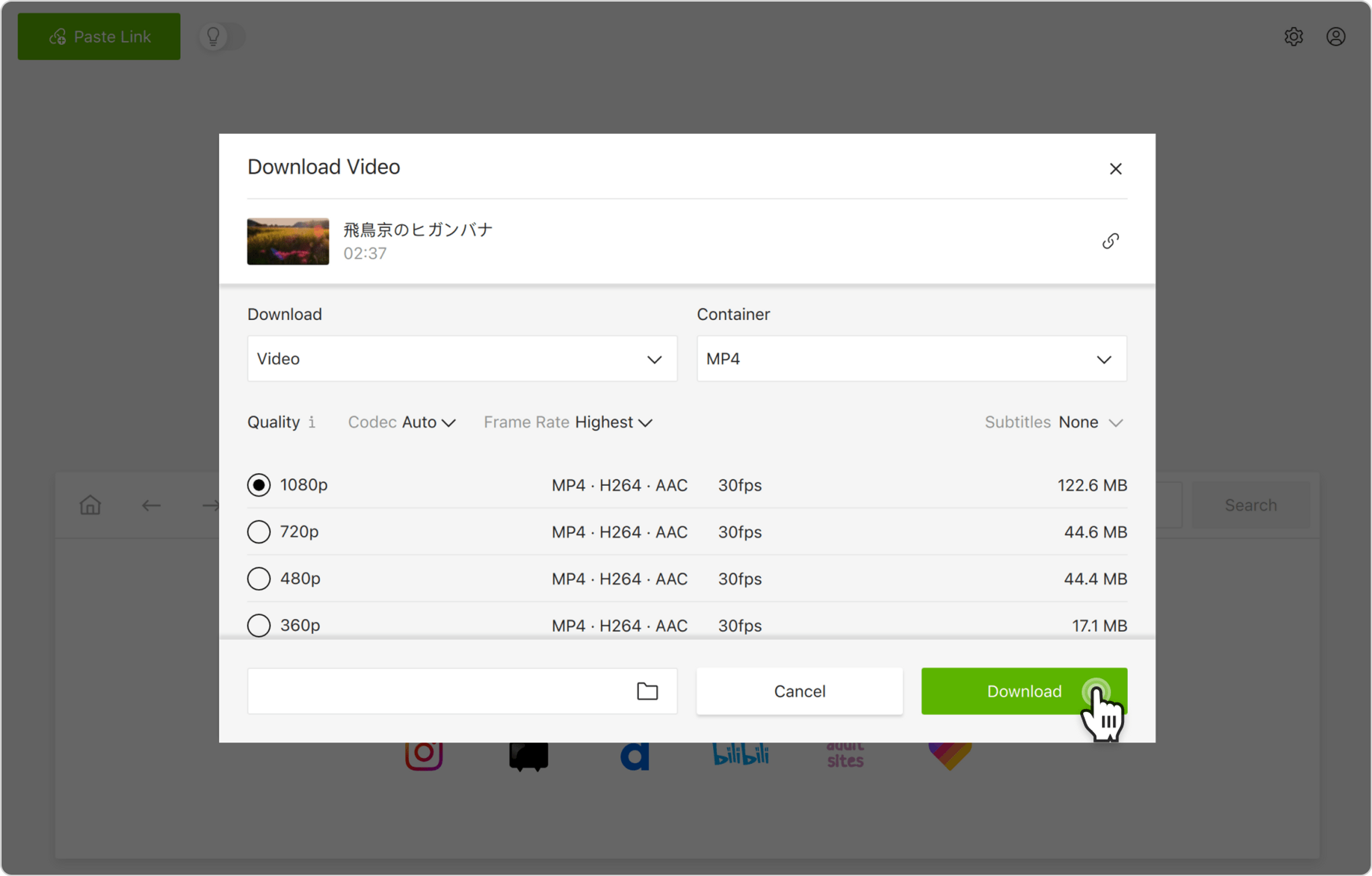
或者,您可以通過應用內瀏覽器查找並下載Niconico視頻。 通過這種管道,您可以在不離開應用程序的情况下瀏覽Niconico並當場下載內容。