Audio books became a part of our lives thanks their usability, the demand for them is constantly growing. Nowadays you can buy a CD with almost any literary work. But it is easier to download the audio book in MP3 format. Follow these simple steps in order to download any audio book from YouTube.
1. Download and install the 4K YouTube to MP3 application. It's available for macOS, Windows and Linux.
2. Find the book you want to download at YouTube. To do this, you need to enter the name of the book in the search field and choose it from the list which will appear.
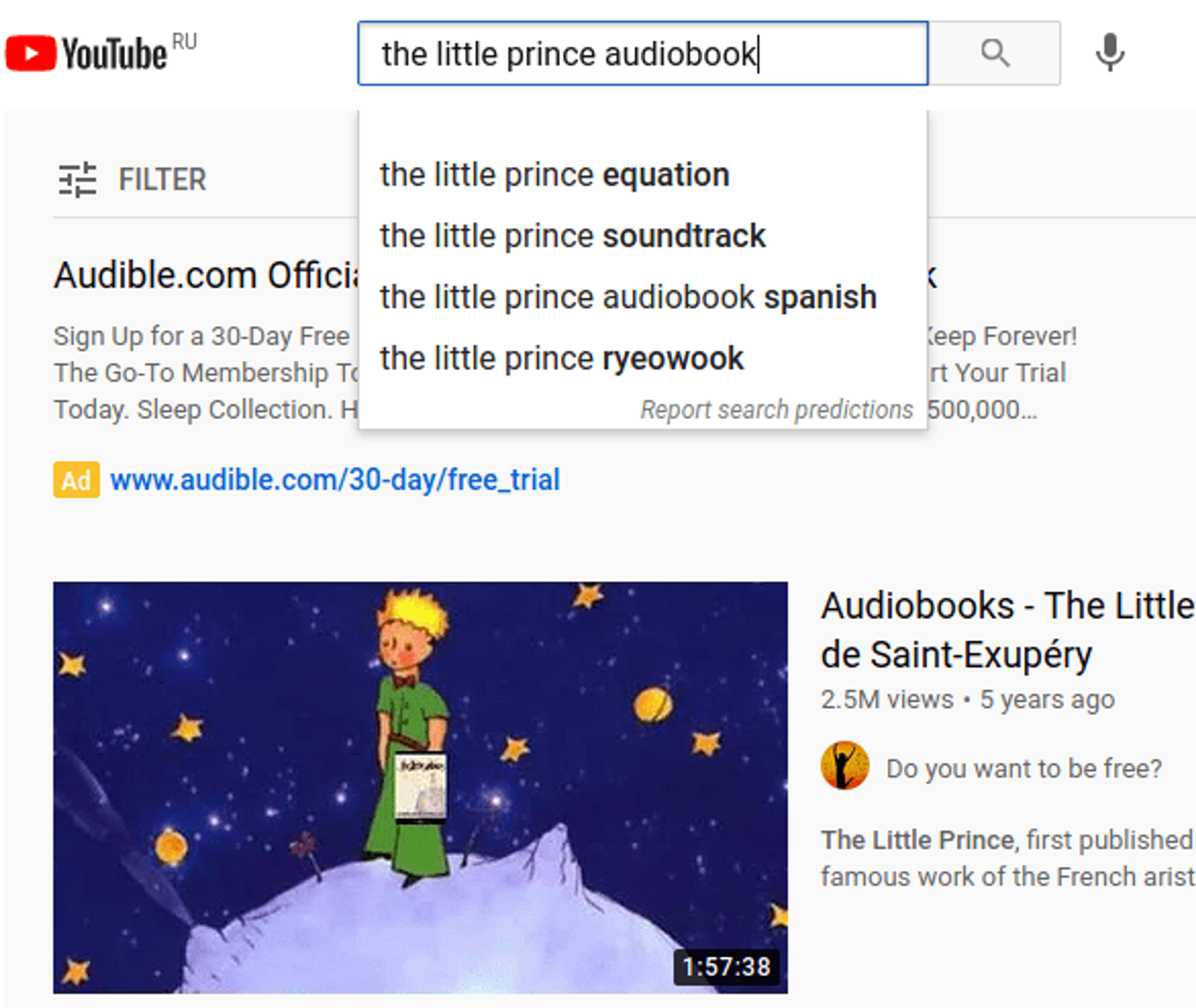
3. Copy the book link from your browser.
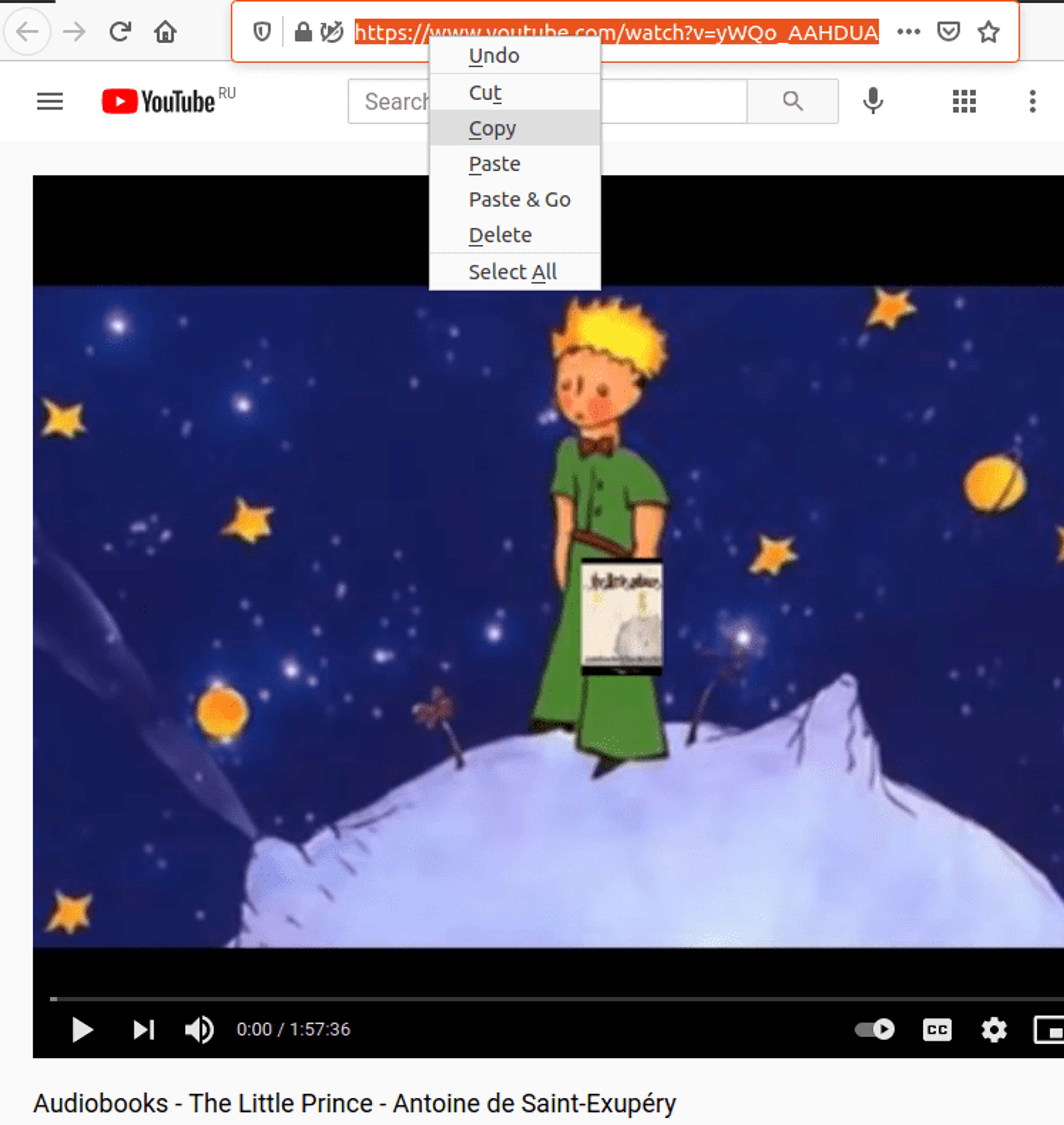
4. Press 'Paste Url' button in 4K YouTube to MP3 application.
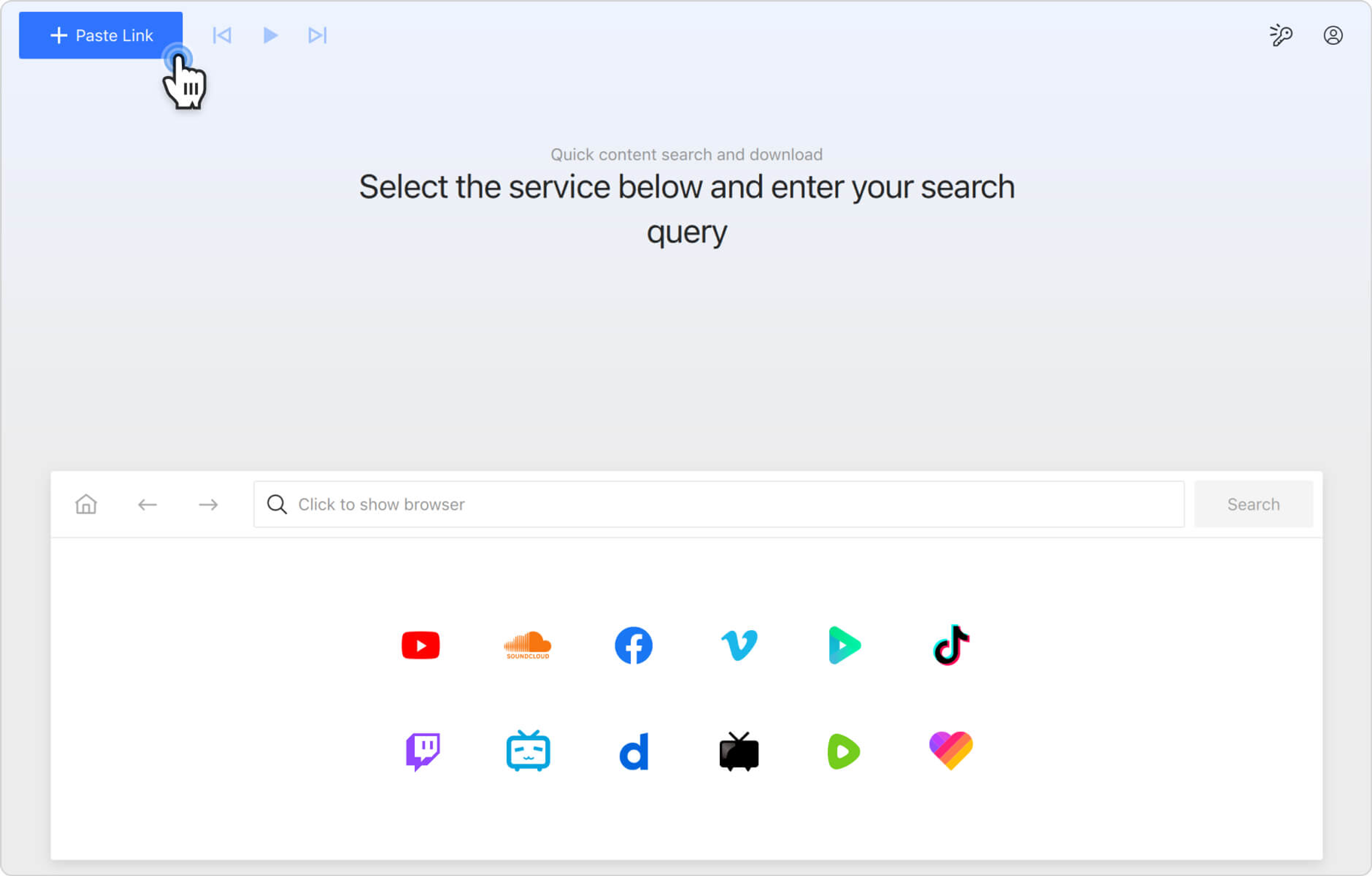
5. Now you will have to wait until the download finishes and your file is converted to mp3.
6. You can find all the mp3 files you’ve downloaded in the output directory. Press the right button on the file you want to open and choose “Show in folder” in the context menu.
You can also watch a complete video guide on how to use 4K YouTube to MP3.