Soundcloud gets more and more popular, even the popular artists upload their fresh tracks on this cute online service. They have native mobile apps, but you may be wondering how to listen songs without internet connection on your smartphone. Read our DIY about it.
1. Download and install 4K YouTube to MP3 on your PC, macOS or Linux.
2. Open 4K YouTube to MP3 and go to "Preferences". If you want to listen to music on your iPhone, select M4A as format and choose the quality. If you want to listen to music on your Android device, select MP3 or OGG as format and High as quality.

3. Go to SoundCloud.com and find the content you would like to listen offline on your device.
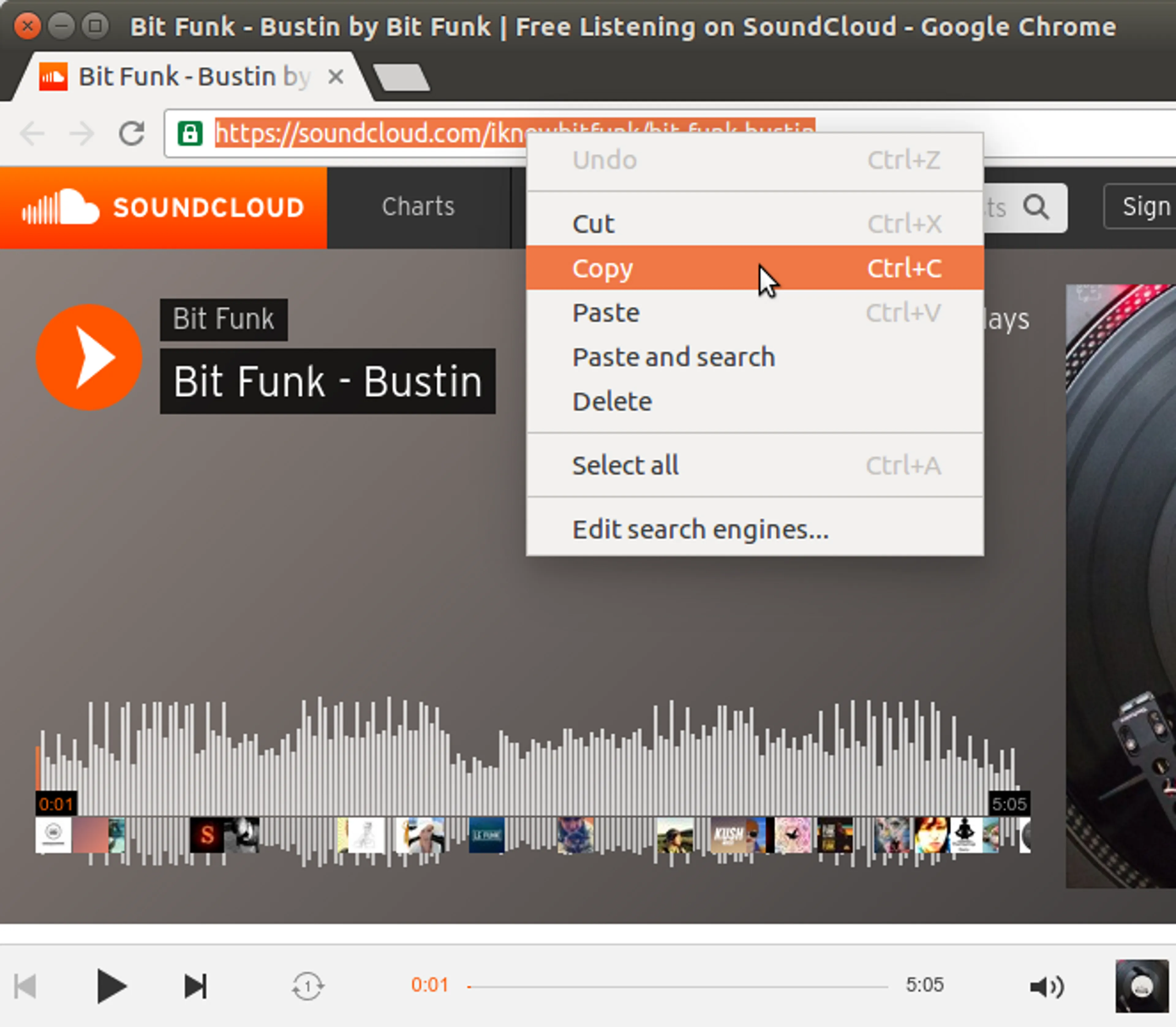
4. Copy the URL of track and paste it into the main window of 4K YouTube to MP3.

5. The application will start to download the track in the selected format and quality.
6. Once all songs are downloaded, you can send them to your apple or android device.
You can also watch a complete video guide "How to Use 4K YouTube to MP3".