SoundCloud is amazing site for music lovers with many social features. Music can be played via iOS or Android apps. 4K YouTube to MP3 will help you to download it as MP3, M4A or OGG files on your desktop to listen it without internet connection anywhere you want.
1. Download and install the 4K YouTube to MP3 for PC, macOS, or Linux.
2. Go to "Preferences" and set up the needed audio format and the quality. Also you can set up other useful settings here like audio tagging or iTunes export option.
3. Go to SoundCloud.com and perform the music search.
4. Click on the name of track you would like to download and copy its URL.
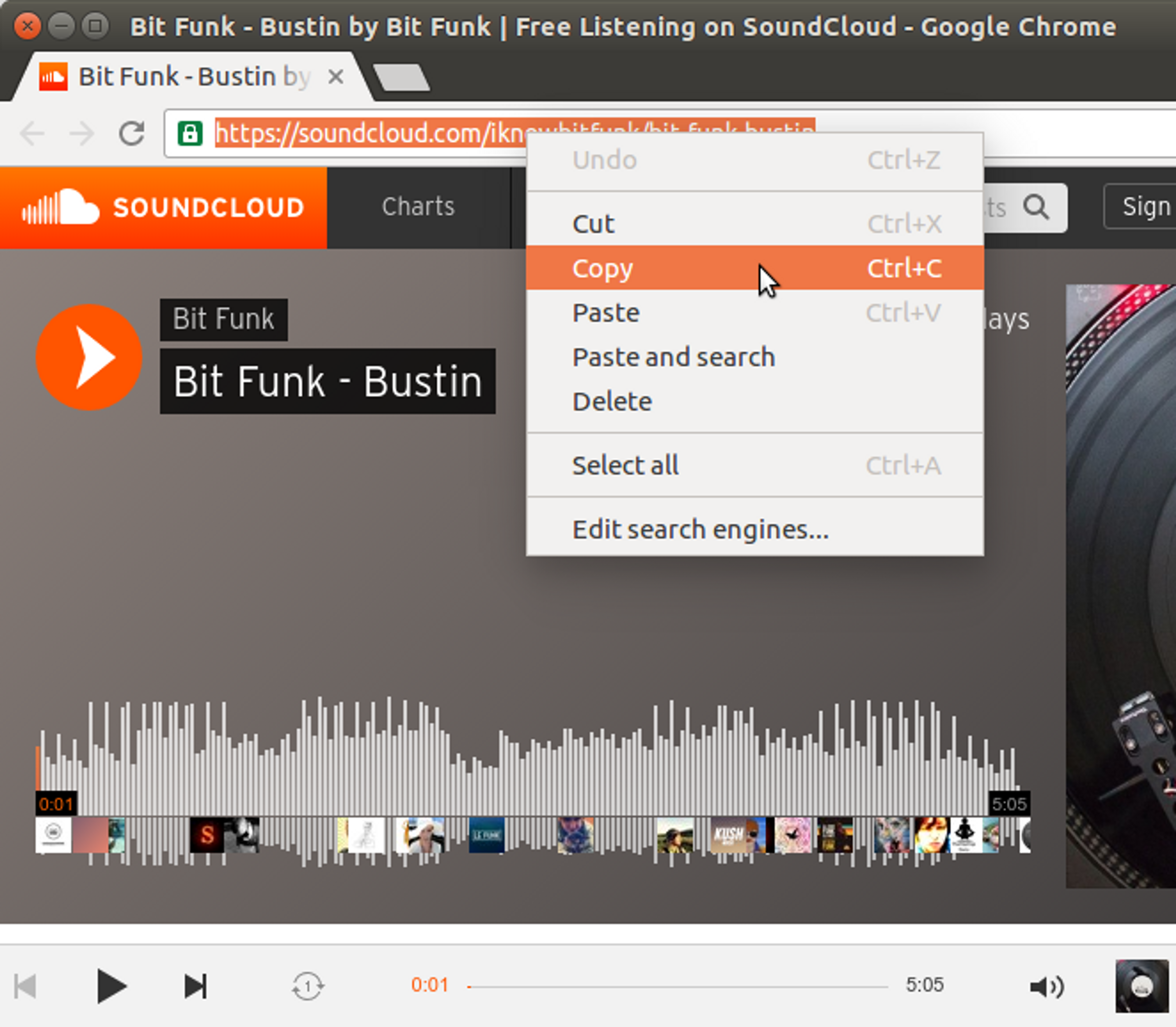
5. Paste the link into 4K YouTube to MP3's main window.
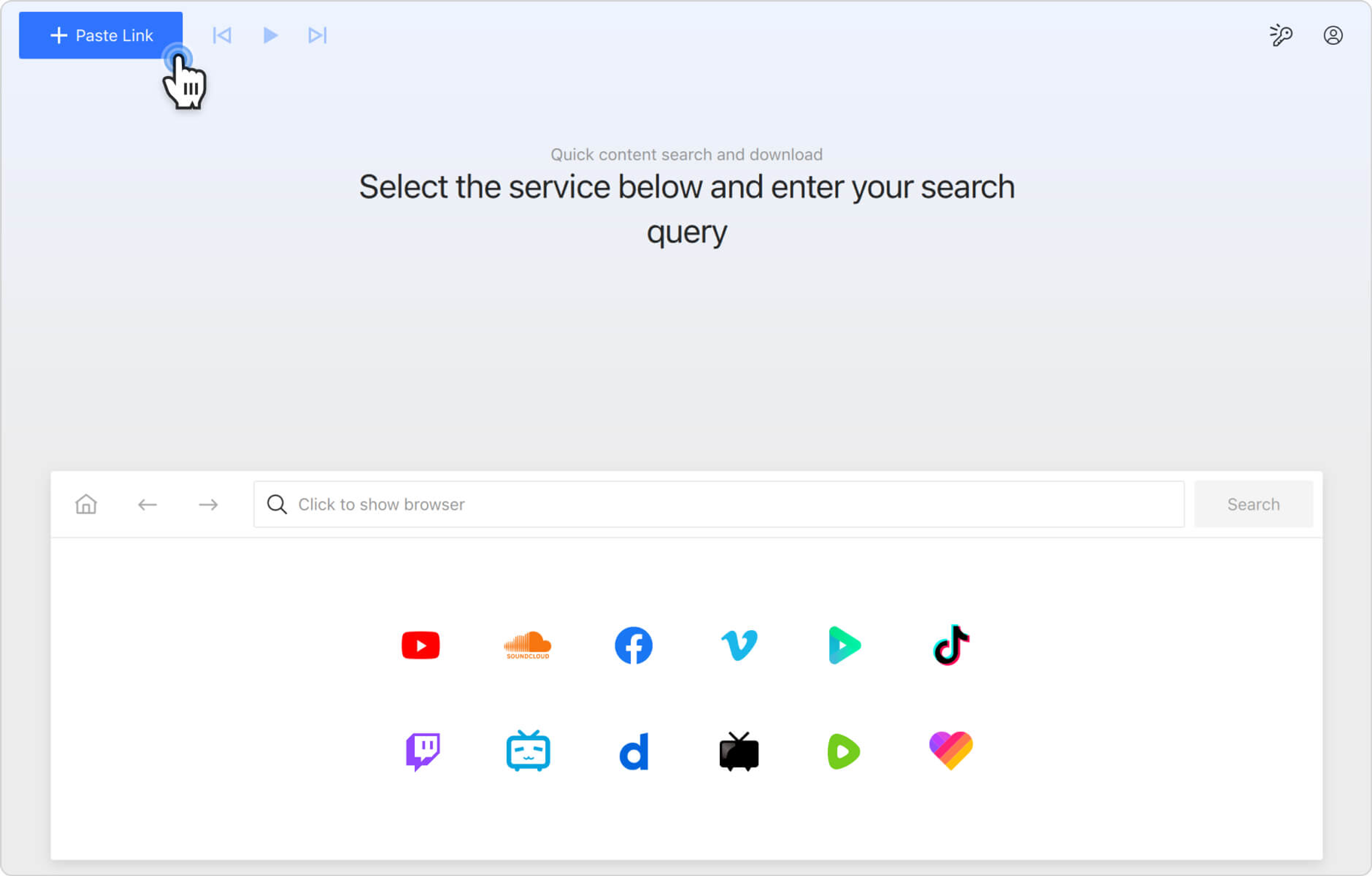
6. Done! Click "Show in folder" in order to find your audio file or Add to iTunes to export it on your Apple devices.
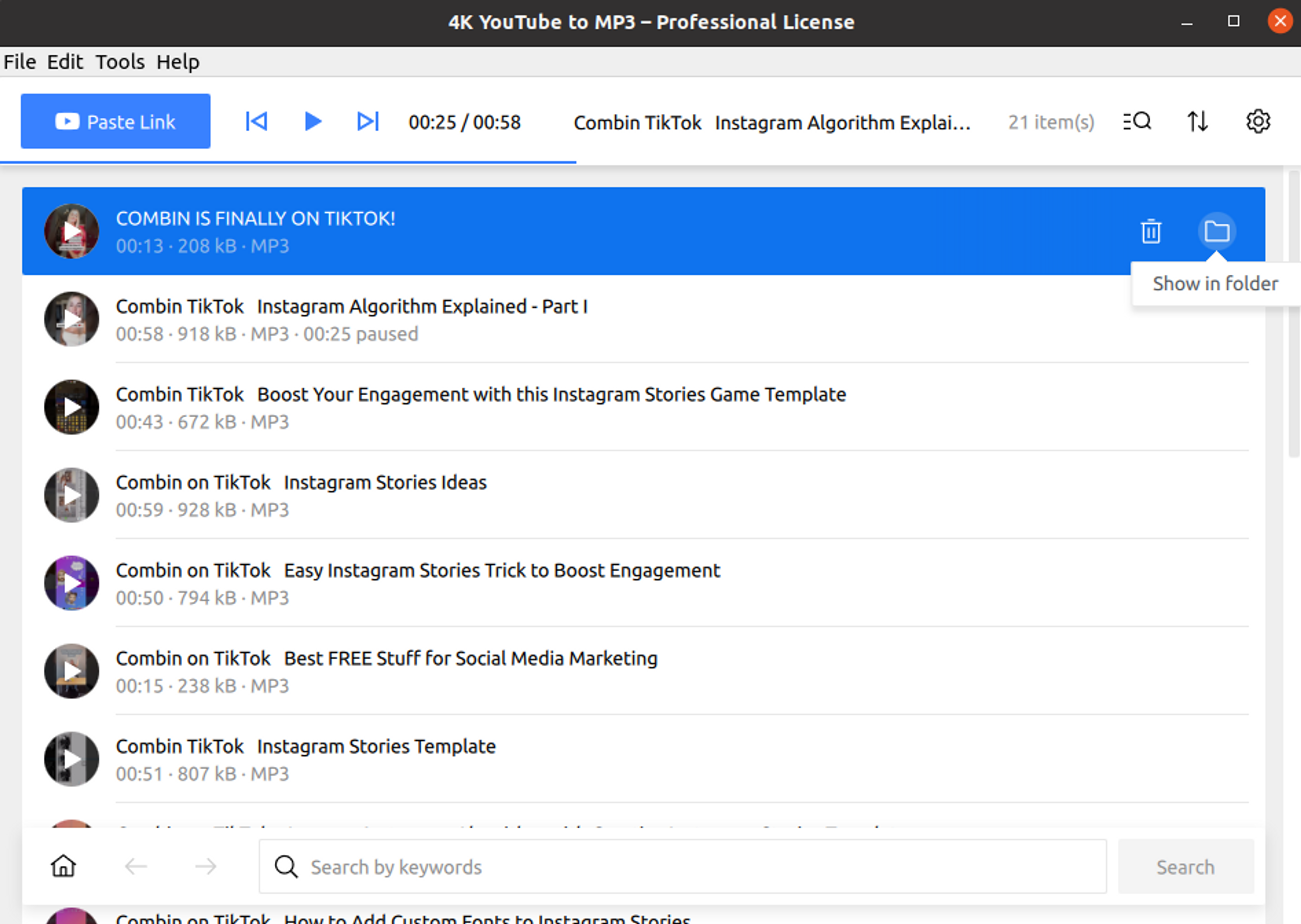
You can also watch a complete video guide “How to Use 4K YouTube to MP3”.