Soundcloud是最大、最多样化的在线音乐目录之一。用户可以为特定的情绪和活动创建自己的Soundcloud播放列表。此外,他们可以使用Soundcloud个性化推荐播放列表和精选系列来发现新音乐。如果有一个非常好的Soundcloud播放列表,而您想下载并离线收听,没有比这更容易的了!按照以下步骤将整个Soundcloud播放列表下载到您的计算机上。
1. 安装并启动 4K Video Downloader Plus。
2. 将链接复制到您想要下载的Soundcloud播放列表。
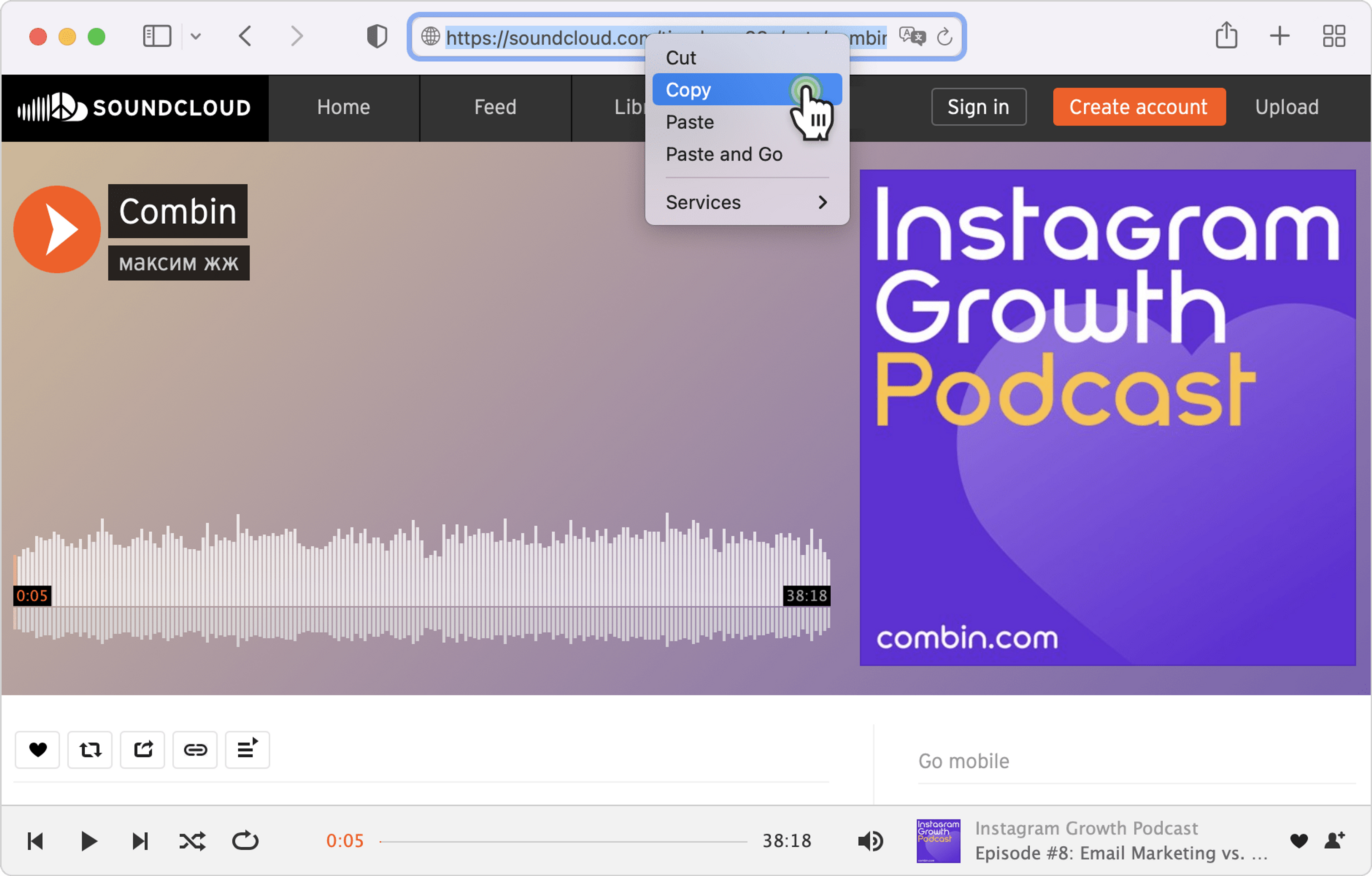
3. 单击下载程序中的粘贴链接。
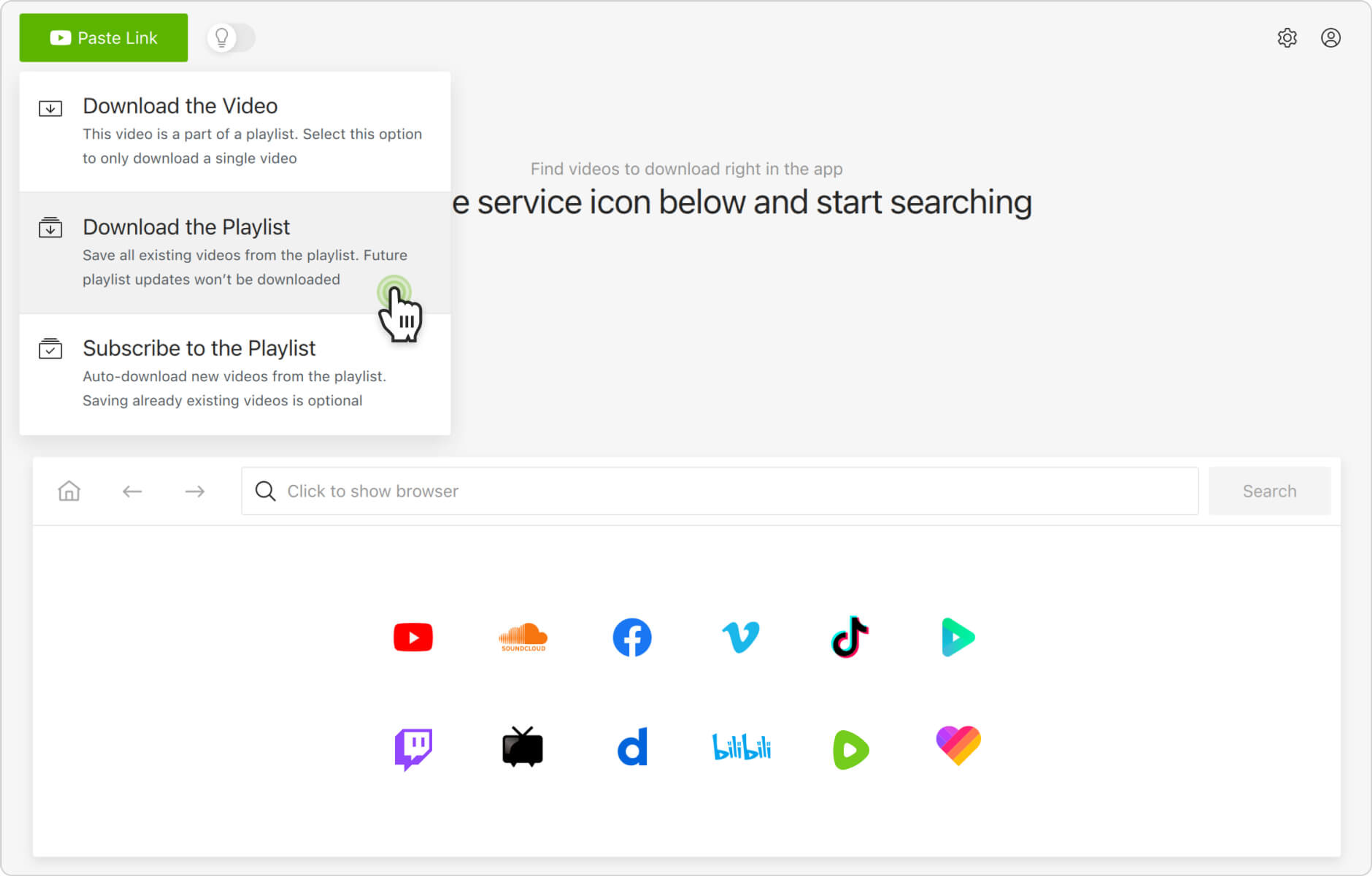
4. 选择首选的格式和质量。
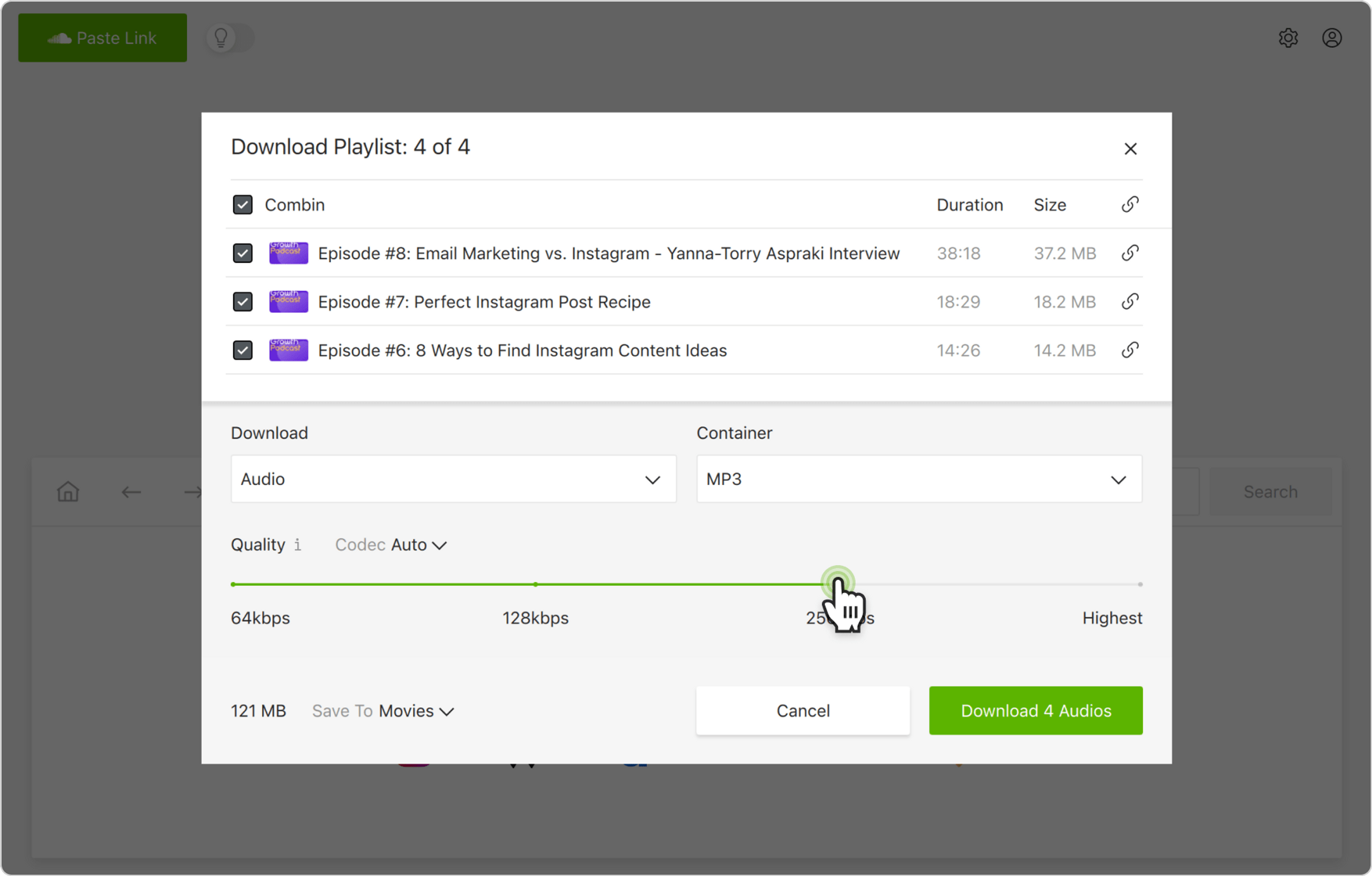
5. 单击下载。就这样!过一会儿,整个Soundcloud播放列表将下载到您的计算机上。
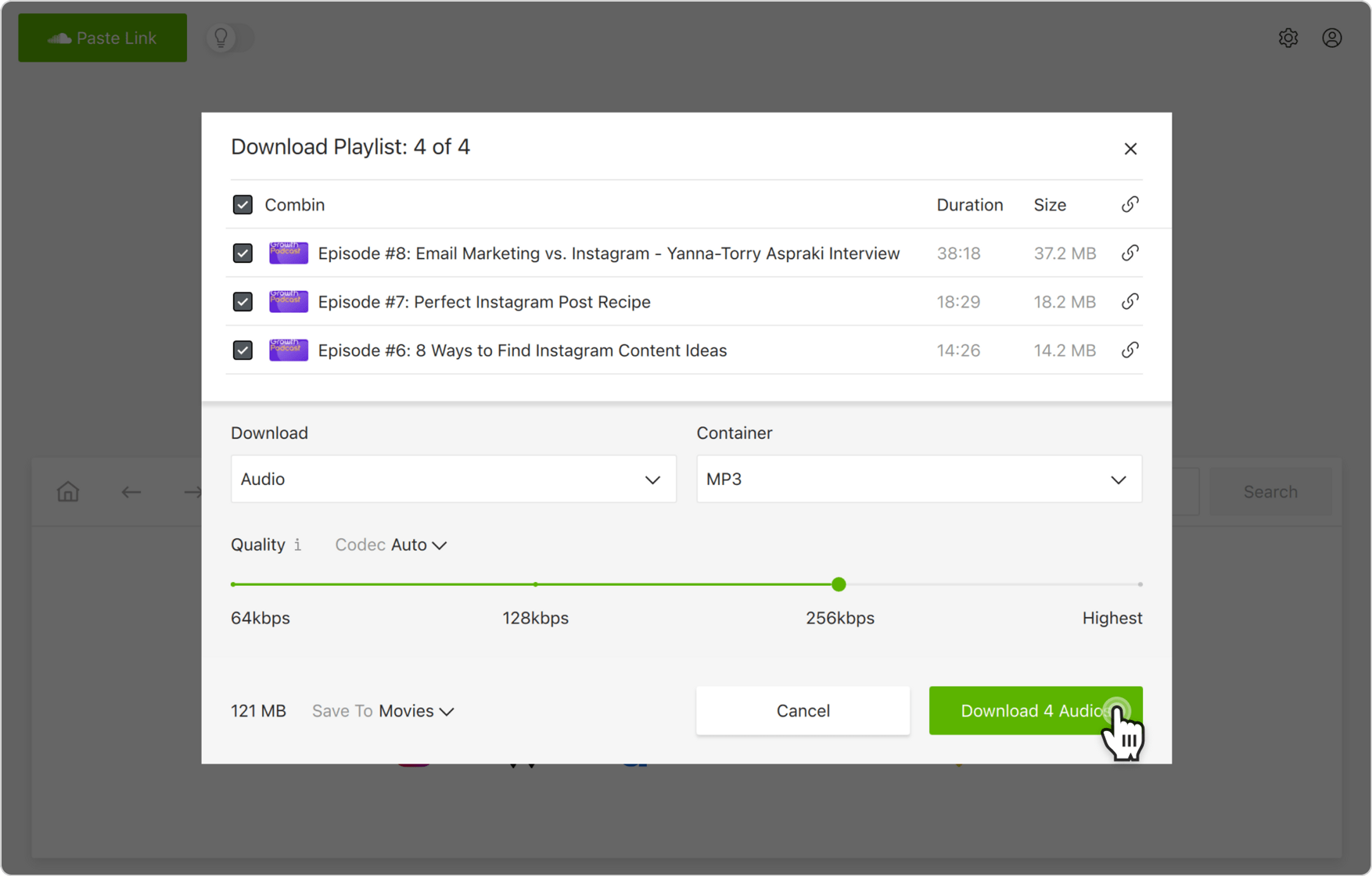
您还可以观看完整的视频指南 “如何使用4K Video Downloader”。