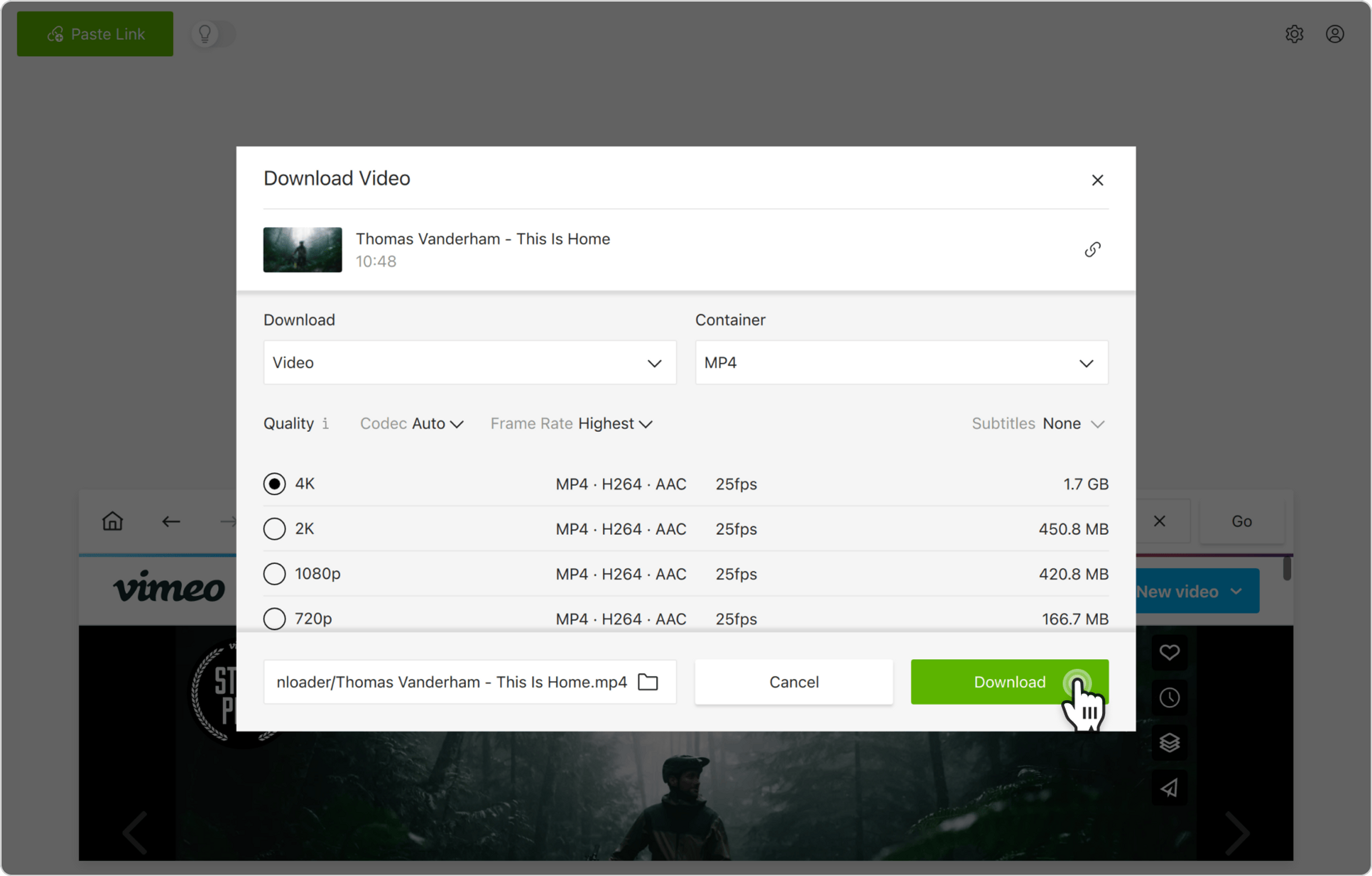Vimeo是世界上最受欢迎的视频共享网站之一。它的使用条款没有YouTube那么严格,它的视频内容在其他地方也没有。如果您想从Vimeo下载视频,4K Video Downloader Plus是执行该任务的最佳工具。按照下面的简单步骤开始下载。
如何下载公共Vimeo视频
1. 启动 4K Video Downloader Plus。它适用于 macOS、Windows、Linux 和 Android。
2. 从浏览器中复制到Vimeo视频的链接。
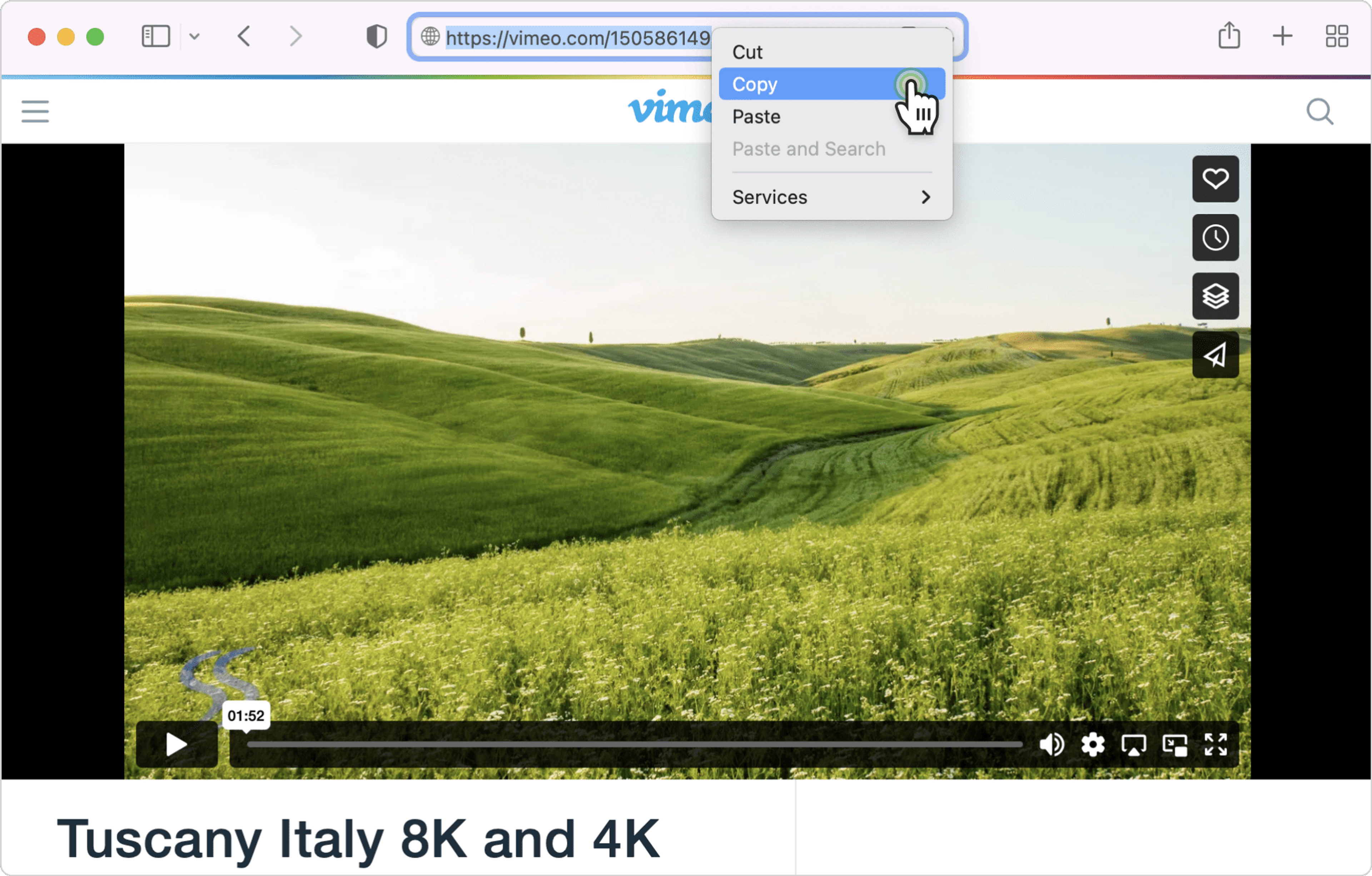
3. 单击下载程序中的粘贴链接按钮。
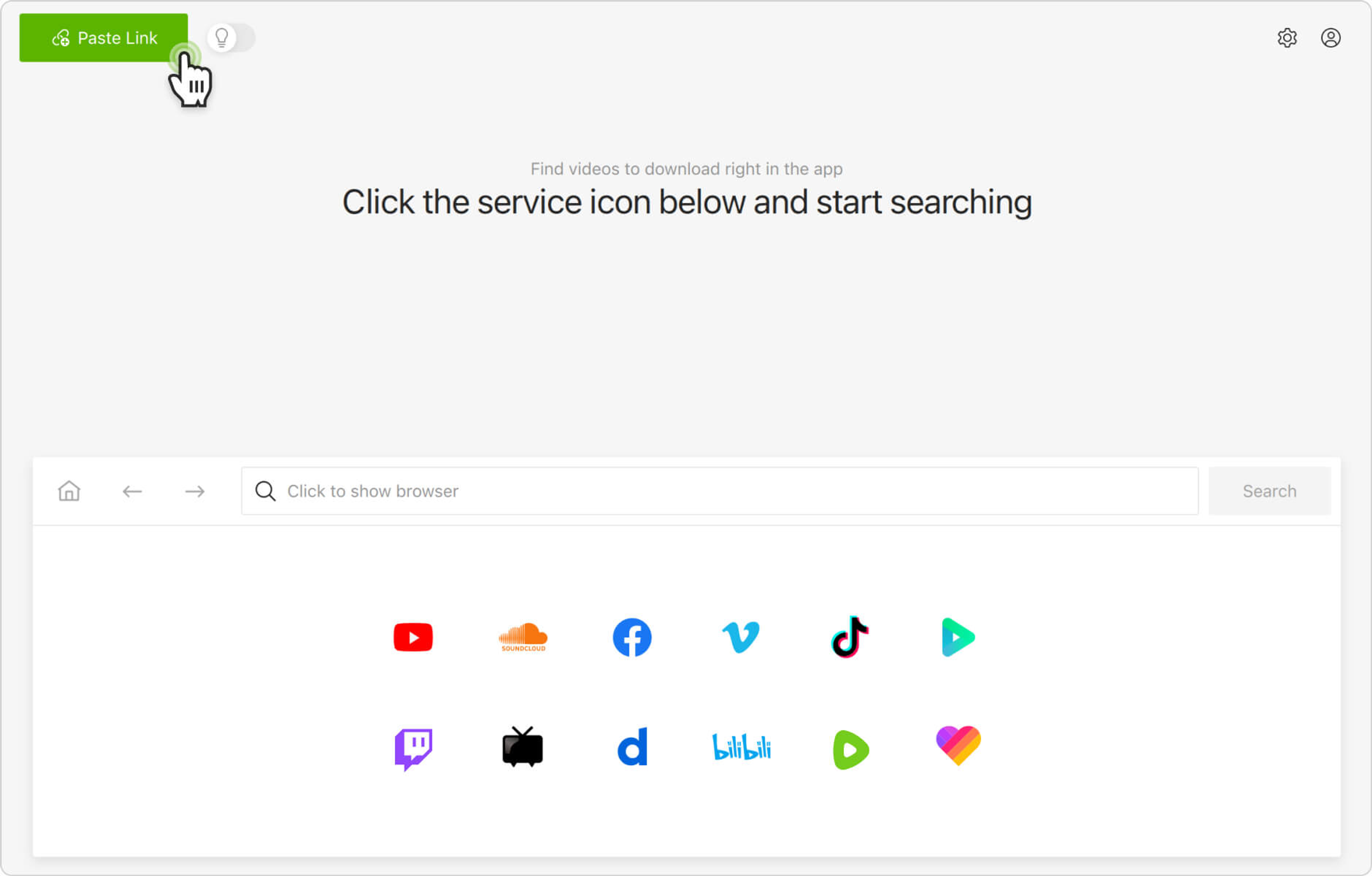
4. 选择格式、质量和输出文件夹
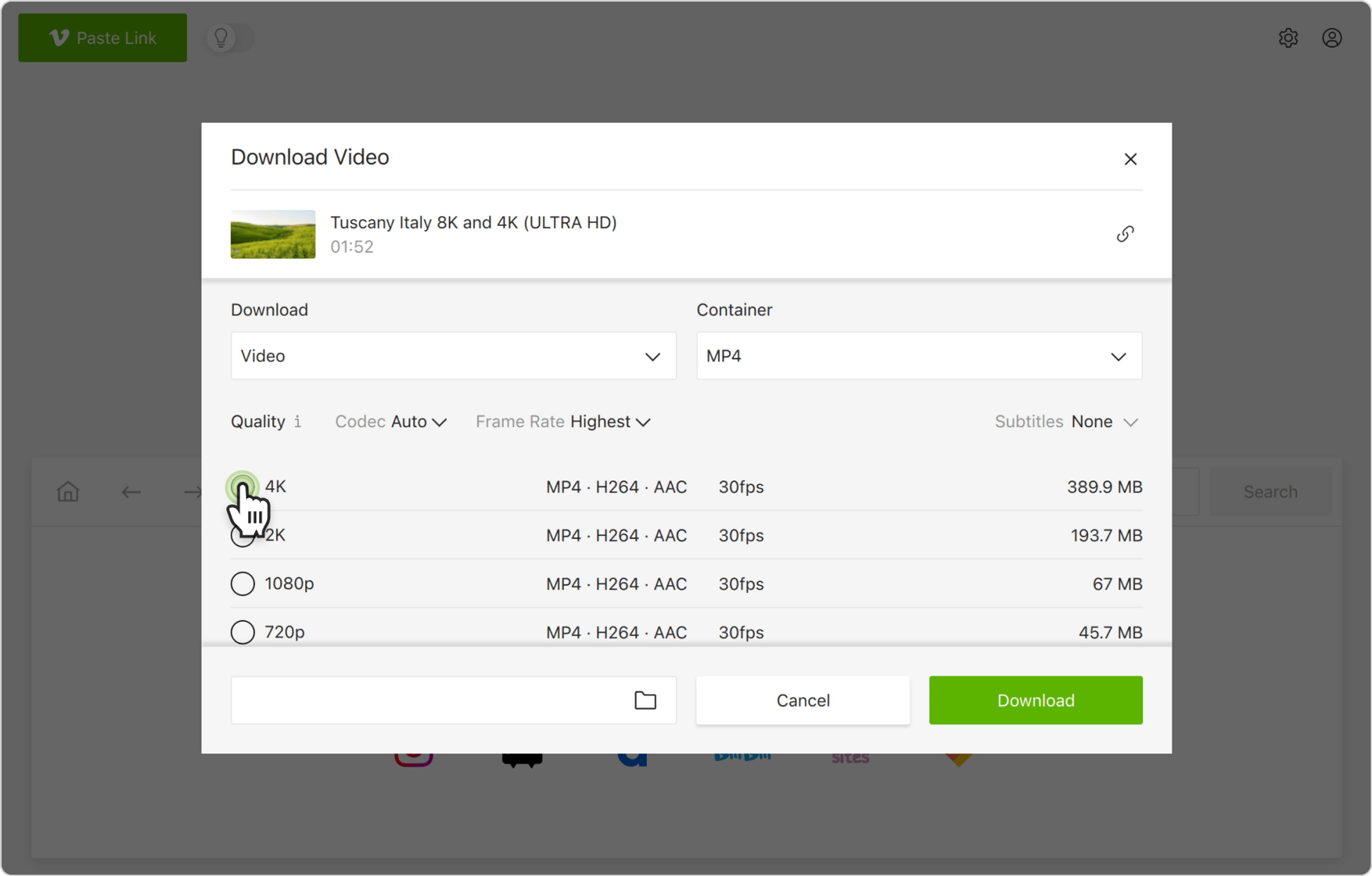
5. 单击 下载按钮。
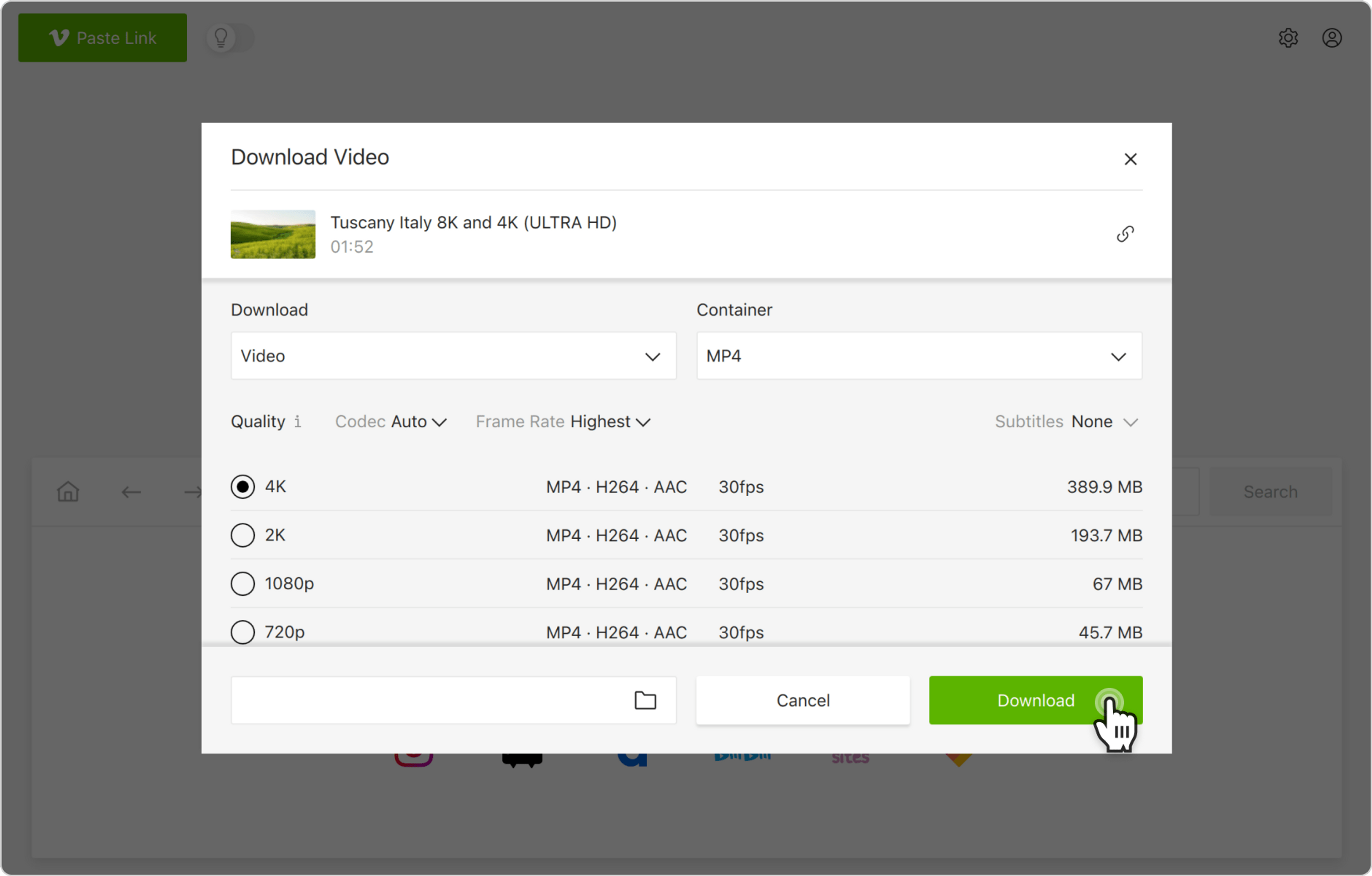
如何下载私人Vimeo视频
1. 启动 4K Video Downloader Plus。它适用于 macOS、Windows、Linux 和 Android。
2. 单击搜索栏。将打开不同网站的列表。
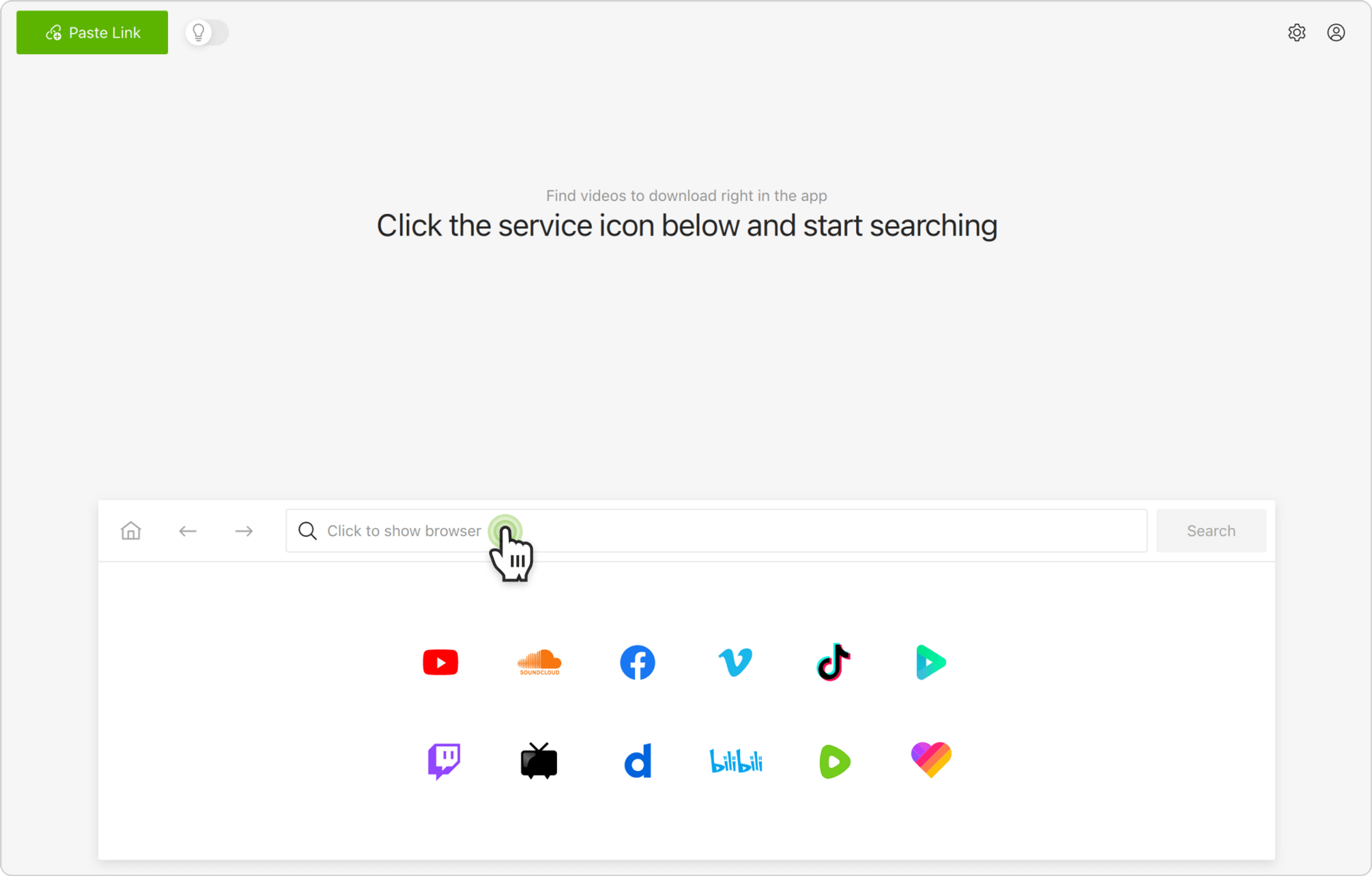
3. 单击Vimeo徽标。该网站将在应用内浏览器中打开。
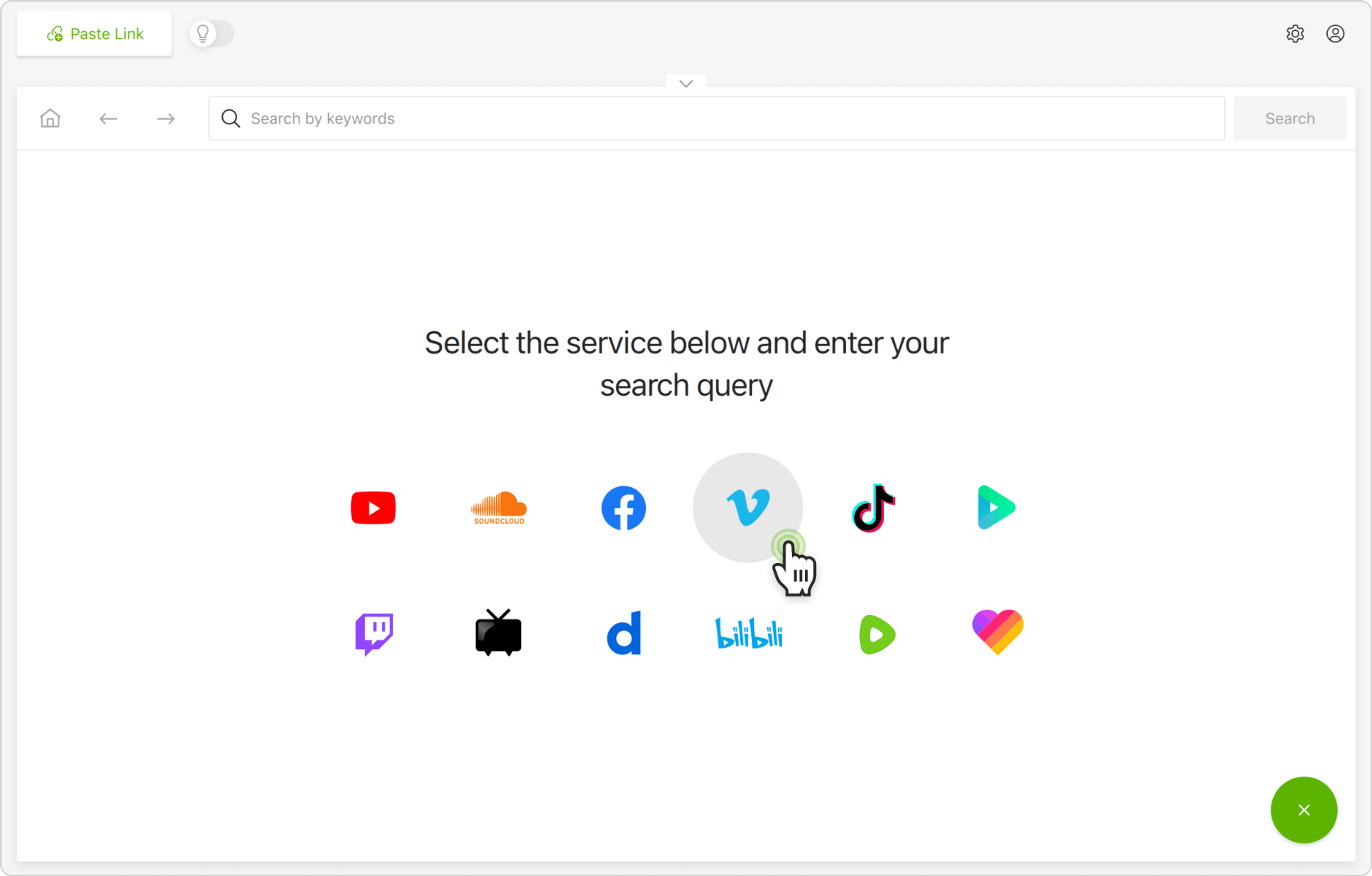
4. 点击☰ 在应用内Vimeo页面的左侧。
5. 单击登录并输入您的登录凭据。
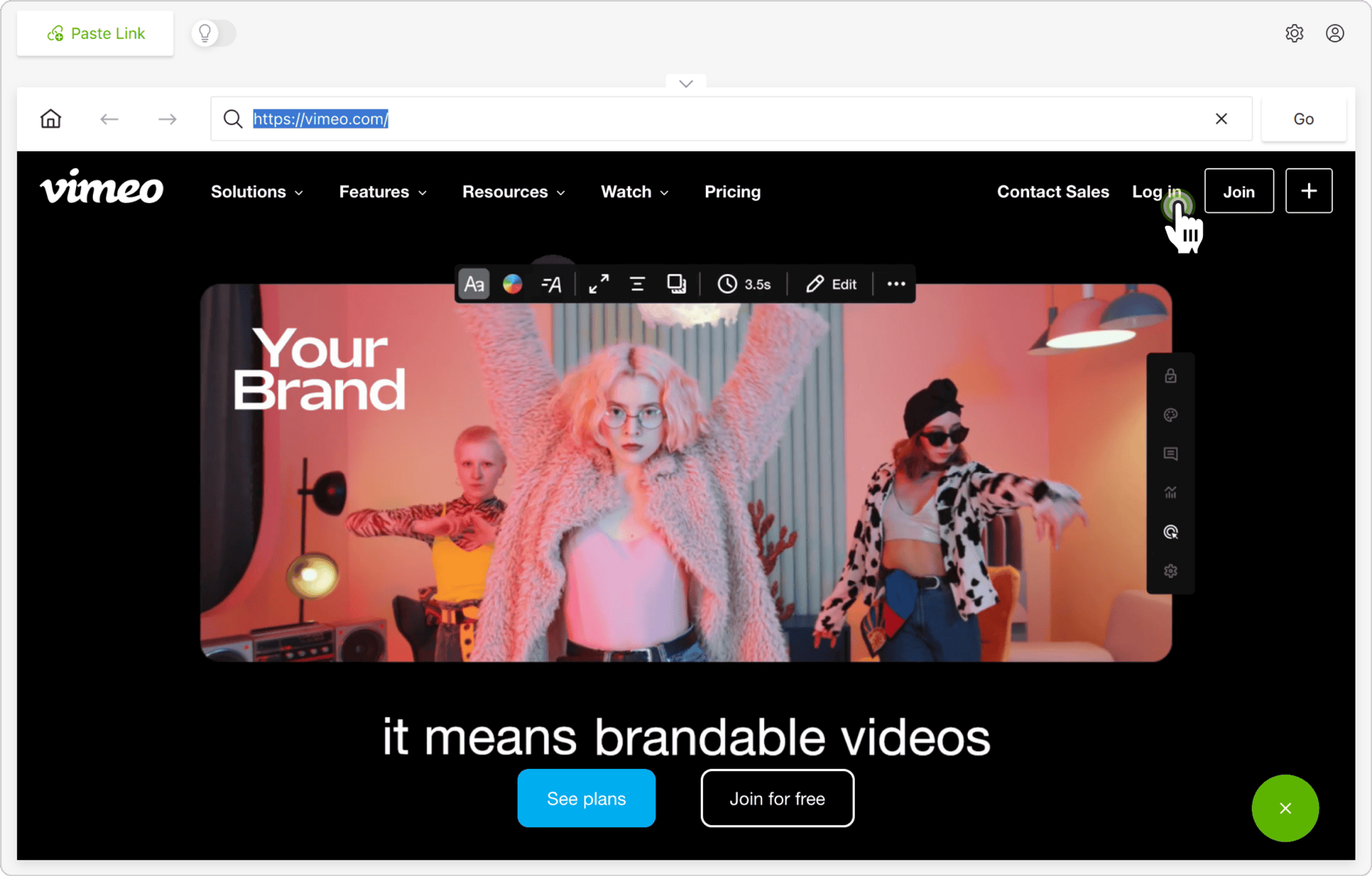
6. 在您的Vimeo库中,单击要下载的私人视频。
或者,您可以将链接复制到私人Vimeo视频,然后在下载器中单击粘贴链接。
7. 单击下载按钮
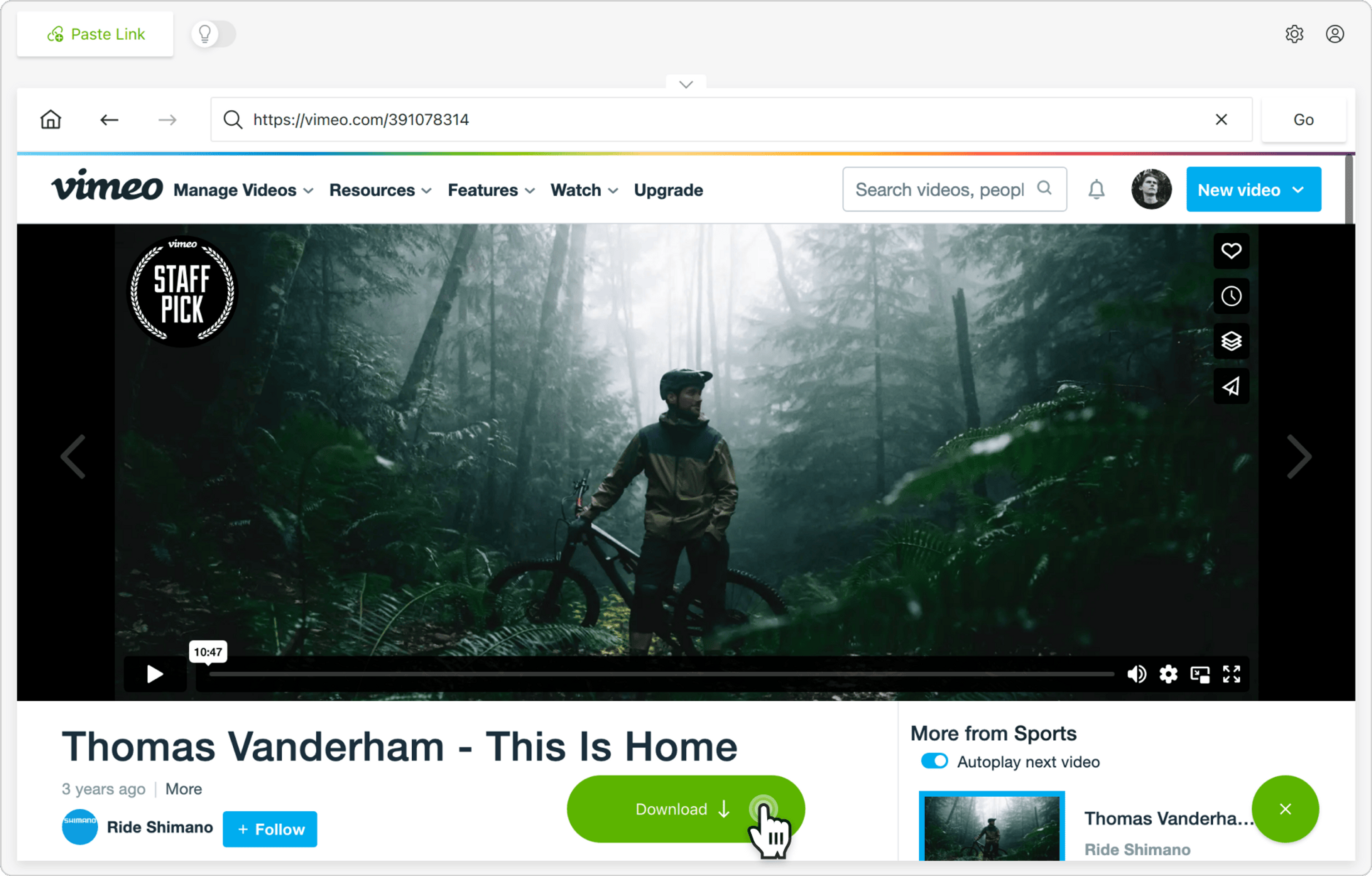
8. 选择格式、质量和输出文件夹
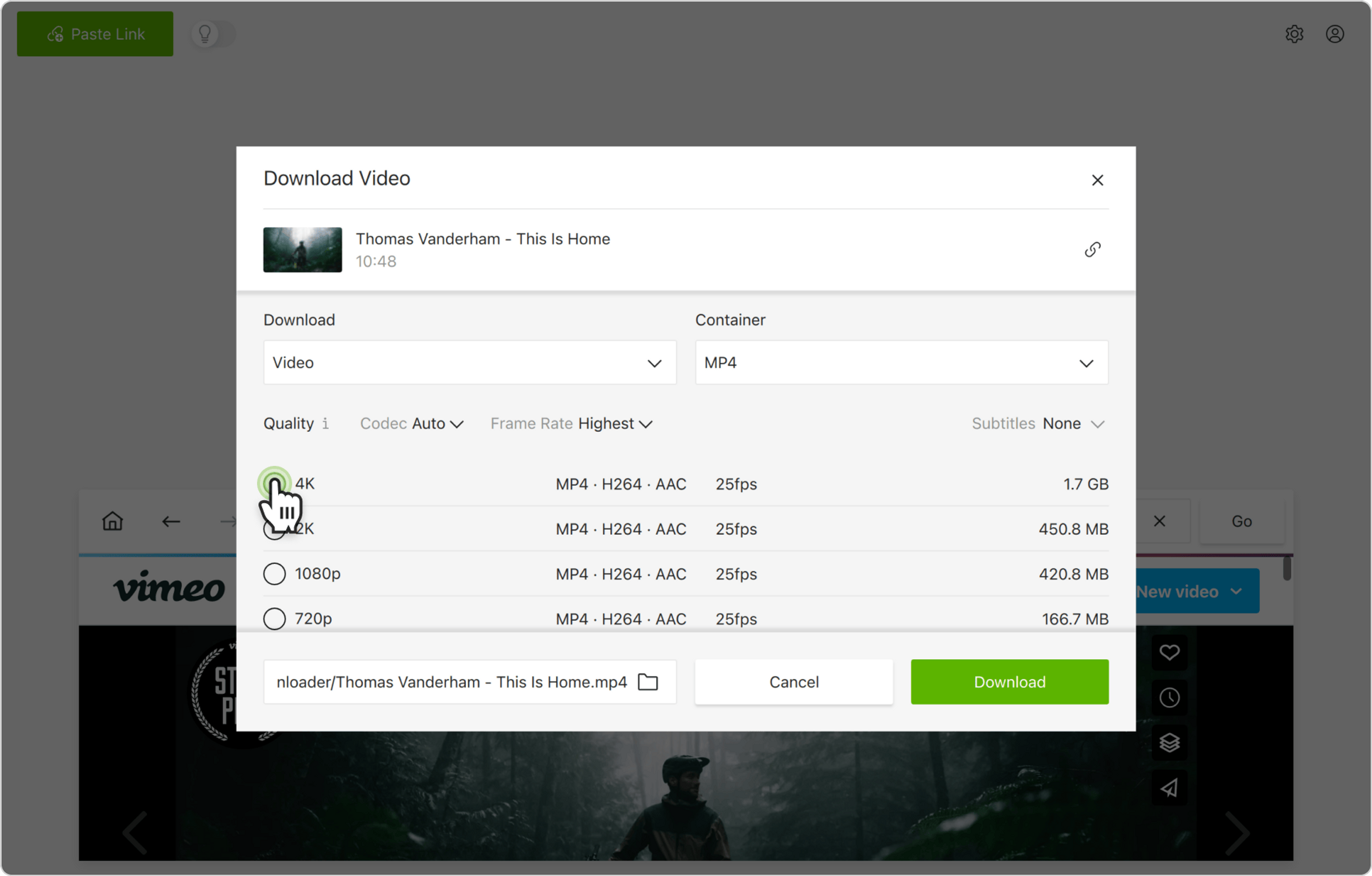
9. 单击下载。