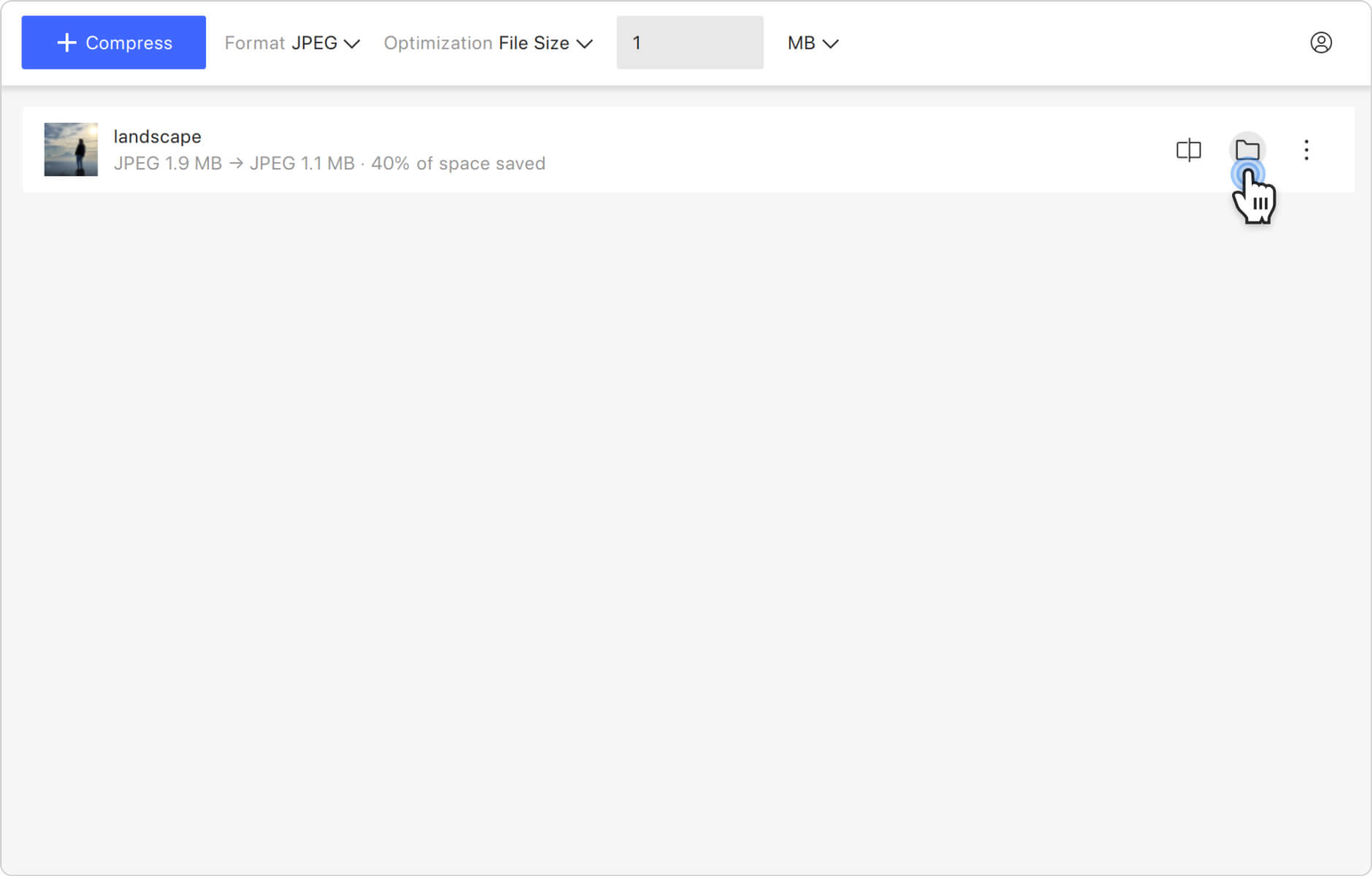出于多种原因,将JPG(JPEG)图像缩小到特定大小(以兆字节、千字节或字节为单位)可能是有益的。主要优点之一是加载时间更快。压缩的JPG图像可以更快地加载到网站或电子邮件中。加载速度的提高可以大大增强用户体验,特别是对于互联网连接速度较慢的人。无论您的原因是什么,4K Image Compressor都可以帮助您将JPG压缩到所需的大小。只需按照以下步骤操作。
1. 启动 4K Image Compressor。可用于 Windows、macOS 和 Linux。
2. 除非您想将JPG的图像转换为其他格式,否则请确保格式设置为与输入相同或JPG。
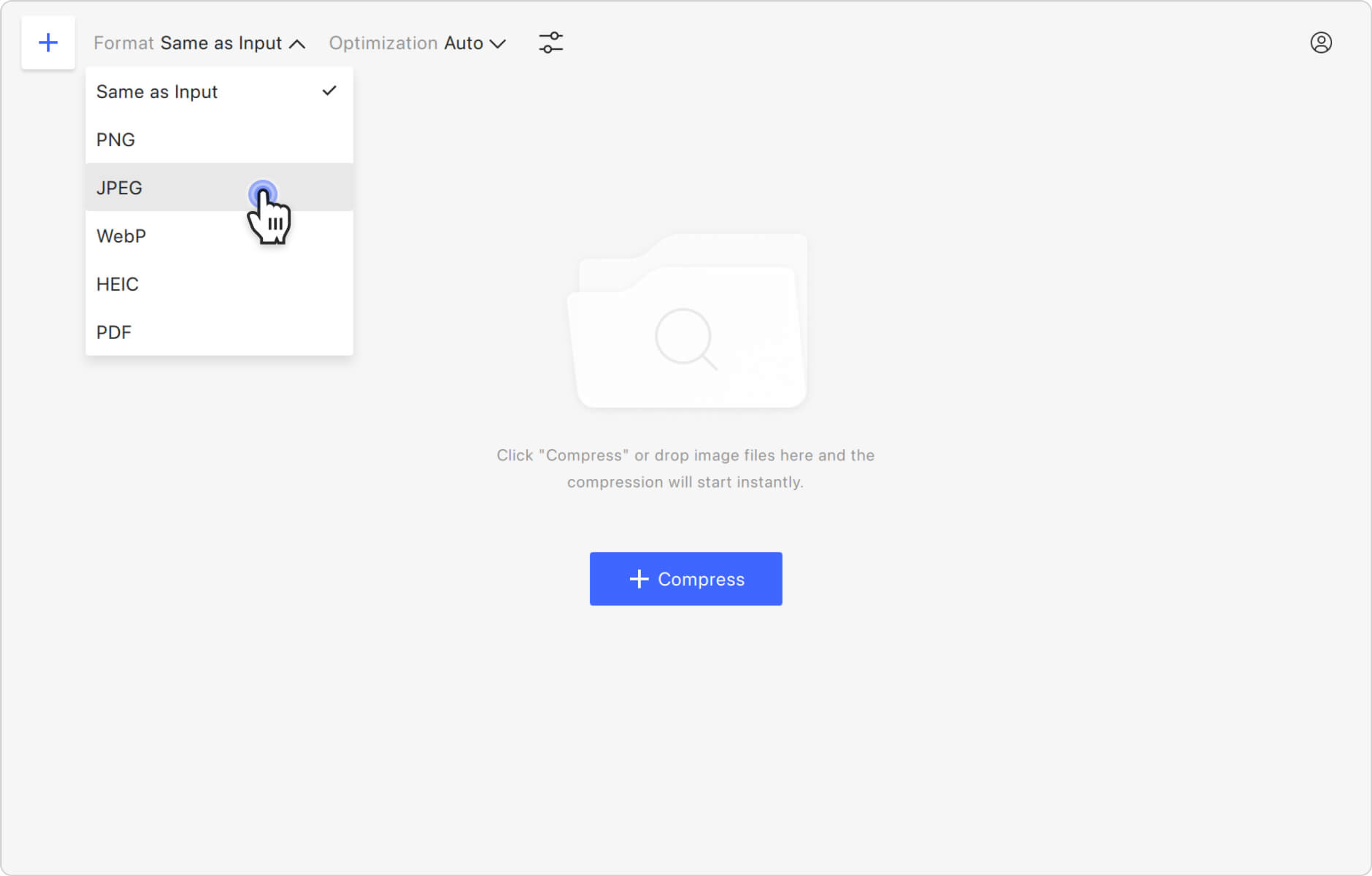
3. 选择优化类型。单击优化部分,然后从列表中选择文件大小。
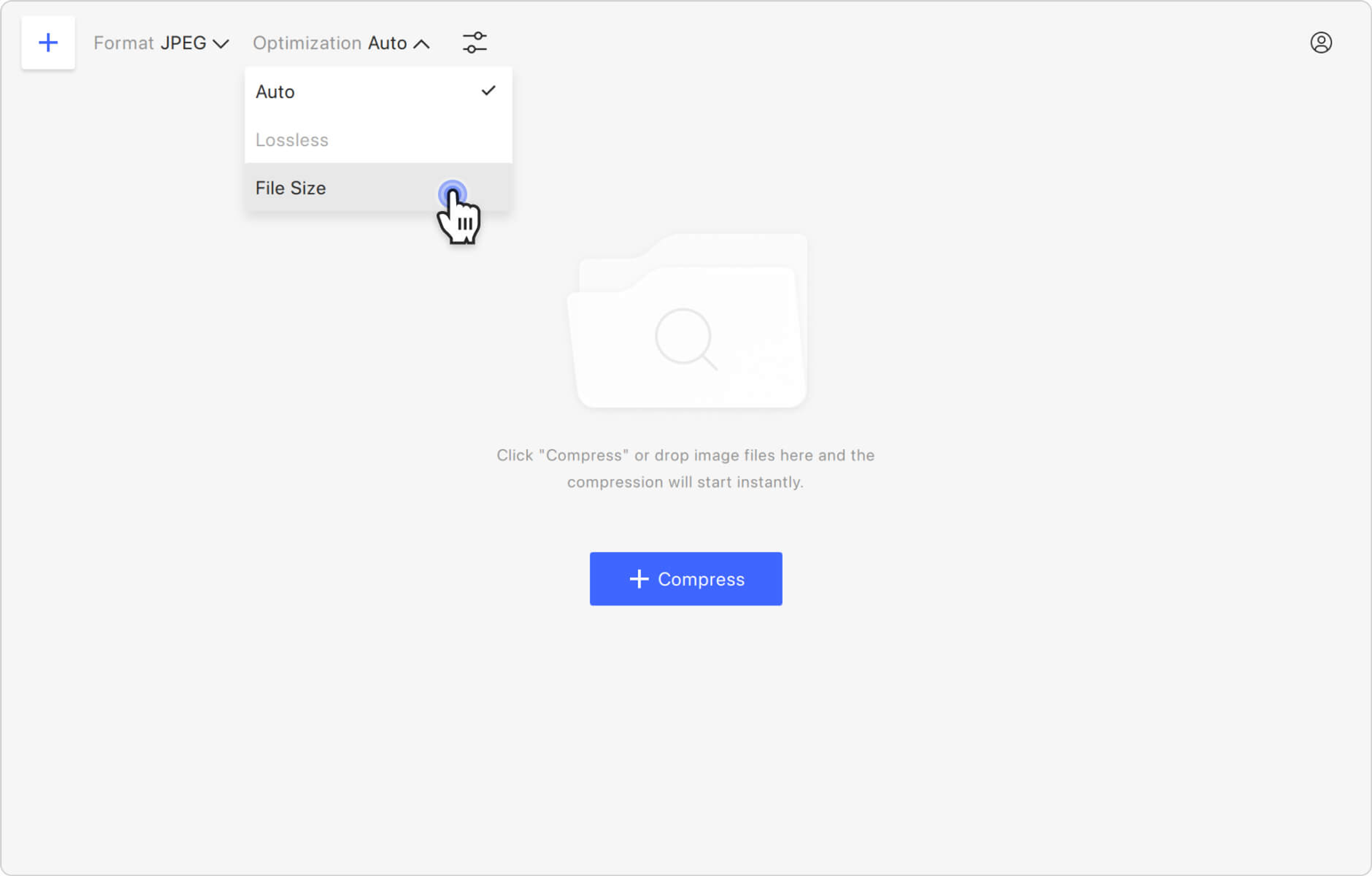
4. 选择压缩类型。展开位于优化右侧的下拉菜单,选择MB(MB)、KB(KB)或字节(B)。
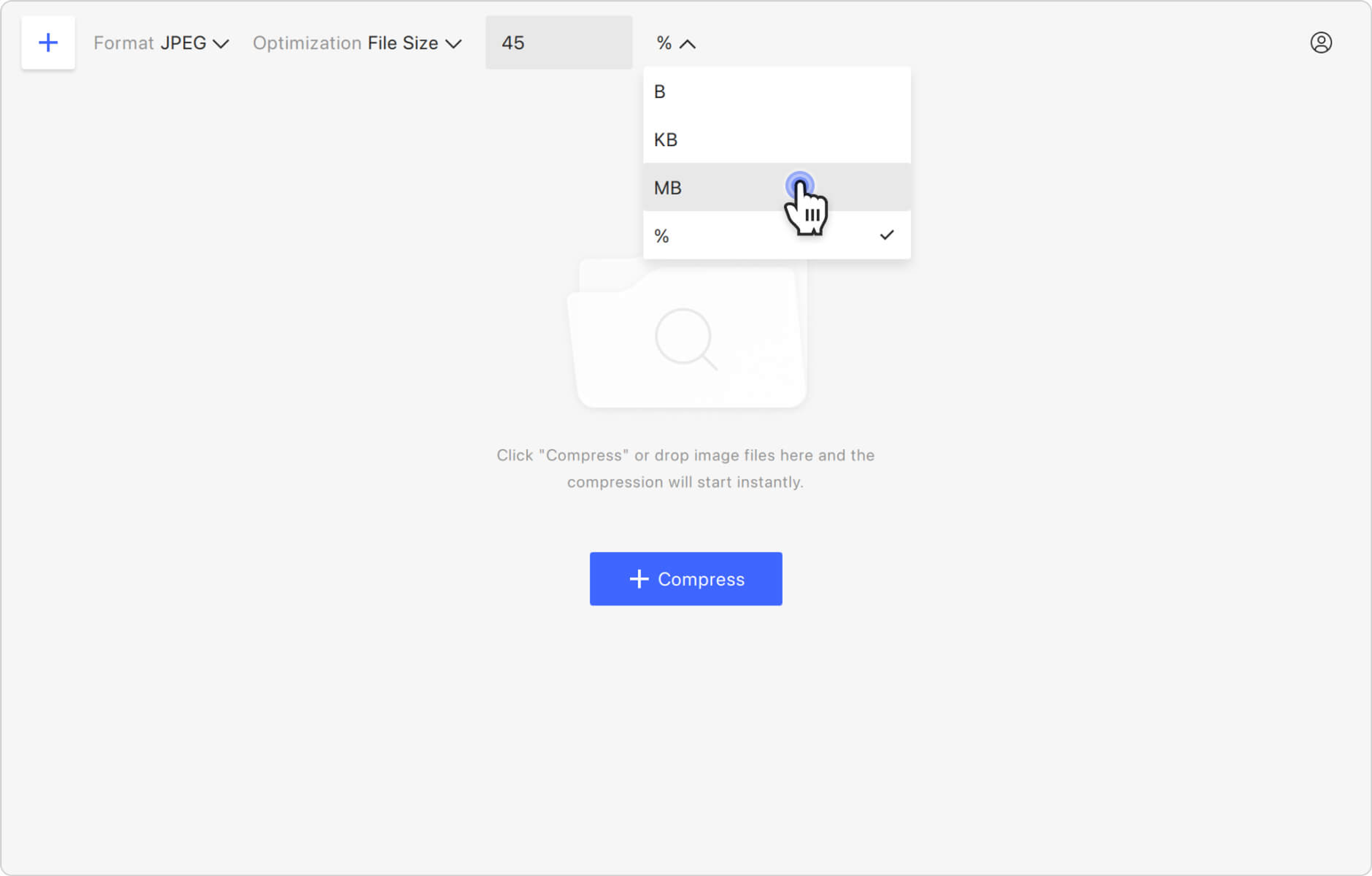
5. 指定压缩率。在指定字段中键入大小值。
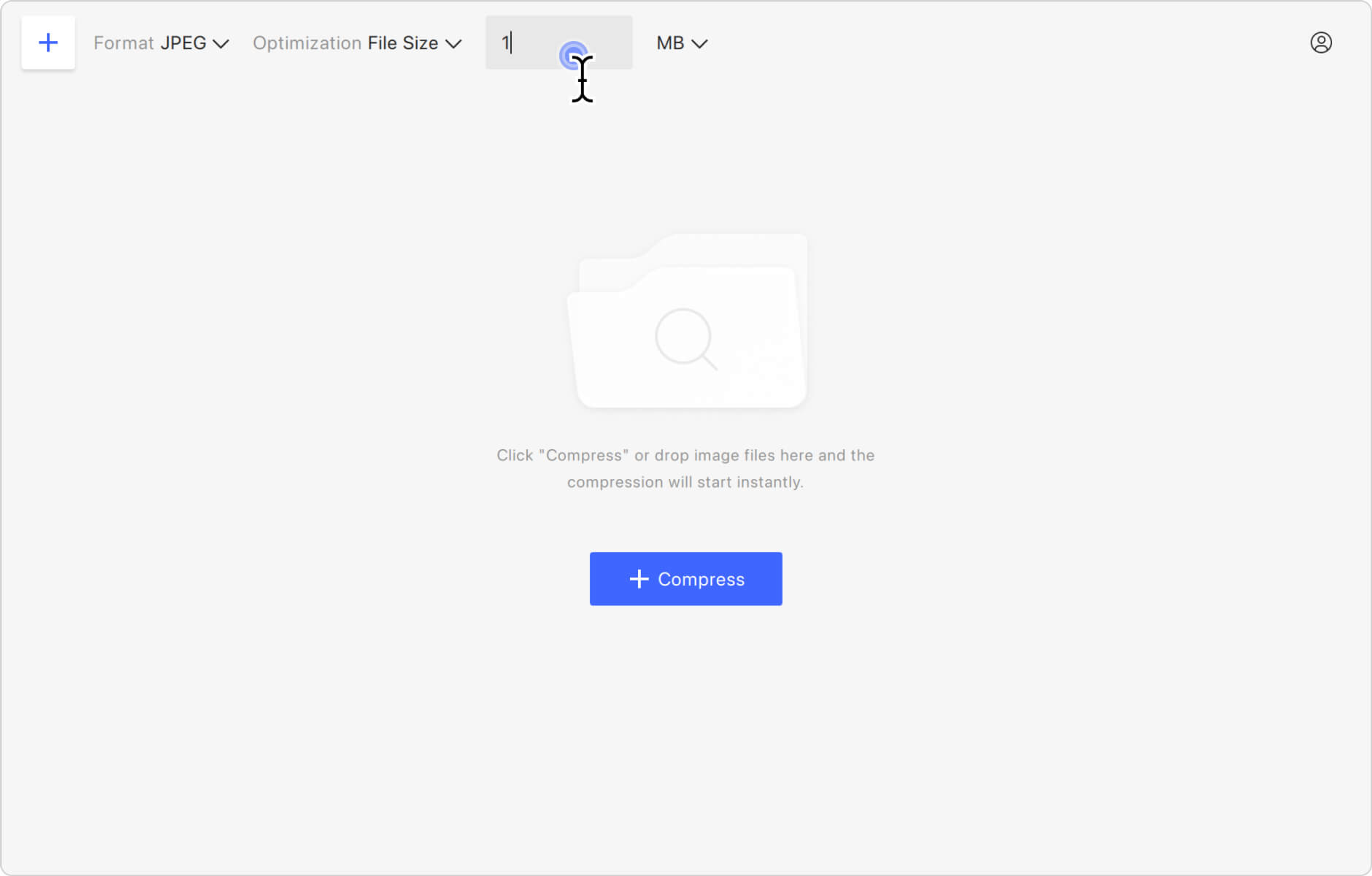
6. 上传您的图片。单击应用程序窗口中间的压缩按钮以选择文件,或简单地拖放图像。您的JPG将立即上传并压缩。
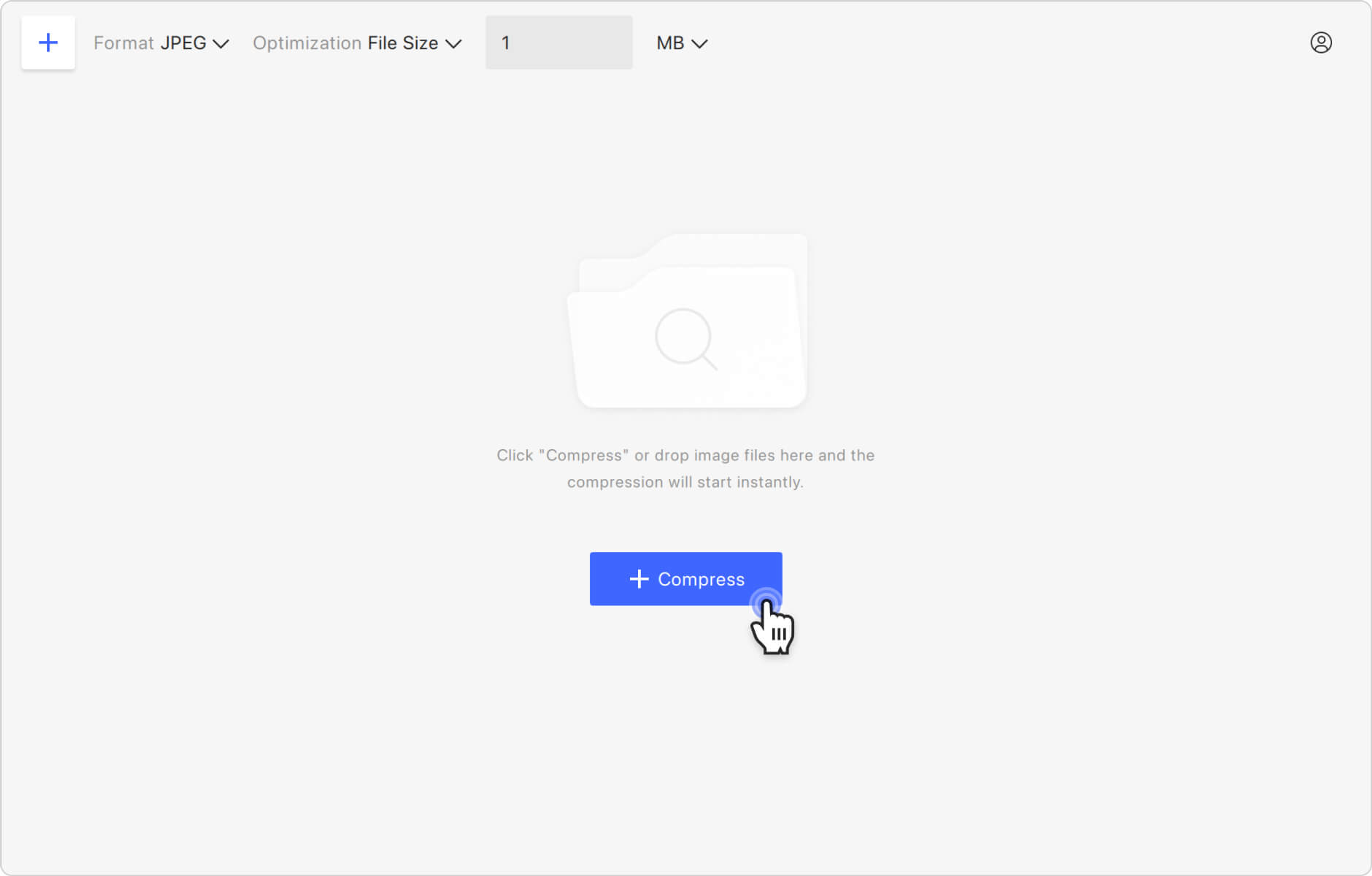
7. 要在计算机上查找压缩的JPG文件,请将光标悬停在图像预览上,然后单击文件夹图标。