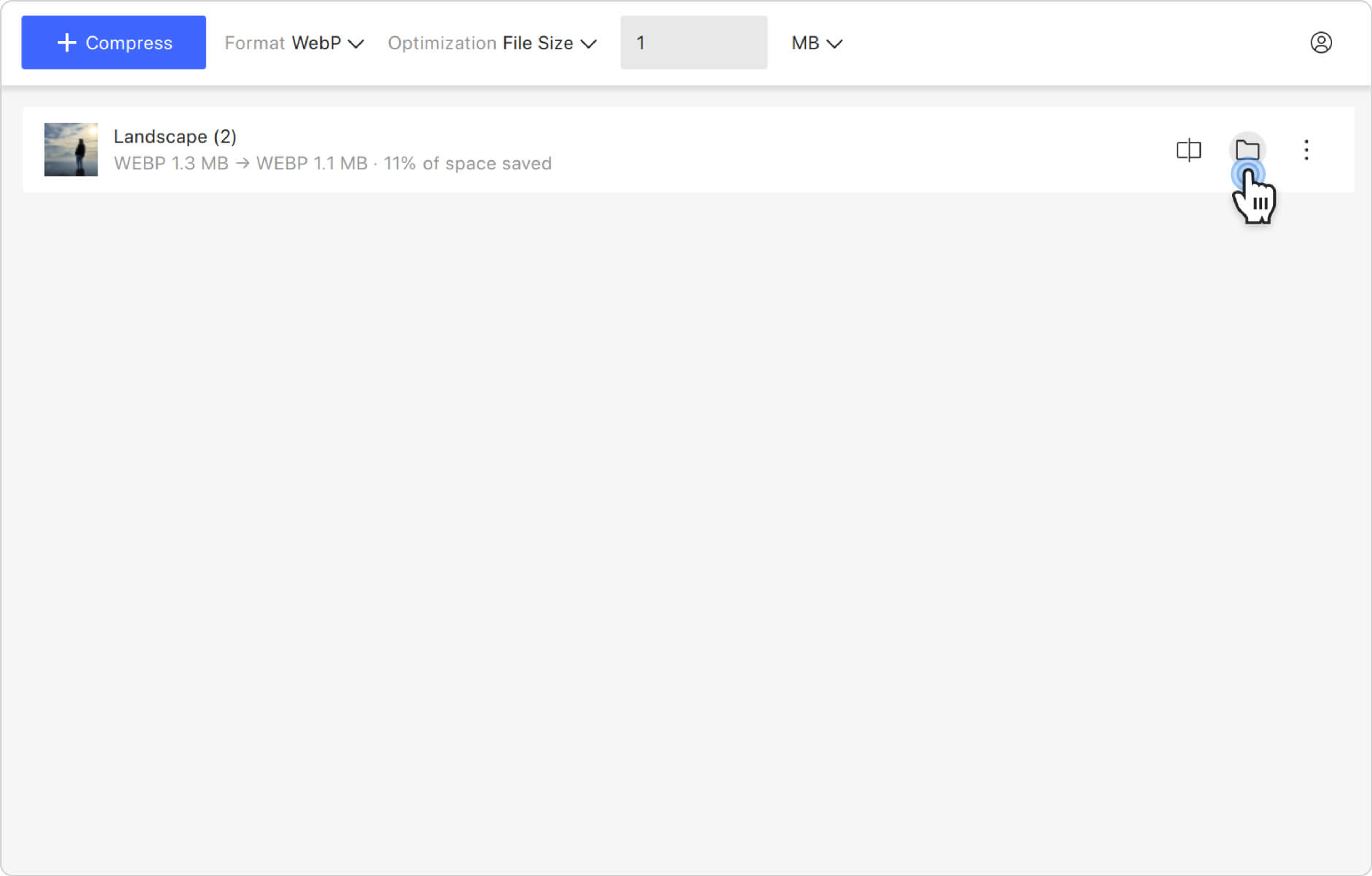将 WEBP 图像缩小到以兆字节、千字节或字节为单位的特定尺寸,可以有很多好处。比如,压缩过的 WEBP 图像在通过互联网传输时消耗的带宽也更少,使得加载时间更快,数据使用量也更少,这在如今这个以移动设备为中心的世界尤为重要,用户得以快速高效地访问和浏览内容。无论您是出于何种原因,4K Image Compressor 都能帮您将 WEBP 压缩至所需尺寸,只要按照以下步骤操作即可。
1. 启动 4K Image Compressor。可用于 Windows、macOS 和 Linux。
2. 除非您想将WEBP的图像转换为其他格式,否则请确保格式设置为与输入相同或WEBP。
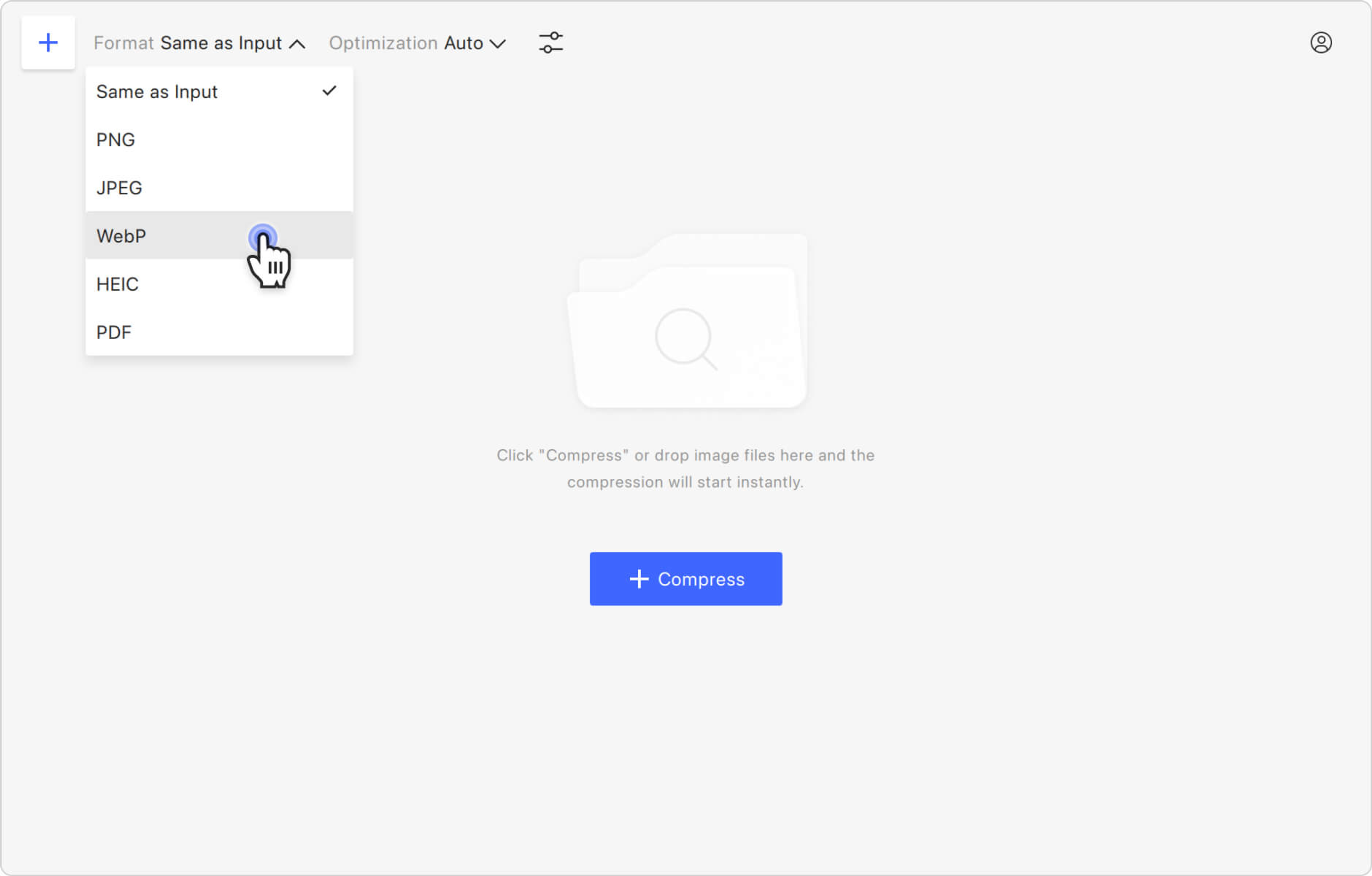
3. 选择优化类型。单击优化部分,然后从列表中选择文件大小。
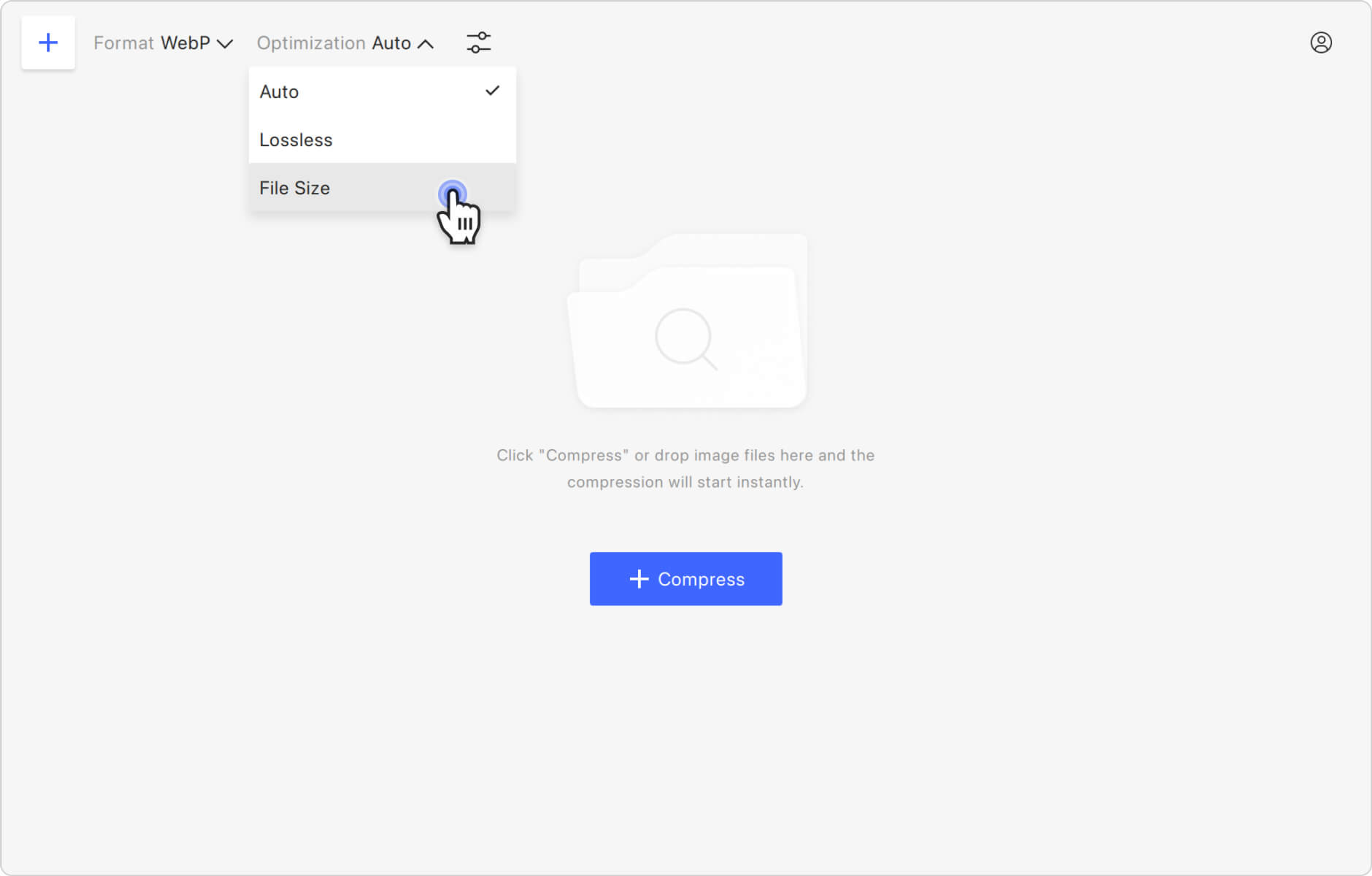
4. 选择压缩类型。展开位于优化右侧的下拉菜单,选择MB(MB)、KB(KB)或字节(B)。
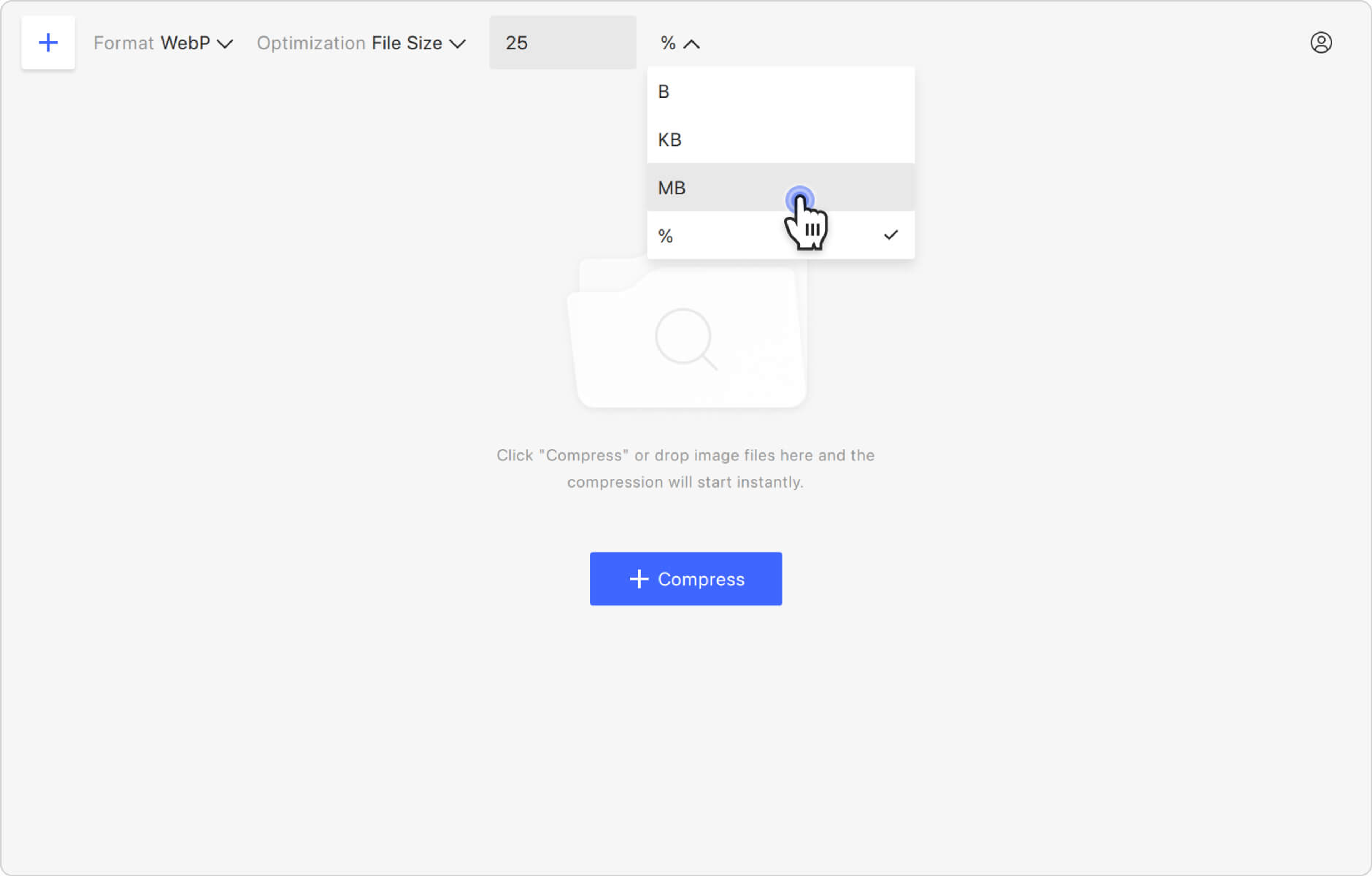
5. 指定压缩率。在指定字段中键入大小值。
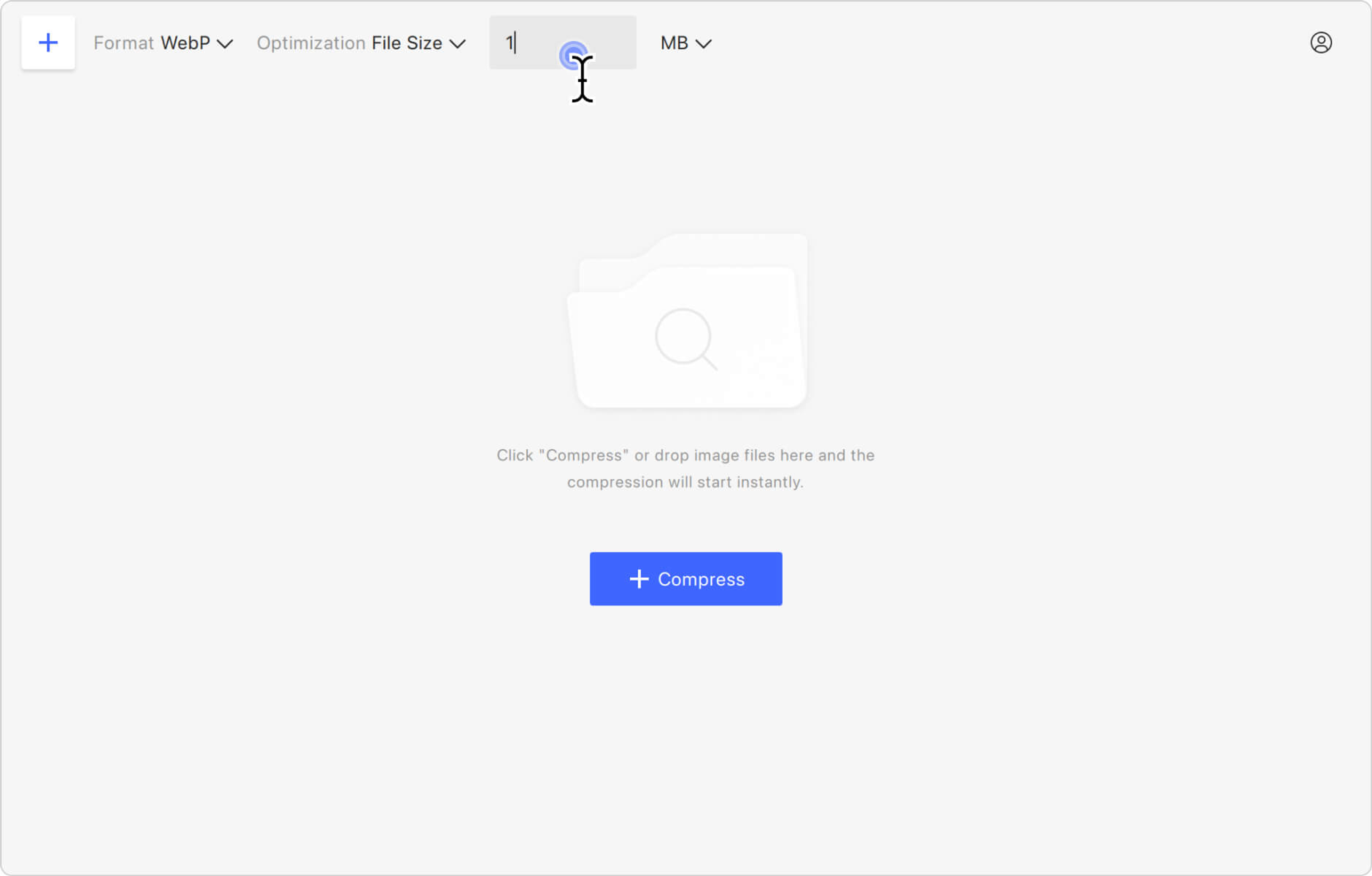
6. 上传您的图片。单击应用程序窗口中间的压缩按钮以选择文件,或简单地拖放图像。您的WEBP将立即上传并压缩。
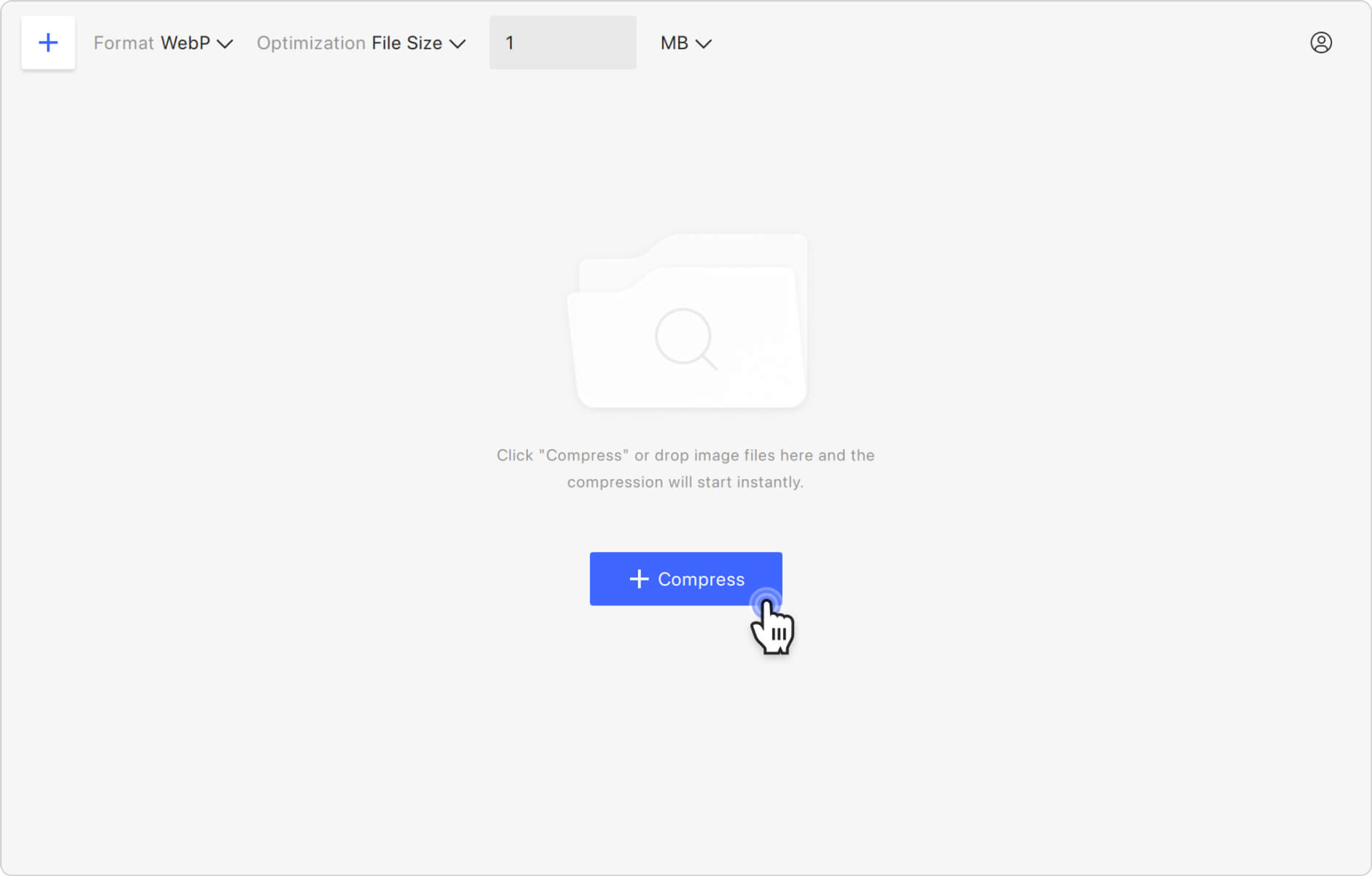
7. 找到结果图像。将光标悬停在压缩图像预览上,然后单击文件夹图标在计算机上查找文件。