As the largest photo-sharing platform, Instagram has an extensive gallery of images of all kinds. It’s easy to keep up with the favorite content by using Instagram Saved posts. If you ever wanted to access your Saved posts offline or download all posts from your Instagram collections, follow the steps below.
1. Launch 4K Stogram.
Discontinued 4K Stogram Support
You can still use the application, its free features, and previously unlocked premium functionality, but we no longer provide user support or bug fixes. Learn more
2. Log into your Instagram account in-app.
3. Click Edit at the menu bar, select Download > My Saved Posts.
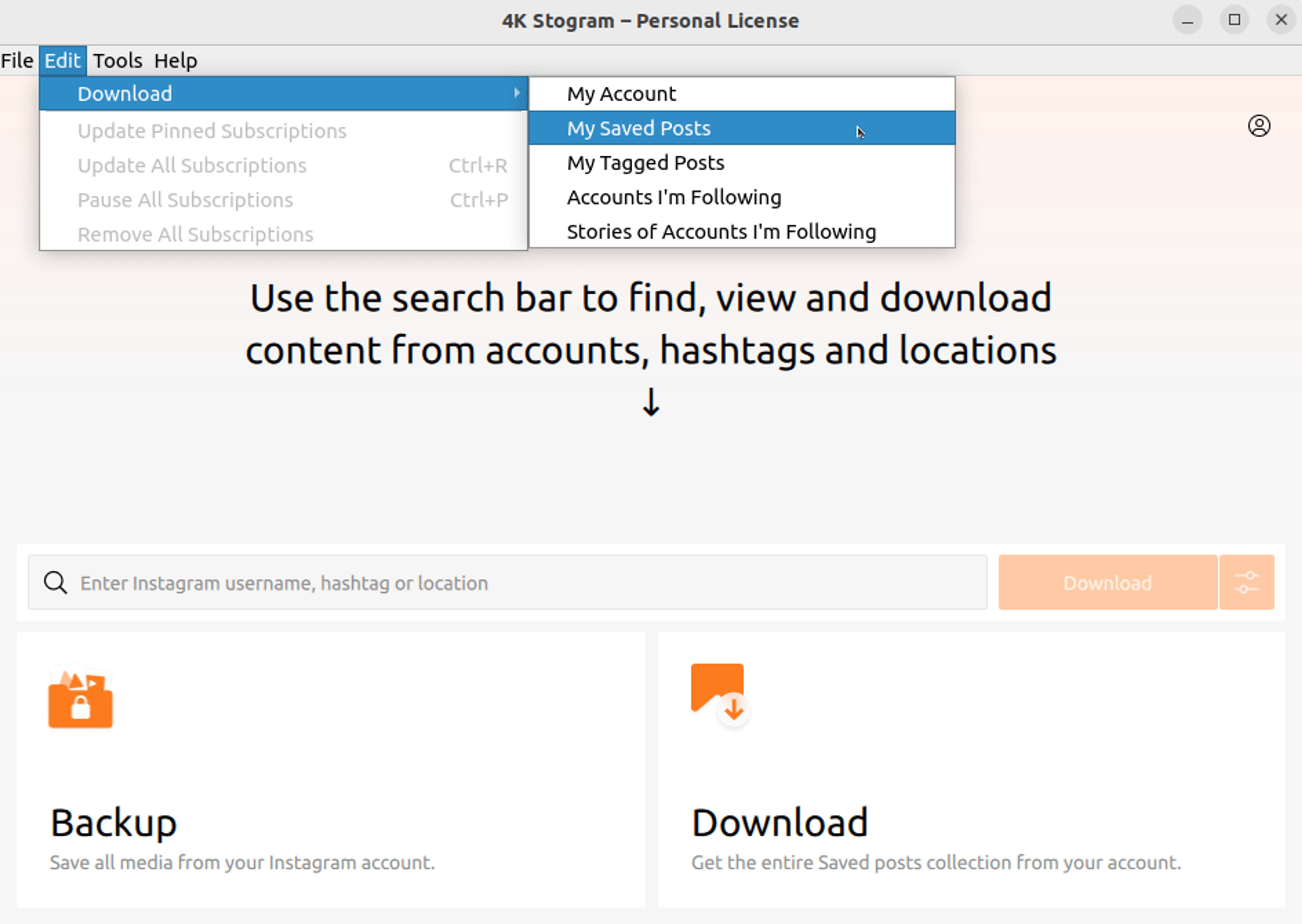
Tip: You can change the folder all files are downloaded to at Tools > Preferences > Output Folder.
That’s it! Enjoy looking through your Saved posts from Instagram on desktop.
You can also watch a complete video guide “How to Use 4K Stogram”.