Photos and videos posted on Instagram often function as a main digital gallery of our lives. It’s smart to have a backup of your Instagram, just in case something happens to your account or you decide to delete it. 4K Stogram enables you to download all Instagram media, including not only photo and video posts, but also Instagram Highlights and Saved posts. Follow the steps below to backup your entire Instagram account.
1. Launch 4K Stogram.
Discontinued 4K Stogram Support
You can still use the application, its free features, and previously unlocked premium functionality, but we no longer provide user support or bug fixes. Learn more
2. Log into your Instagram account in-app.
3. Click Edit at the menu bar, select Download > My Account. All your Instagram photo and video posts (with captions), Highlights and current Stories will start downloading.
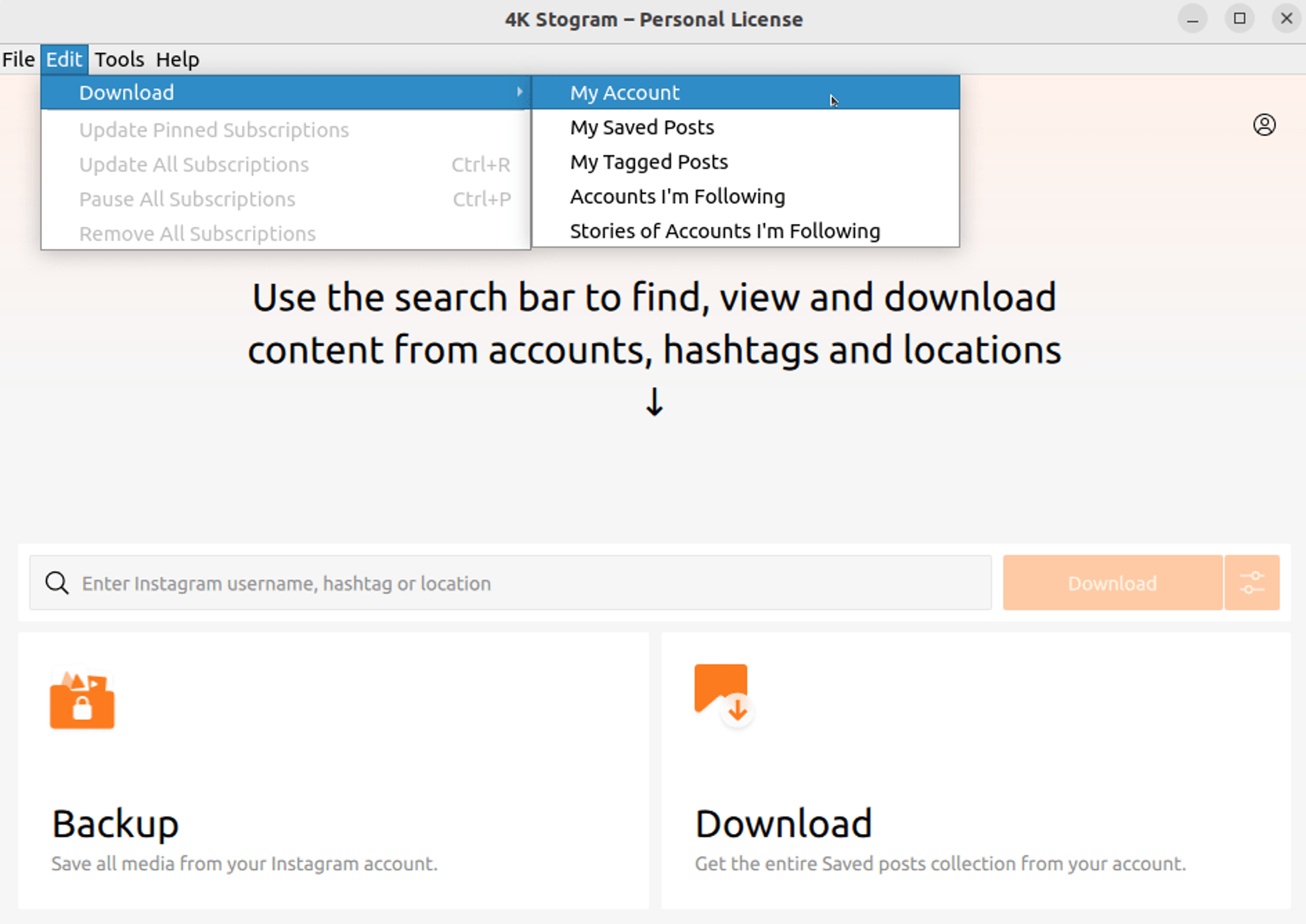
4. Click Edit > Download > My Saved Posts to download your Instagram Saved posts collections.
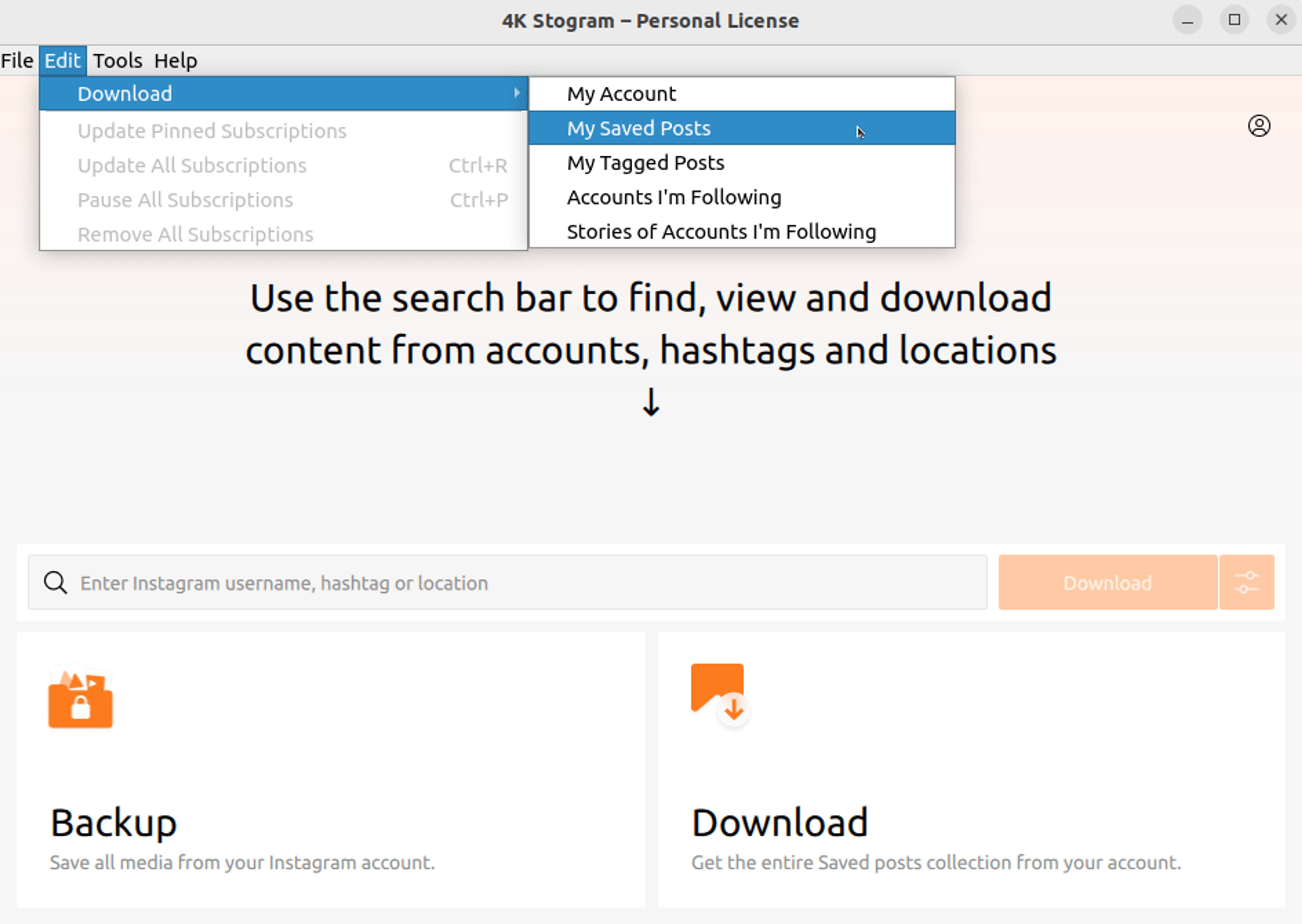
Tip: You can change the folder all files are downloaded to at Tools > Preferences > Output Folder.
You can also watch a complete video guide “How to Use 4K Stogram”.