Instagram Reels are short TikTok-like videos usually enriched with background audio and various creative effects. Reels can be shared with followers on Feed and with the global Instagram community on the Explore page. If you want to back up all your Reels at once or download Instagram Reels from somebody else’s public account, 4K Stogram is the best tool for the task. Follow the easy steps below to save Reels videos to your computer.
1. Launch 4K Stogram. It's available for macOS, Windows and Linux.
Discontinued 4K Stogram Support
You can still use the application, its free features, and previously unlocked premium functionality, but we no longer provide user support or bug fixes. Learn more
2. Log into your account in-app.
3. Enter the name of the Instagram account you want to download Reels from.
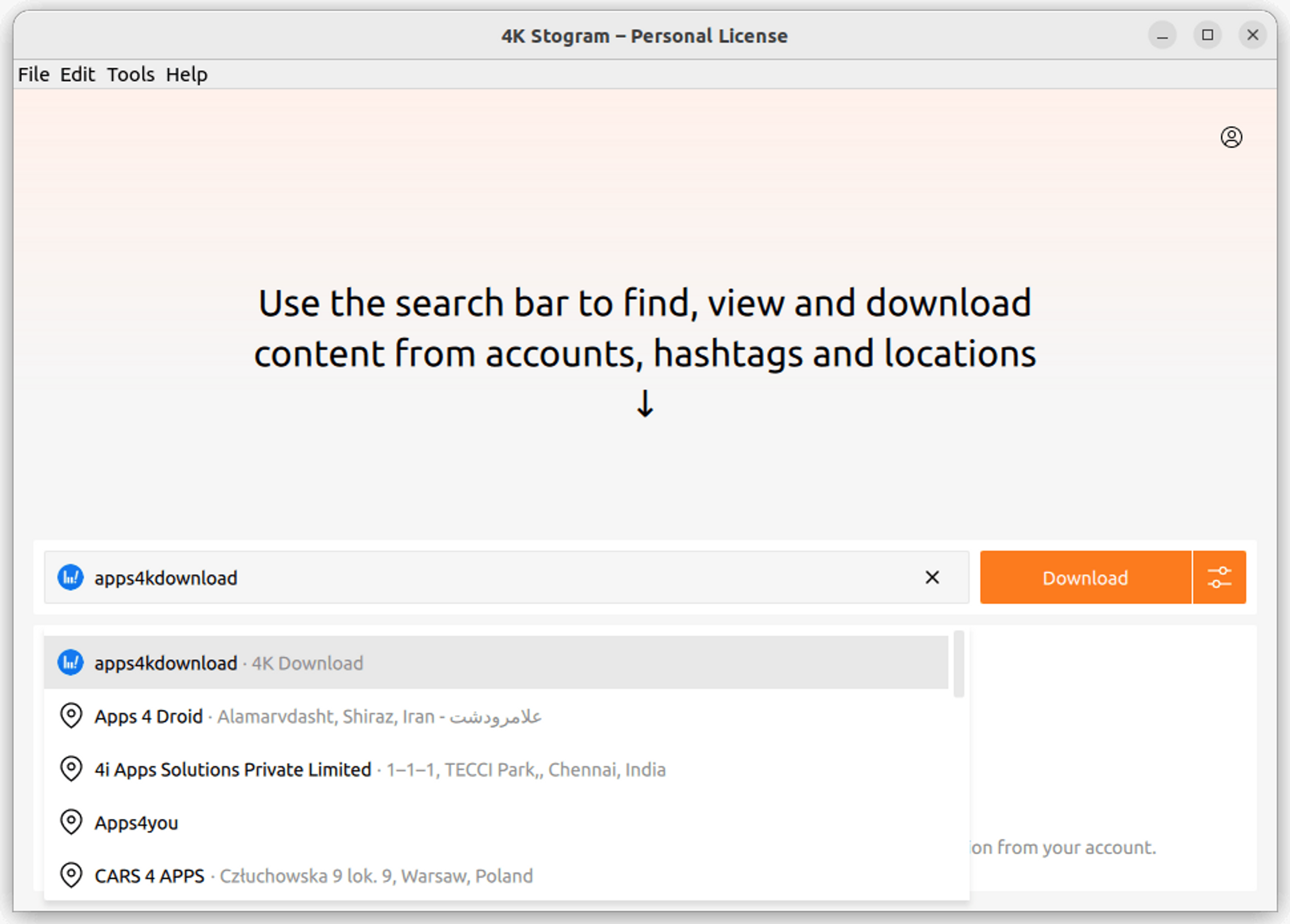
4. Select a suitable option from the suggestions list.
5. Click the settings button located next to the Download button. The Download Options window will open.
6. Click the switches to turn off the download of all types of content except Feed.
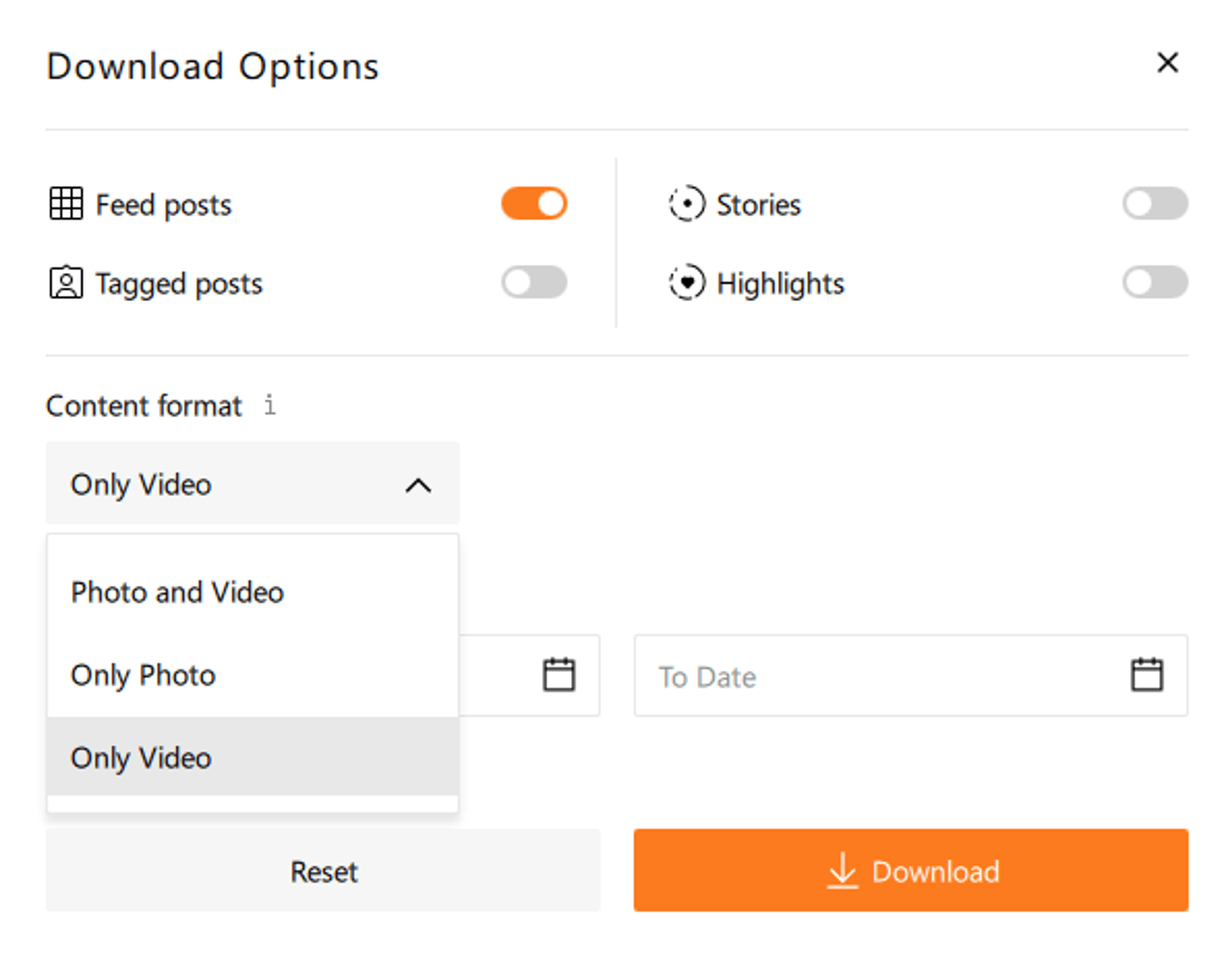
7. Toggle the Content format section and select the Only Video option.
Tip: In the settings, you can also set a specific time period you want to download Instagram Reels from. Click the date field and select the period on the in-app calendar.
Note: The application only downloads publicly available Reels, with the Share to Feed option checked before they were uploaded.
8. Click the Download button.
That’s it! In a few seconds, Instagram Reels and other videos are going to be downloaded to your computer.