720p和1080p都是視頻製作中常用的高清分辯率。 720p提供1280 x 720點數的分辯率,非常適合較小的荧幕或顯示器,因為較高分辯率的質量差异不太明顯。 1080p提供1920 x 1080點數的分辯率,非常適合更大的荧幕或需要更多細節時使用。
无论您想从YouTube下载720p还是1080p视频,4K Video Downloader Plus都是您需要的工具。按照下面的简单步骤开始下载。
1. 啟動4K Video Downloader Plus。 它適用於macOS、Windows、Linux和Android。
2. 將連結複製到要下載的YouTube視頻。
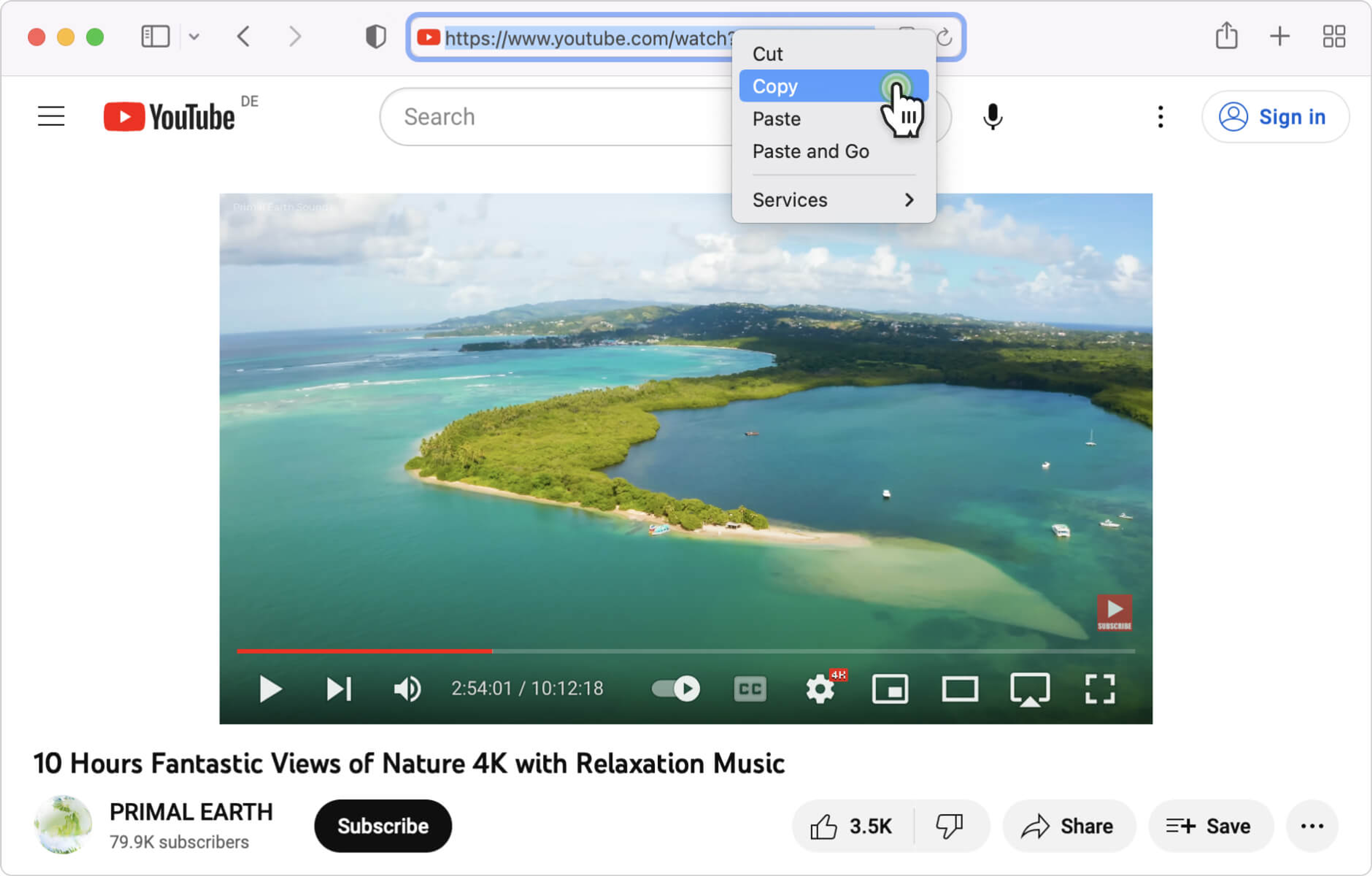
3. 按一下下載程式中的粘貼連結 按鈕。
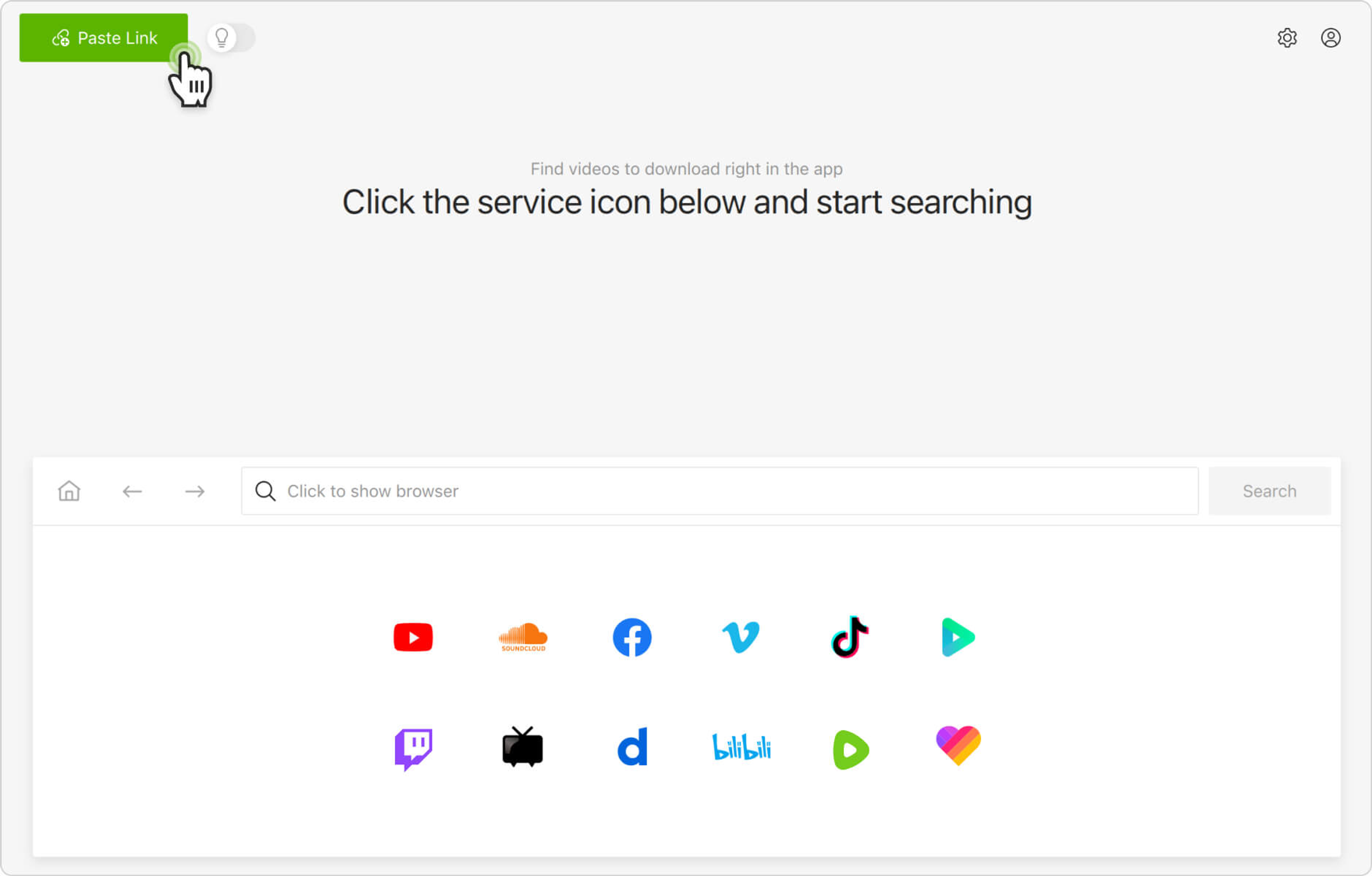
4. 選擇視頻格式、720p或1080p分辯率以及輸出資料夾。
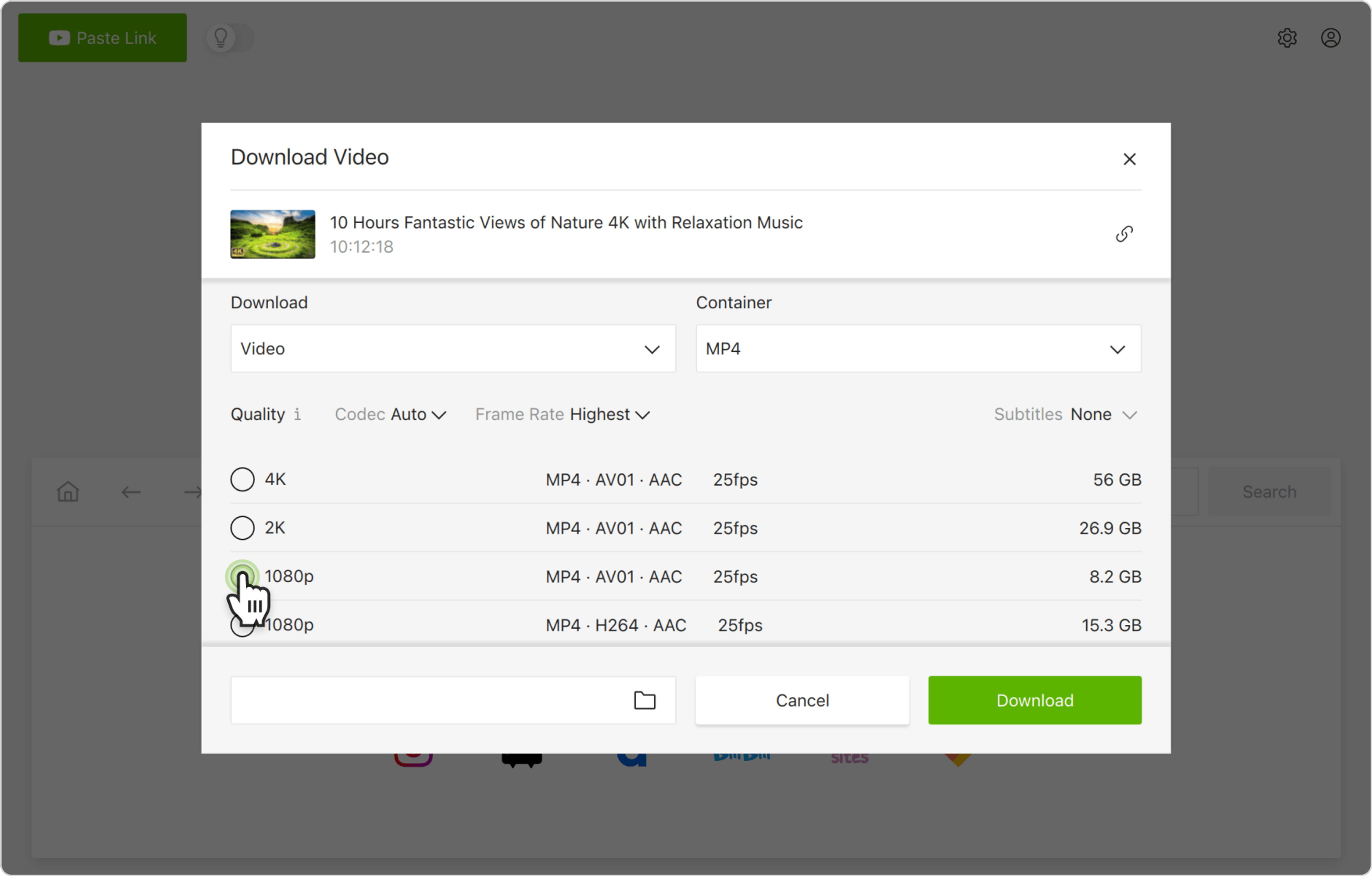
5. 按一下下載。
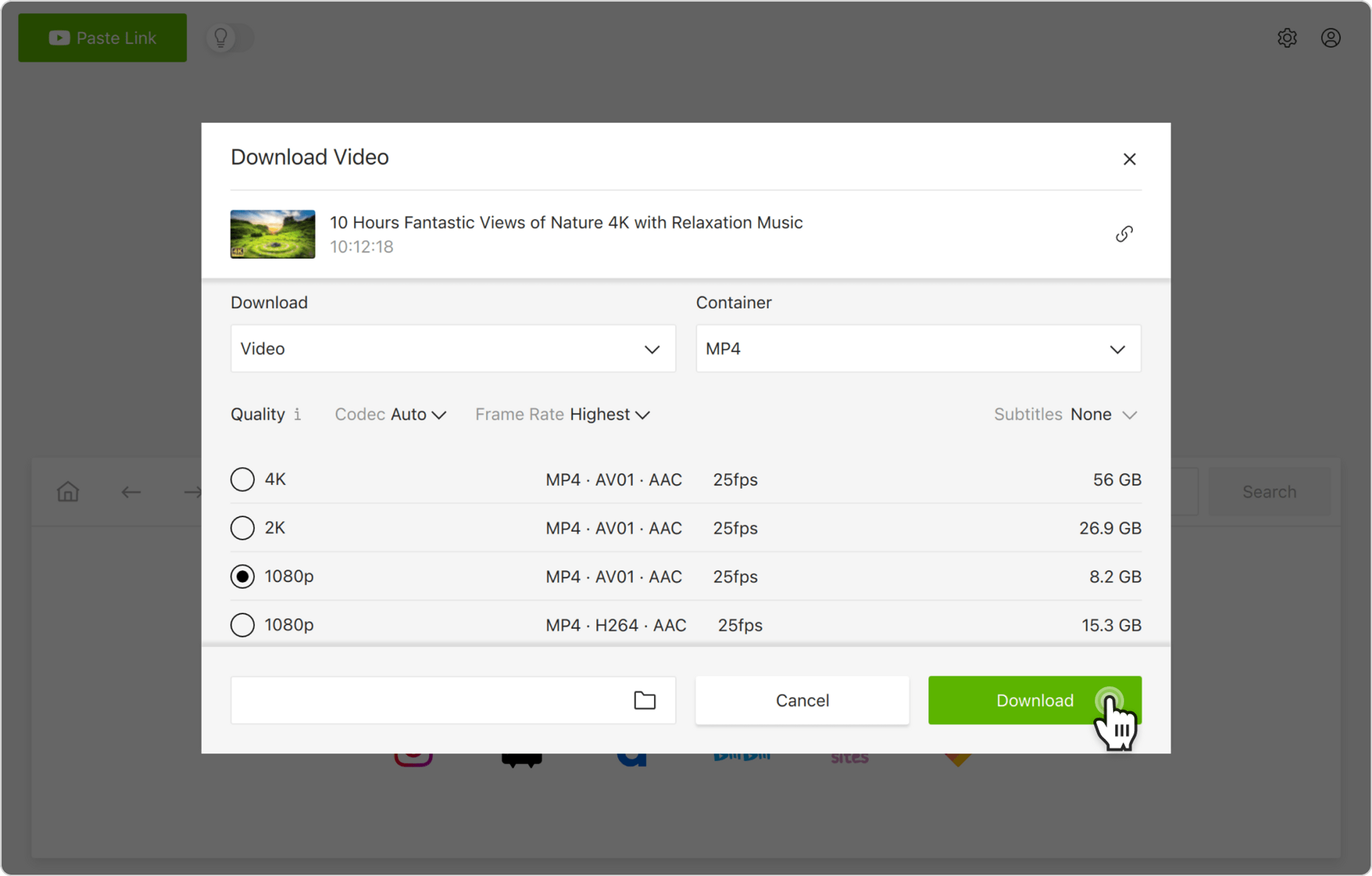
或者,您可以通過應用內瀏覽器查找並下載720p和1080p的YouTube視頻。 通過這種管道,您可以在不離開應用程序的情况下瀏覽YouTube,並當場下載內容。