短視頻格式非常受歡迎,所以YouTube加入遊戲也就不足為奇了。 該平臺推出了YouTube短片功能,用戶可以上傳新的短視頻,並從現有的YouTube視頻中創建剪輯。 如果你想高品質地將YouTube短片下載到你的電腦上,請按照下面的簡單步驟操作。
1. 啟動4K Video Downloader Plus。 它適用於macOS、Windows、Linux和Android。
2. 將連結複製到要下載的YouTube短片。
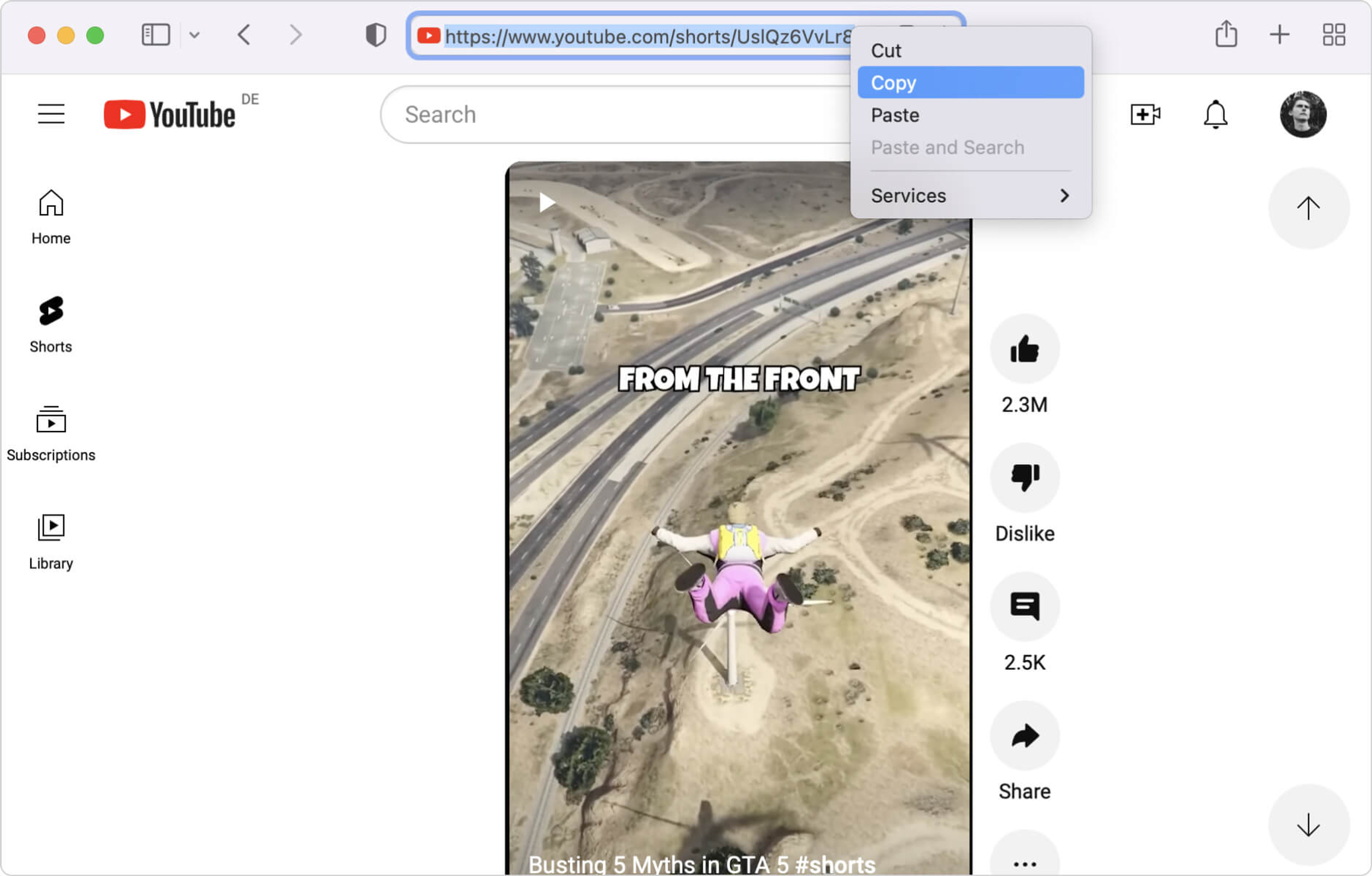
3. 按一下下載程式中的粘貼連結 按鈕。
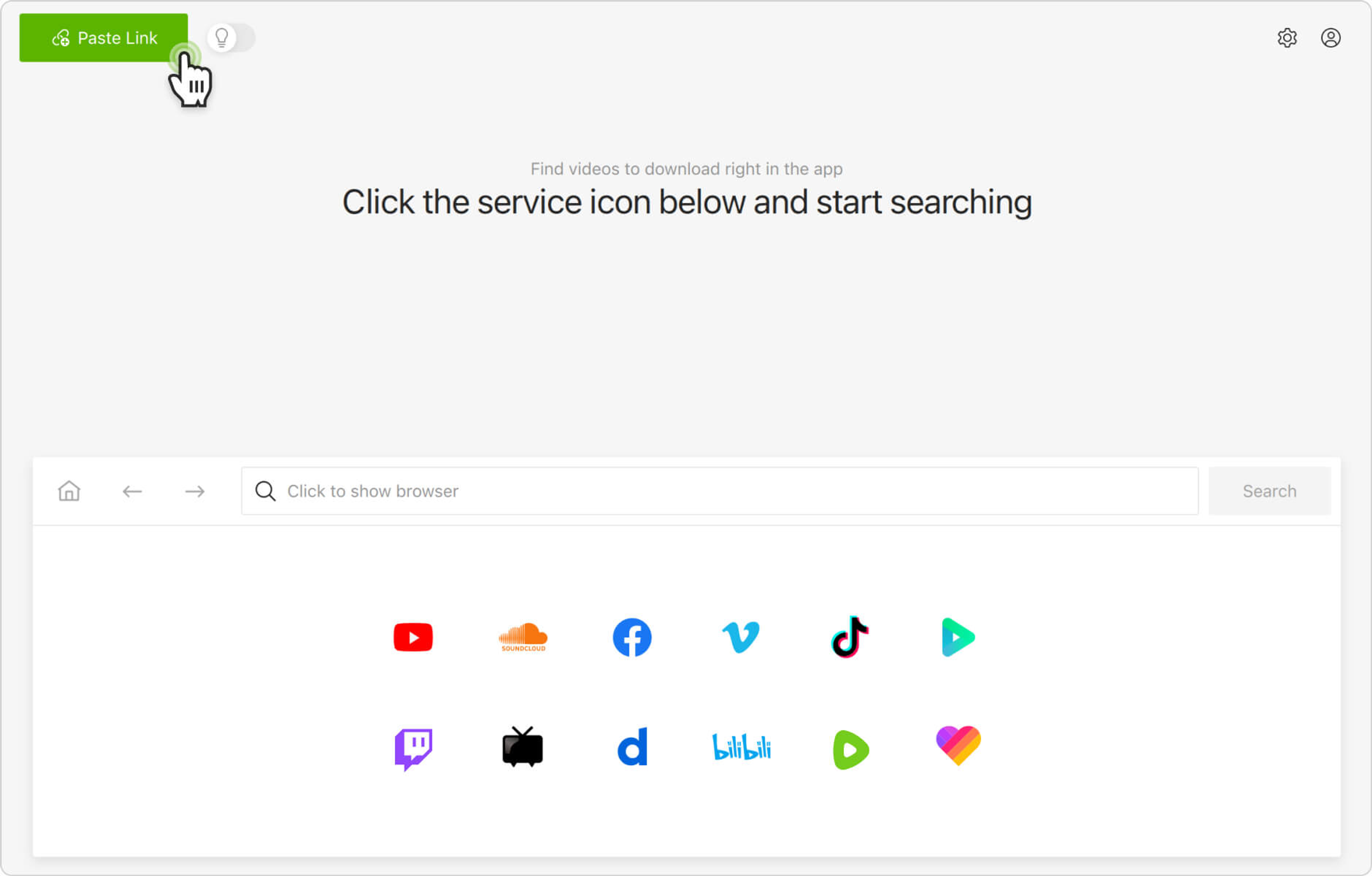
4. 選擇格式、質量和輸出資料夾
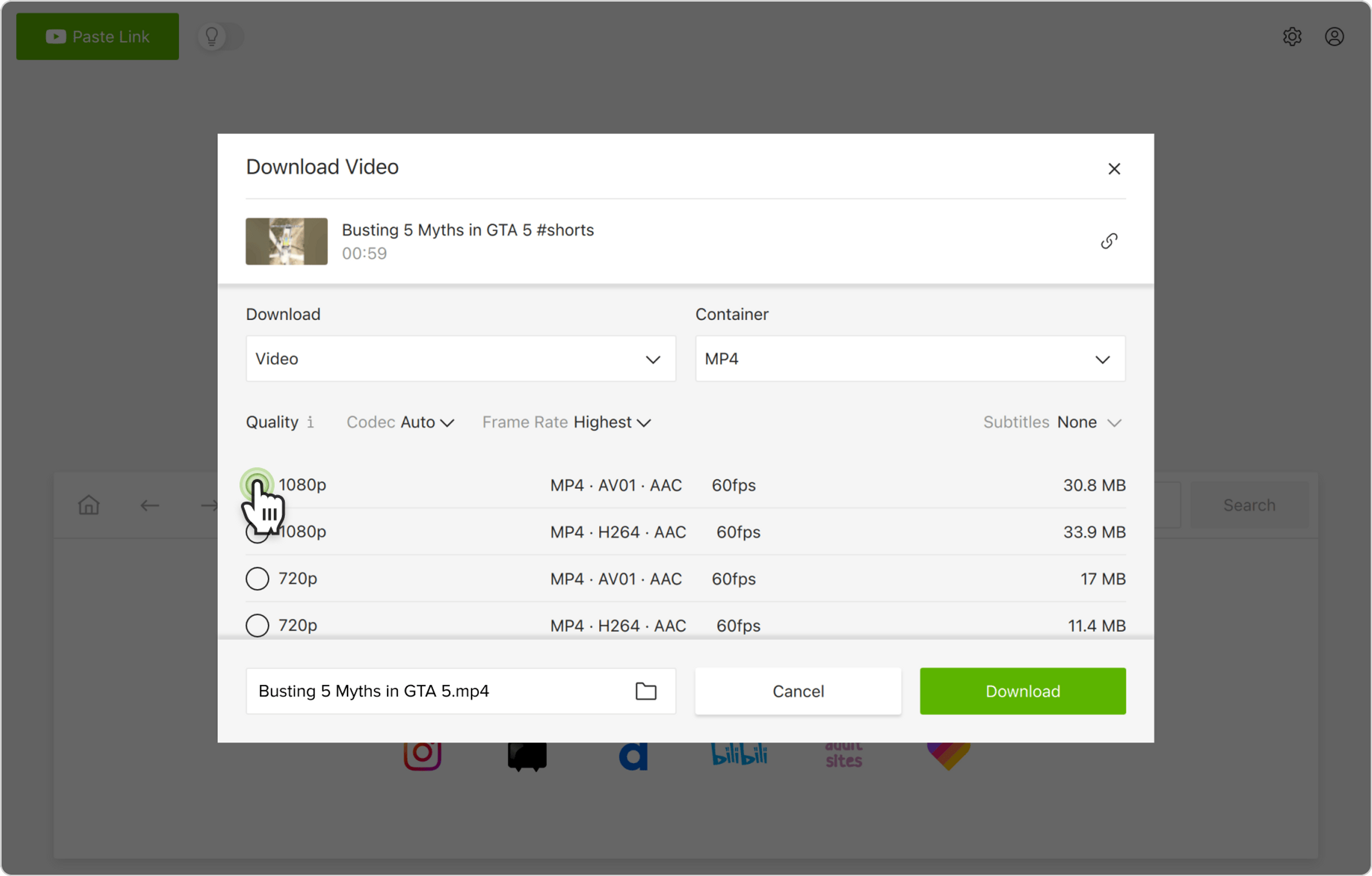
5. 按一下下載。
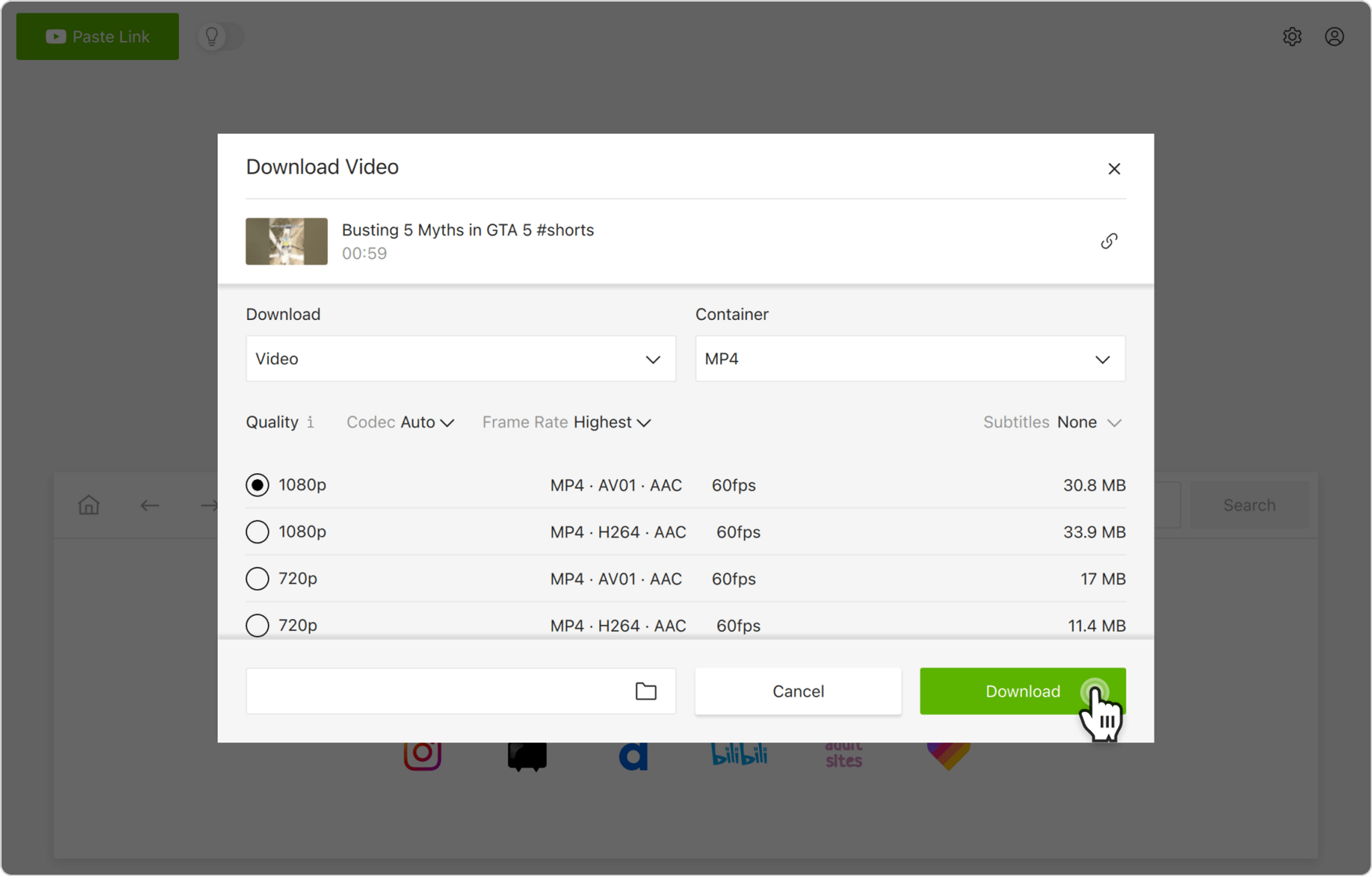
或者,您可以通過應用內瀏覽器查找並下載YouTube短片。 通過這種管道,您可以在不離開應用程序的情况下瀏覽YouTube,並當場下載內容。