YouTube在很大程度上以視頻平臺而聞名,但它也是很棒的音訊內容的發源地。 獨立藝術家與世界分享無版權音樂,而平臺用戶也會為特定的情緒和環境創建播放清單,並按節奏、流派等組織曲目。
如果您曾經想用YouTube音訊豐富您的庫,您可以使用4K YouTube to MP3輕鬆實現。 按照以下步驟下載您喜歡的MP3、M4A和OGG格式的高品質音樂。 開始之前,請閱讀我們關於內容許可的免責聲明,以避免法律訴訟。
1. 啟動4K YouTube to MP3。它適用於Windows、macOS和Linux。
2. 按一下功能表列上的工具>首選項。 將打開一個包含設定的視窗。
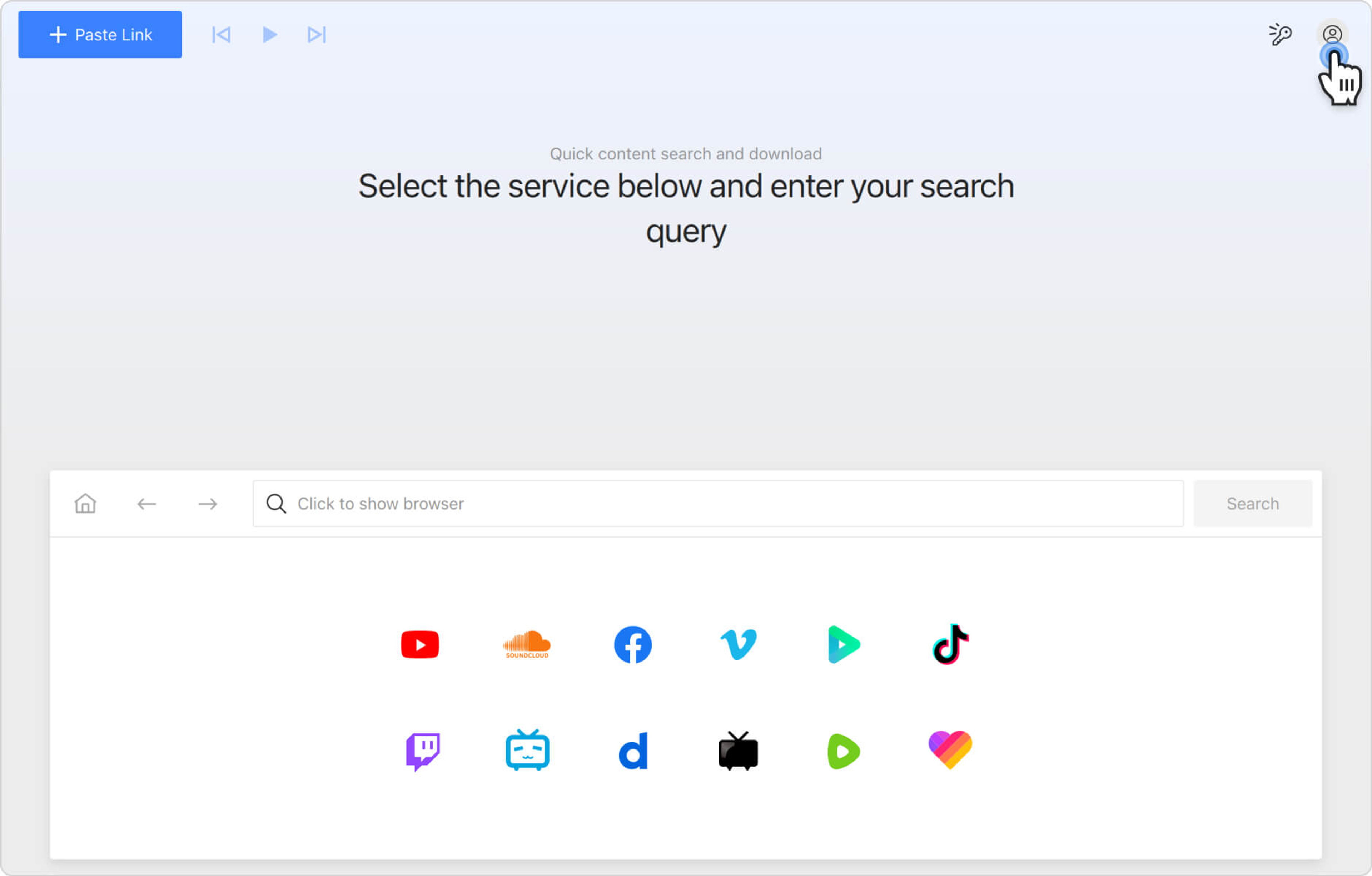
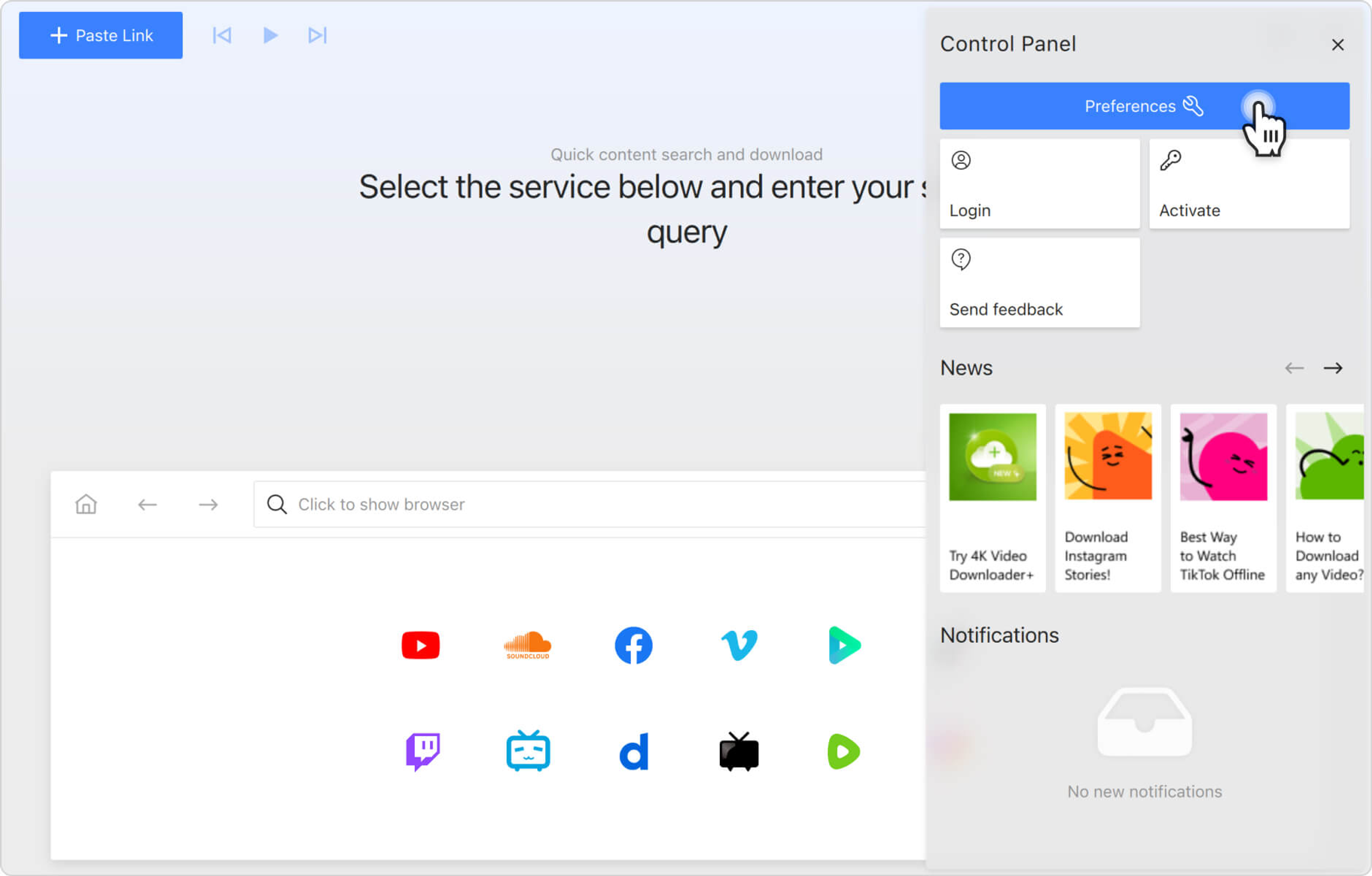
3. 設定音訊質量、格式(MP3)和輸出資料夾。 關閉窗口以保存首選項。
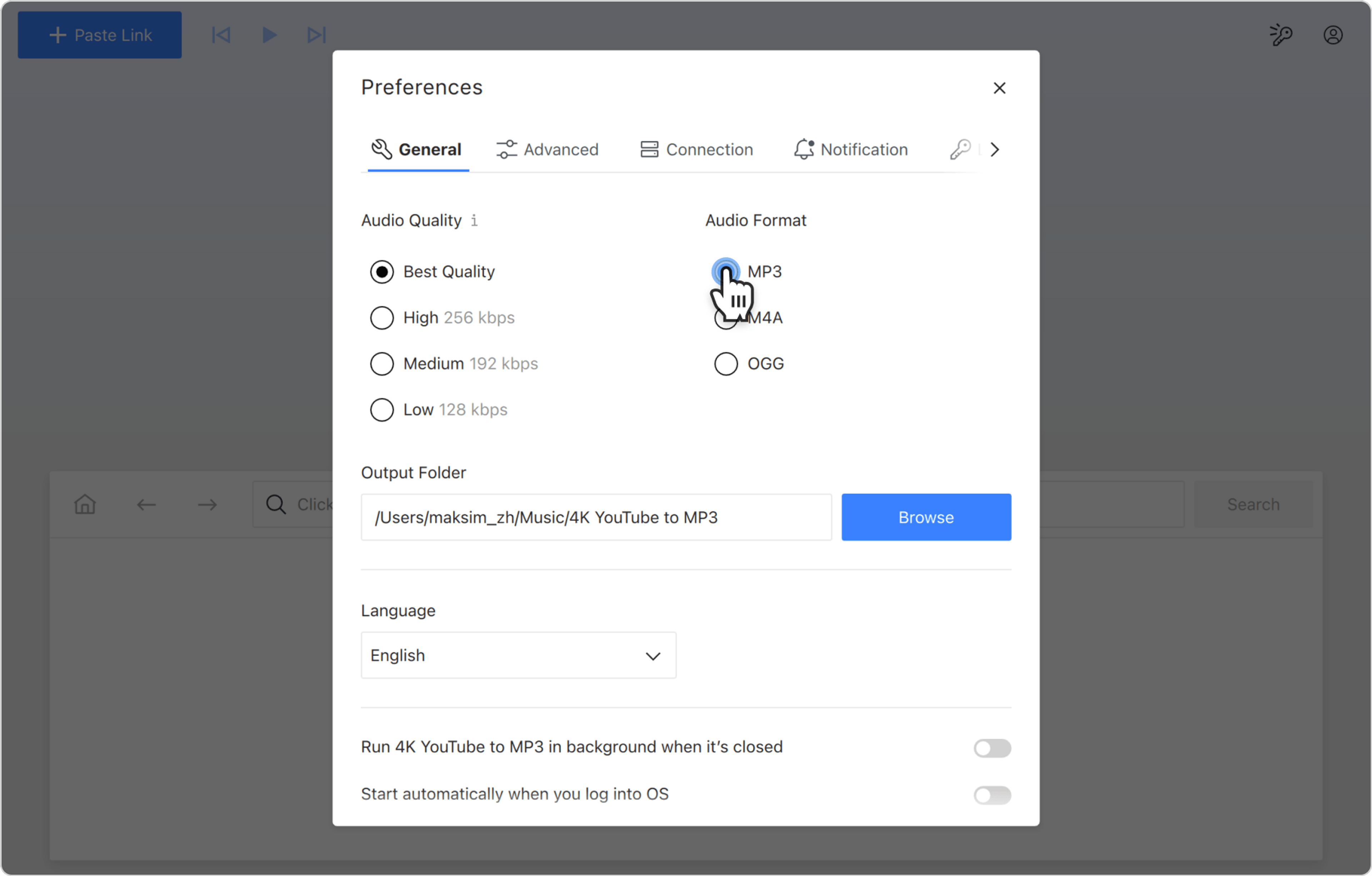
4. 將連結複製到要下載的YouTube播放清單。
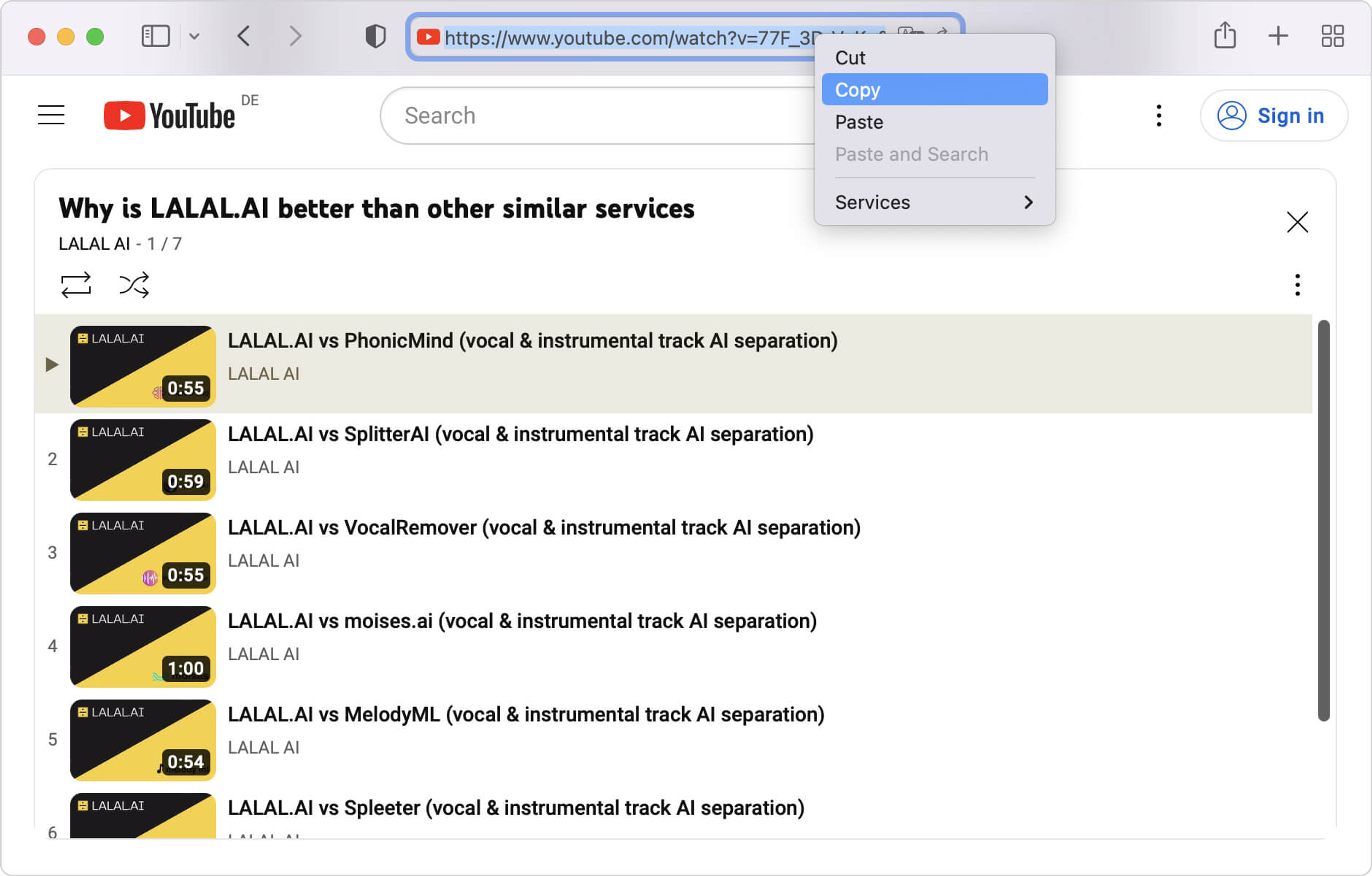
5. 按一下應用程序中的粘貼連結 按鈕。
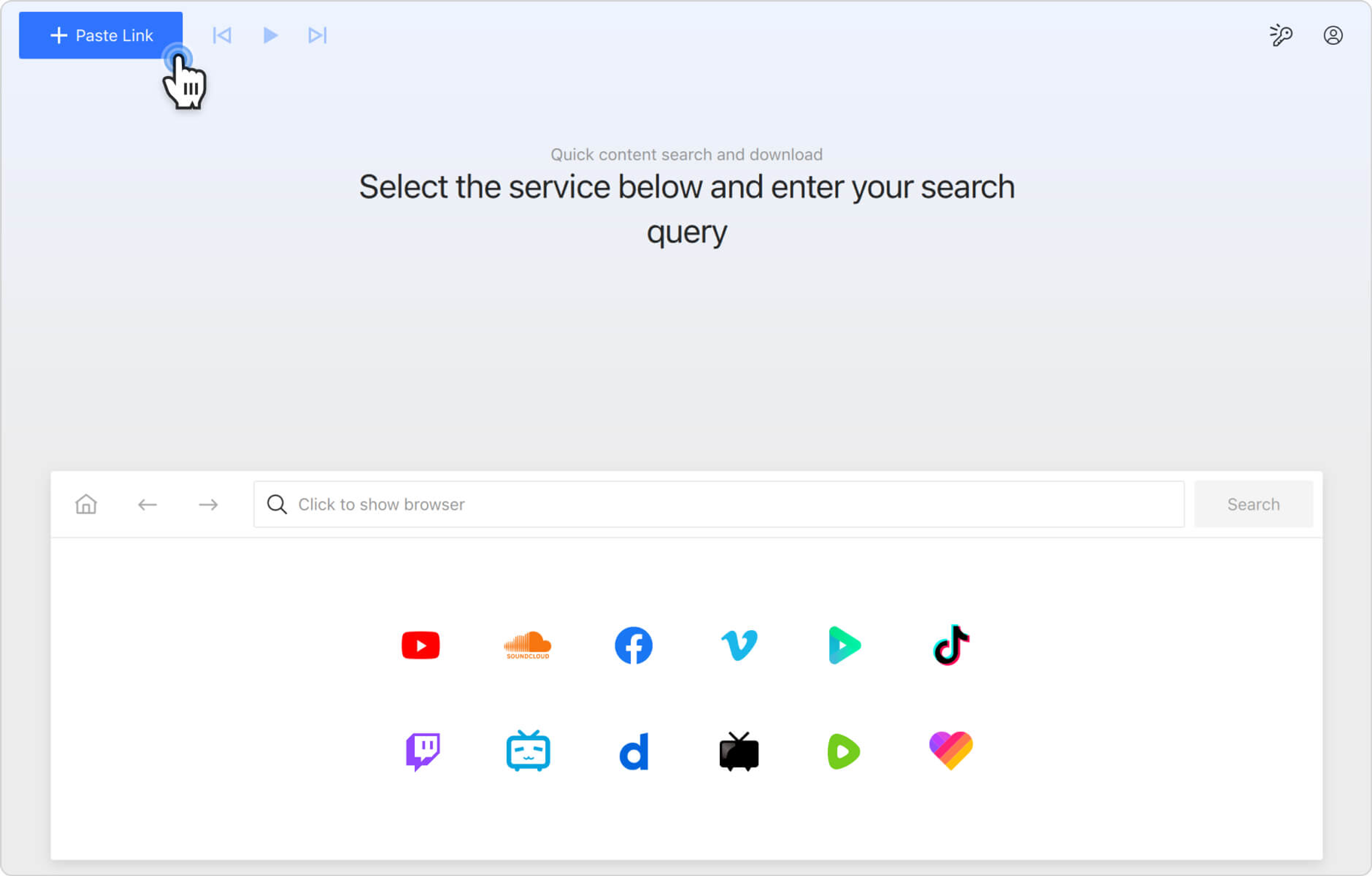
或者,您可以通過應用內瀏覽器查找並 下載MP3格式的YouTube播放清單。 通過這種管道,您可以在不離開應用程序的情况下瀏覽YouTube,並當場下載內容。