YouTube上有許多關於各種主題的播放清單。 如果您想從YouTube完整下載一個或多個播放清單,4K Video Downloader Plus是執行此任務的最佳工具。 按照下面的簡單步驟開始下載。
1. 啟動4K Video Downloader Plus。它適用於Windows、macOS和Linux。
2. 將連結複製到要下載的YouTube播放清單。
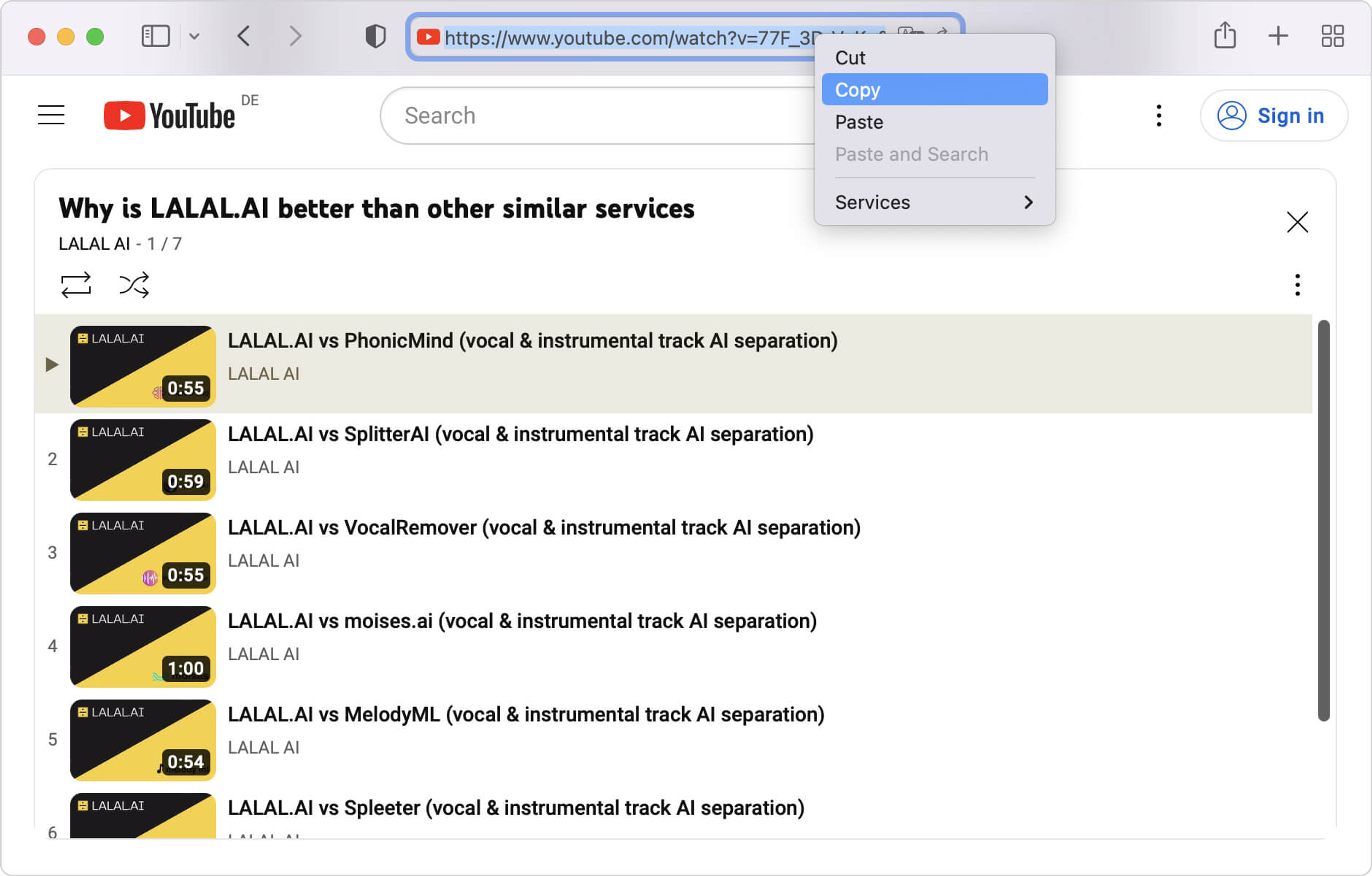
3. 按一下下載程式中的粘貼連結 按鈕。
4. 從下拉清單中選擇下載播放清單選項。
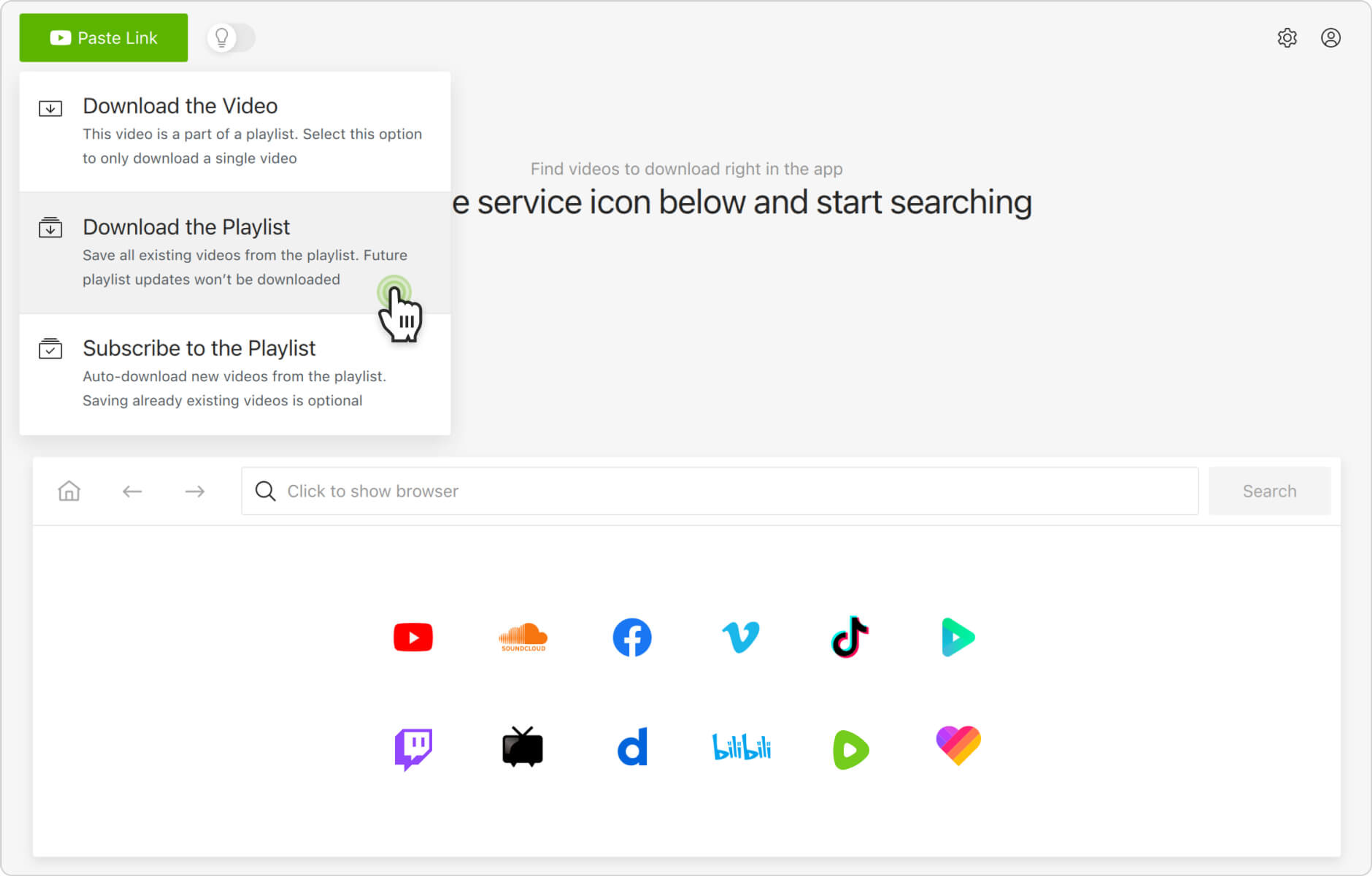
5. 選擇格式、質量和輸出資料夾
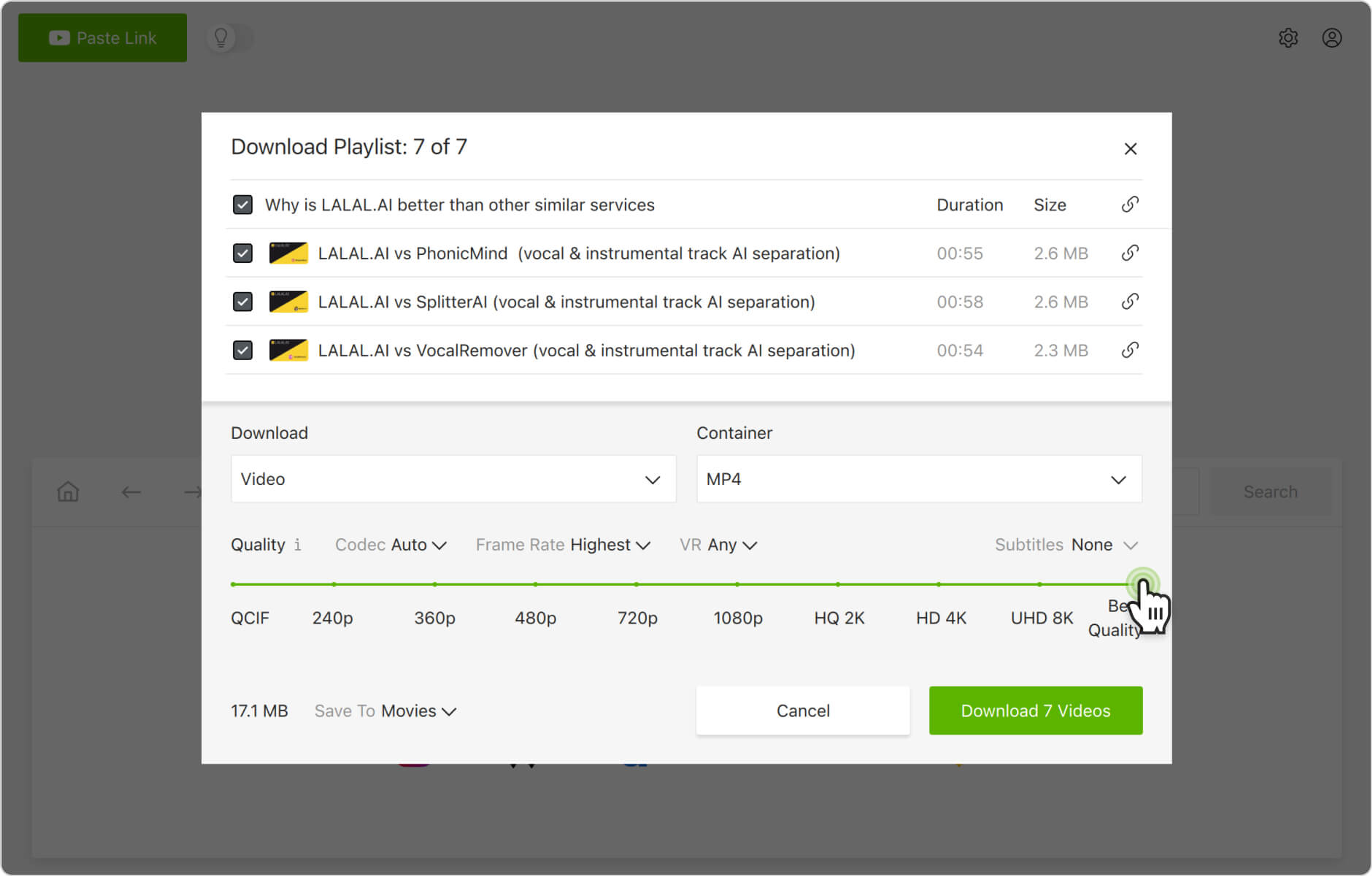
6. 按一下下載。
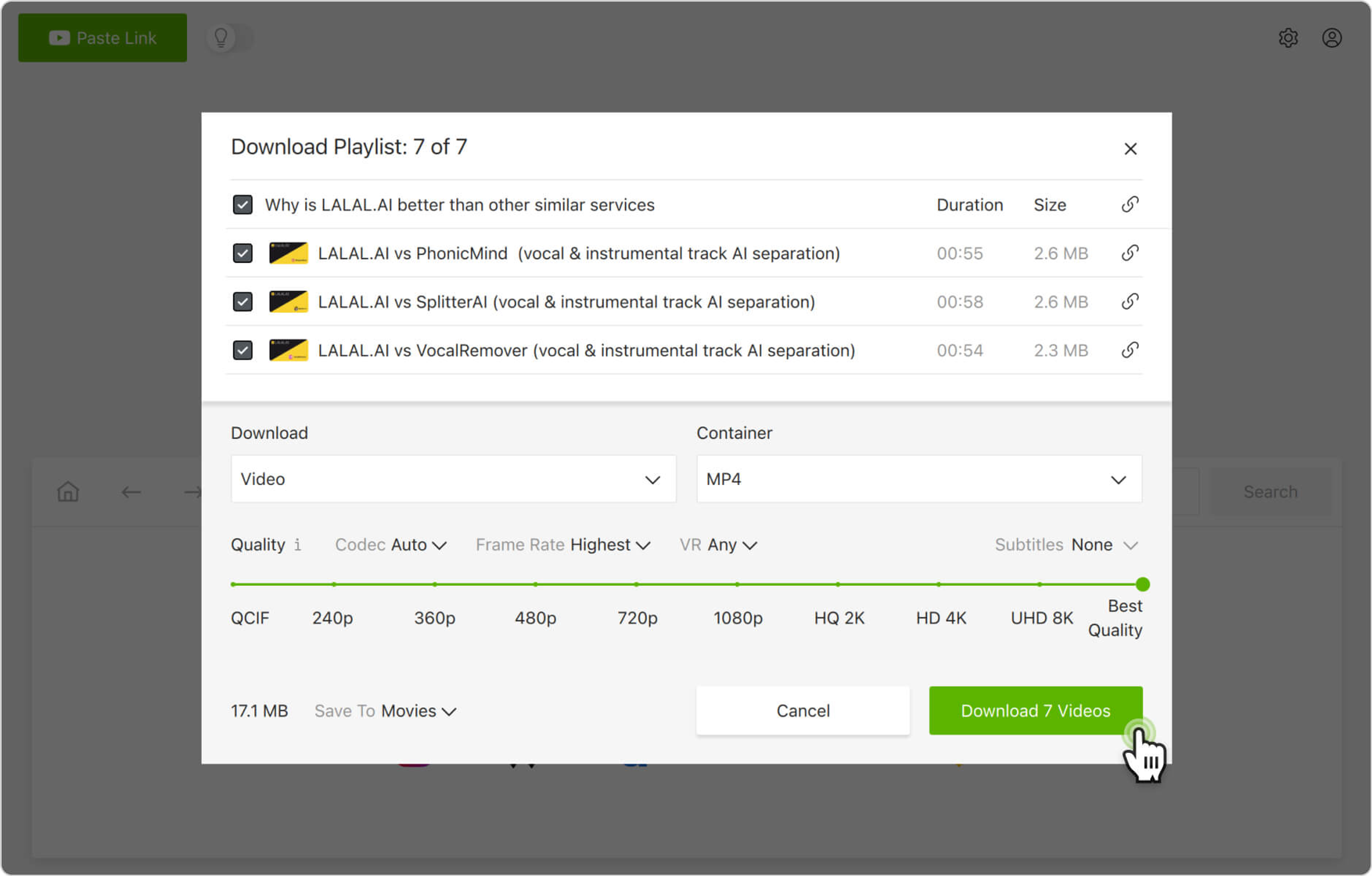
或者,您可以通過應用內瀏覽器查找並下載YouTube播放清單。 通過這種管道,您可以在不離開應用程序的情况下瀏覽YouTube,並當場下載內容。