TikTok functions as a digital gallery of all fun short videos that we like and post on the platform. Unfortunately, TikTok only makes videos available online and doesn’t offer offline access. If you want to back up your TikTok videos, you can save your entire account in one go with 4K Tokkit. Follow the steps below to start the download.
1. Launch 4K Tokkit. It's available for macOS, Windows and Linux.
2. Enter the name of your TikTok account. Alternatively, you can just paste the link to your account.
3. Click the Download button.
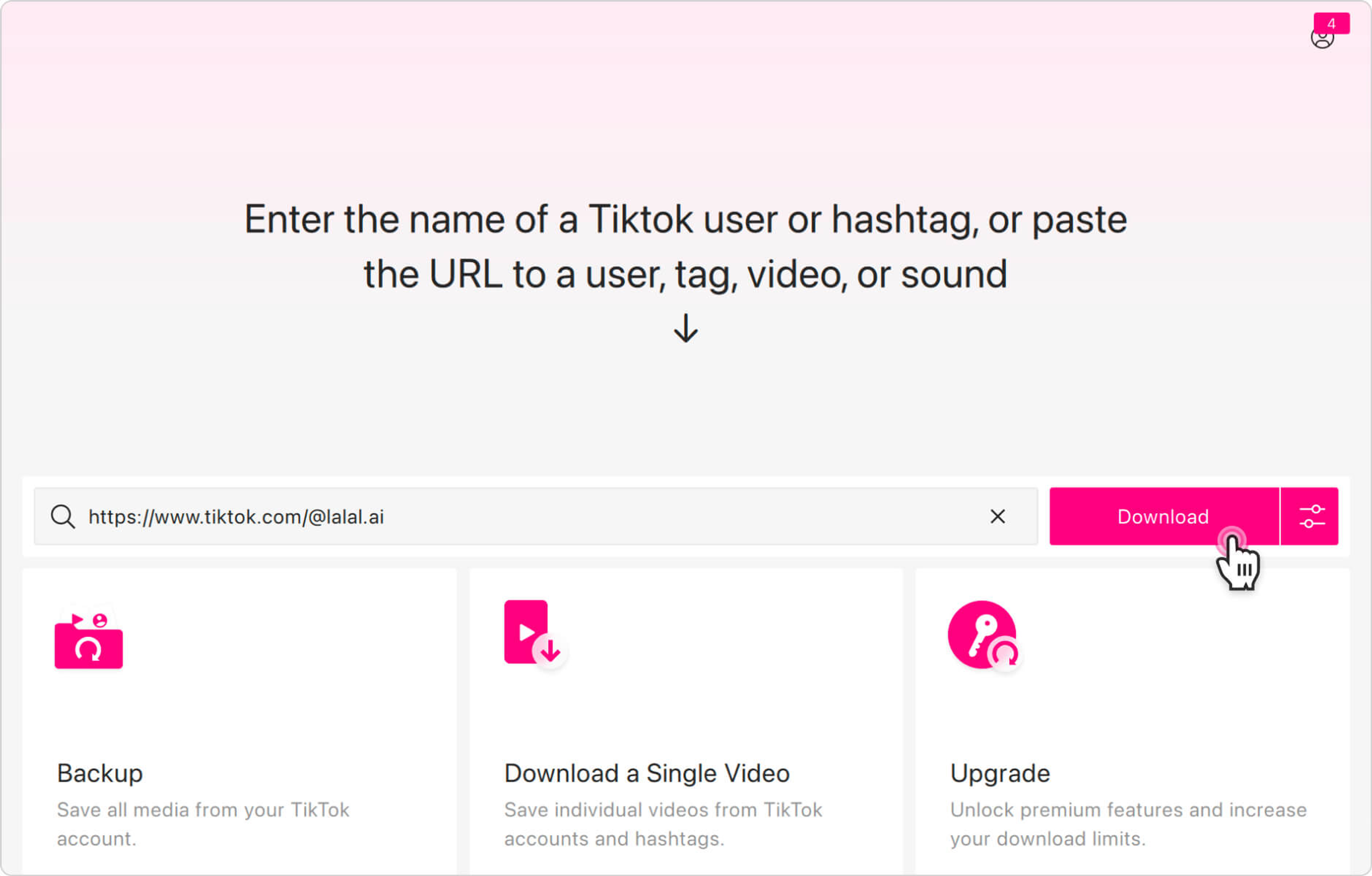
That’s it! In a few minutes, your TikTok avatar and all videos you’ve posted will be downloaded to your computer.