4K Tokkit is a desktop video downloader that has the power to download entire TikTok hashtags and accounts, auto-download new TikTok videos, as well as find videos that feature the same music or sound and save them in batch to the user computer. However, it’s not only a mass TikTok downloader - if you want to download just one TikTok video at a time, 4K Tokkit can help you with this task. Follow the easy steps below to start downloading single TikTok videos. Note that this feature is only available to premium 4K Tokkit users
1. Launch 4K Tokkit. It's available for macOS, Windows and Linux.
2. Copy the link to the TikTok video you want to download.
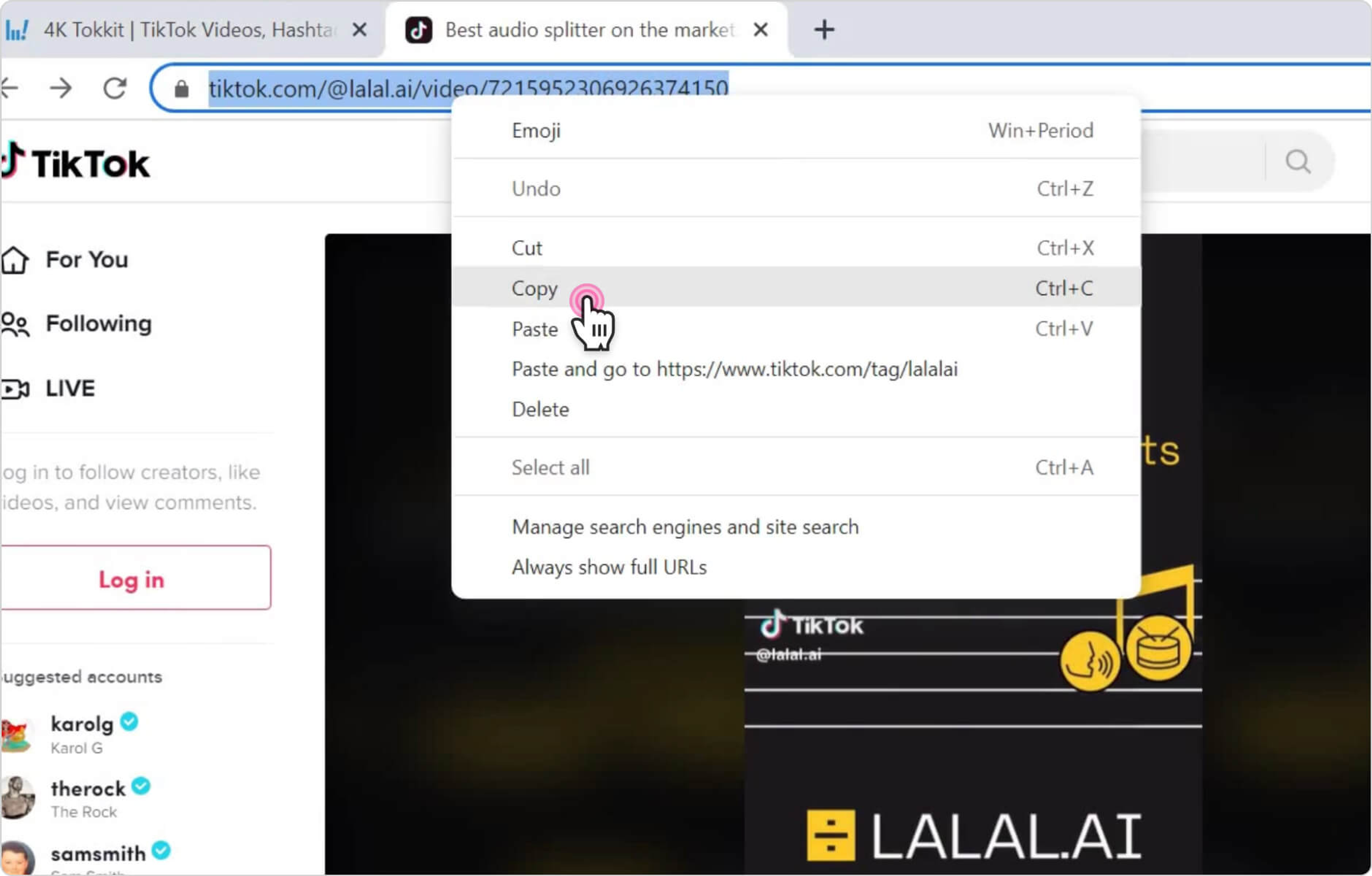
3. Paste the link into the search bar within 4K Tokkit.
4. Click the Download button.
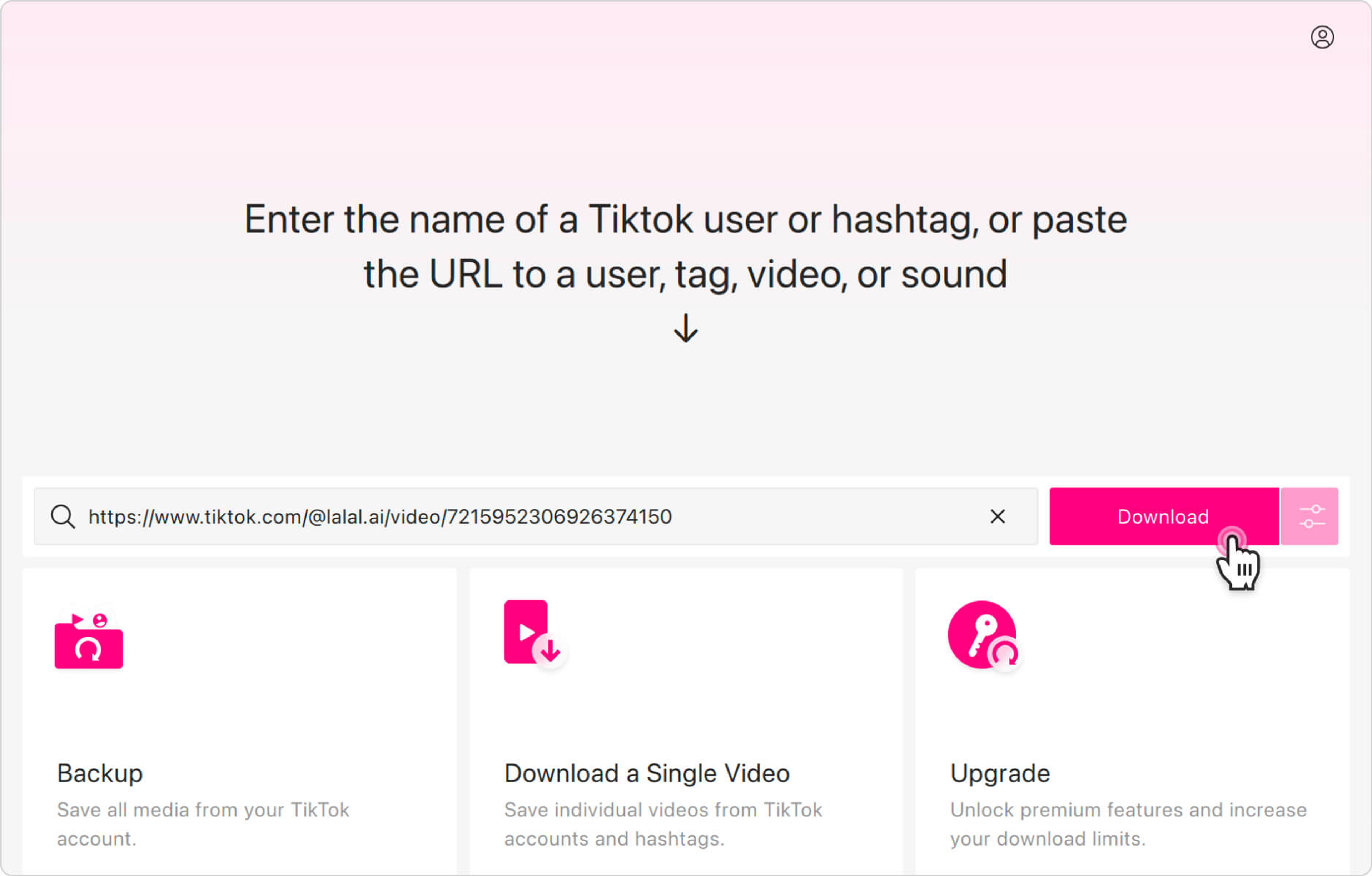
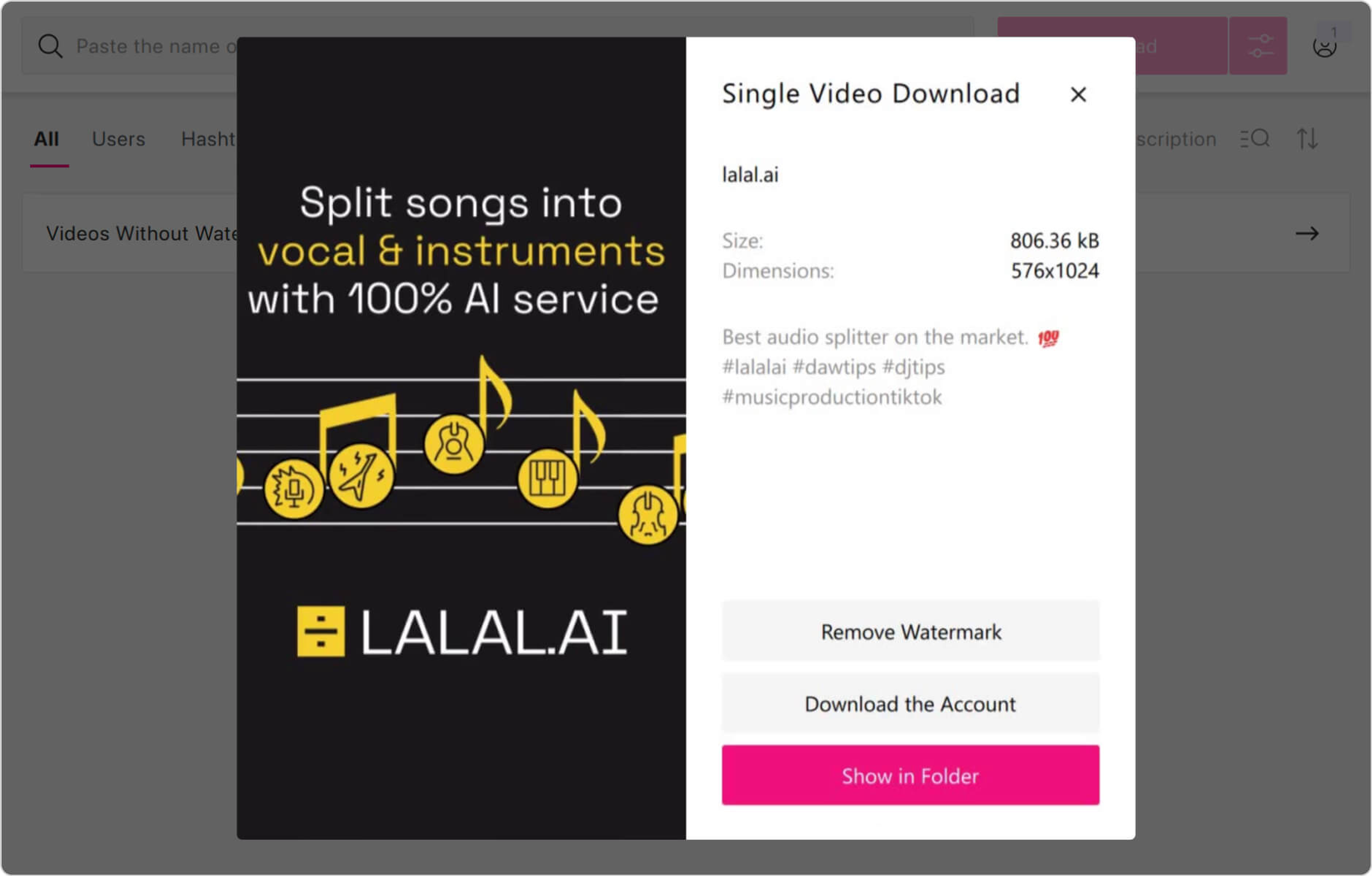
Alternatively, you can download an individual TikTok video the following way:
In the menu bar, click Edit > Download a single video, paste the video link, then click Download.
That’s it! Enjoy watching the TikTok video on your computer whenever you want, even when there is no Internet connection.