TikTok’s concept and short video format make it easy to spend hours watching fun and educational clips. The only things that keep TikTok from providing an excellent binge-watching experience are the ad interruptions and the lack of offline access. With the help of 4K Tokkit you can effortlessly get rid of these drawbacks and watch favorite TikTok videos without ads, as well as access them without the Internet connection.
1. Launch 4K Tokkit. It's available for macOS, Windows and Linux.
2. If you want to download videos from a TikTok account, enter its name into the application. If you want to download videos from a TikTok hashtag, enter “#” first, then the hashtag name.
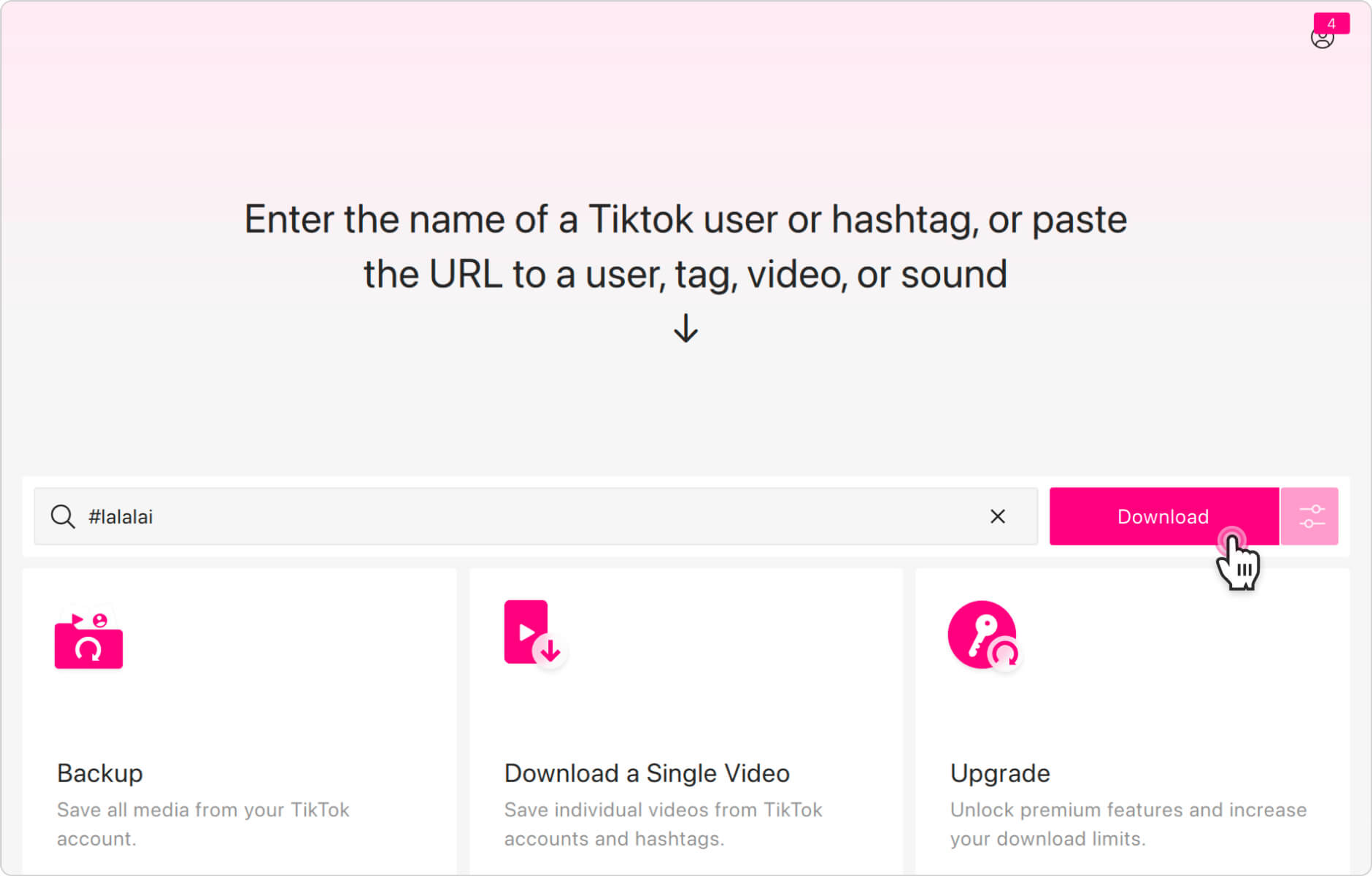
Tip: You can also download only videos that were posted on a specific date or time period. Click the settings icon located to the right of the Download button. Open the in-app calendar and set the preferable date or time range. Note that the date range selection only works for the download of TikTok accounts.

3. Click the Download button.
That’s it! Now you can transfer the TikTok videos to your mobile device and enjoy them on the go. Watch the TikTok clips on your computer, smartphone or tablet without the annoying ads.