TikTok has become one of the most popular social media platforms in the world, with millions of users sharing their videos every day. However, one downside of using TikTok is that it automatically adds a watermark to all videos. While this may be useful for branding purposes, some users prefer to remove the watermark from their videos. If you want to remove the TikTok watermark, you can easily do it with 4K Tokkit. Follow the simple steps below to start the removal.
1. Launch 4K Tokkit. It's available for macOS, Windows and Linux.
2. Click Edit > Remove Watermark... at the menu bar.
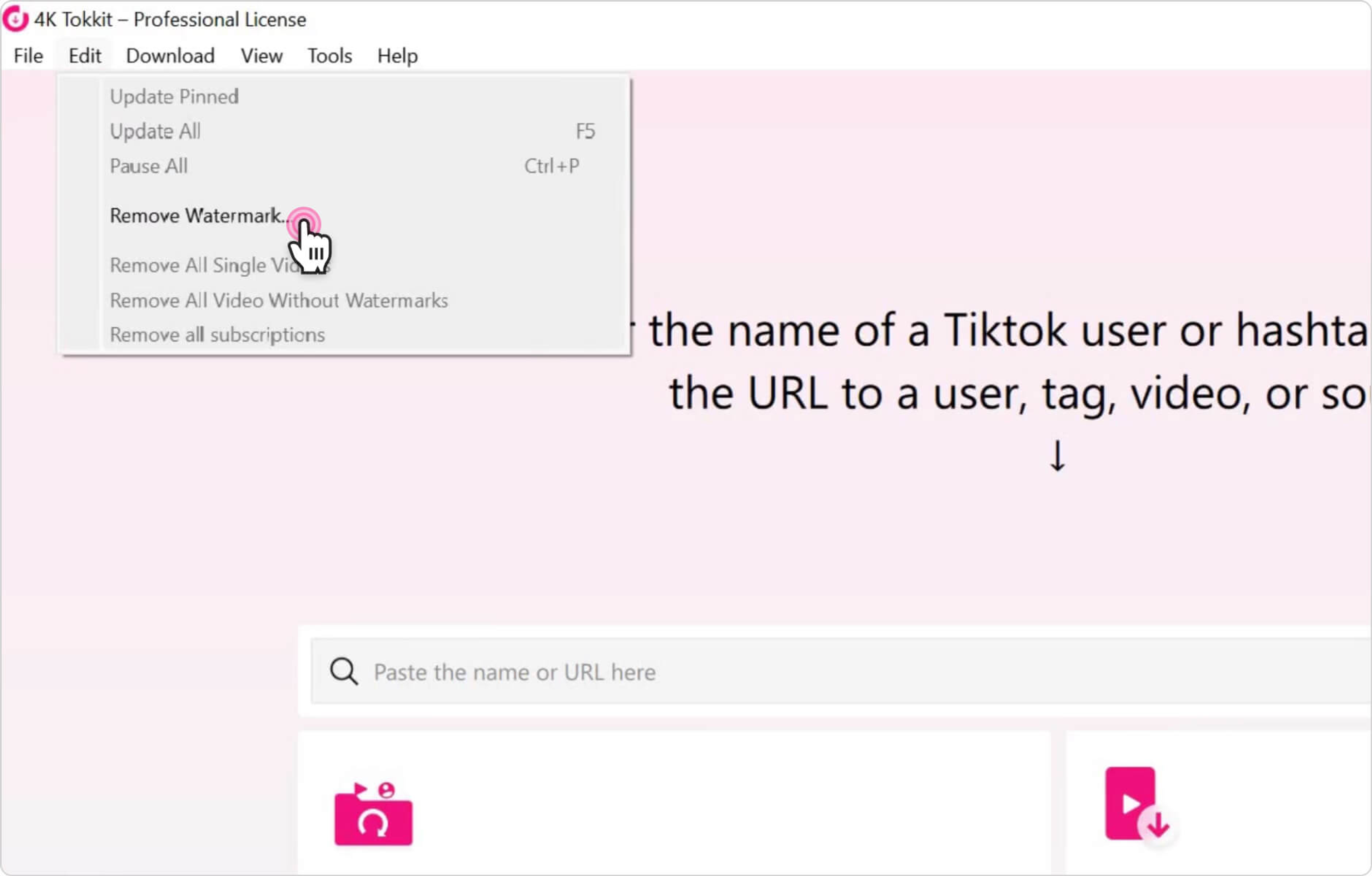
3. Select a TikTok video file on your computer.
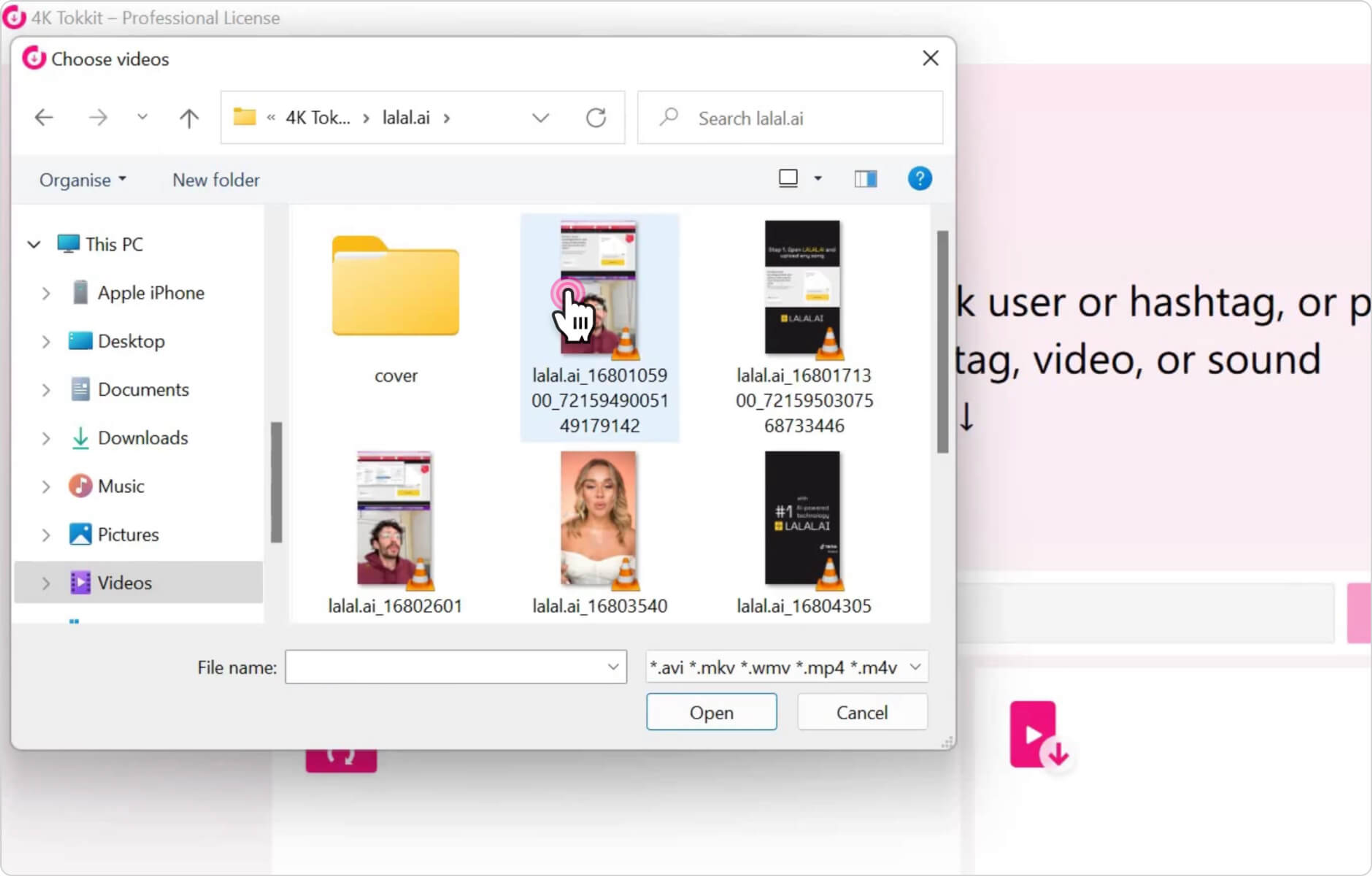
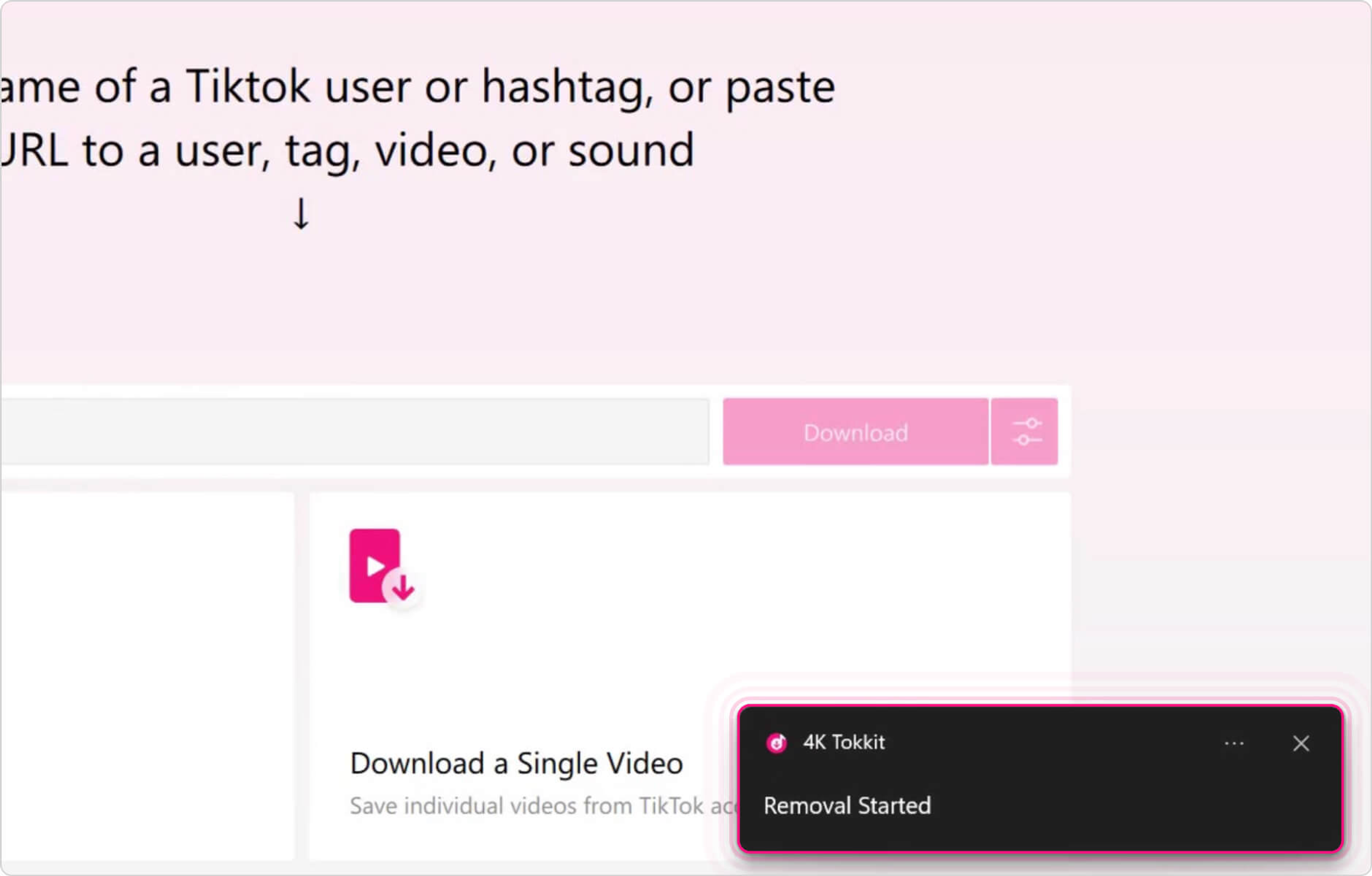
Tip: If you don’t have any TikTok videos saved to your computer, you can download some by following the steps of this guide.
4. Wait a few seconds until the removal process is complete.
5. Click the Videos Without Watermark section. Here you will see your video without the TikTok watermark.
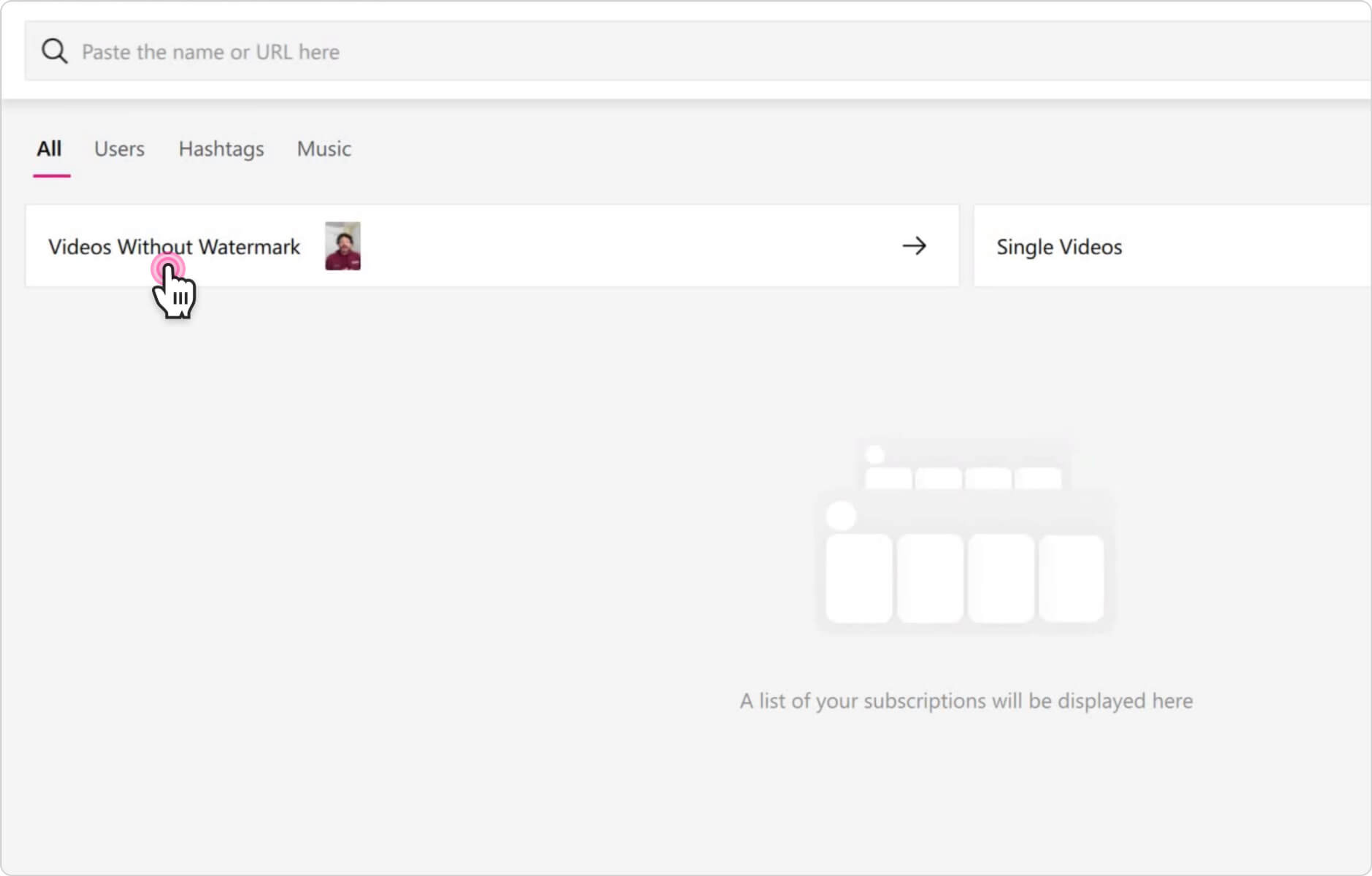
Click the video preview to play it through the default media player on your computer.
If you want to find the video file on your computer, simply hover the cursor over the video preview and click the folder icon.
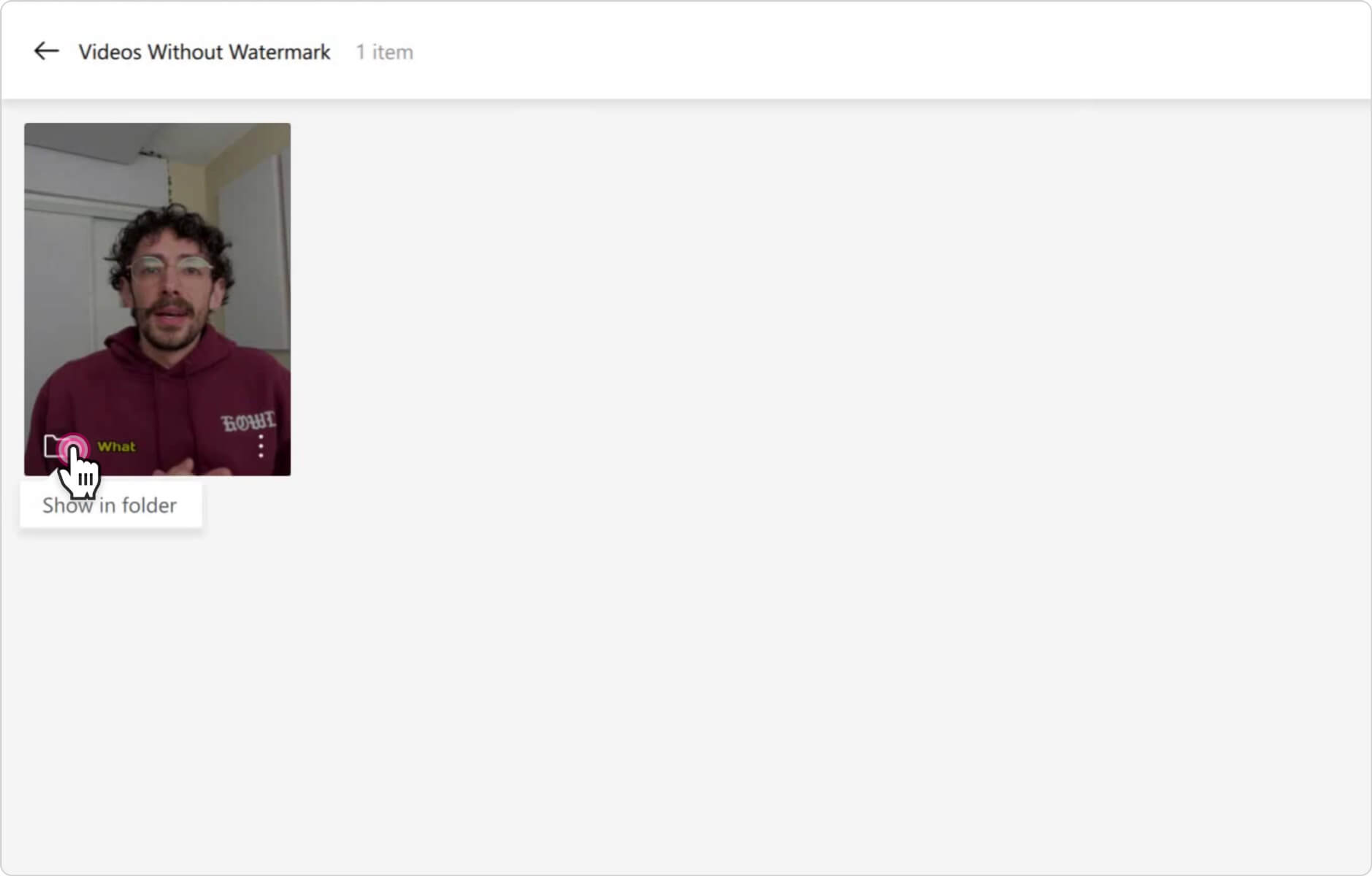
That’s it! Now you can watch the video without the watermark, share it with your friends or upload it to social media.