TikTok is home to a countless number of talented creators who mastered the short video format. Regardless of age, gender and background, every person can easily find at least a dozen of interesting TikTok accounts with binge-worthy content. If you want to save a TikTok account in its entirety, 4K Tokkit is the tool for you. Follow the steps below to start the download.
1. Launch 4K Tokkit. It's available for macOS, Windows and Linux.
2. Enter the name of your TikTok account. Alternatively, you can just paste the link to your account.
Tip: If you want to download videos posted during a specific time period, click the settings button (located to the right of “Download”). The Download Options window will open. In the Date Range section, select the start and end dates.
3. Click the Download button.
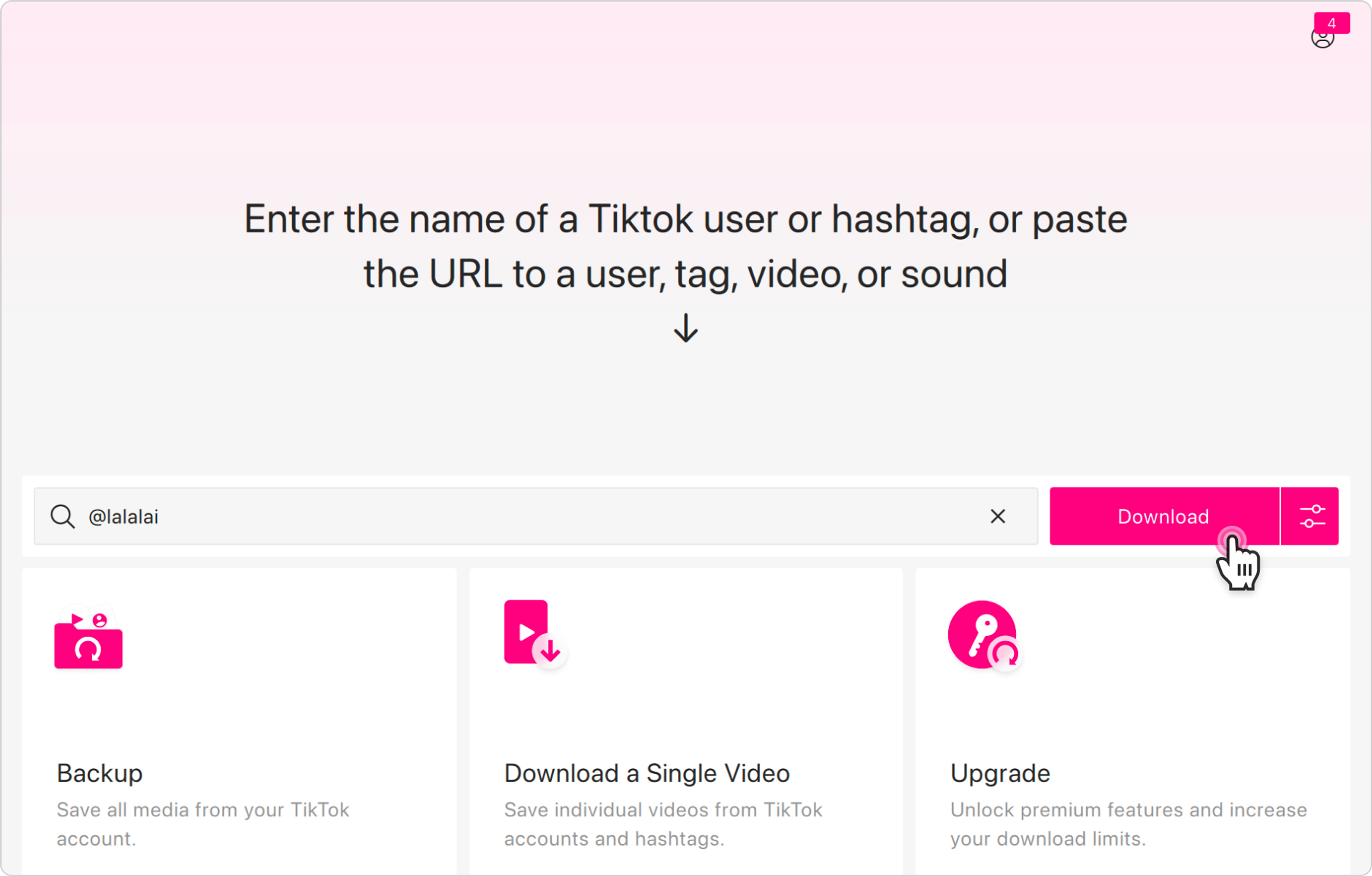
That’s it! In a few minutes, all TikTok videos will be downloaded from the account to your computer.