4K Tokkit enables you to bulk download videos from TikTok accounts to your computer. However, you don’t have to mass-download everything off the platform - 4K Tokkit grants you the freedom to set the time range and only grab the clips that were posted during that period. Just follow the simple steps below.
1. Launch 4K Tokkit. It's available for macOS, Windows and Linux.
2. Enter the name of the TikTok account you want to download.
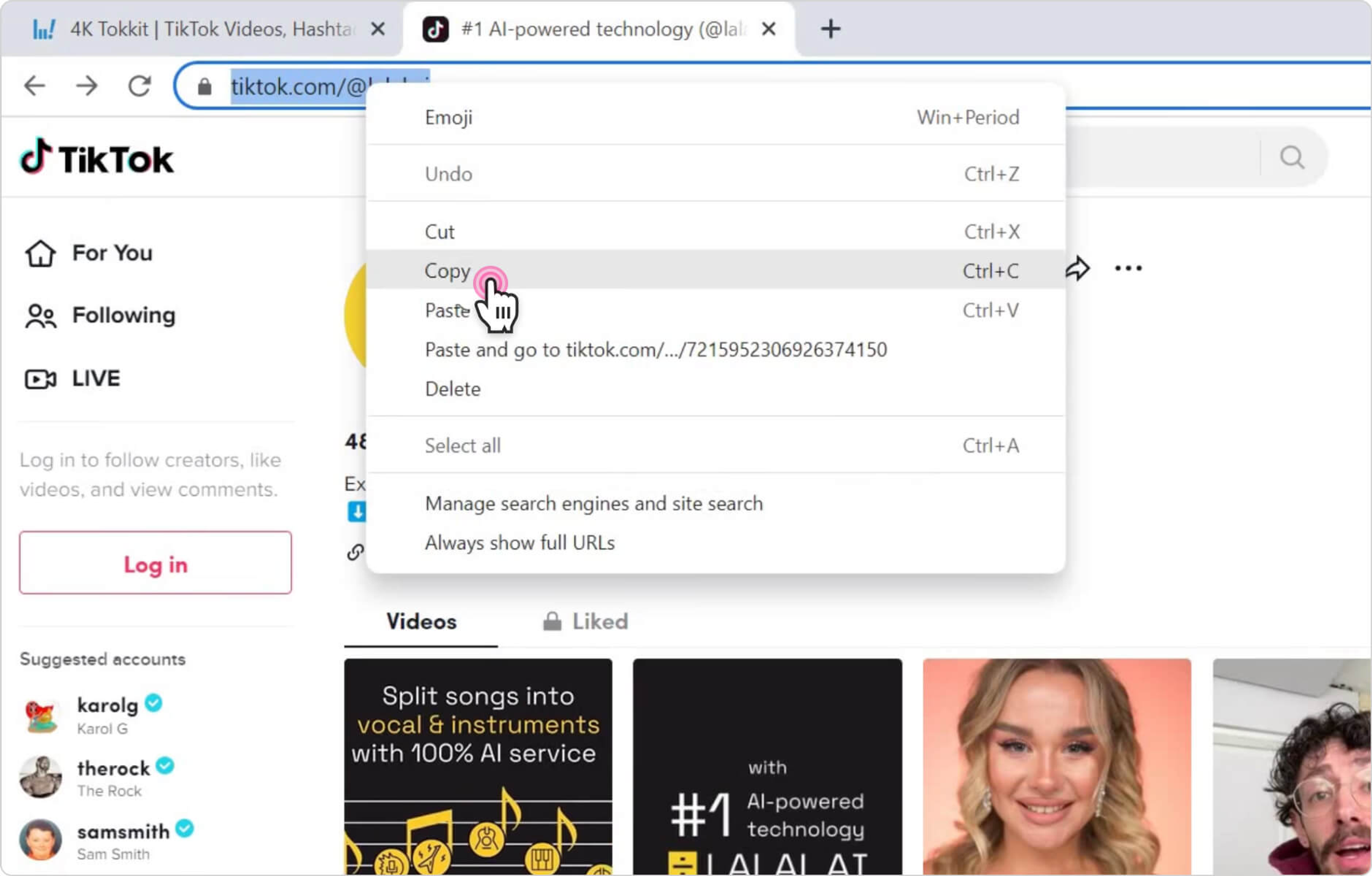
3. Click the settings icon located to the right of the Download button.
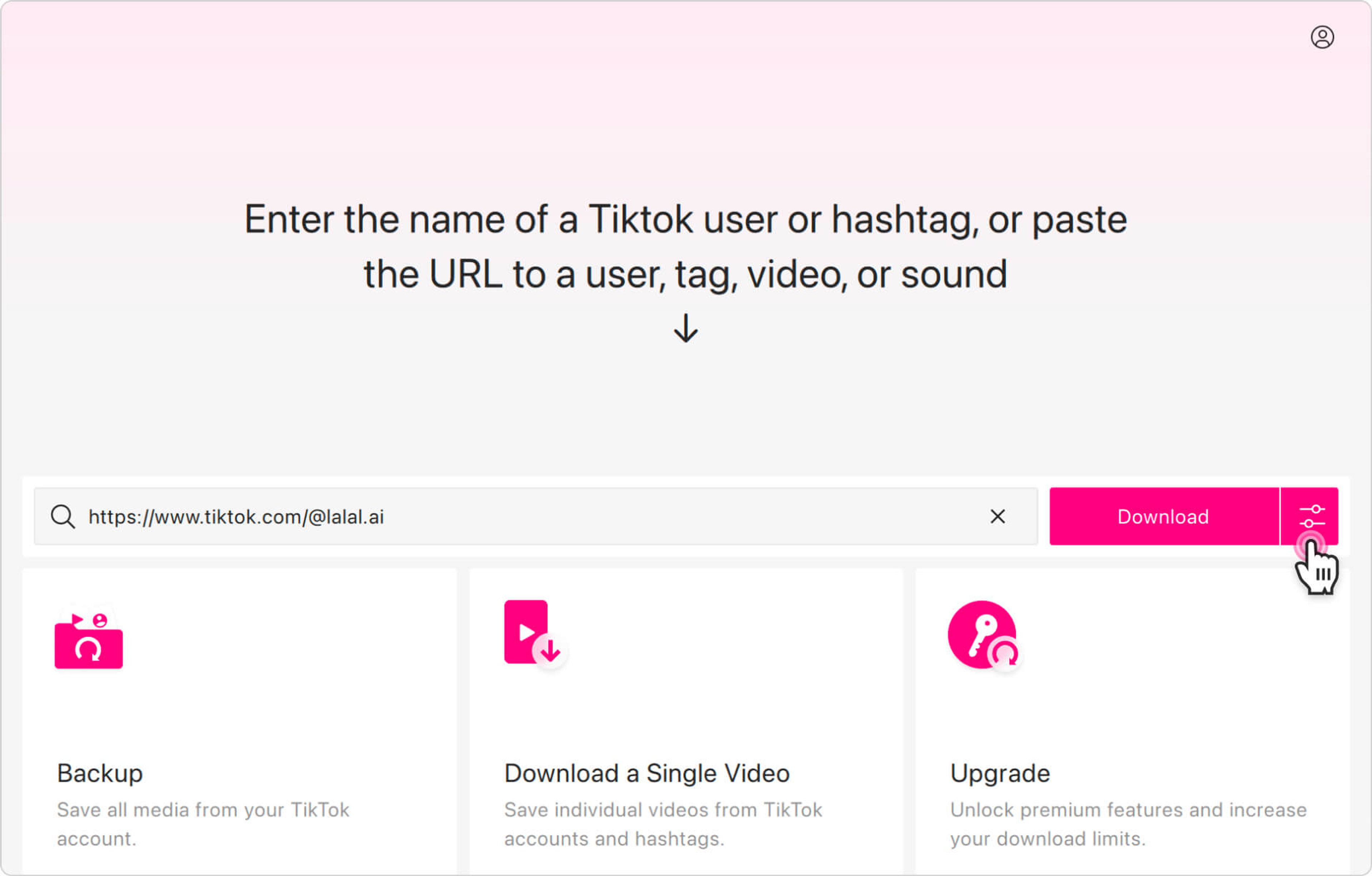
4. Click the date field to open the in-app calendar.
5. Set the time range of your interest.
6. Click the Download button.

That’s it! Wait a few seconds until all TikTok videos posted during the selected period are downloaded to your computer.