TikTok offers tons of entertaining and educational content on a variety of topics. Any avid TikTok user has a handful of favorite videos they rewatch and share with friends on TikTok and other social media networks. If you want to download TikTok videos to save them for good and watch offline, 4K Tokkit is the perfect tool for the task! Follow the simple steps below to start downloading.
1. Launch 4K Tokkit. It's available for macOS, Windows and Linux.
2. If you want to download videos from a TikTok account, enter its name into the application.
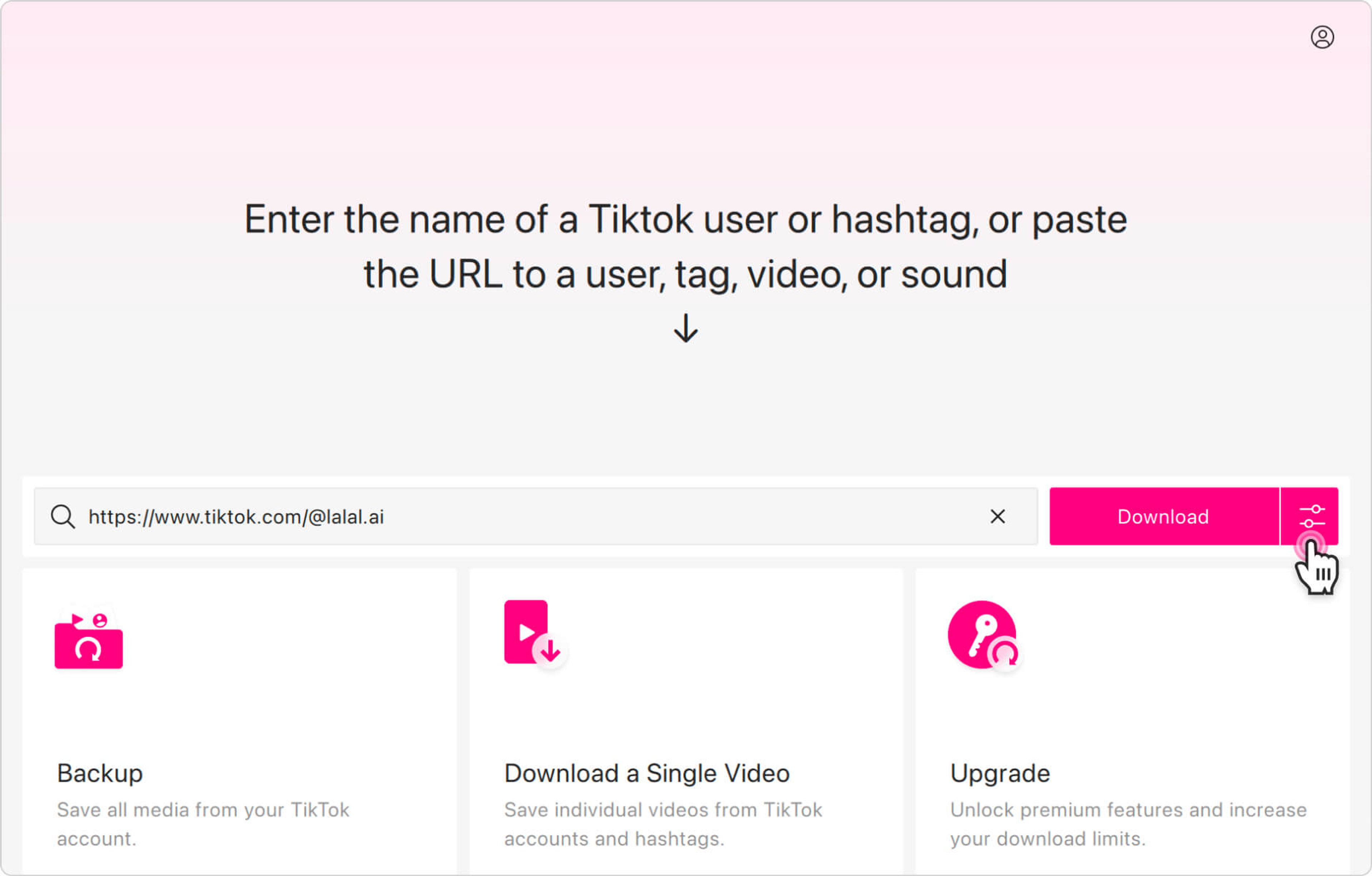
If you want to download videos from a TikTok hashtag, enter “#” first, then the hashtag name.
Tip: You can also download only videos that were posted on a specific date or time period. Click the settings icon located to the right of the Download button. Open the in-app calendar and set the preferable date or time range. Note that the date range selection only works for the download of TikTok accounts.
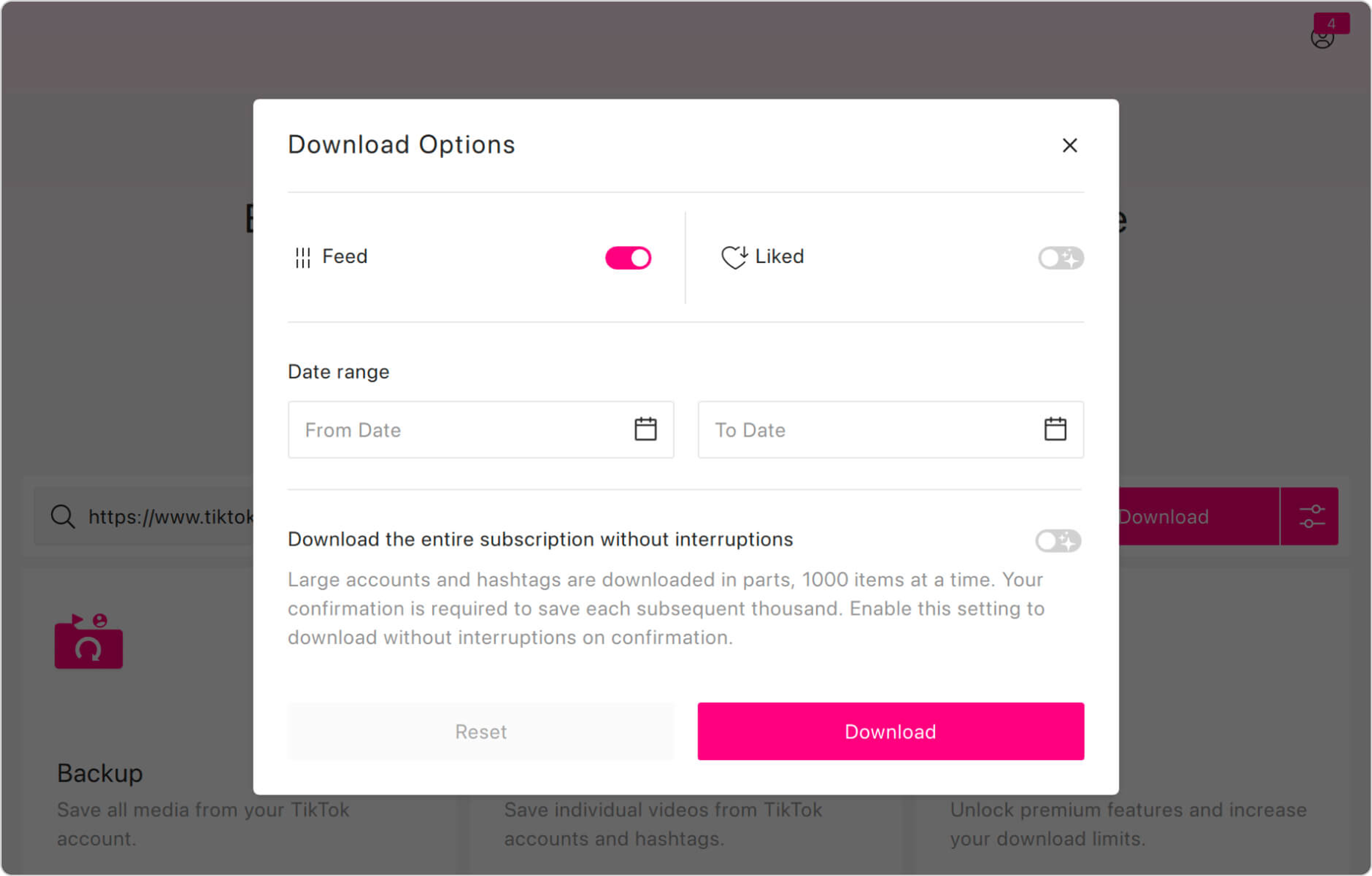
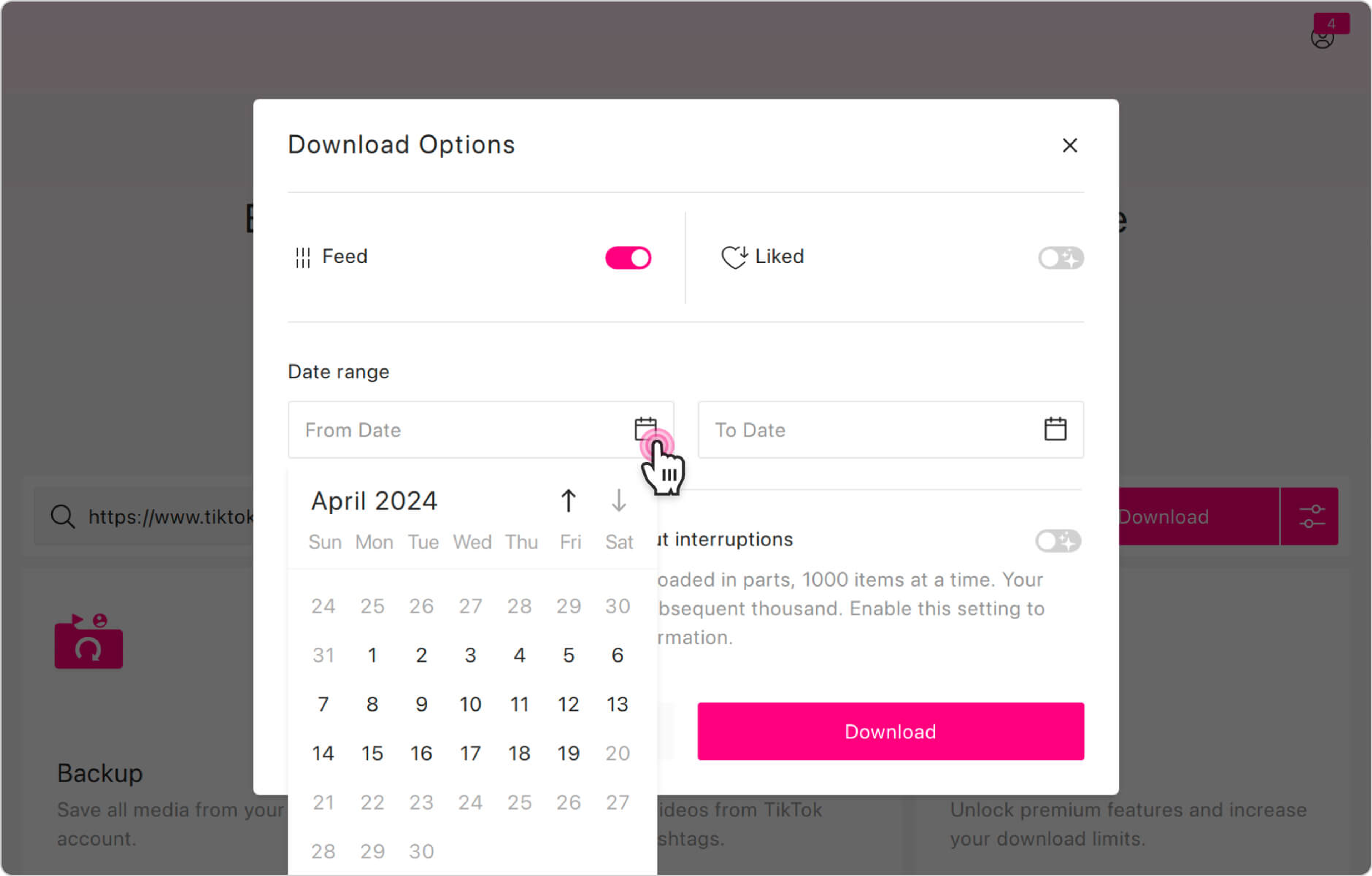
3. Click the Download button.
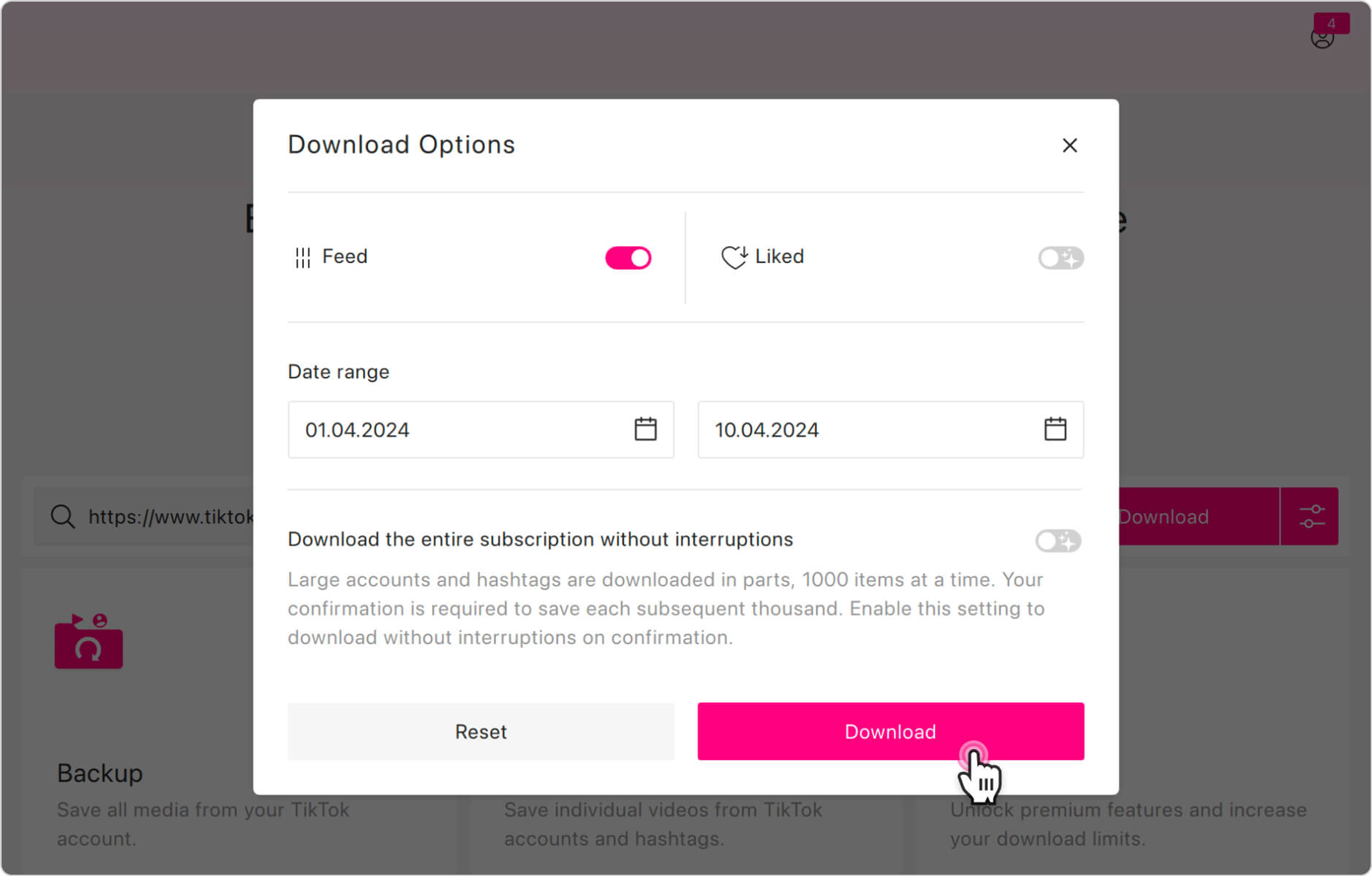
That’s it! Wait a few seconds until the download is finished and enjoy watching the TikTok videos.