Karaoke is one of the most popular forms of entertainment all around the world. It’s hard to find a person who had never been to karaoke bars or used a specialized system to sing their soul out in a company of friends.
Unfortunately, the bars are likely to lack the most recently released and niche music. Besides, sometimes you want to stay home with friends and have fun doing karaoke by yourselves. YouTube is the perfect option for such cases as it has karaoke versions of almost all songs. Here is how you can download favorite songs for karaoke, and sing them whenever, wherever:
1. Launch 4K Video Downloader Plus. It's available for macOS, Windows, Linux and Android.
2. Copy the link to the karaoke YouTube video.
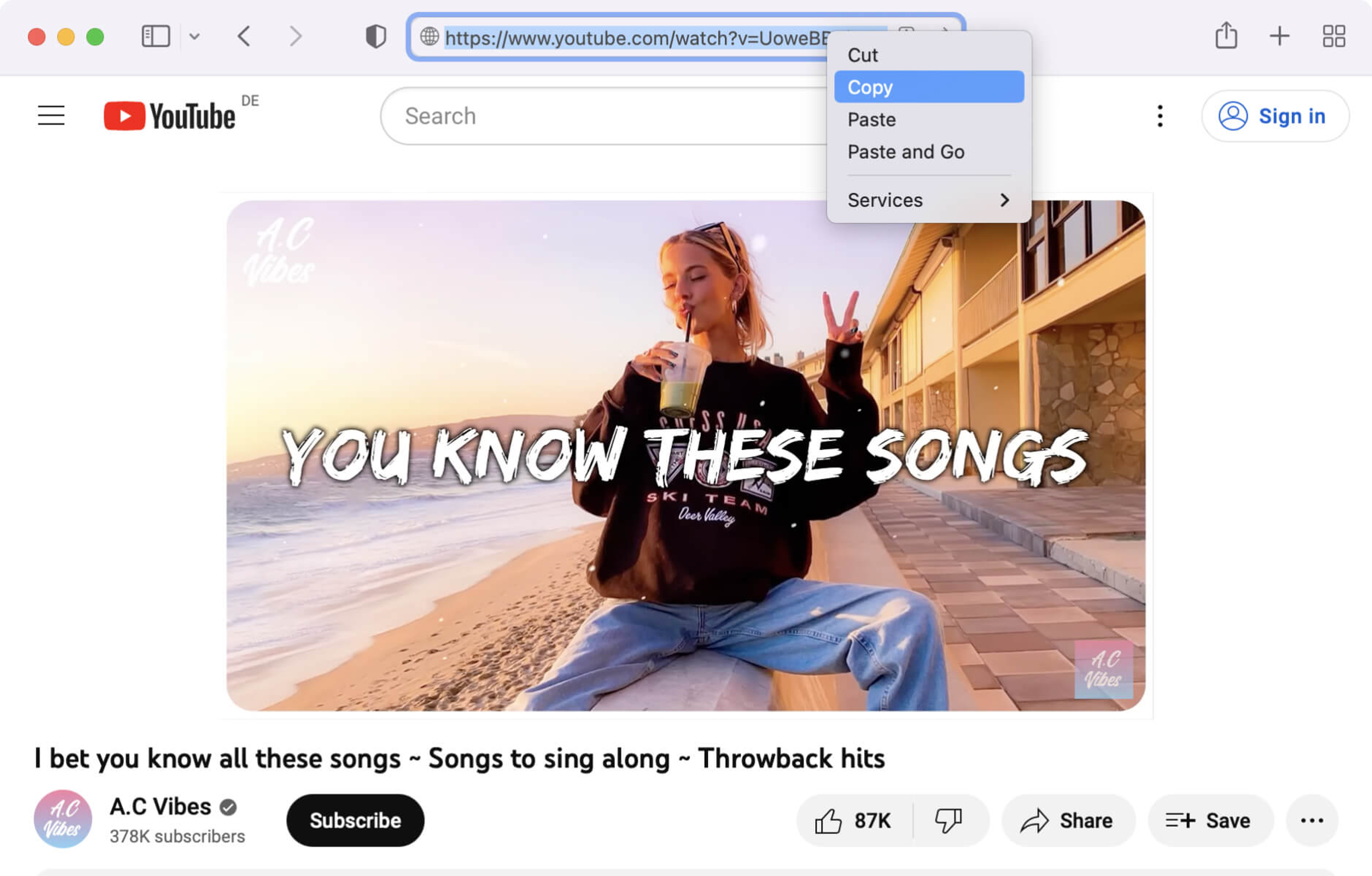
3. Click the Paste Link button in the downloader.
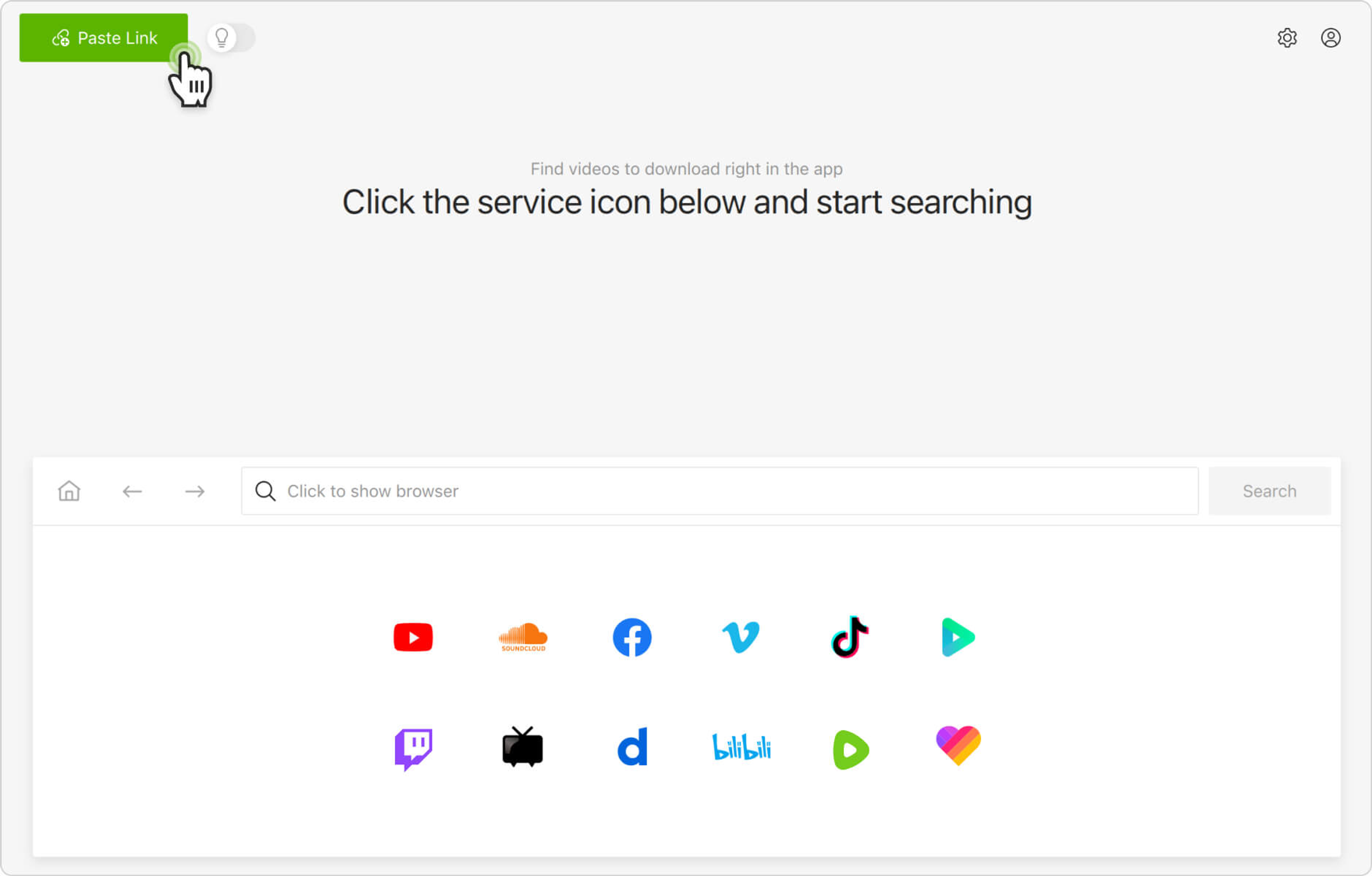
4. Select the format, quality, and output folder.
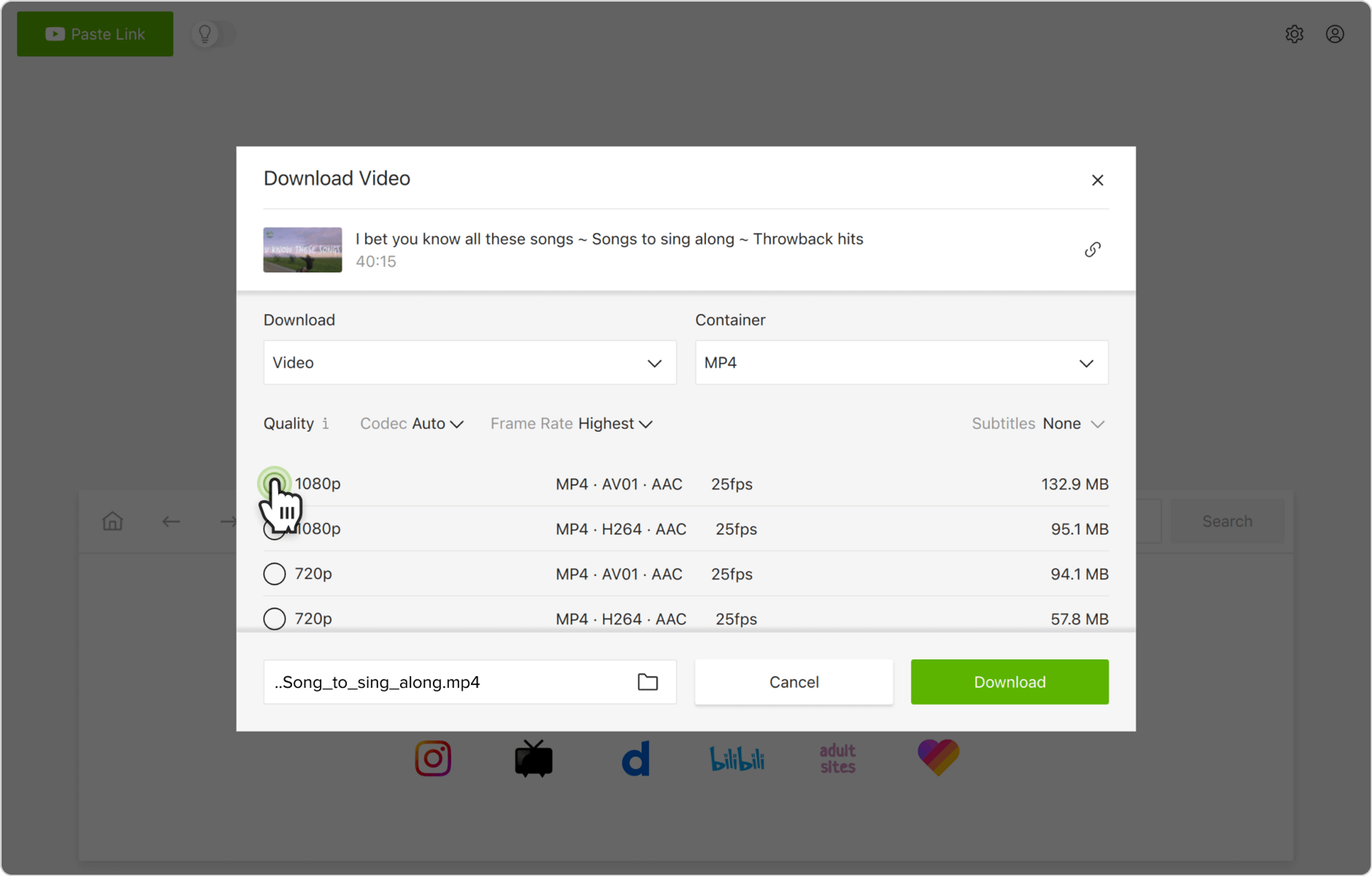
5. Click Download.
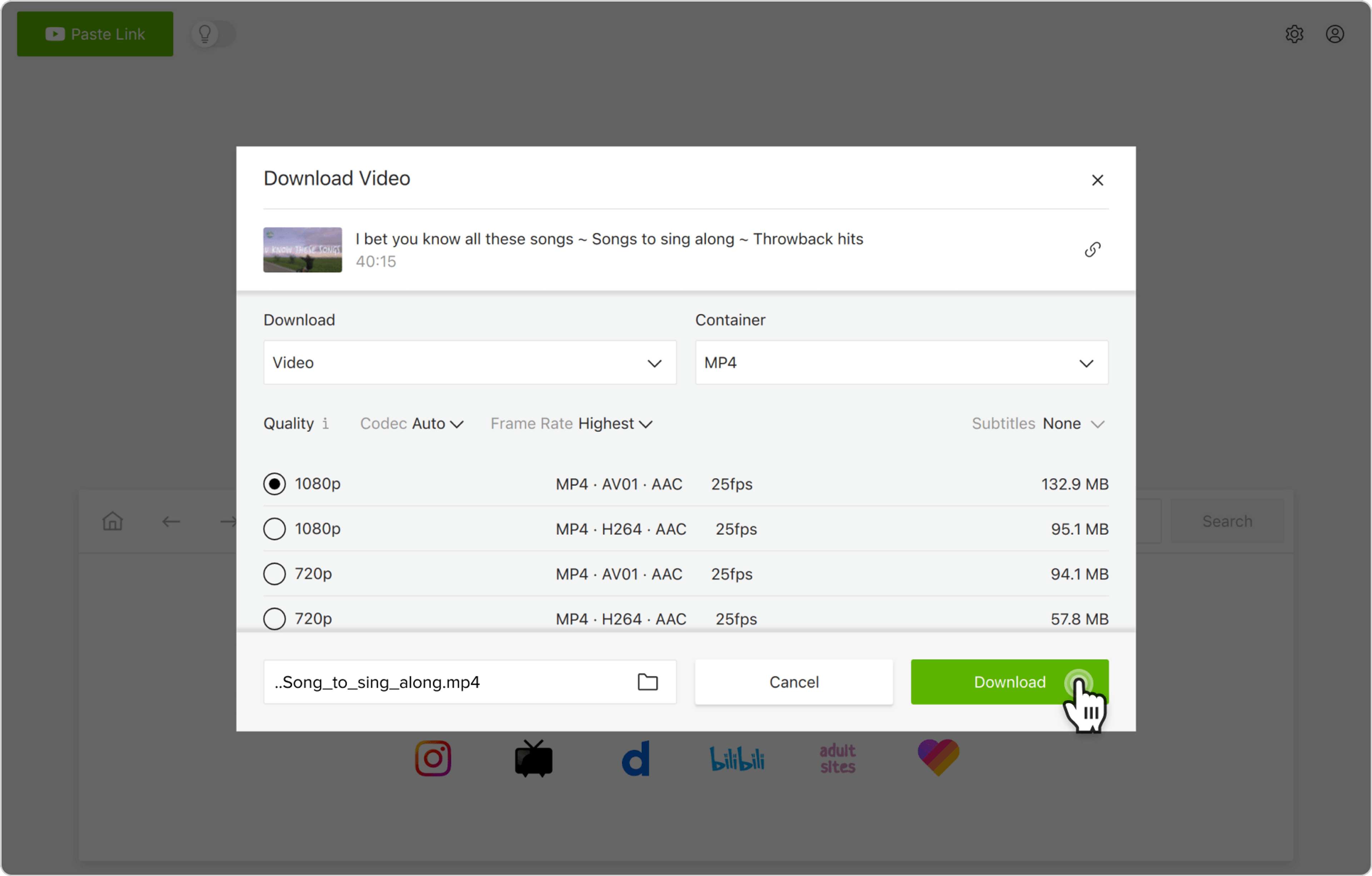
Alternatively, you can find and download karaoke YouTube videos through the in-app browser. This way, you can browse YouTube without leaving the application and download content on the spot.