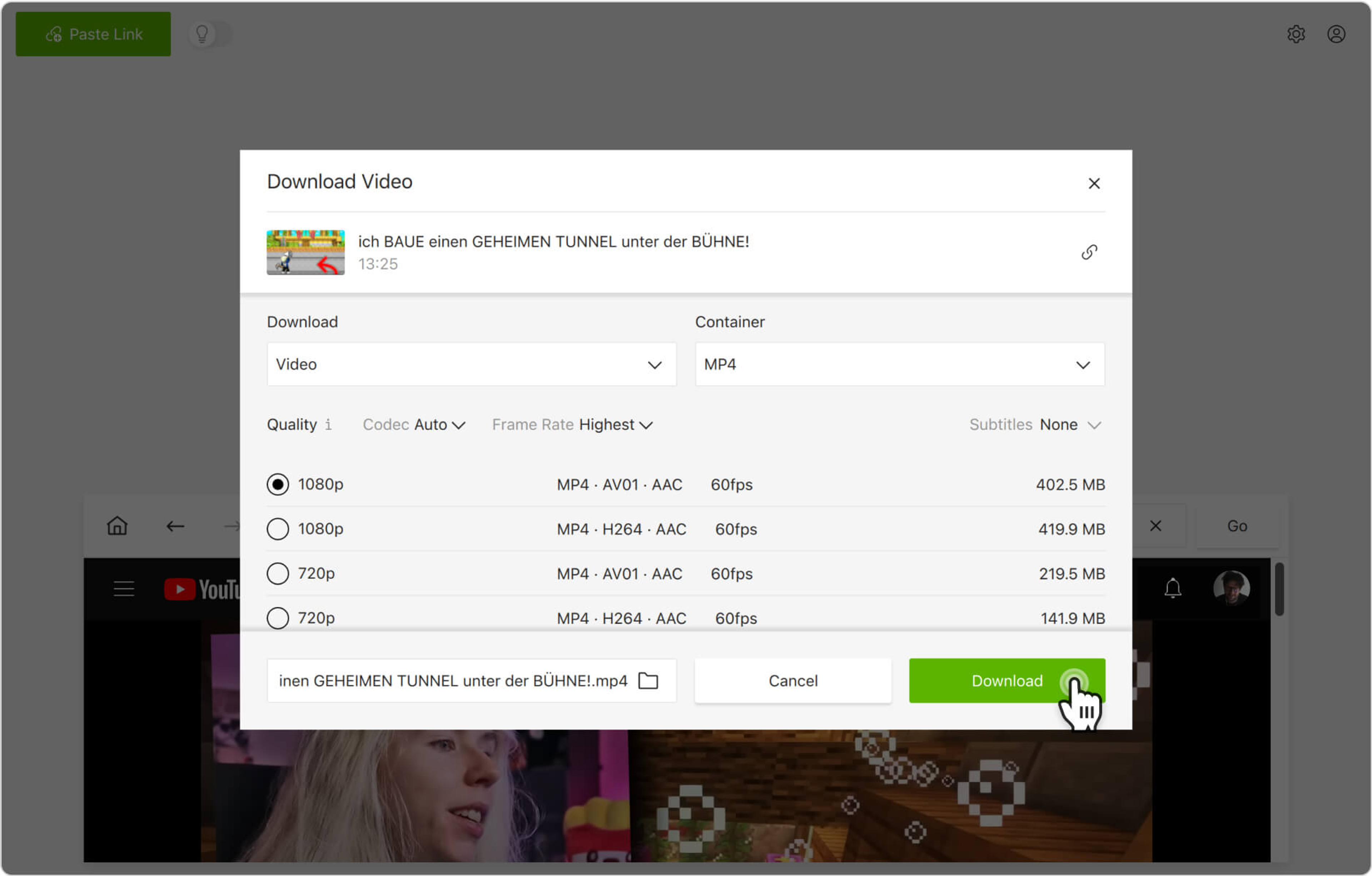YouTube Premium is a paid subscription service that allows for ad-free video streaming, as well as for YouTube Music and YouTube Originals access. Though YouTube Premium has a native video downloading functionality, it’s only available on mobile application. Subscribers are left with no possibility to save YouTube Premium videos to the computer. Luckily, there is always an option to download YouTube Premium in original quality with 4K Video Downloader Plus! It’s easy, just follow the steps below.
1. Launch 4K Video Downloader Plus. It's available for macOS, Windows, Linux and Android.
2. Click the search bar. A list of different sites will open.
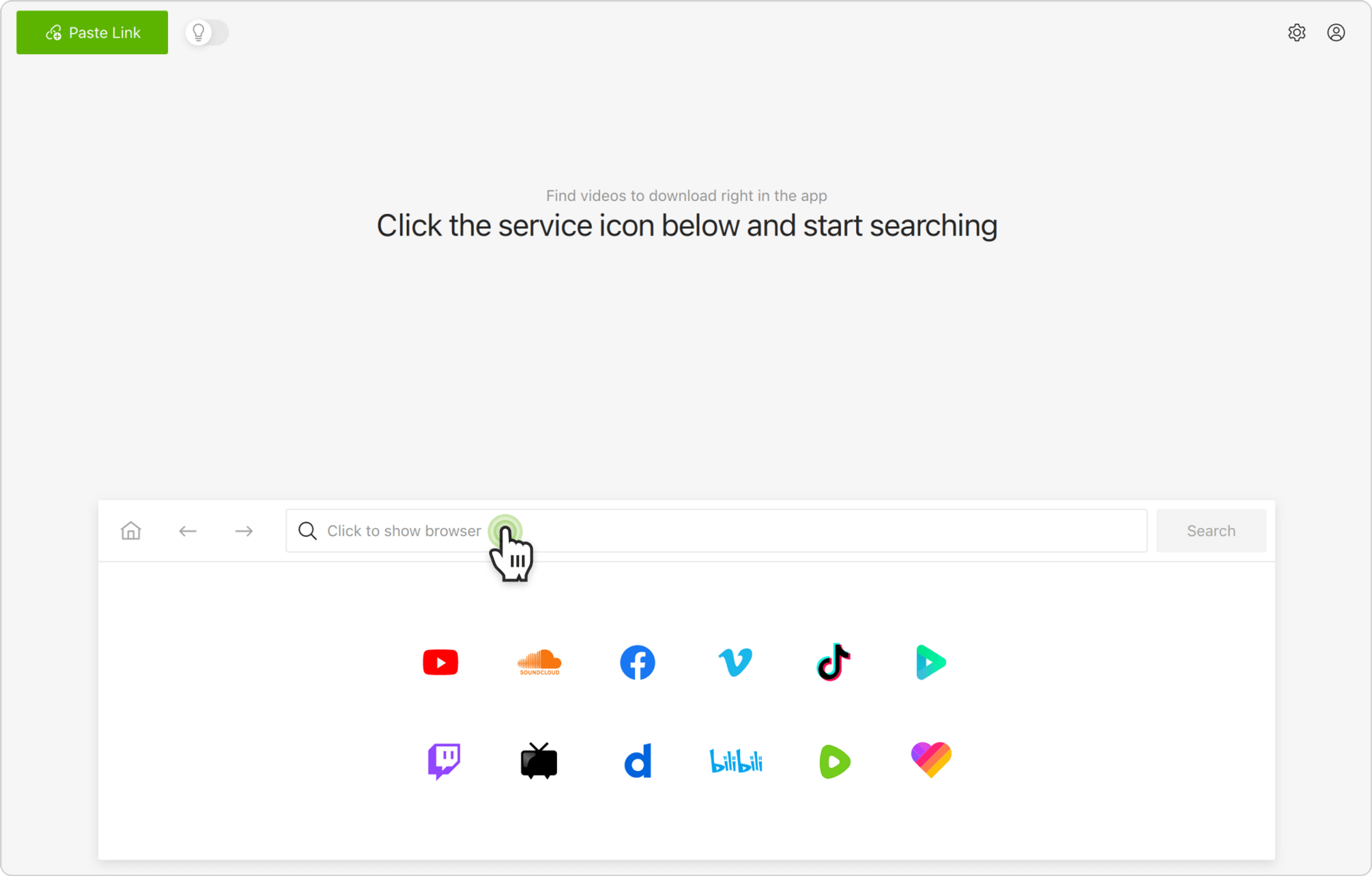
3. Click the YouTube logo. The site will open in the in-app browser.
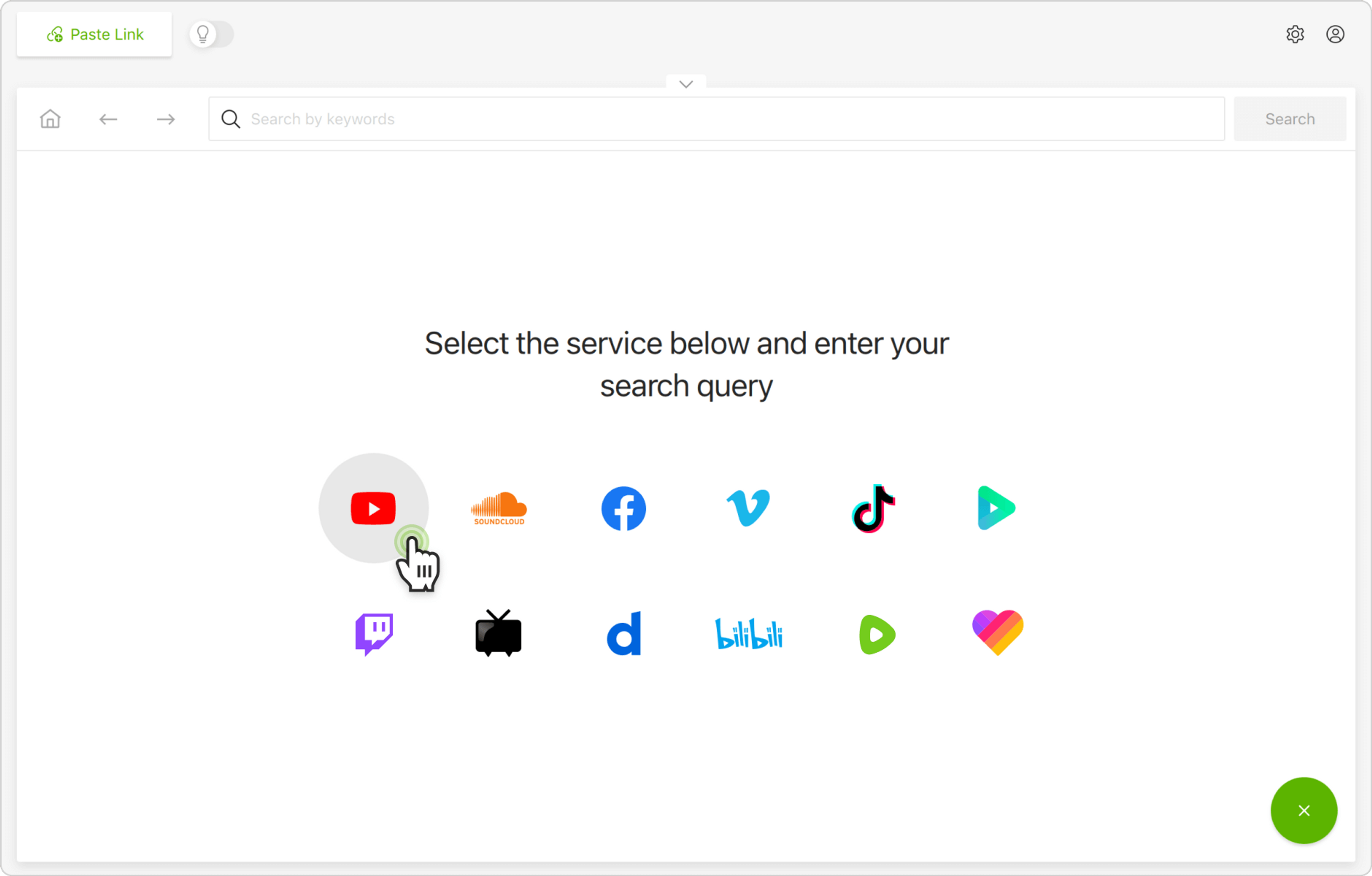
4. Click the Sign in button and enter your login credentials.
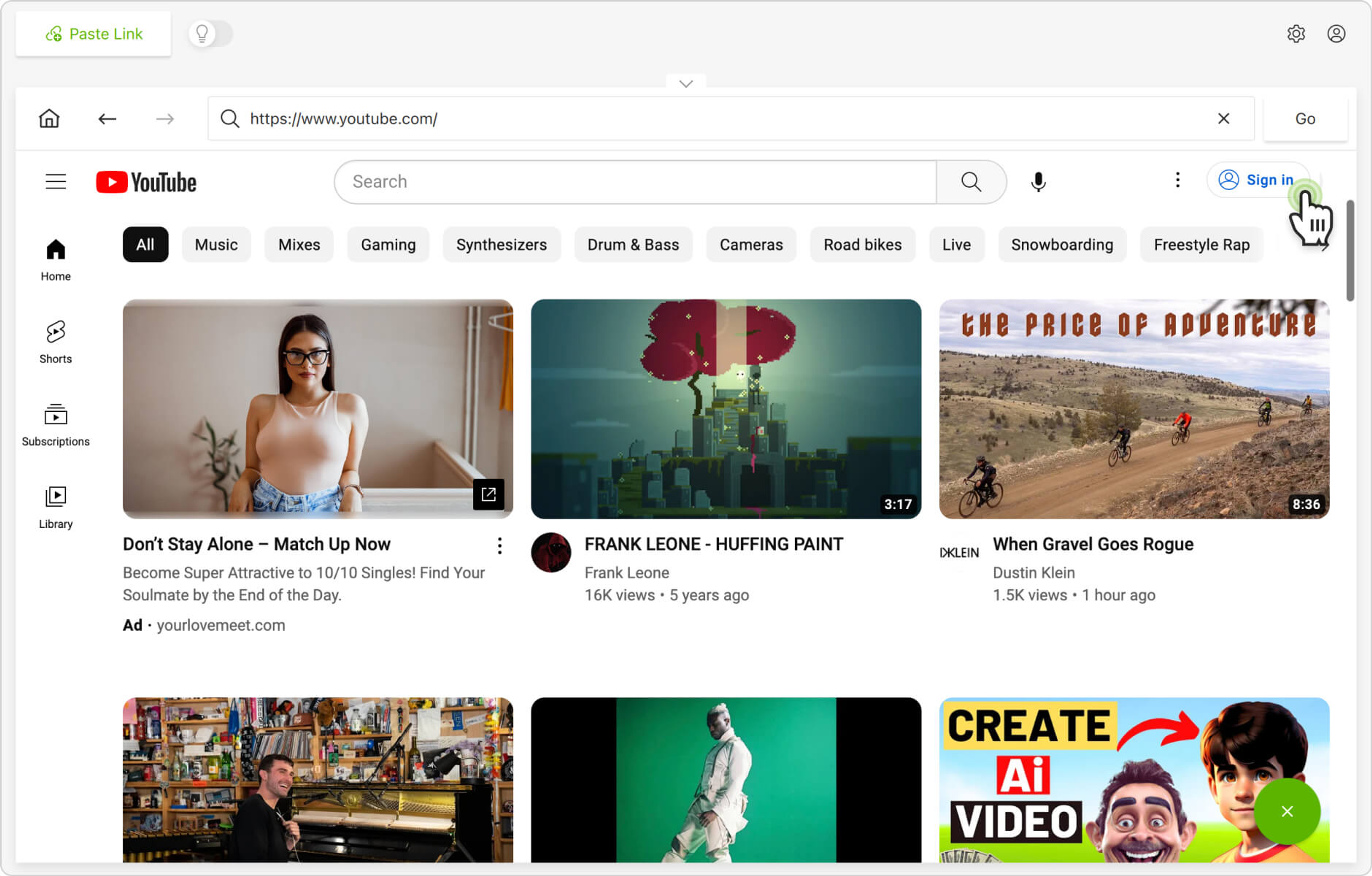
5. Enter the name of a private video you want to save. Alternatively, you can paste the link to the video into the in-app browser.
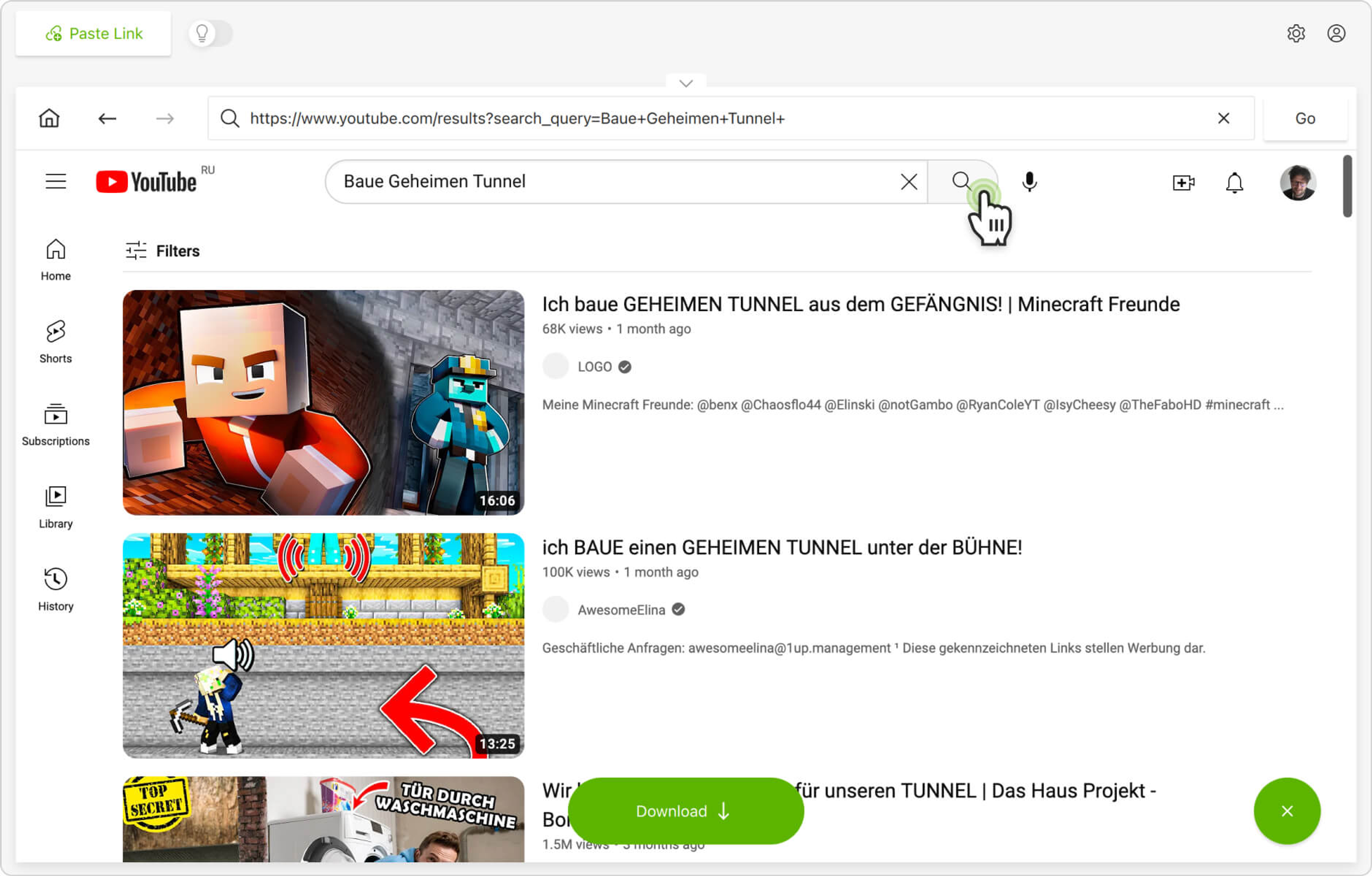
6. Open the video and click the Download button.
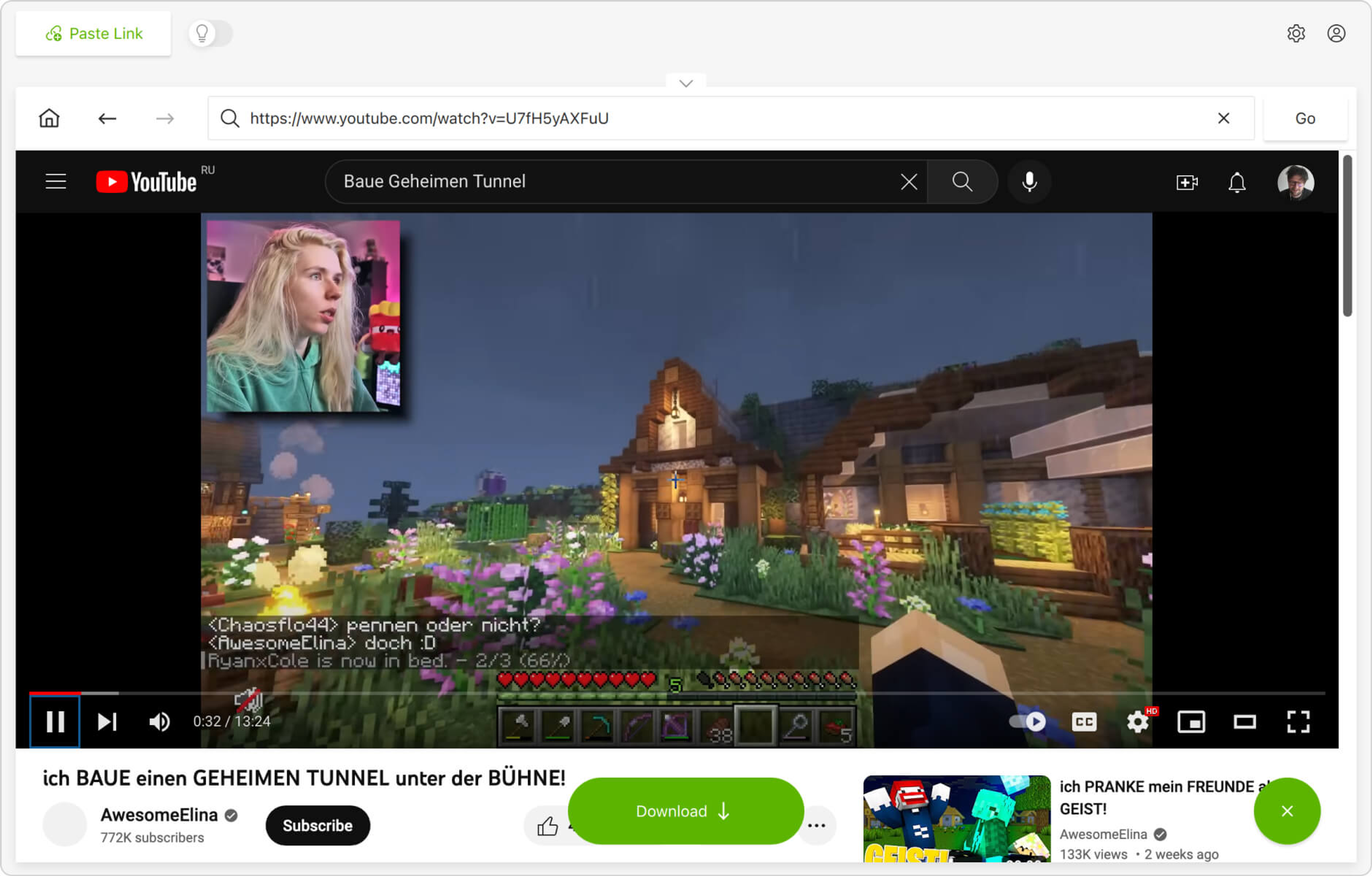
7. Select the format, quality, and output folder.
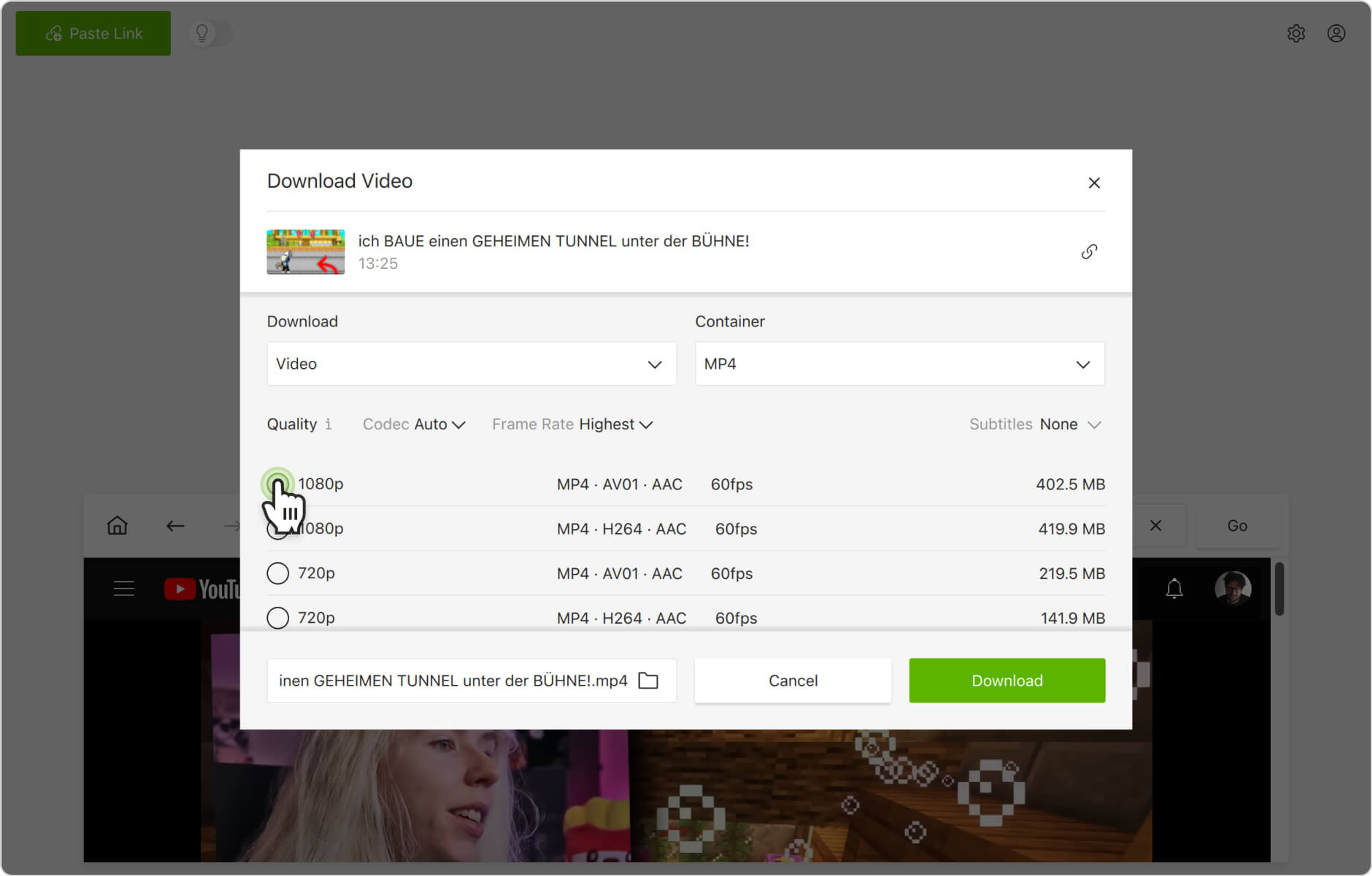
8. Click Download.