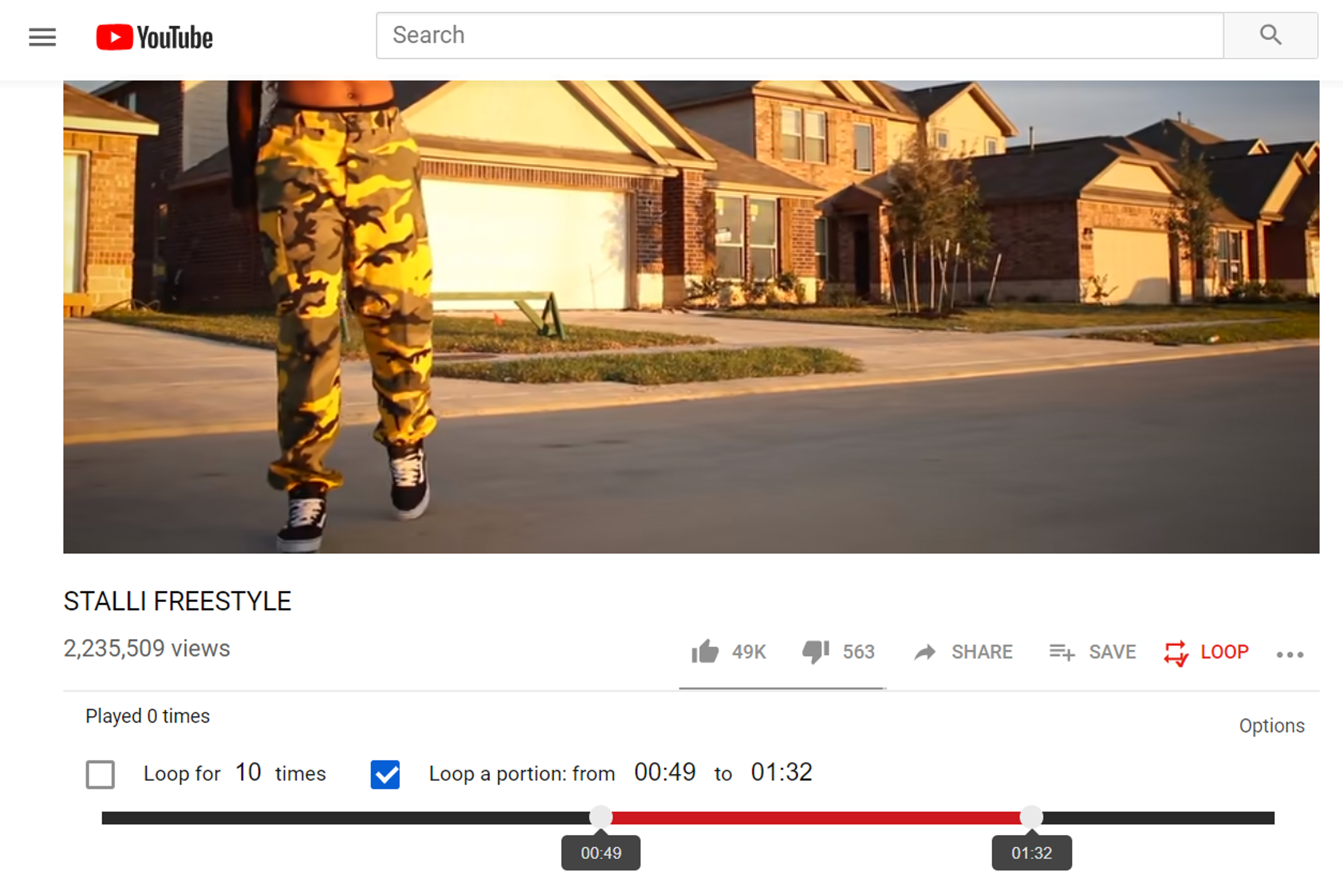It happens to all of us once in a while — your like this one song or video so much, it just stucks in the head and you want to watch or listen to it over and over again. YouTube doesn’t give a visible auto-replay option in its browser player, but fret not, there are many ways to loop your favorite video!
Method 1: Using the native YouTube loop feature.
1. Open YouTube in your browser and find the video you want to loop.
2. Click the video area with the right mouse button.
3. Select the Loop option from the drop-down menu.
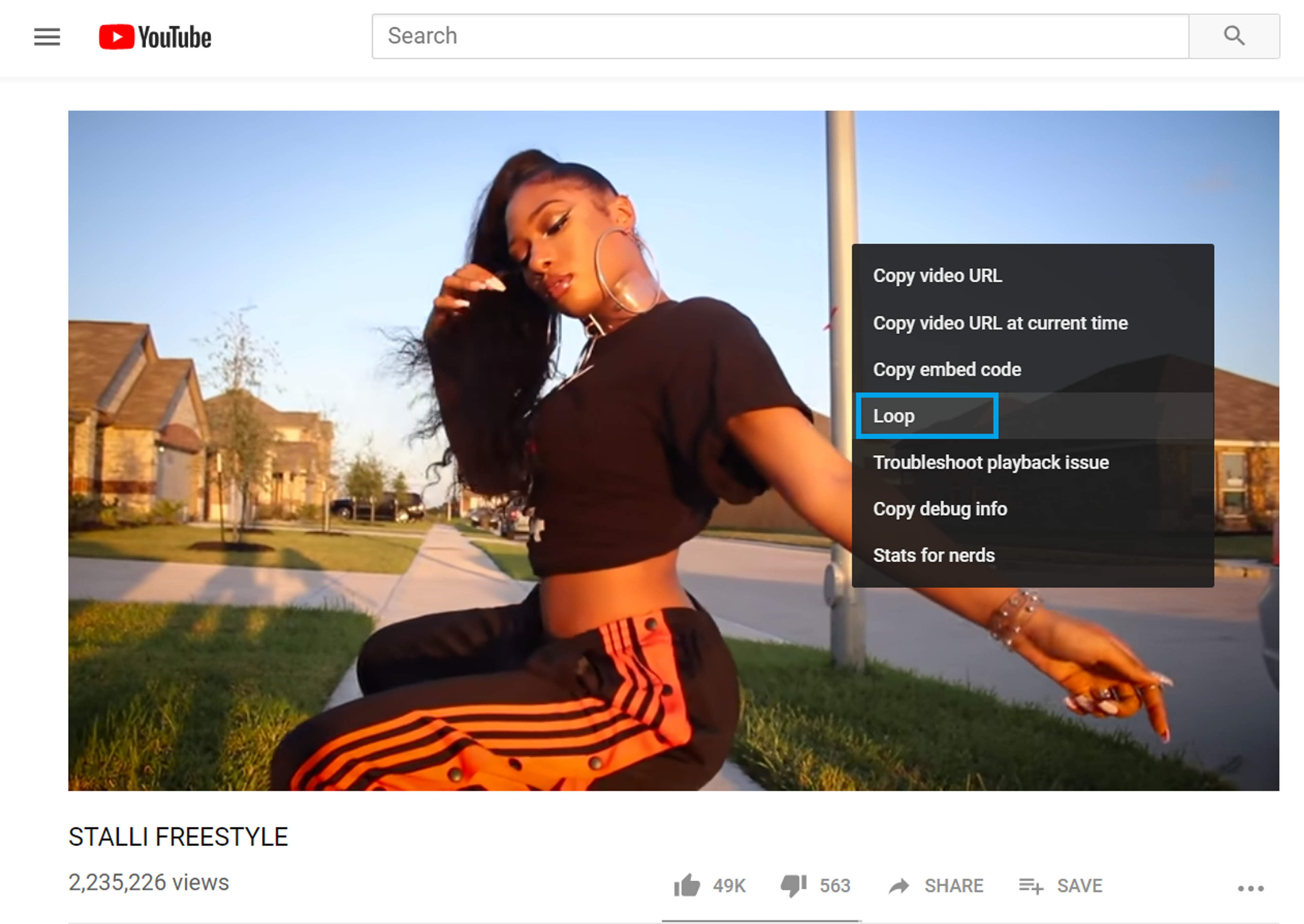
This method works not only on a computer, but also on iPhone, Android and other smartphones via mobile browser.
Method 2: Using a specialized Google Chrome browser extension.
1. Install the Looper for YouTube browser extension.
2. Open the YouTube video you want to loop.
3. Click the Loop button under the video.
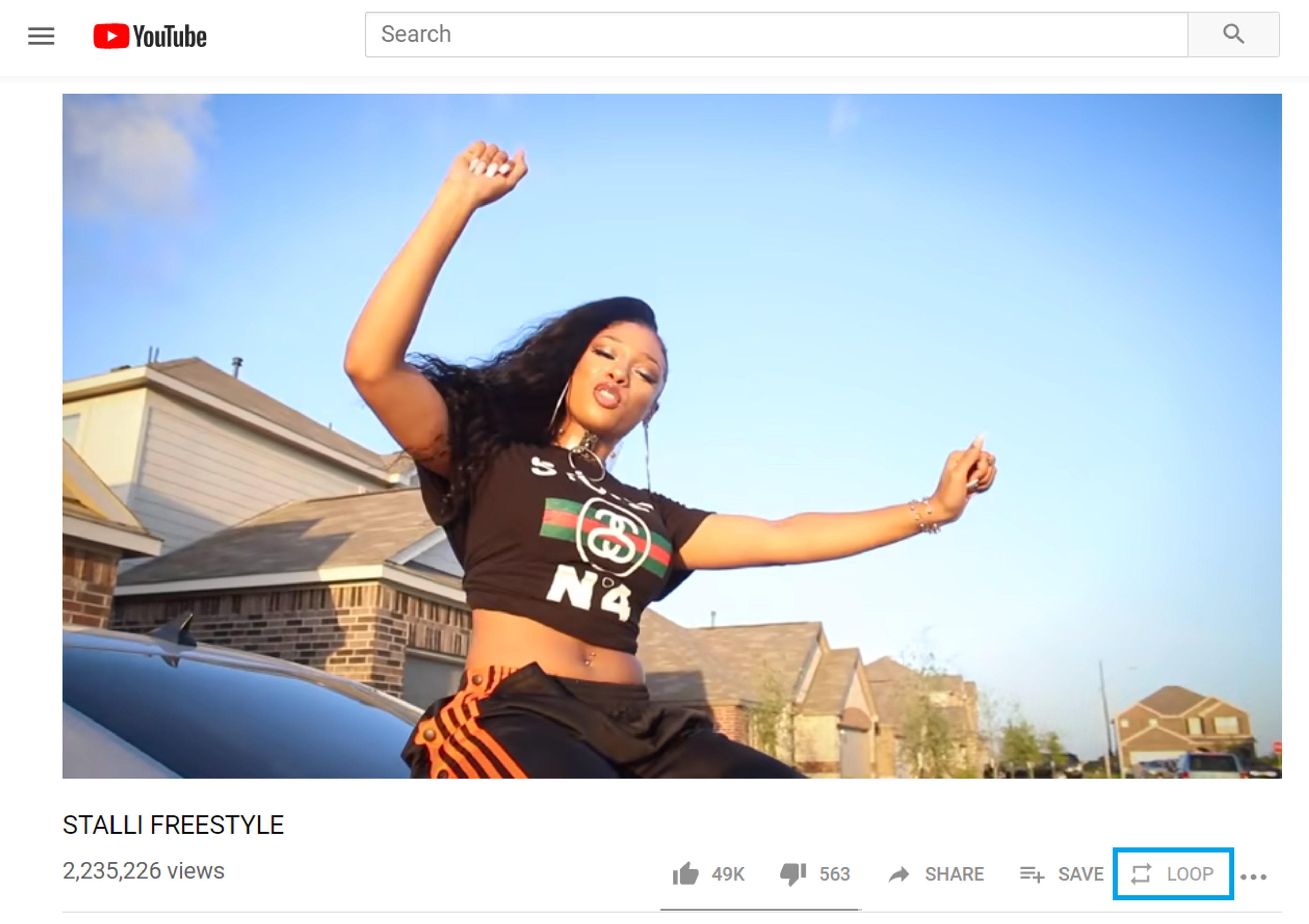
4. Additionally, you can set the number of times the video should play on repeat and select a specific part of the video to be looped.