YouTube has an uncountable number of music tracks in all possible genres available for any user. The only downside is that the listening process can be interrupted numerous times by advertisements. If you want to enjoy YouTube music without annoying ads and listen to songs and albums offline, 4K YouTube to MP3 is exactly what you need! Follow the simple steps below to start using this app as your desktop YouTube player.
1. Launch 4K YouTube to MP3. It’s available for Windows, macOS and Linux.
2. Click Tools > Preferences at the menu bar. A window with settings will open.
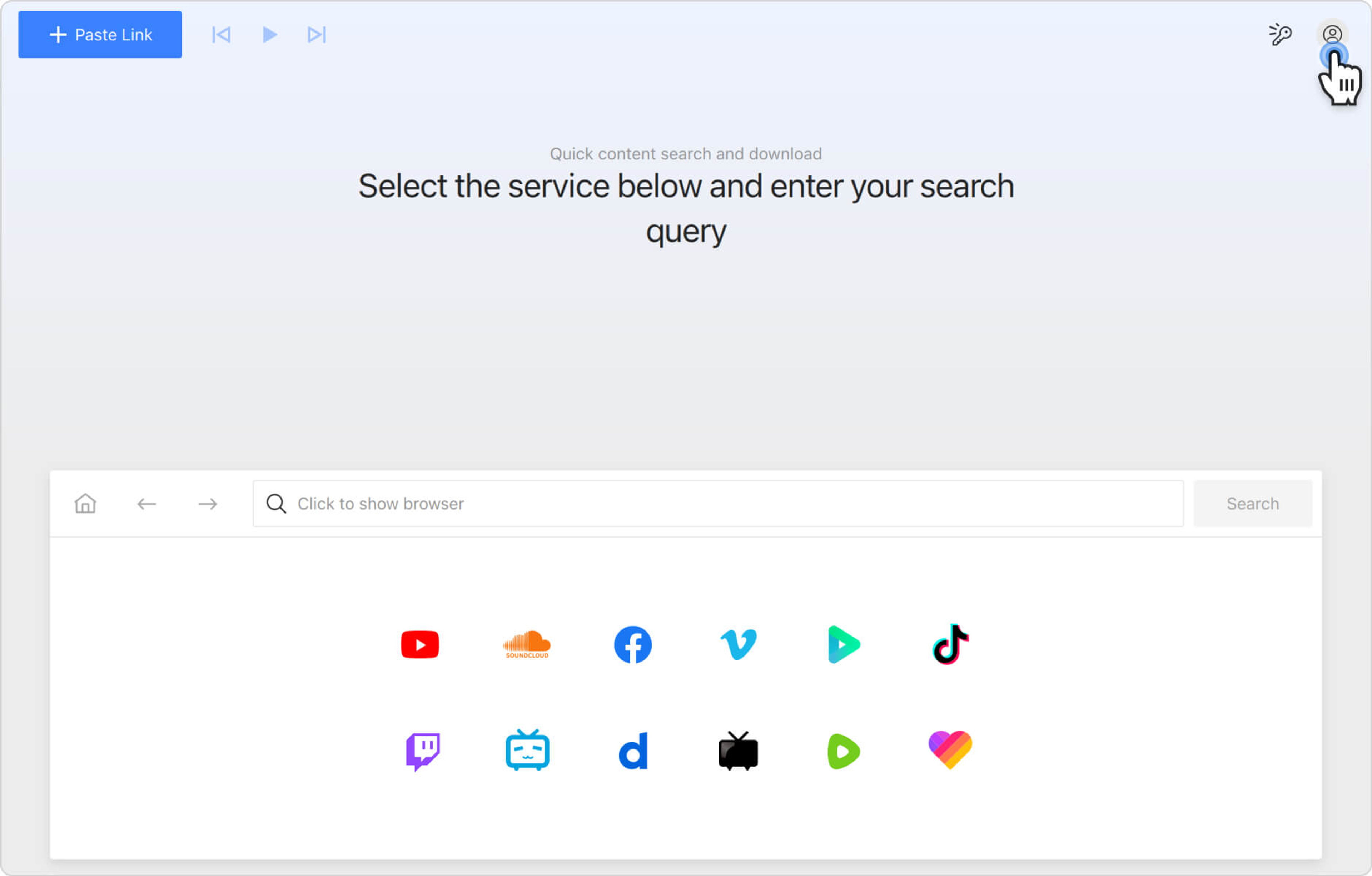
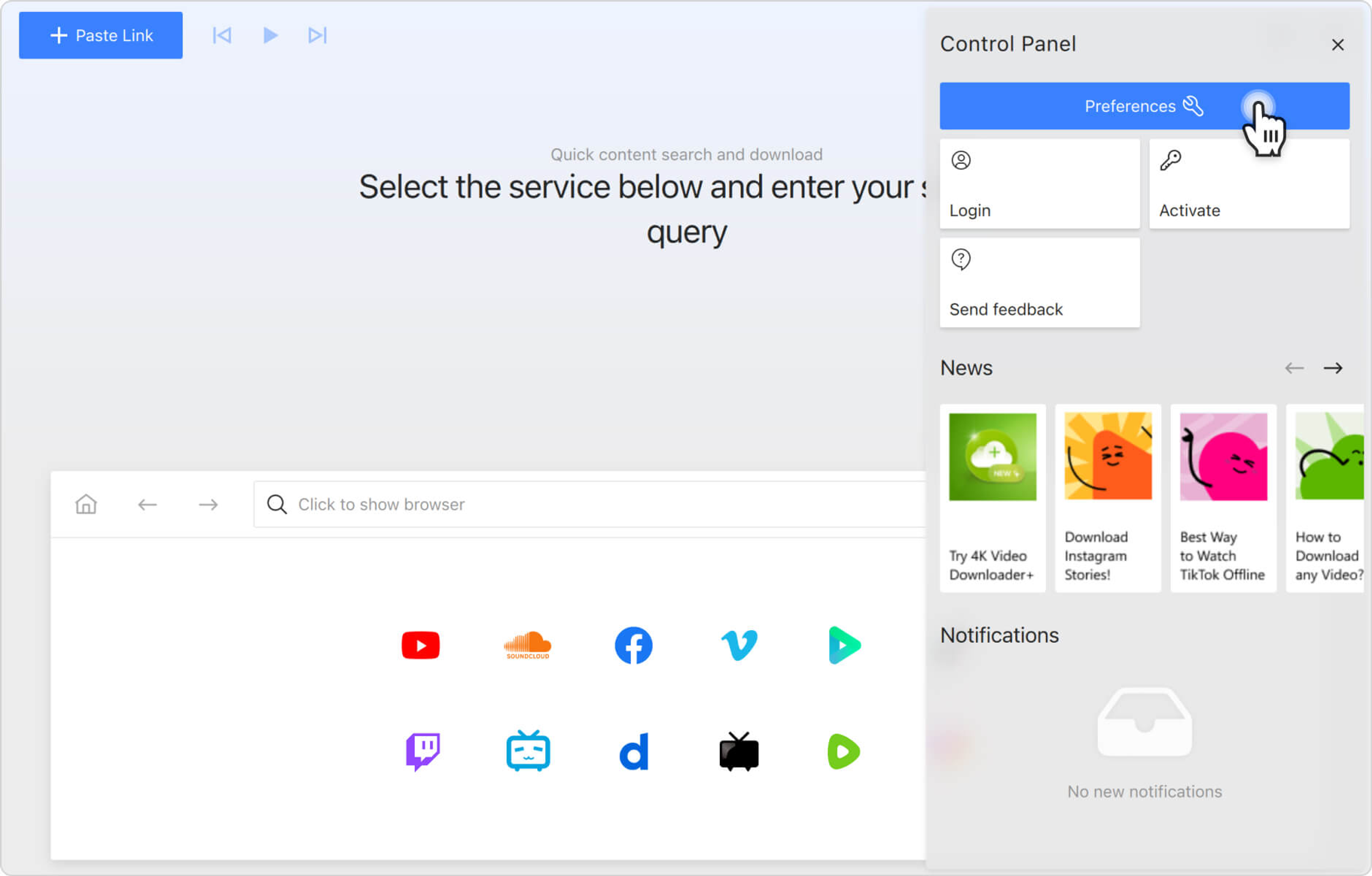
3. Select the format, quality, and output folder. Close the window to save the preferences.
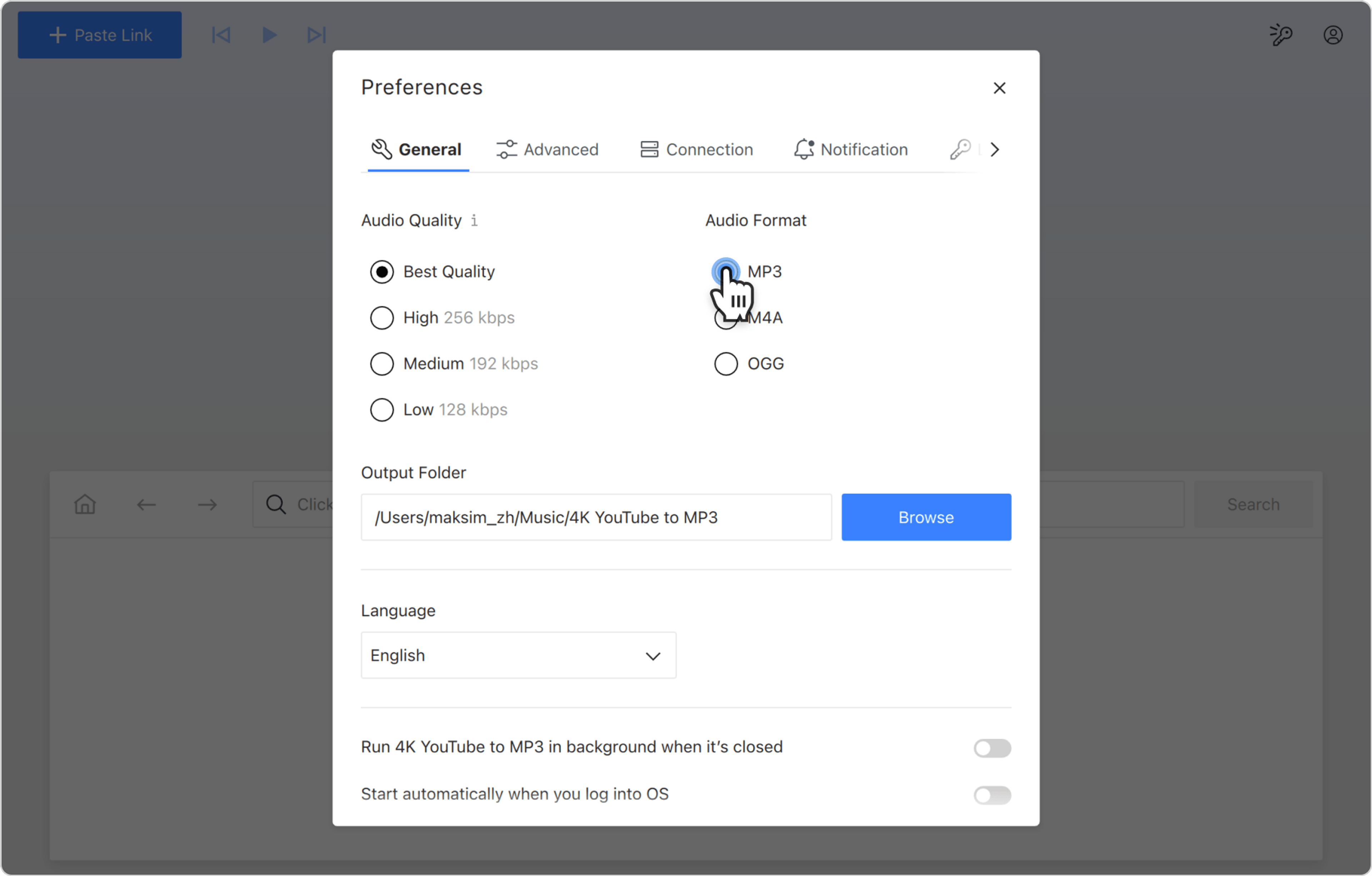
4. Copy the link to the YouTube video or playlist you want to download in audio format.
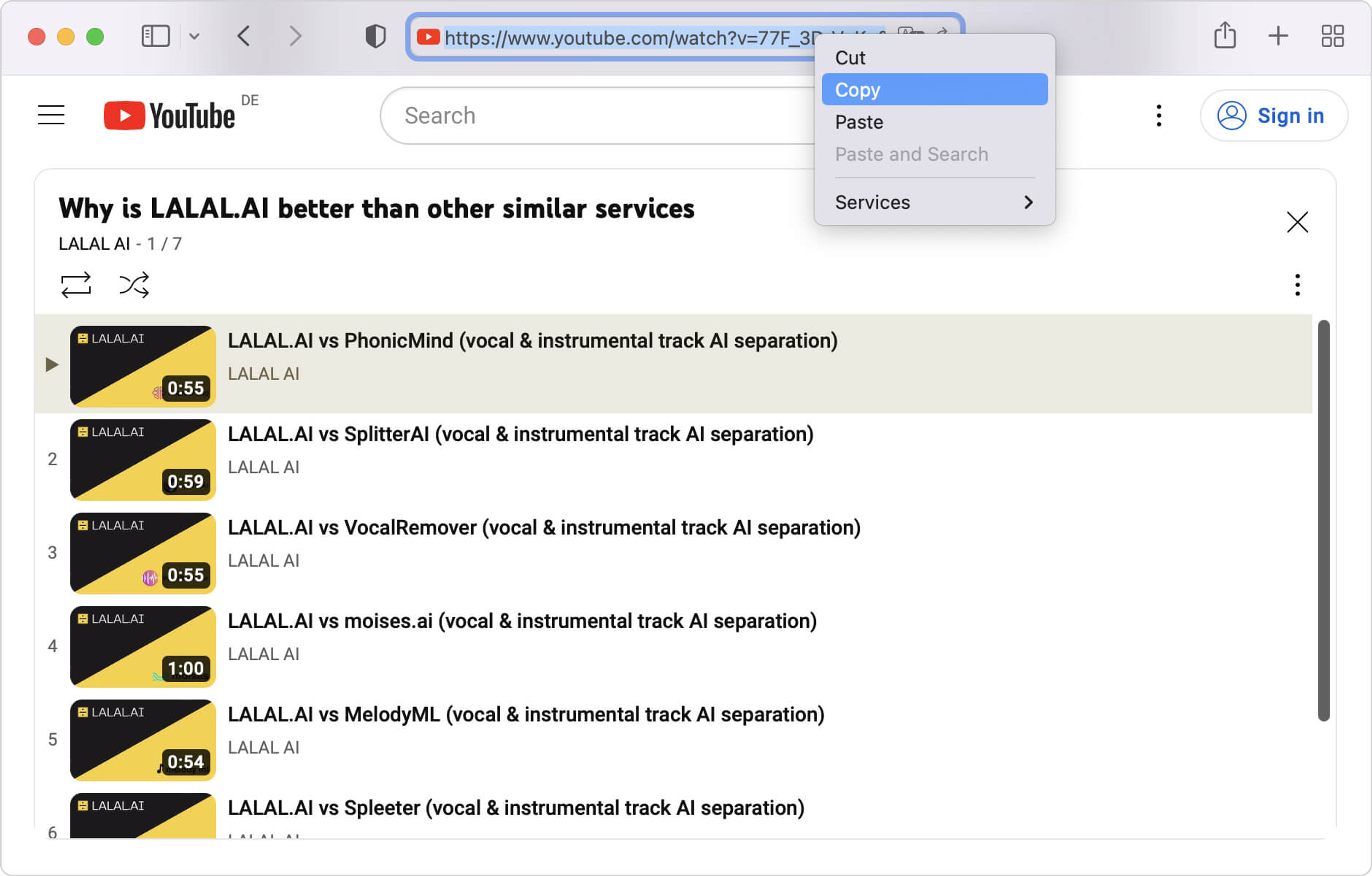
5. Click the Paste Link button in the application.
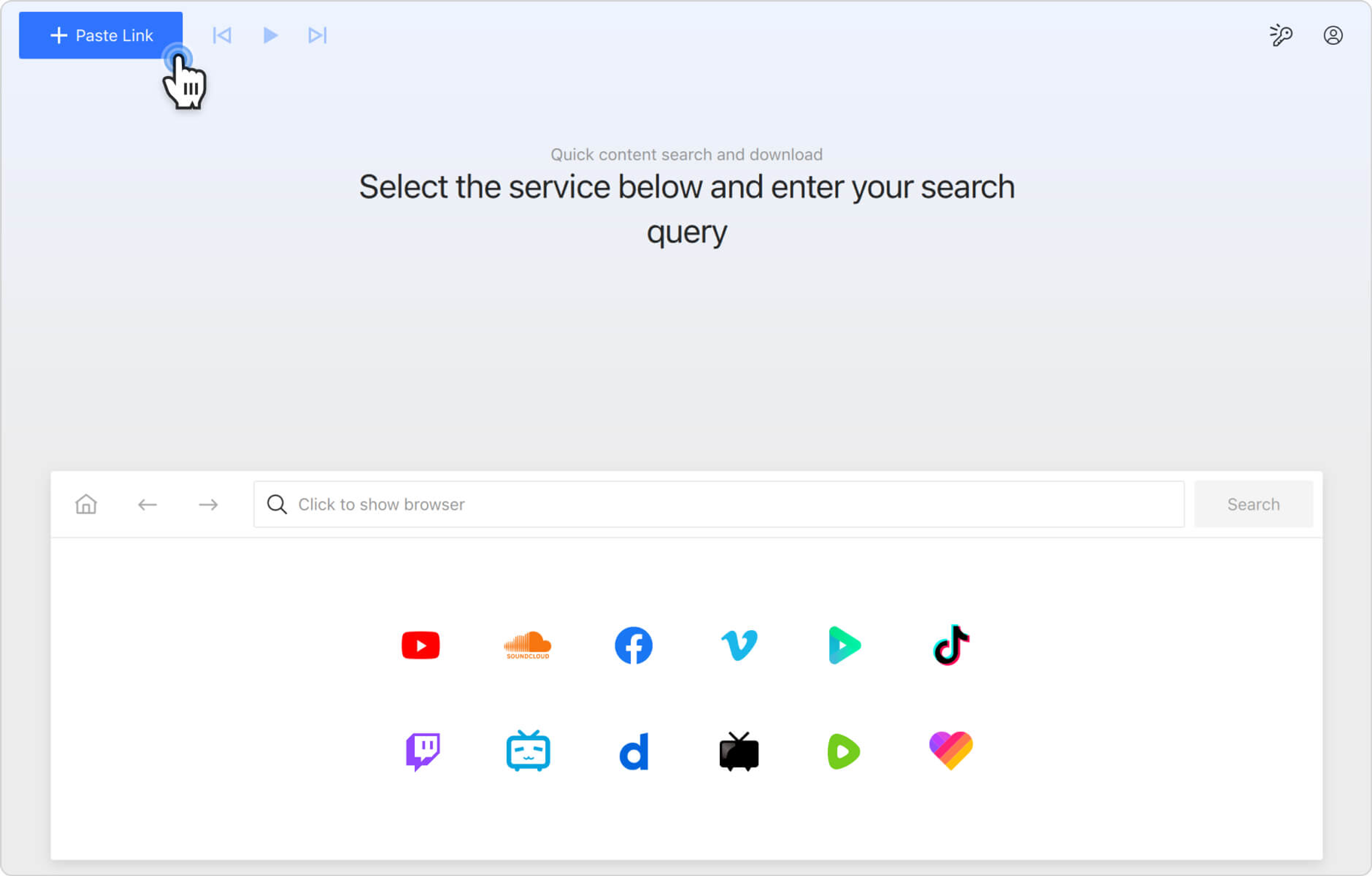
Once the download is complete, click ▶ on the song’s in-app thumbnail to start playing it.
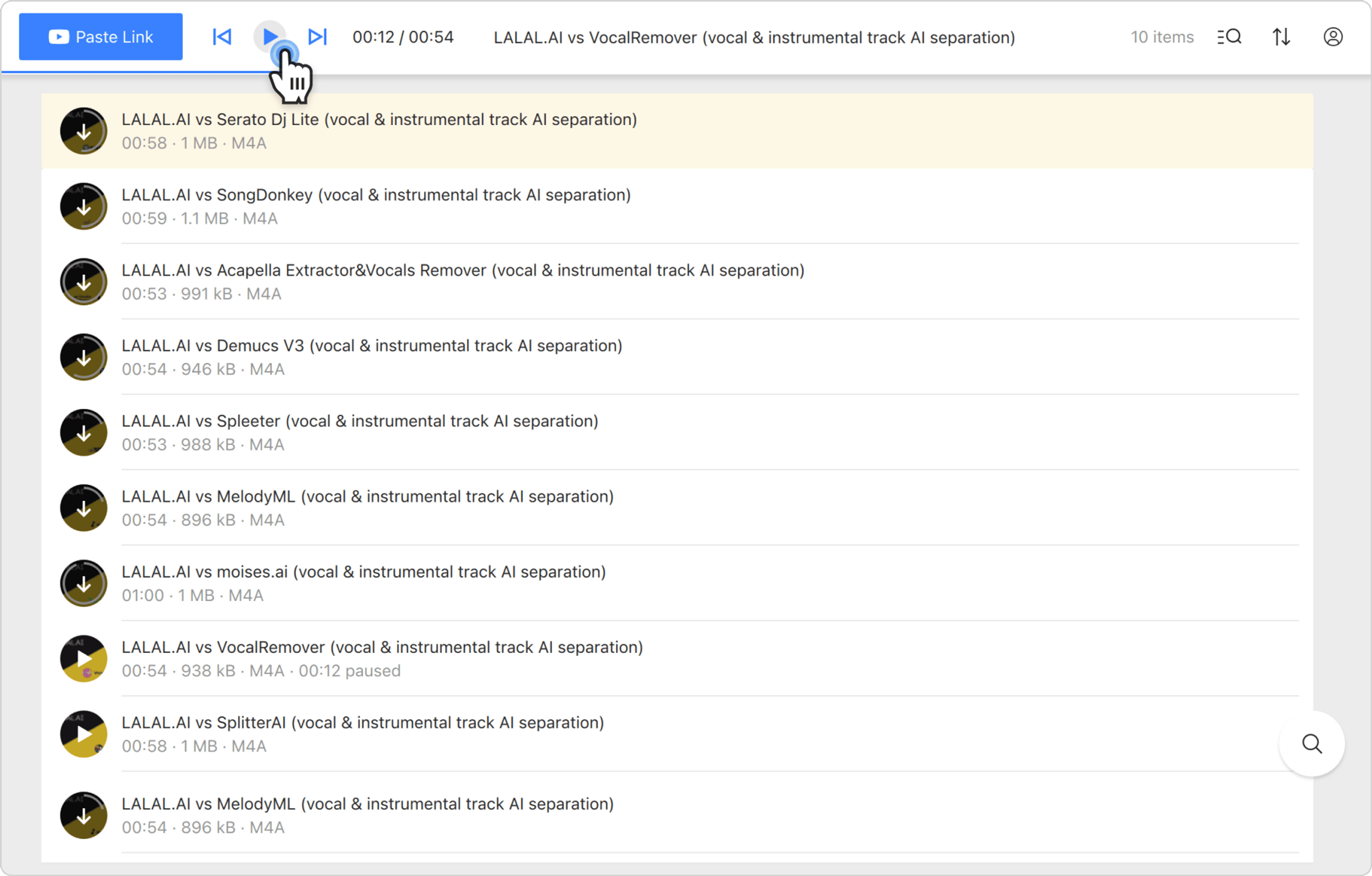
Use the buttons at the top of the application window to pause the track, play the next track, or return to the previous song.