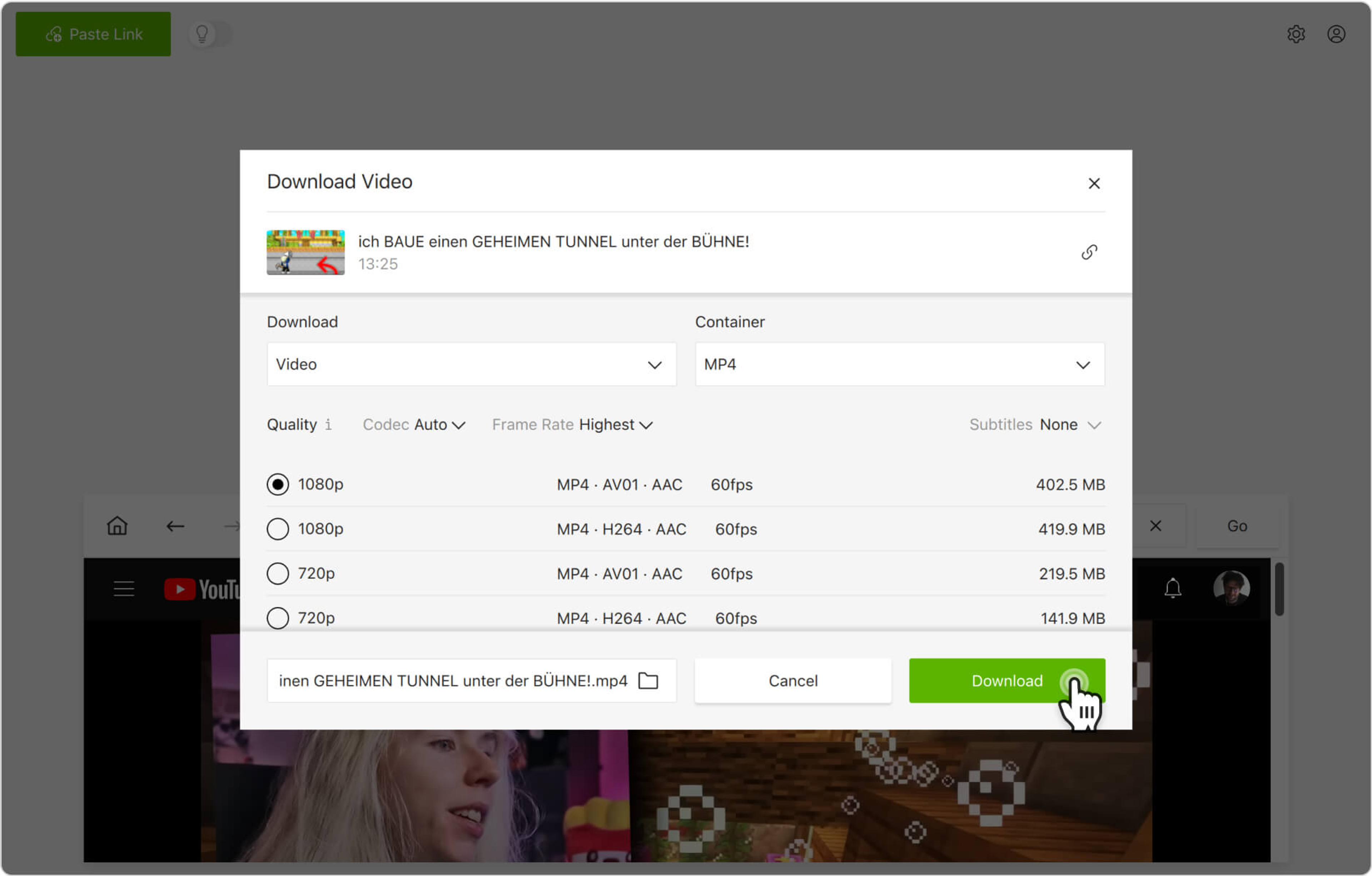There are lots of YouTube downloaders that save publicly available videos, but very few allow you to download private YouTube videos. 4K Video Downloader Plus provides functionality for saving your own private YouTube videos and other private YouTube content you have access to. Follow the steps below to download private YouTube videos to your computer.
1. Launch 4K Video Downloader Plus. It's available for macOS, Windows, Linux and Android.
2. Click the search bar. A list of different sites will open.
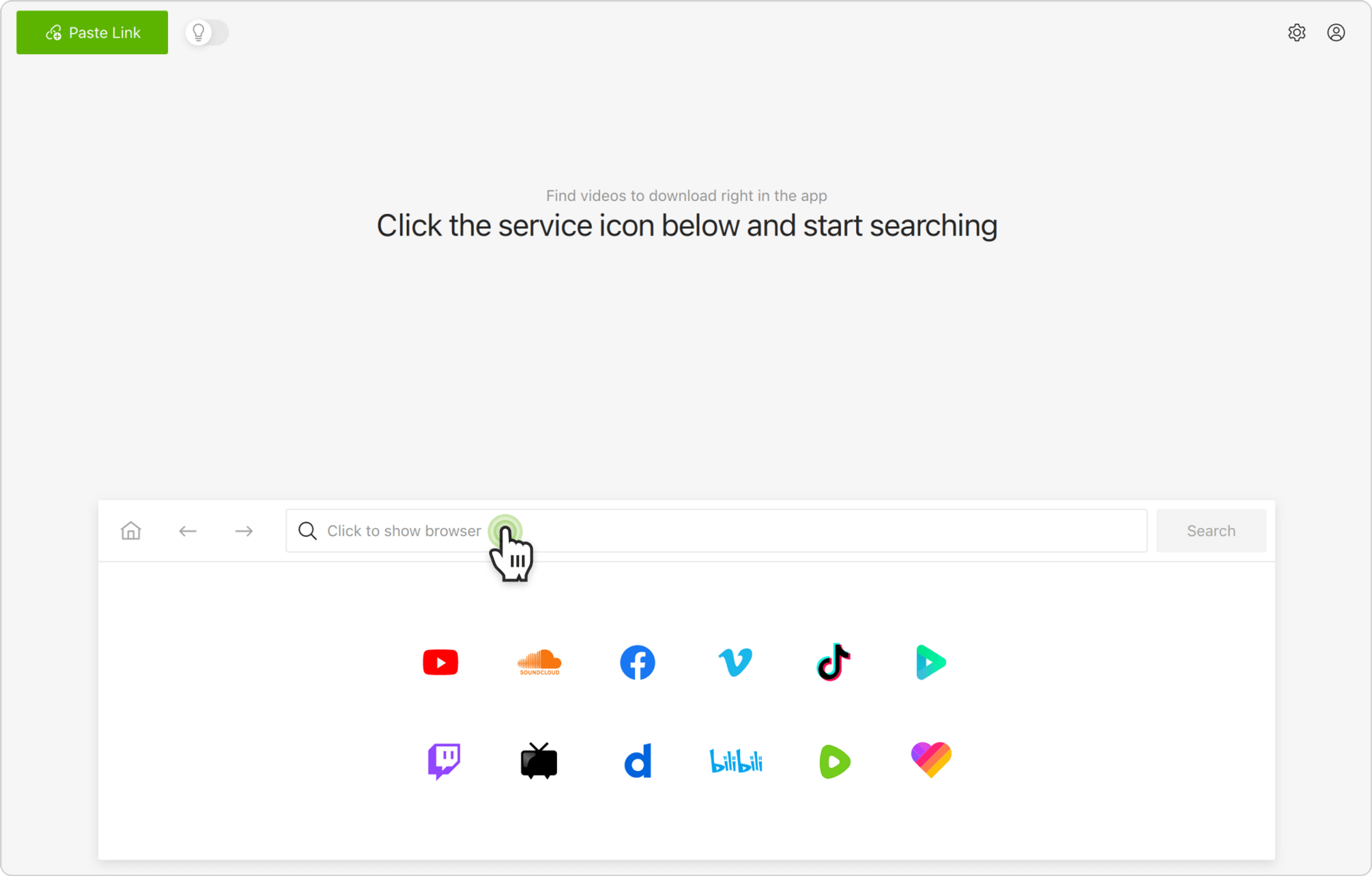
3. Click the YouTube logo. The site will open in the in-app browser.
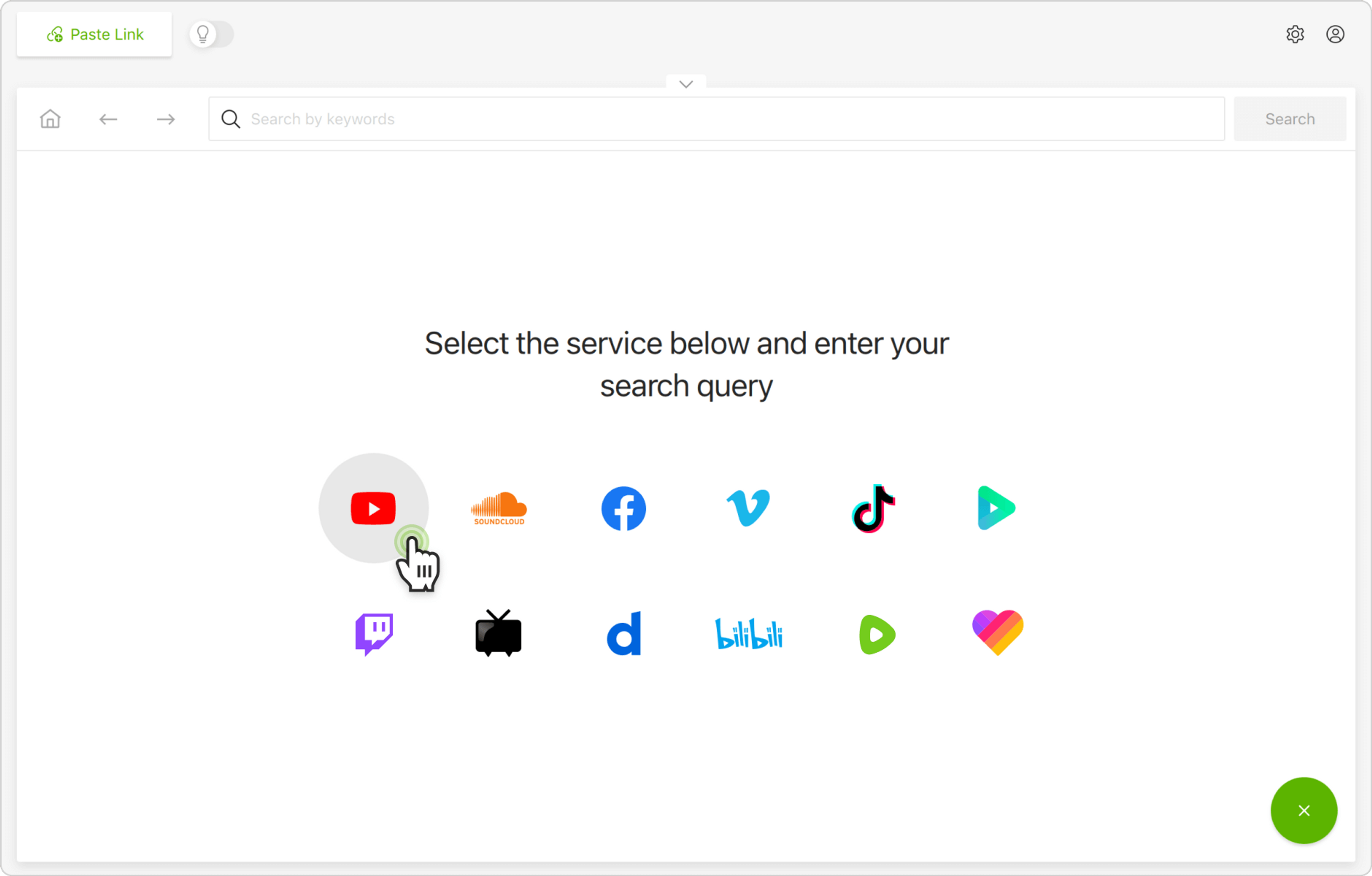
4. Click the Sign in button and enter your login credentials.
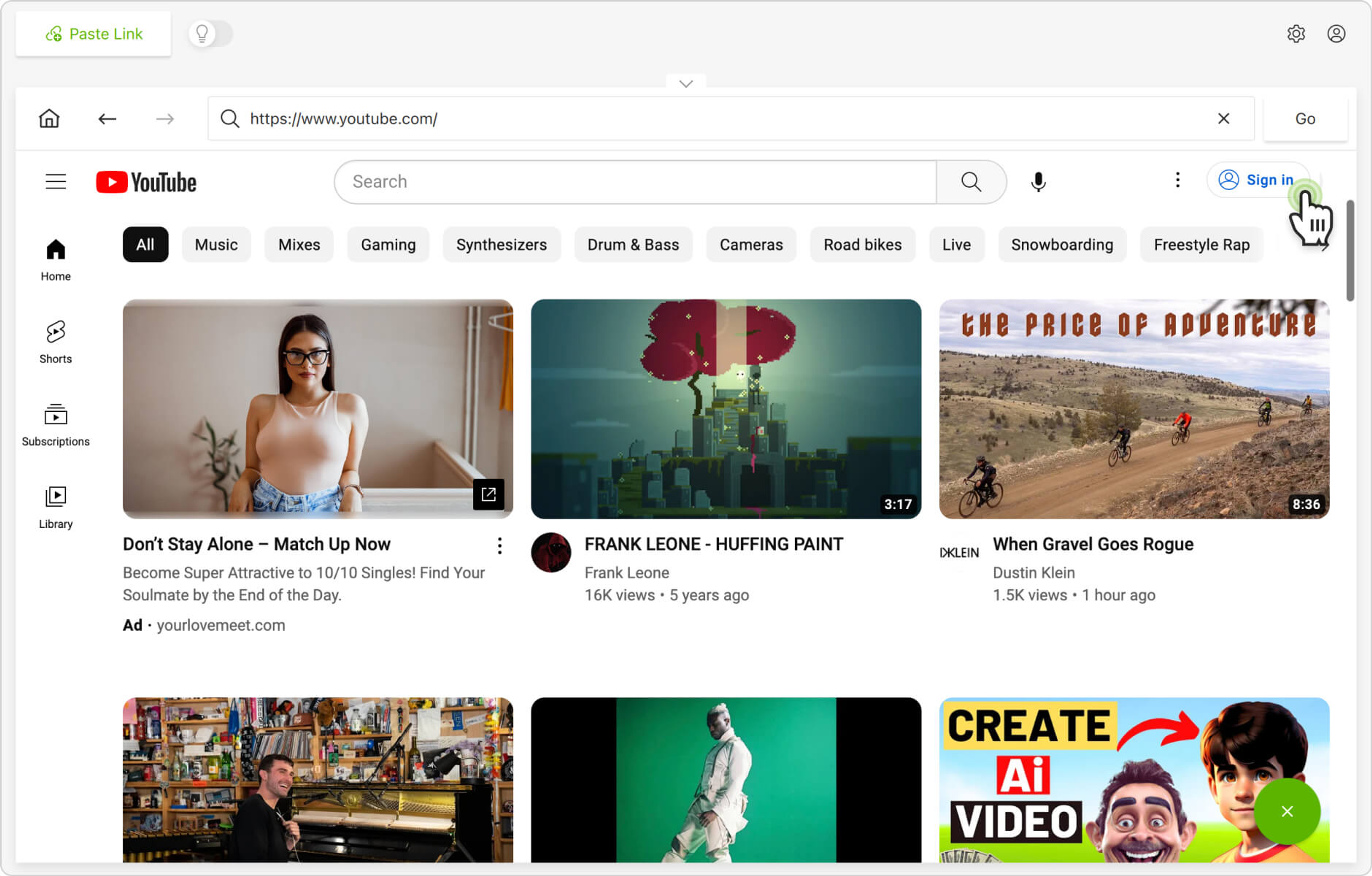
5. Enter the name of a private video you want to save. Alternatively, you can paste the link to the video into the in-app browser.
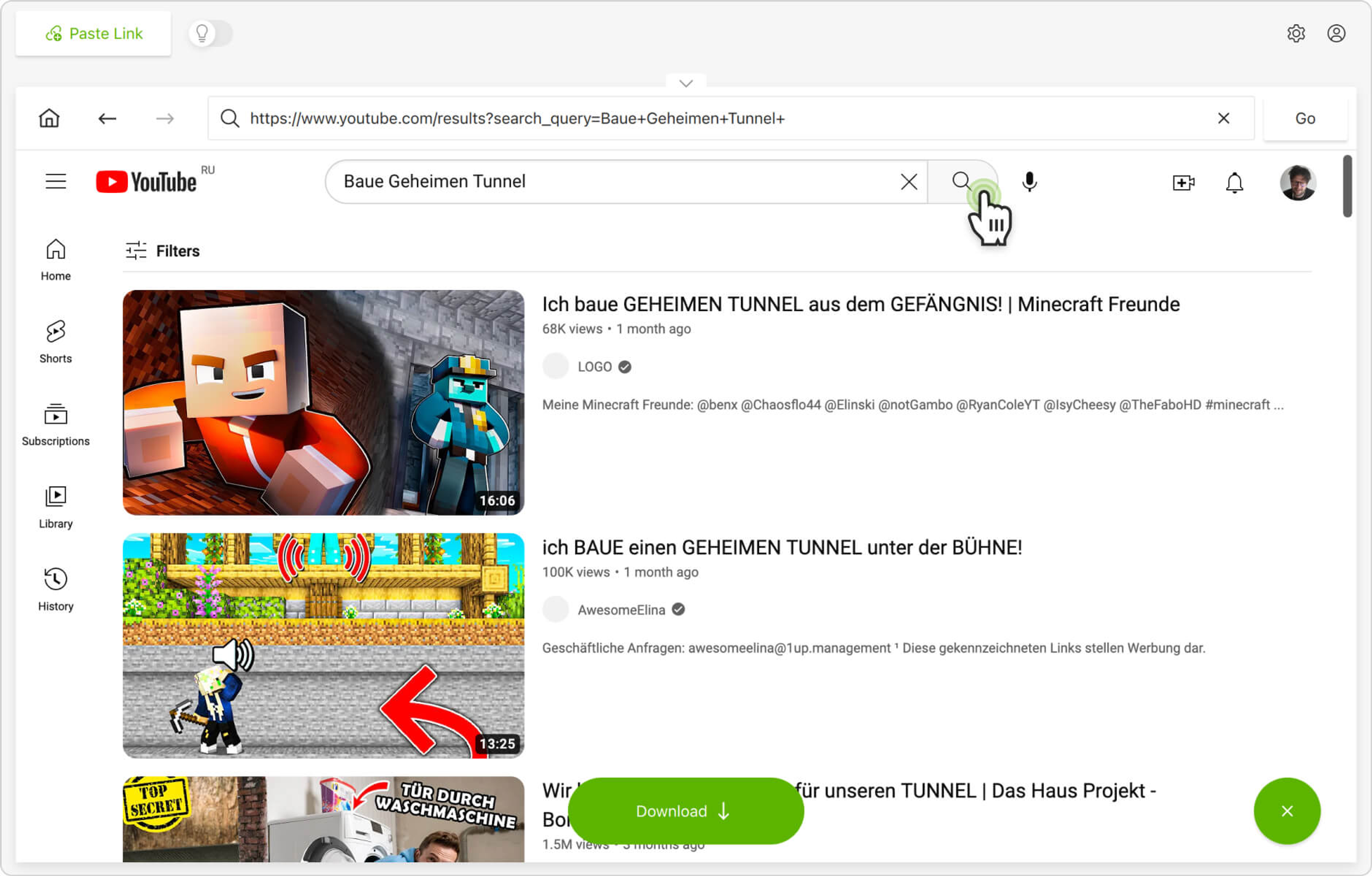
6. Open the video and click the Download button.
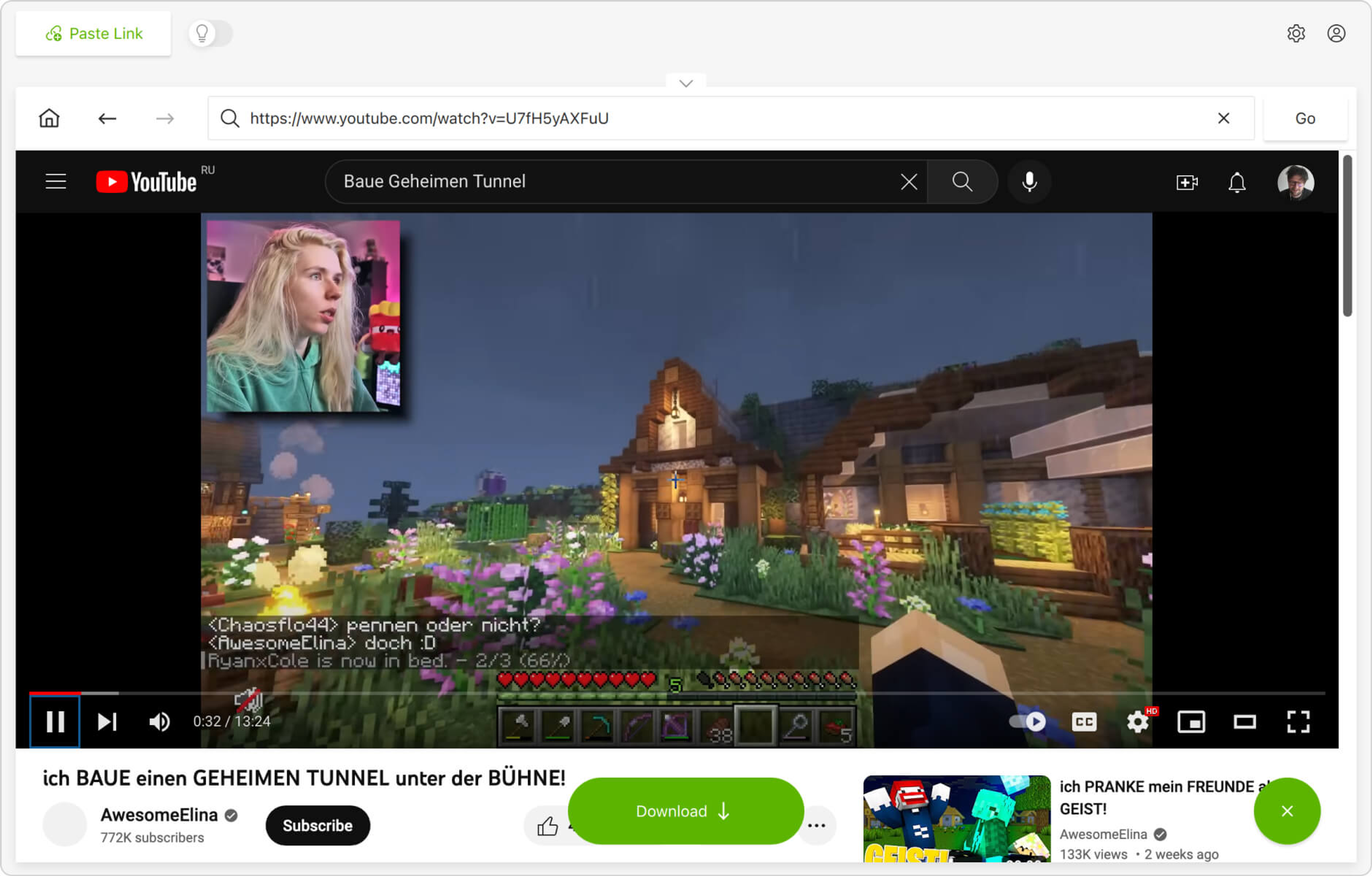
7. Select the format, quality, and output folder.
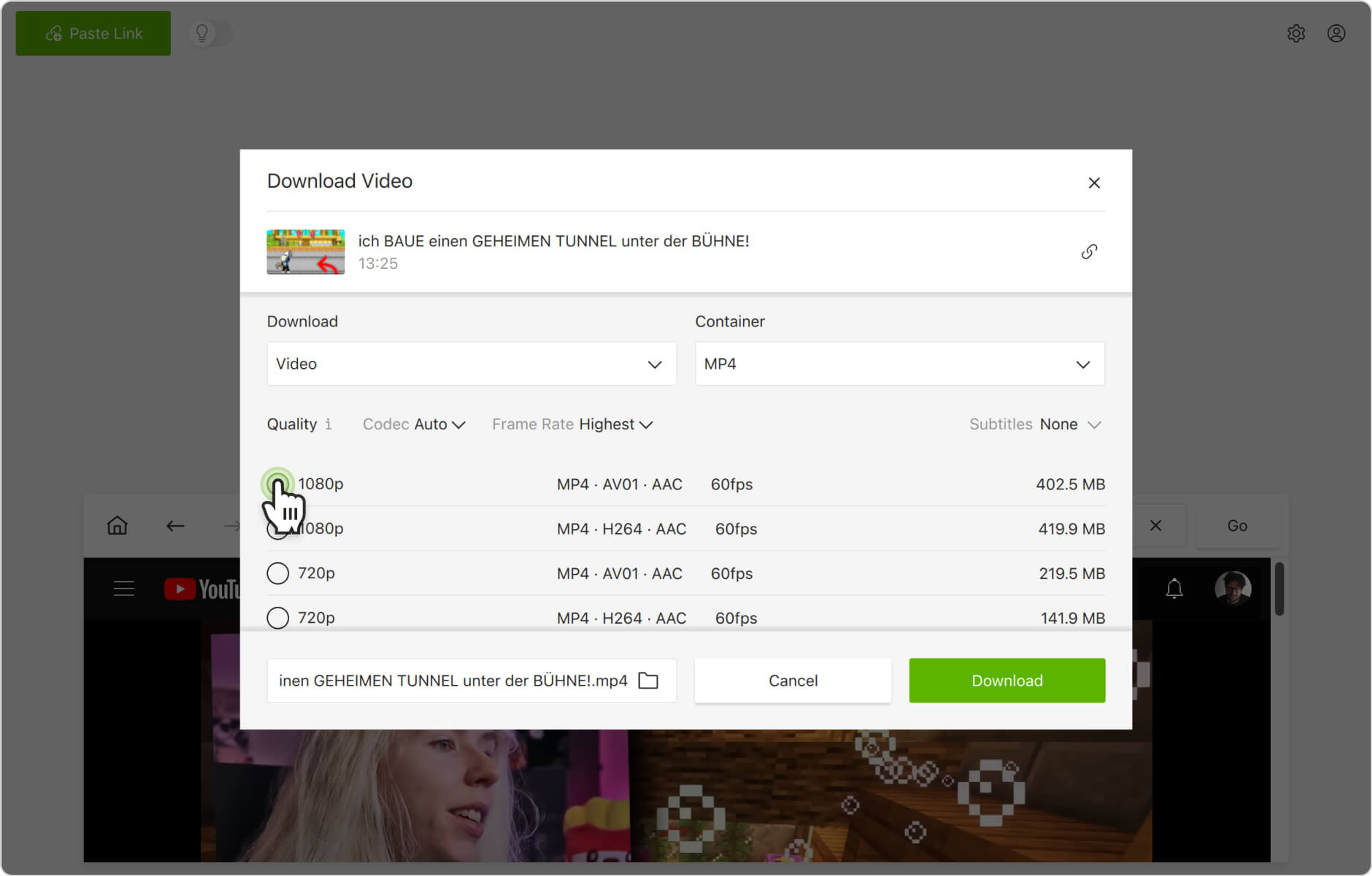
8. Click Download.