If you need to extract audio from YouTube video, you will find out that it is impossible to do on the website. This is a well-known problem. To solve it, you will need 4K YouTube to MP3 application and make several simple steps.
1. Download and install the 4K YouTube to MP3 application. It's available for macOS, Windows and Linux.
2. Copy the video link from the browser.
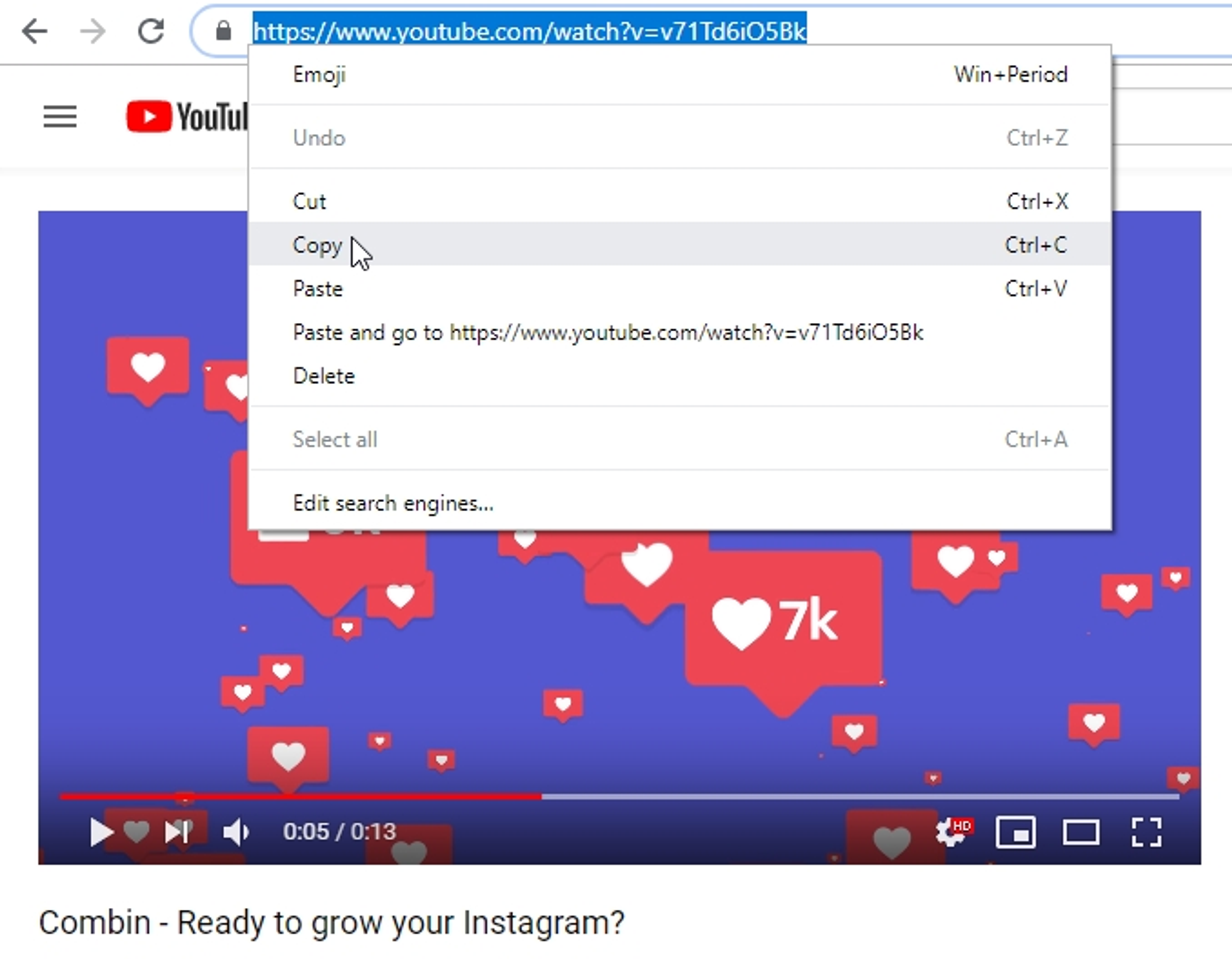
3. Press 'Paste Url' button in 4K YouTube to MP3 application.
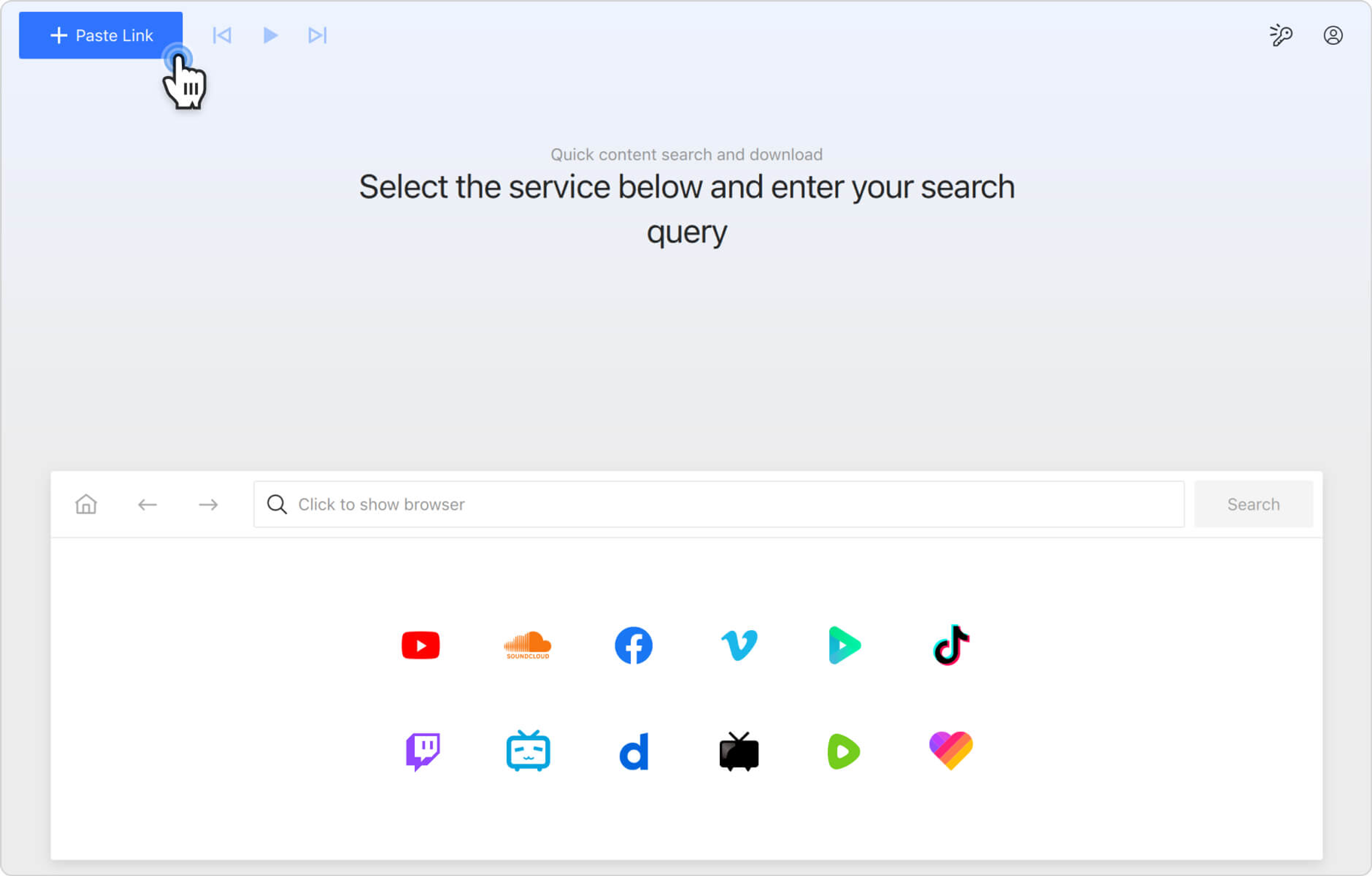
4. After that, all you need is to wait until the download is completed.
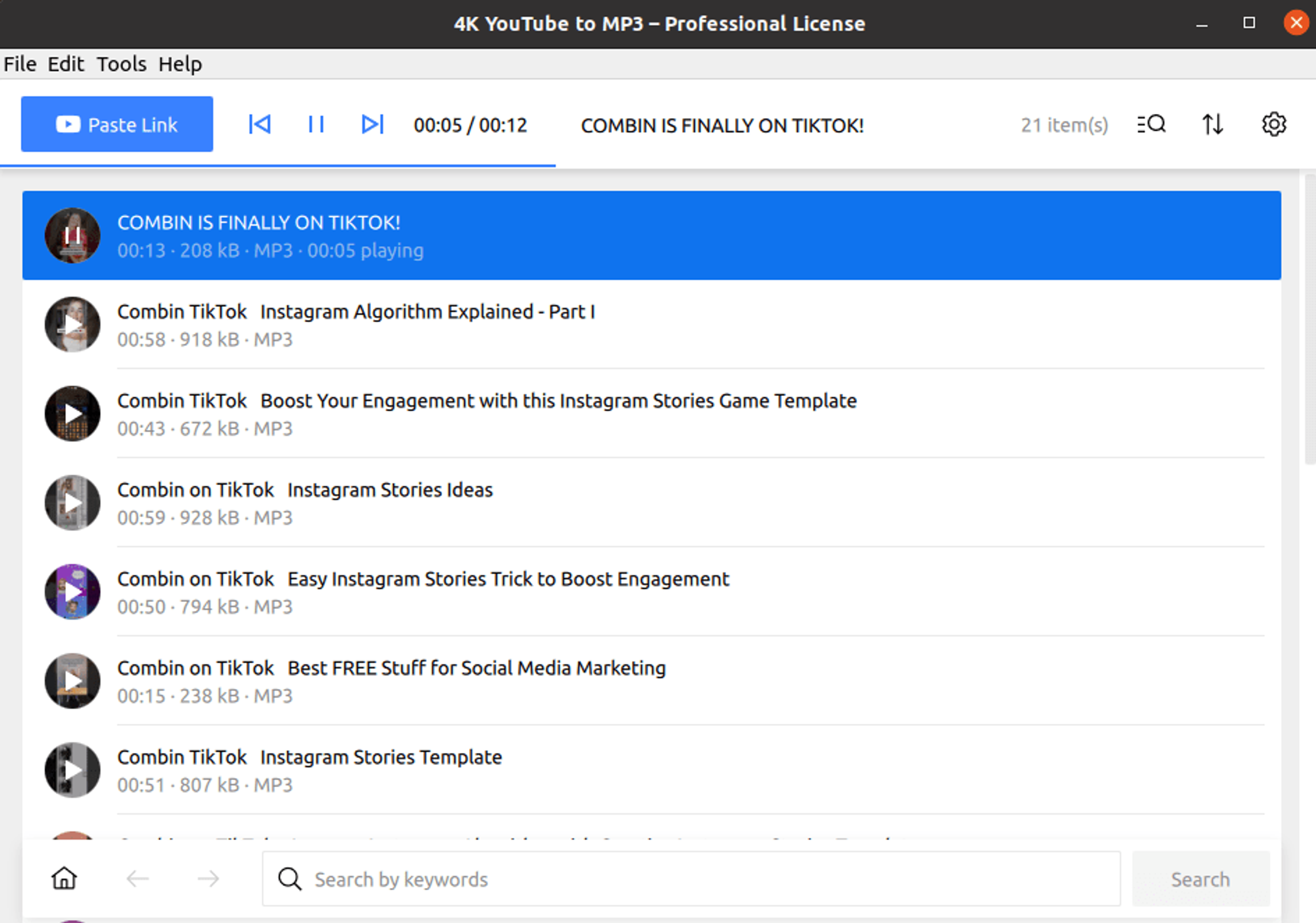
5. You will find MP3 file in output directory. Just right button click on item and select 'Show in folder'.
You can listen audio tracks directly from the program interface thanks to an audio player embedded. Just click Play button on the item logo or select 'Play' in the popup menu.
You can also watch a complete video guide “How to Use 4K YouTube to MP3”.