TubeMate for Android vs 4K Video Downloader for Android
When you’re looking for the best free video downloader app for your Android, two of the most popular options are TubeMate and 4K Video Downloader. But which one is actually better? Let’s compare the key features, pros, and cons of these top YouTube video downloaders to help you decide which Android downloader is the ideal choice for your needs.
TubeMate for Android
Main Features
- Download YouTube videos in various resolutions (up to 1080p).
- Convert videos to MP3 format.
- Background and multi-download support.
- Playlist and channel downloads.
Pros
- Simple and user-friendly interface.
- Fast download speeds with multiple connections.
- Supports resuming interrupted downloads.
Cons
- Cannot download videos in 4K resolution.
- Occasional playback issues with downloaded videos.
- Excessive and intrusive advertisements.
- Not available on Google Play.
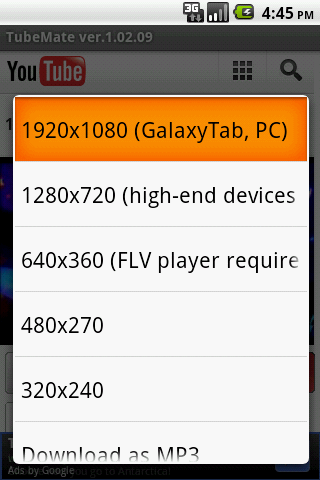
4K Video Downloader for Android
Main Features
- Download videos from YouTube and many other sites.
- Support for 4K and 8K video resolutions.
- Batch-download multiple videos simultaneously.
- Download entire playlists and channels.
- Convert videos to MP3, M4A, MKV and other formats.
Pros
- Supports HD and UHD video quality.
- Supports the highest available video resolutions.
- Fast download speeds with multi-threaded downloads.
- Automatic audio extraction from video in your format of choice.
Cons
- Not as feature-rich as its desktop version.
- Not available on Google Play.
Summary
If you primarily need to download YouTube videos in 1080p or lower resolutions, TubeMate is a great free option with a simple interface and fast downloads. However, if you require 4K or 8K video quality or need to download from more than a couple of websites, 4K Video Downloader is a better choice.






