How to Download and Play a 3D Video

Three-dimensional video (or simply 3D video) is one of the oldest and most popular ways of providing an immersive viewing experience. It changes the depth perception of the viewer by creating a three-dimensional solidity illusion of 2D images. If you want to download 3D videos from YouTube for offline viewing, 4K Video Downloader Plus is the tool you need. Follow the steps below to download 3D videos and playback them on your computer.
How to Download a 3D Video
1. Launch 4K Video Downloader Plus. It's available for macOS, Windows, Linux and Android.
2. Copy the link to the 3D YouTube video you want to download.
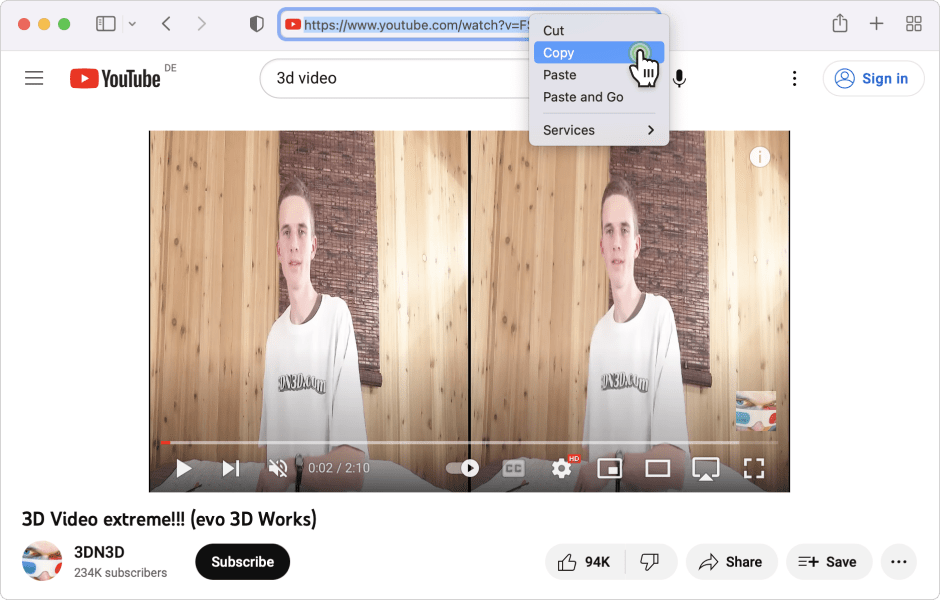
3. Click the Paste Link button.
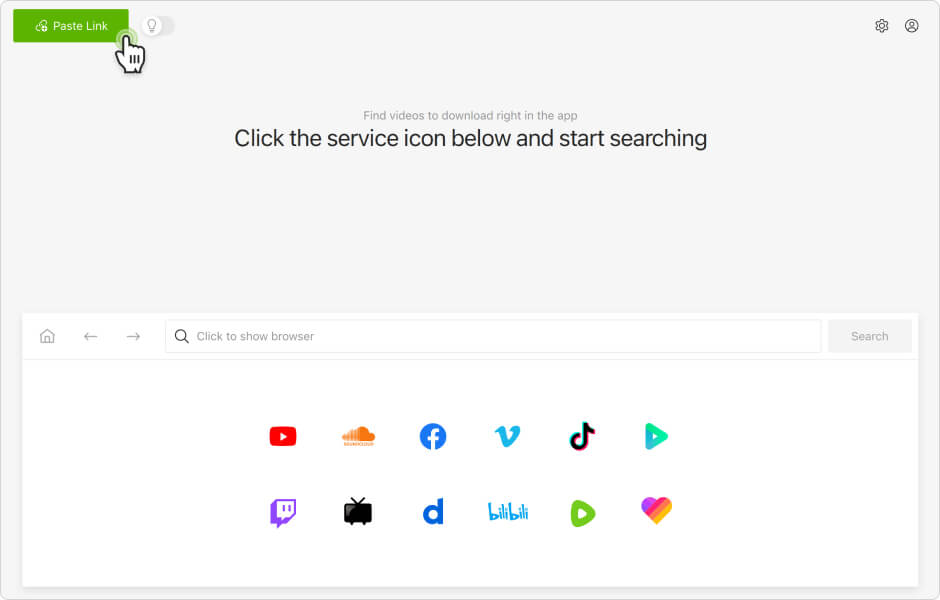
4. Select the format, quality, and output folder.
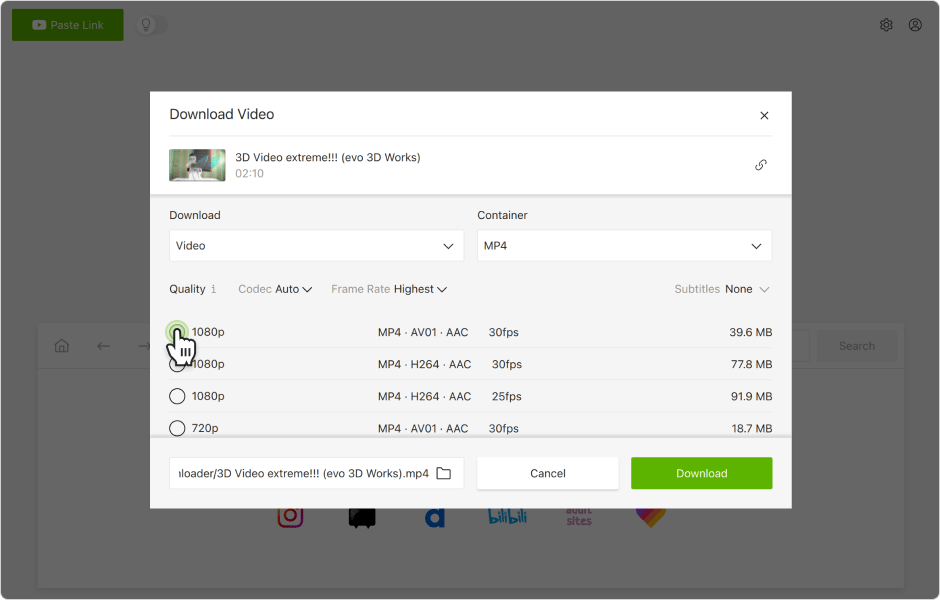
5. Click the Download button.
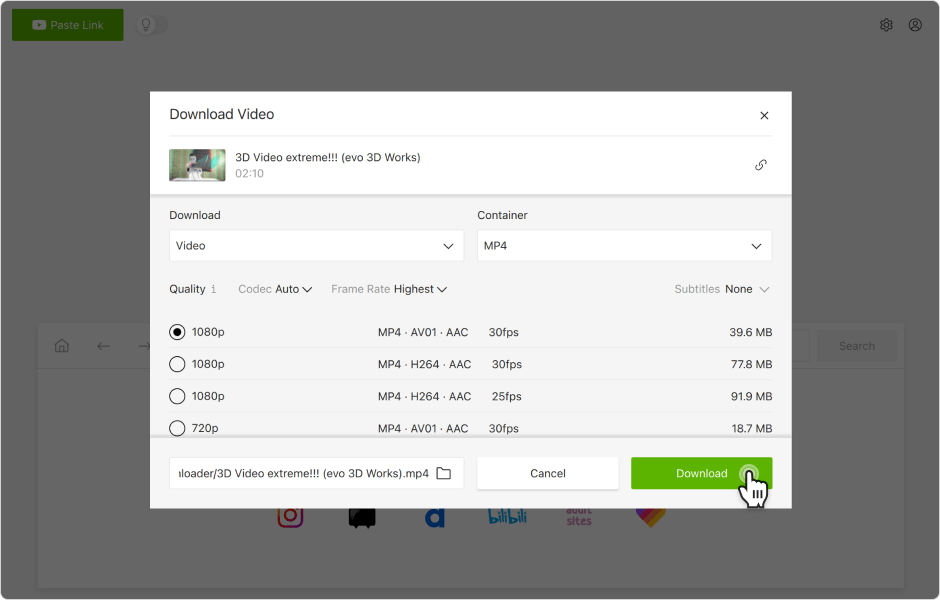
Alternatively, you can find and download YouTube videos through the in-app browser. This way you can browse YouTube without leaving the application and download content on the spot.
How to Playback a 3D Video
1. Launch VLC player.
2. Click Tools at the menu bar, then choose Effects and Filters.
3. Click the Video Effects tab in the popped-up window.
4. Open the Advanced tab and check the Anaglyph 3D option.
5. Click the Save button.
That’s it! Open the downloaded file in VLC and enjoy watching the 3D video on your computer.







